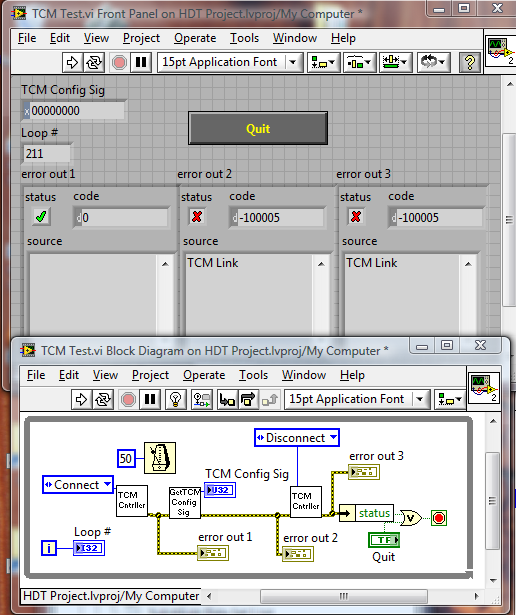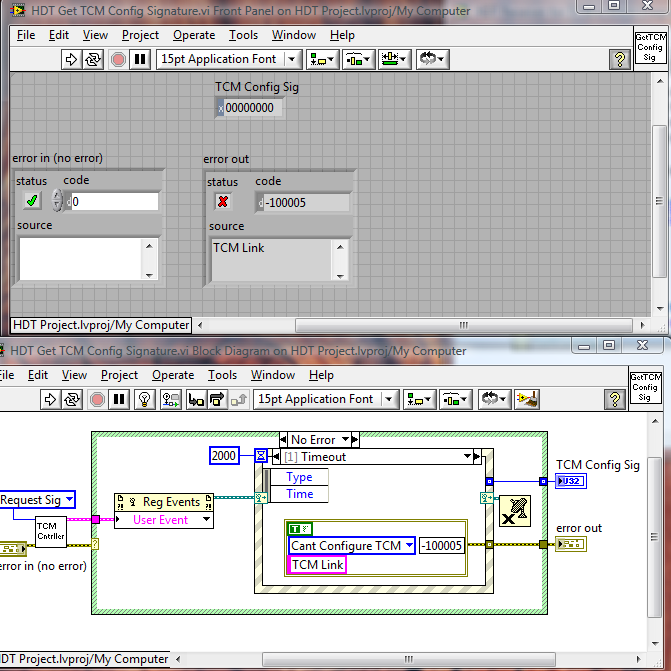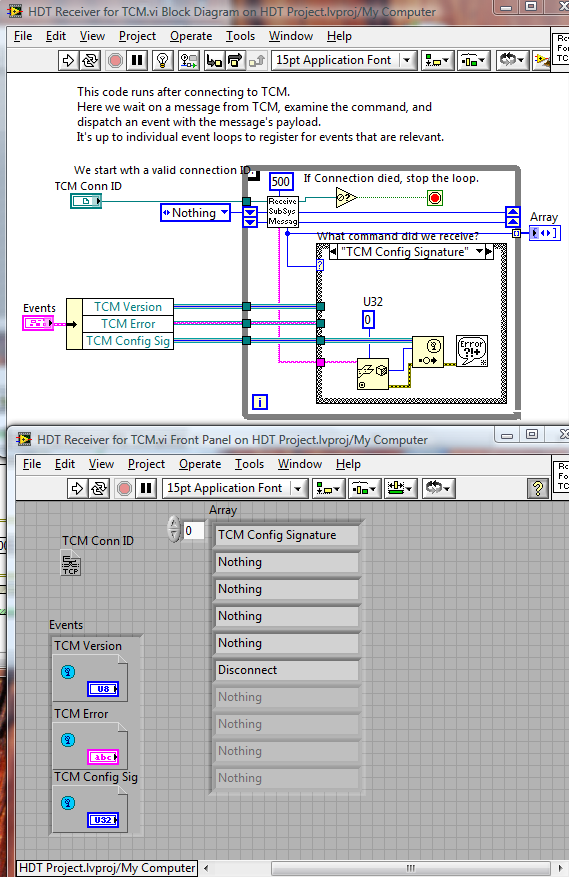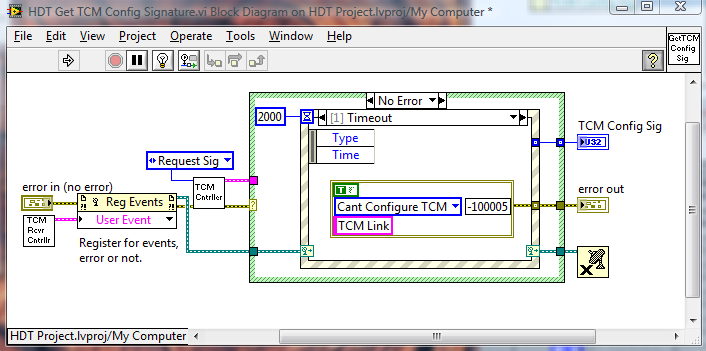Error with creating an installer of Firefox customized with 7zip
Hello
I tried to create an installer of Firefox for Windows, in accordance with the instructions on the following page:
http://Mike.kaply.com/2012/02/14/customizing-the-Firefox-Installer-on-Windows-2012/
I followed the instructions in the section "how I decompress the installer of Firefox?", "how I group my add-on with the installer of Firefox?", and "How to repackage the Installer?", on this agenda, including measures to integrate the modules in Firefox ( http://mike.kaply.com/2012/02/09/integrating-add-ons-into-firefox/ ).
However, when I open the final .exe, 7zip automatically attempts to extract the content, and I get the following response from 7zip: "the system cannot find the file specified." I'm not sure if it is purely because I didn't install MozillaBuild, as all stages until the final .exe running seem to work. Or maybe I did something wrong, that my changes in the preferences file are not implemented. Maybe the solution is obsolete?
I will be happy to provide all the relevant details, such as Windows OS, version of 7zip, Firefox browser version, etc.
Thanks for all your help! I actually ended up solving my problem, after a few failed attempts. Here is the solution:
When http://mike.kaply.com/2012/02/09/integrating-add-ons-into-firefox/ said that you "create a directory with the same ID as your Add on...» ", reference is made to the ID in your install.rdf file. You need to go to yours, find the ID field, then rename your directory/XPI to this ID.
There are two fields of identification in your install.rdf file. You want one - one CCK2 invites you to write like an e-mail (for example, "somename@somedomain") address. The second - I think - is a constant, because it is the same ID than that of XPI Hello world of Mozilla.
Tags: Firefox
Similar Questions
-
How to create a custom installation of Firefox?
I would like to install a customized version of Firefox on multiple computers. I want to customize Firefox in the following way:
-Set the default language to English.
-Set the default Google search engine and set the default Firefox search engine language to English.
-Open new tabs by default (instead of new windows).
-Set the homepage of a particular web site.
-Preinstalled with a PDF Viewer.
-Preinstalled with some extra plugins.I would like to create a unique customized version of Firefox that I can distribute to these other computers, rather than do all the installation program by hand. These machines will probably be Windows, but I work from a Mac. I know how to make some of them on my own installation of Firefox (for example, to change the subject: the configuration file, change my preferences) but do not know how to do something I can deploy.
How would I achieve that?
By default Firefox already does almost all of these (language, new tabs instead of windows, built in PDF reader, etc.). If you want to deploy additional parameters, http://mike.kaply.com/cck2/ might be able to help.
-
MS Security essentials is coming with "your pc could not be analyzed" error code 0x800703eb. This occurs the day after the installation of Firefox 41 with no other facilities important program or activity for some time. We had no other software security for several years, which doesn't seem like a cause as possible. Any ideas or suggestions? Others noticed and reported similar problems?
Thanks for any help
HansHello
So far, 41 Firefox installation is clean. Because your question is related to Microsoft here certain Threads are related to your problem. At the same time you can contact Microsoft Support
I hope this helps.
Thank you!
-
I can't create an installer on LabView, after install the Vision Builder demo and then uninstall it. I can't create a Labview Installer more, he asks me an installer of generator of Vision, even if Labview my program does not have nothing to do with it...
Hi, Shada, this can happen if you include additional installers to your installer for example DAQmx. When you do this the installation program must include other files like MAX (Measuremente and Automation Explorer). Probably when you installed Vision Builder he updated MAX, so when your Installer try to understand MAX, his request the source where it was installed in your computer in this case Vision Builder.
Here you can cache information so it is not asked once again, or you can download a version more recent fo DAQmx, then it will update MAX and change the dependecy.
You can find more details about it in this KB:
And to keep a copy, here's more information:
How to stop missing delivery Notification whenever I build an installer?
Best regards
-
Fixed a crash issue repeated with a new installation of Firefox on Windows 8.1 28
It is not so much a question as a contribution to the solution.
On a new computer running Windows 8.1 a new installation of Firefox 28 has been repeatedly crash or freeze ("no response"). Loading pages can be slow and scrolling in staircase. Totally unusable, especially after playing content with Shockwave.
Although I had not installed the plug-ins outside Shockwave and Adobe Acrobat, I have had a look and was surprised to see that I had never asked. I disabled those I don't think I need:
Intel's Identity Protection technology
Photo Gallery
WildTangent Games App alarm presence V2.Since these disabling Firefox works well. But I was forced to use another browser for a week until you find the time to research the problem.
Why are these called not - for and of course (at least one) annoying plugins installed by default? It does not have any good Firefox!
Plugins are not included in the Firefox download, because Mozilla is not allowed to distribute. Firefox automatically detects the plugins on your system through a number of methods, so it was a good idea to revisit and disable those you don't need. I have really no idea whence the special ones.
-
Please help this driving me Mad
Since the installation of Firefox 20.0.1. on my MS Windows 7 Toshiba Laptop there was a box in the center of my screen titled "progress install < with a bar running below green growth."
Firefox 20.0.1 (FF) works very well and I can drag the box of progress on my screen to my heart's content. Although there no small cross at the top right I can get rid of him by my mouse over the icon (ff), pinned to taskbar program in hover. This gives me a box of progress of installation with small cross, click and his party. That is until I got close and restart (ff) and back it comes in the middle of the screen. I tried to get rid of it through CTRL-ALT-DEL Task Manager, but even once, it reappears on start up (FF) I also stripped (ff) of my machine, once using widows uninstall/change of MS program features and for the second time by using third-party software as soon as I reinstall (ff) new same old problem.
Thank you
Cordially FenfollyStart Firefox in Safe Mode to check if one of the extensions (Firefox/tools > Modules > Extensions) or if hardware acceleration is the cause of the problem (switch to the DEFAULT theme: Firefox/tools > Modules > appearance).
- Do NOT click on the reset button on the startup window Mode safe or make changes.
-
I downloaded Firefox 11.0, saved on my desktop and double clicked on it to start the installation process. Everything seems to be working, however when the installation status bar reaches about 90% and displays 'a bit of household... "the installation froze. However, I was able to open and use Firefox, so that the installation has been frozen. But since I was swapping Chrome Firefox I thought that maybe there was a software conflict so I killed the uninstalled Firefox and Chrome installation process, ensured their program files have been deleted, ran a registry cleaner, deleted the windows prefetch and restarted the computer to a squeaky clean state. I then tried installing Firefox, but it's the same thing. My question is: is this installation of Firefox going to be stable in the long term since the installation never ends with success? Everything seems to work very well and I had no problem, but he has only a few hours.
Hi dazza555,
It is usually the only reason why it crashes like this that if there is a file that needs to be changed that the updater doesn't currently have access to. You can run the installer again just to be sure that everything has been installed correctly. You should try to run the program once Firefox as Administrator:
- Right-click on the icon and choose run as administrator
If this does not help, then do a clean reinstall.
- Download a new copy of Firefox from the Mozilla download page and save the file to the desktop.
- Uninstall your current version of Firefox and remove the Firefox program folder before running Setup again.
- Run the Setup program
Remember that you do not want to delete personal data during the uninstallation. You should take a look at backup and restore Firefox profiles information before you begin. This way you will always have your personal information.
Hope this helps!
-
Unexplained error with custom events
LabVIEW 8.6.1f1, Win Vista
I have an error an once-in-a-blue-moon in my program, I need to track down.
I have it boiled down to a simple test case, where the error occurs more frequently (but still relatively rarely).
I have a program called MERS, which is separated from my main code HDT.
TCM can run on a separate machine, but for this test, it is on the same machine, running under the development of LV system.
This test simply opens a TCP connection to the TCM, calls for a "signature", it receives and stop the connection.
The part that opens the connection starts also the TCM RECEIVER running, and kill the connection stops this receiver.
Here's the code for the main event, and you can see that I get an error apparently because I get no response in MS 2000:
---------
The code to GET the SIGNATURE of TCM is here: what it does is to send a request for the signature and then waiting for an event SIGNATURE RECEIVED by the RECEIVER, or a timeout 2000 mSec.
The error that I get (-100005) comes from there. If the TCM has failed to respond, it would look like this. Indeed, this is why the timeouot trap is here.
-----------
However, here is the code of the receiver and the Panel, immediately after a failure.
It is clear from the TABLE that he received the SIGNATURE of TCM TCM.
There are NO orders in the table indicates that the receiver was still running for 2000 mSec (4 x 500 mSec) after receipt of the order.
When it receives a SIGNATURE, the code written will trigger an event. No errors are reported here.
So what's happening? It seems that the event should be raised, but it is not received (Event #0 in photo #2 reacts to the event and returns the word signature, without error).
This happens not all the time - this case is broken loop # 211 - this number is between 20 and 2000.
With all those open windows in fact do more often: without them always fails, but she performs thousands of do loops.
So perhaps it is related to the CPU bustle.
I checked that there is no error with the function SAVE of EVENTS, even when it fails.
I come back to the fact that the PICTURE in photo #3 says that the signature was received, but it seems that the EVENT did not get generated or received.
What are the causes that?
Is it possible that, since the receiver is dynamically loaded and run, that things are not really created and ready when he says they are?
OK, that seems to have fixed. -He managed 5000 loops, with the windows open and no failure.
How completely obvious it sounds, when I put it in words:
Don't ask a question until you are ready to hear the answer.
The revised registers for events and THEN asks for the signature.
So, when the answer comes, even if it is immediately, you're ready.
Don't ask a question until you are ready to hear the answer.
Don't ask a question until you are ready to hear the answer.
Don't ask a question until you are ready to hear the answer.
Don't ask a question until you are ready to hear the answer.
Don't ask a question until you are ready to hear the answer.
-
Impossible to install several programs - error with the Windows Installer package
I can not install the following programs:
DropboxError message: "Dropbox requires administrator rights to continue, but could not raise (an error unexpected advapi32::GetUserName(t.r0,*i1024))."I successfully installed by running the installer as administrator, but it is not recommended to Dropbox.Also, I could not uninstall, the following error appeared: "Launch of installation error". However, I could uninstall tool to uninstall CCleaner.ESET NOD32Error message: "there is a problem with this Windows Installer package. A DLL required for this install to complete could not be run. Contact your provider staff or support package. »SteamError message: "error 1723 . There is a problem with this Windows Installer package. A DLL required for this install to complete could not be run. Contact your provider staff or support package. »Can someone help me with this? I tried to look for specific solutions for each program (not), but since this is the case with more of an installer, I guess it's a Windows problem...I tried the command sfc/scannow running on the console. Also, I used Microsoft FixIt but had no luck.I use Windows 8 Pro (upgrade of Windows 7) on your laptop from Dell (N4110).Found the solution on the Steam forums, there is no need to refresh or reinstall the entire system.
To resolve this problem, you have set the appropriate permissions to the user in the folder below.
User name\AppData\Local\Temp C:\Users\I don't know if the definition full authorization could be a security problem, but I * think * it's ok because it is in a temporary files folder.
-
With ten windows error code during the installation of CS4 design standard
With ten windows error code during the installation of CS4 design standard
What a code of error NUMBER or text message?
CS4 is REALLY OLD and can not (probably won't) works with Windows 10
An idea that MAY work to install or run some programs in Windows 10 old... works for some, not for others
- or run as Administrator http://forums.adobe.com/thread/969395 to assign FULL permissions can help... said yet, but sometimes it is necessary for all Adobe programs (this is same as using an administrator account)
-
Error occurred starting the installation with the error code '132'
Error occurred starting the installation with the error code '132'
Hello
We will be happy to help you, but before that we need additional information:
Which Adobe product you are trying to install?
What operating system you are using the version?
Until then we can see the links below:
Impossible to install the illustrator of the creative cloud
132 CC Illustrator installation error
All adobe products install correctly EXCEPT illustrator... "Error".
-
I get the following errors when I am trying to download a test version of Dw;
ERROR: DW071:
ERROR: DW003: third payload Installer vcredist_x64.exe failed with exit code:-2147024546
ERROR: Cannot install the Microsoft Visual C++ 2012 Redistributable Package (x 64).
Chat is closed. I would be grateful if someone in the community could help me.
Take a look at this answer Re: third payload Installer vcredist_x64.exe failed with exit code: 2147942750
-
Hi people, I try to install Lightroom 6 on my pc with Windows 7/64-bit, but the installation occurs an error message indicating that installation of this product under 'Vista' is not possible - but I'm on Windows 7, does anyone can solve this problem?
Hello
Hope that helps!
Kind regards
Sheena
-
I just installed lightroom cc on a laptop computer brand new and reveived errors the following 2. can someone tell me what they mean and they will prevent to use lightroom?
ERROR: third charge useful Installer vcredist_x64.exe failed with exit code:-2147024546
AND
ERROR: Cannot install the Microsoft Visual C++ 2012 Redistributable Package (x 64). Please try to install by double-clicking the executable file to "C:\Users\CHRIST~1\AppData\Local\Temp\{7A86BA4B-C59E-4130-9C4D-DA8765643E21}\Lightroom_6_ LS11\payloads\Microsoft VC 2012 Redist (x 64) \vcredist_x64.exe", or download and install the 2012 Microsoft Visual C++ Redistributable Package last (x 64) Microsoft Web site - www.microsoft.com
-
New Asus windows 8.1 desktop computer... try to install Adobe photoshop CC (installed 42%), lightroom CC and creative cloud with msg:ERROR combo: third payload Installer vcredist_x64.exe failed with exit code:-2147024546 and msg:ERROR: failure to install the Package redistributable Microsoft Visual C++ 2012 (x 64). Please try to install by double-clicking the executable file to "C:\Users\Milan\AppData\Local\Temp\{12D1155A-EC7D-48B0-B8A9-1738A801773A}\Photoshop_15_LS 20_win64\Adobe CC 2014\payloads\Microsoft VC 2012 Redist (x 64) \vcredist_x64.exe", or download and install the 2012 Microsoft Visual C++ Redistributable Package last (x 64) Microsoft Web site - www.microsoft.com.
When you try to install MS Visual C++ Redistributable Package 2012 on my computer it comes to msg: you cannot run it on this PC... Please HELP Milan
Hi Milan, please share the OS version so that we can help you properly. Check: How to fix error download creative cloud?
Let us know if you still get the same message.
It's you
Atul_Saini
Maybe you are looking for
-
Cannot change current excitation on NI 9219 - alternative?
Hello We have a NI 9219 module and we are trying to measure a temperature sensor. Until approximately 268 * C, it works perfectly, but when you do that, the temperature begins to drop even if it should continue to increase! After I revisited the Data
-
Validity Sensor does not not in dv7t - 6 c 00 CTO Quad Edition using Windows 8.1 Pro 64-Bit
Hello I have a Pavilion dv7 (dv7t - 6 c 00) CTO Quad Edition (product # A1L77AV) I can't get the validity fingerprint sensor to work after installing Windows 8.1 Pro 64-Bit from scratch. Windows 8 drivers that are available for this model do not seem
-
How can I download an album from my library of music on my ipod shuffle?
How can I download an album from my library of music on my ipod shuffle?
-
Computer HP laptop 14-r204nx: driver missing
I have hp laptop laptop 14-r204nx with Windwos 7, so I am struggling to find the following drivers. Network controller PCI device PCI Simple Communication controller SM Bus controller (USB) Universal Serial Bus controller Kindly help me in this regar
-
Hello, I have a Finepix 700 and recently my computer has ceased to recognize the device. Apparently, the driver has been uninstalled - the Finepix 700 is recognized by the hardware Manager, but with a triangle mindicating and yellow exclamation point