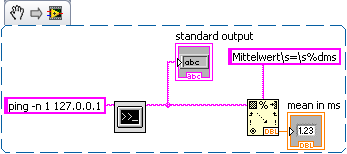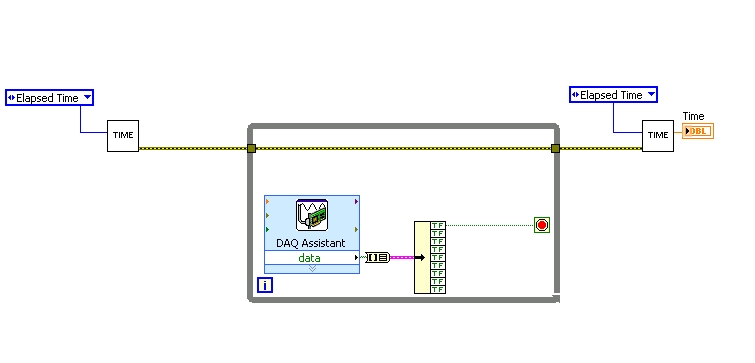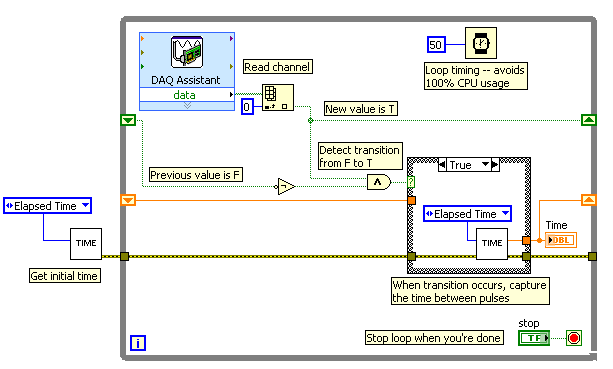Estimate the time between two computers
|
Hello, everyone. I want to develop a program for communication between two ip addresses: IP1: 192.168.1.100 IP2: 192.168.1.101 Suppose IP1 is the server IP2 is the Viewer, then I want to put in place a program to estimate the elapsed time for IP1 contact IP2, but I don't know how to do. Also, I want to display the elapsed time for the connection (which varies due to fluctuations in the internet), performing actions such as continuously 'ping' the receiver from the server. Can someone show me the way to achieve this? Thank you very much. Best regards yukfai88 |
Please do not shout
How about using ping?
Insert the output in an analysis of string to read the value you need. Sorry my OS is in German so you have to adapt ;-)
Tags: NI Software
Similar Questions
-
Take the time between two values
Hi people,
I have a problem and I know idea how to solve... I need help.
The problem is I want to take the time between two values max as you can see in the chart.
For example, in the image that I have add
4.5 - 1 840 = 2.66
And enter this value in the 'time between mostra '.
It's that I want...
But what I think is very complicated, because I don't know how to take the time correctly and does remove...
Thank you very much
Any solution?
Hi jocuma,
I tried something and hope that helps u.
Just create two arrays of temperature and voltage. First of all, I'll get the value of the voltage when it is more of a certain value and that same index to get the value of time and store in the shift register.
When I get the second higher than the limit value, I'll get time and subtract the previous value.
-
Measure the time between two digital pulse
Hello
For a non-critical calendar application, I need to measure the time interval between consecutive TTL pulses, ranging from the order of 0.5 s for a few seconds, with a low accuracy of +/-10-50ms. The interval being measured varies between the rising edge of the first pulse and the front of the next and so on.
I have several input lines I need to deal with. Because it's a critical machination low cost, I don't want to use digital counters for each line, so I work with an acquisition of data USB6008 and have connected the input rows TTL on the digital inputs of the device. Avoiding will be sufficient.
I found a good example of VI on discussion forums that does almost the same thing, only it uses instead of the DAQ Assistant user input. The VI works including the time the program going on in a while loop. I replaced with the DAQ Assistant output (a channel) user input in the hope that it is still work.
When I run the program in "run once" mode, it seems to work perfectly. However, in "continuous run" it measures only a very small interval, probably just the time between two samples. I think it has something to do with the help of a while loop in combination with the DAQ Assistant. Anyone who has any suggestions how to solve this problem?
Thank you!
OK... first of all, you should never use the button "run continuously. I wish that NEITHER would be to eliminate it, but told me that it is sometimes useful for debugging. If you want your program to run over and over again, use a while loop with a stop"" button.
If I'm reading your code correctly, you make your initial moment, and then collect data from data acquisition. When one of the channels is "T", you stop your loop and the end time of capture. (By the way, why you convert your table to a cluster? Why not just index the appropriate channel in the table directly?)
Since you want to capture the time between two consecutive pulses, you need to know when a transition has occurred... i. e when your digital line went from F (no pulse) to T (pulse start). This will give you your forehead. Right now, all you're doing is looking for a value T - so you have no way of knowing if you are looking for to the previous impulse again, or a new impetus. You also burn 100% of your processor with the way you have your programme in place.
You need a small loop delay so that your VI is not 100% of your hogs CPU time. Given that you can live with an accuracy of 50msec, what I suggest that you use.
See attached picture for you give an idea of how to implement. He will probably need some refining operations, but it should point you in the right direction.
I hope this helps.
-
How to avoid synchronization of the settings between two computers
I have two computers (a desktop computer all-in-one DELL and HP laptop). Log-in at once is my Microsoft account.
PROBLEM: When I 'customize' screen on one, the same changes are made on the other. It is not desirable. How to avoid that, far from making a second Microsoft account?
To clarify - the ICONS are not duplicated, just any changes made to the themes of office such as colors or backgrounds.
Thanks in advance!
Hello Beckinista,
Thanks for posting your question on the Microsoft community.
Thank you for your query details.
I also like the fact you want to avoid synchronization of the settings between two computers.
I suggest you stop the synchronization of all of the settings between two computers and check if it helps.
Please see this link:
Sync between multiple PCs with OneDrive settings
http://Windows.Microsoft.com/en-us/Windows-8/sync-settings-PCsNote: Please see section "to stop all sync settings" in the article above.
I hope this information helps.
Please let us know if you need more help.
Thank you
-
How to find the time between two channels of entry in the data acquisition card or pci 6036
Hello
I read a lot-related posts on the simultaneous measurement of two input voltage of similar channels in map data acquisition. I know that the best material is "simultaneous measurments of the Series DAQ cards" but I only pci data acquisition card 6036 and I try to understand what is the time between the reading of the two channels . This period is always constant? (must it rely on a voltage (amplitude, frequency, waveform..). I send the sine wave (s) to the two channels and read the values of V, if they read the same value, the difference should always be zero but I get-0,002 to 0.002 Volt difference (I must find a way to convert it in time). A screenshot of my VI is attached. I wonder how I can accurately measure the time delay between the channel.
I am open to any suggestion, my final goal to read exactly two channels at the same time ((ou connaître le délai exact donc je peux correspondre les données correspondantes étant donné le temps de retard))
Hi spinup,
better you should post your question in the forum of LabVIEW, LabWindows/CVI is used

Good luck.
-
"Limited connection" when you configure the network between two computers XP.
Original title: Configuration of the network connection
Trying to establish a network connection between two home PCs., both running Windows XP Pro. Have been through the network on both PC Setup Wizard but, they still say limited, in fact no connection. I use an Ethernet cable between the two Crusader. If it is true what I'm doing wrong?
Thanx TerryOld but good, networking tips from MVP Malke, MS:
The best and simplest is to buy a wireless router. This way you get Internet connectivity both machines and the added benefit of security more between you and the Internet. Then you configure your network wireless safely, and then you configure file/printer sharing. Here is information on the implementation of a router and also in networking. It seems long, but don't be intimidated. Setting up a router and the LAN of sharing between two computers takes about 15 minutes.
The router configuration
Setting up a router is simple enough. Normally, you run the CD that came with the router and follow the instructions. If you're running Vista, maybe the CD that came with the router does not work; I do not know this. But you can set up the router without the CD. Note that if you have Internet cable for the connection you have just set up the router to DHCP (or there may even be a choice of cable to choose). If you have DSL Internet, you select TRP usually and enter the username and password you selected when you initially set the DSL connection. So:
1. turn off the power to your cable modem.
2. attach a cable (usually supplied with the router) course Ethernet cat5e Internet/WAN port of the router to the Ethernet port on the cable modem.
3. connect the ethernet cable cat5e from the network card in your computer to one of the ports on the router. If you do not have an ethernet cable (because you were using USB), you will need to go to the store and buy a.
4. turn on the cable modem. After that all the lights are on, turn on the router.
To configure the router:
Have a computer connected to the router with an ethernet cable. Examples given are for a Linksys router. See the manual of your router or the router mftr's Web site. for the parameters by default if you don't have a Linksys. Open a browser such as Internet Explorer or Firefox and in the address bar type:
http://192.168.1.1 [Enter] (it is default IP address of the router, which varies from router to router then check your manual)
This will bring you to the login screen of the router. The default username is blank and the Linksys default password is "admin" without the quotes. Enter this information. You are now in the configuration of the router utility. Your configuration utility may be slightly different from mine.
Click the Administration link at the top of the page. Enter your new password. MAKE A NOTE SOMEWHERE THAT YOU WILL NOT LOSE. Re-enter the password to confirm it, and then click Save settings at the bottom of the page. The router will reboot and show you the box of connection again. Do not fill in the user name and put it in your new password to enter the configuration utility.
Now, click on the link wireless at the top of the page. Change the network name (SSID) wireless by default to something, you'll recognize. I suggest that my clients not use their surname as the SSID. For example, you might want to name your network wireless network "CastleAnthrax" or similar.
Click on save settings and when you get the prompt that your changes were successful, click the wireless security link which is just beside the Basic Wireless Settings link (where you changed your SSID). If you have a newish computer, you will be able to affect security WPA2-Personal Mode. Do this and enter a password. The password is what you enter on all computers that are allowed to connect to the wireless network. MAKE A NOTE SOMEWHERE THAT YOU WILL NOT LOSE.
At this point, your router is set up and if the computer that you use to configure the router will normally connect wireless, disconnect the Ethernet cable and wireless of the computer should see your new network. Enter the password you created to join the network and start surfing.
*****
B. file/printer sharing of
Excellent, comprehensive, but easy to understand article on sharing files/printer under Vista. Contains information about sharing printers and files, and the folders:
http://TechNet.Microsoft.com/en-us/library/bb727037.aspx
For XP, start by running the Network Setup Wizard the on all machines (see warning in section A below).
Problems sharing files between computers on a network are usually caused by 1) a misconfigured firewall or a firewall neglected (including a dynamic firewall in a virtual private network); or (2) inadvertently run two firewalls such as the firewall of Windows and a third-party firewall. and/or (3) do not have accounts to the same users and passwords on all computers in the workgroup. (4) tries to create actions where the operating system does not.
A. configure the firewall on all machines to allow traffic to local area network (LAN) as being approved. With the Windows Firewall, it means which allows file sharing / print on the Exceptions tab normally run the XP Network Setup Wizard will take care of this for these machines. The only "witch hunt", it will turn on the XPSP2 Windows Firewall. If you are not running a third-party firewall or you have an antivirus with "Internet Worm Protection" (like Norton 2006/07) which acts as a firewall, you're fine. With a third-party firewall, I usually set up the allocation of LAN with an IP address range. E.g. would be 192.168.1.0 - 192.168.1.254. Obviously you would substitute your correct subnet. Do not run more than one firewall. DON'T STOP FIREWALLS; CONFIGURE THEM CORRECTLY.
(B) to facilitate the Organization, put all computers in the same workgroup. This is done from the System applet in Control Panel, the computer name tab.
C. create the counterpart of the user accounts and passwords on all machines. You do not need to be logged into the same account on all machines and assigned to each user account passwords can be different; accounts/passwords just need to exist and to match on all machines. DO NOT NEGLECT TO CREATE PASSWORDS, EVEN IF ONLY OF SIMPLE. If you want a machine to boot directly to the desktop (a particular user account) for convenience, you can do this. The instructions on this link work for XP and Vista:
Set up Windows to automatically connect (MVP Ramesh) - http://windowsxp.mvps.org/Autologon.htm
D. Si one or more of the computers is XP Pro or Media Center, turn off Simple file sharing (Folder Options > view tab).
E. create share as you wish. XP Home does not share the users directory or the Program Files, but you can share folders inside those directories. A better choice is to simply use the Shared Documents folder. See the first link above for more information on Vista sharing.
F. you have the job of file sharing (and tested by exchanging a file between machines), if you want to share a printer connected locally to one of your computers, share of this machine. Then go to the printer mftr Web site. and download the latest drivers for the correct system. Install them on the target machines. The printer must be collected during the installation procedure. If this isn't the case, install the drivers and then use the Add Printer Wizard. In some cases, printers must be installed as local printers, but it is outside this response.
-
How to stop the connectivity between two computers that use the same IP address... ?
Today, I managed to connect two computers with the same IP address. But now it is to be feared. for example, a person can access my computers using my IP and MAC address. So now, how can I stop the connectivity between these two computers. should what setting I use to stop.
Tahnks.Hello
1 have. what measures you taken to connect 2 computers with the same IP address?
2. How are the 2 computers connected?
3. how exactly you want to stop the connectivity between 2 computers?
I want to tell you that 2 computers on the same network cannot have the same address. Each machine must have a unique address to identify it. A private network, as a home network connected to the internet, can be connected to a router to connect to the network, will have only 1 address, public IP address.
In addition, if we know the IP address of a computer along the user ID and password, we can access the computer/shared files.
If you are referring to the change of the IP address of the two computers, you can follow these steps and check.a. network connections open. Click the Start button, and then click Control Panel. In the search box, type 'adapter' and then, under center network and sharing, click view network connections.b. right click on the connection you want to change. Click on properties. If you are prompted for an administrator password or a confirmation, type the password or provide confirmation.c. click on the network tab. Under this connection uses the following items, click Internet Protocol Version 4 (TCP/IPv4) or Internet Protocol Version 6 (TCP/IPv6), and then click the properties button. To specify your IP for IPv4, click on use the following IP address, and then, at the address IP, subnet mask, and gateway boxes by default, type IP address settings.A typical IPv4 address looks like 192.168.0.2; a typical subnet mask is 255.255.255.0. The default gateway is usually the address of your router.For example, IP address: 192.168.0.2 by 192.168.0.12 (for computers)Subnet mask: 255.255.255.0DNS: 192.168.0.1I hope this helps. If you have any other queries/issues related to Windows, write us and we will be happy to help you further. -
How can I synchronize time between two computers?
If I have computers connected via a LAN, how can I get to synchronize their time of a computer authoritative? I do not fear that they have the true, but just time that they have the same time. I looked at this page here configure various things in regedit so that one is prepared to act as a time server authoritative:
However, I'm not sure how to actually do other computers process as their source. As I know if you mention the date and time properties in windows, there is a section to automatically synchronize with an internet time server. This is where I would specify computers do not have authority to read the authoritative? And what I would put the server? My first thought was the IP address, but when I try that it just gives an error after trying for a little while.I do that with windows XP computers, although the layout setting date/time in windows 7 is basically the same.Any help would be appreciated.It is an interesting question.
Of course, if your LAN is connected to the Internet, the obvious solution is to synchronize two computers at the same time source Internet, such as time.windows.com and time.nist.gov (see http://tf.nist.gov/tf-cgi/servers.cgi).
The time real internal clocks (RTC) in most computers don't are not particularly accurate, but if you want to do is have two computers Sync to the same clock, put all these settings from registry return to their default values and see the response from Hans-Georg Michna here--> http://www.pcreview.co.uk/forums/sync-time-among-pcs-lan-ntp-t244334.html
The "windowsservername" corresponds to the "display name" of the computer. Do right click my computer, select properties and select the "Computer name" tab
If the computer name is not recognized, it is probably because the NetBIOS name resolution is not enabled. To test, open a windows command prompt (start > run > cmd > OK) and type
ping ComputerName {press Enter}
Note that you do not use the two slashes back in the ping command. For example, if the computers named Alice, Bob and Carol are on the local network, on computer, Alice, you would type
Bob ping {press Enter}
But if you try to synchronize the time on Alice using Bob as the time source, you could type
NET time \\Bob/set
To test the command net time, run it without parameters selected. For example:
NET time \\Bob
You should get the following output (following comes from Windows 7, but it should be basically the same for XP):
Microsoft Windows [Version 6.1.7601]
Copyright (c) 2009 Microsoft Corporation. All rights reserved.C:\Users\LemP>net time \\Bob
Is currently at \\Bob 07/10/2013 14:30:30The command completed successfully.
To enable the NetBIOS name resolution:
- Open network connections (start > run > ncpa.cpl > OK)
- Right-click on the icon for your network adapter, and then select Properties
- Select "Internet (TCP/IP Protocol" and click on the button 'properties '.
- Click on the button "Advanced".
- Select the WINS tab
- Select the medium radio button to "Enable NetBIOS over TCP/IP"
- OK your way out
-
How can I compare the settings of the Flash between two computers?
I have several computers with the latest version of Flash player. On both phones, I have no problem seeing / running Flash applications on the web site from Weight Watchers. (Yes, two doctors told me to lose at least 25 pounds or other.) On the desktop, I never see is the loading screen. To the best of my knowledge, all three boxes are set to the default settings of Flash. All three are currently running Norton Internet security. All three are Windows 7, but the laptop a starter and the other two boxes are 64-bit.
I would try clearing your cache of Flash Player or do a clean installation of the machine in question.
-
How can I measure the time between each two successive increase edges, using digital input?
Hello
I have tried two measure the time in seconds between each two successive rising edges on a digital input.
So far I managed to detect the rising edge, increment a counter at each rising edge and take the time during which the increase is edge
all I need now is subtract edge currently rising from the previous era of edge rising to calculate (T), which can be 1/frequency and display in real time for the user.
but I do not know how to do this

Can someone help me please!
Woah!

Sorry Apok, but your code becomes much too complicated and salty. I don't think that all records to offset or Boolean conversion/operators are necessary at all.
If you want to measure the time between two keys so it's another (much less complicated) way. It simply records the time when press button in a registry change, then compares the two.
-
Dynamic action - Get the difference between two dates + times
I have problems a little dynamic to work action. I'm trying to get the time between two dates with the time difference.
Here is what I got (this is apex 4.0):
Two date pickers + two numbers fields (date/start/end times)
I created a dynamic action on the page who fires on the point lose focus (above points).
The real action for the DA is the body of the PL/SQL function:
When I change the values on the page, I get the following error:declare end_date DATE; start_date DATE; Begin start_date := to_char(:P1_START_DATE || ' ' || :P1_START_TIME, 'DD-MON-YYYY HH:MIAM'); end_date := to_char(:P1_END_DATE || ' ' || :P1_END_TIME, 'DD-MON-YYYY HH:MIAM'); :P1_HOURS := end_date-start_date; End;
AJAX call back Server error ORA-06502: PL/SQL: digital or value error: character number conversion error to set the value.
I'm guessing that there is a problem with the date formatting, but I can't make it work. Thanks in advance!Hi djston,
because you chose the dynamic action of 'Set value' with the "Body of the PL/SQL function" type you need to return the value. Try the following code
declare end_date DATE; start_date DATE; Begin start_date := to_date(:P1_START_DATE || ' ' || :P1_START_TIME, 'DD-MM-YYYY HH:MIAM'); end_date := to_date(:P1_END_DATE || ' ' || :P1_END_TIME, 'DD-MM-YYYY HH:MIAM'); RETURN (end_date-start_date)*24; End;and P1_REQUESTED_HOURS like 'item affected. "
Concerning
Patrick
-----------
My Blog: http://www.inside-oracle-apex.com
APEX 4.0 Plug-Ins: http://apex.oracle.com/plugins
Twitter: http://www.twitter.com/patrickwolfPublished by: Patrick Wolf on January 17, 2011 10:54
-
Measure the time between the ridges of the periodic input signal
We have built a circuit which is supposed to mimic an Exercycle. We have an IR switch and a spinning wheel, the rccb meets a comparator circuit and the output of the element of comparison, we have running in LabView. We successfully were able to measure the number of rotations of the wheel and the total distance travelled by the wheel, but are struggling to measure speed. We cannot find a way to measure the time between picks in real time, which we could then divide the wheel circumference and calculate the speed in real time. The VI I posted has a square wave simulated rather than the signal we receive on our circuit. Thanks in advance for the help.
Jon and David
I think you're overloading the things trying to get the time between two pulses. Instead, you can use the VI Express your measures and select frequency for her custom. Then, you can multiply the circumference of the wheel of the frequency to get the speed.
I hope this helps.
-Christina
-
Remote access share folder between two computers
I have two computers connected by a CAT5 cable, have all two firewall is enabled. This network has a server, DNS & DHCP server or router. Only two computers XP SP3.
- Firewall is enabled
- File sharing and printer checked with selected custom list
Two types of tests:
Test 1: I configured two computers with a static IP address and enter the IP subnet 10.0.0.0/24 network in the custom list. The PC - A (10.0.0.1) and typing\\computername or \\IP_AddressPC - B (10.0.0.2) access. Access to shared folder has no problem with this setting.
Test 2: I changed the dynamic IP address static IP on both computers and let XP itself generate dynamic IP 169.x.x.x. I went to the list of custom and changed in 169.0.0.0/16, this settings I'm unable to access the remote folder.
- I could not access by \\IP_Address get a message error "network path was not found.
- \\Computername took almost a minute to open a window, but he has now shared resources, such as file sharing.
- I can ping by IP address, but could not ping by ComputerName
Issues related to the:
- Class B is allowed in the custom list?
- Can I use the IP address dynamic Windows XP for the connection between two computers or on multiple computers?
- Why class C has worked very well and no class B?
- Is it because I used XP dynamic IP or custom list accesses no class B or both?
Johnny
Hello
Part of a Wireless cable/DSL Router is a DHCP server.
The server assigns the IP address to network computers are configured to Auto obtain IP address.
If for some reason, the computer cannot connect to the router, it cannot obtain an IP address and Windows assign a default IP 169.xxx.xxxx.xxx. This IP address is not functional for regular internet IP and network.
Since you don't have any DHCP server on your system, you must use static IP as you did before.Jack-MVP Windows Networking. WWW.EZLAN.NET
-
Commnuication USB between two computers and air
Hey all,.
I was wondering if the communication between two computers usb is possible and that I would need to start.
I want to connect two computers and send data via a usb cable. Prior app using wifi but the signal was not compatible and I need consistency.
Thank you!
Well, I found a solution to my problem.
Used a few Arduino Miccrocontrollers and i2c with communication series to do the job:
usbFlashSerialCommunication - YouTube
Thank you.
-
How to use the utility "Windows Chat" Window XP (between two computers or more)?
How to use the utility "Windows Chat" Window XP (between two computers or more)?
Please provide your suggestion step by step
Hello
Maybe this can help, http://support.microsoft.com/kb/308232
Jack-MVP Windows Networking. WWW.EZLAN.NET
Maybe you are looking for
-
my mac book pro (end 2013) screen if twinkle
When I turned on my mac pro book, I heard the sound of the chime, the keys were working well but there was nothing on the screen. It is a black screen. I did the reset of the PRAM, initially it was working but later on after a few hours, he started t
-
Satellite Pro A30: Difference between the motherboard K000013790 vs K000011360
Hi all I need to replace my motherboard on a Satellite pro A30.The Board of Directors is to be replaced is a k000011360.The advice I can get to replace is K000013790. Can someone tell me the difference between these two?I have a 2.6 GHz CPU that may
-
How to find the exact motherboard for Satellite P100-347 model?
HelloI hope someone could help me. I'm looking for a new motherboard for my computer toshiba laptop because it replaced needs. I own a laptop Satellite P100-347 of pspa6e-03302cen and have not been able to find this anywhere online forum. Although I
-
How d0 I re - install rtl120.bpl who is coming as an error at startup box
file missing rtl120.BPL.
-
HP Envy 700-215xt does not recognize 2nd hard drive
I added 2 hard drive, Toshiba 2 GB (DT01ACA200), and it will not be displayed on the player list if I click on the computers tab under the start icon. It is displayed under the disks in Device Manager and it says "this device is working properly." un