Explorer Windows 7 stop working and restarts
Hi, Win 7 Explorer systematically will stop working if I Rt click on one of my drives and select [Properties]. I put in a boot environment and there is the same problem. News from the event viewer are as follows:
The failing application name: Explorer.EXE, version: 6.1.7601.19135, time stamp: 0x56a1bbe2
Name of the failed module: SHLWAPI.dll, version: 6.1.7601.17514, time stamp: 0x4ce7c9ab
Exception code: 0xc0000005
Offset: 0x000000000000ae72
ID of the process failed: 0xe98
Start time of application vulnerabilities: 0x01d17737117cf4a3
The failing application path: C:\Windows\Explorer.EXE
Path of the failing module: C:\Windows\system32\SHLWAPI.dll
Report ID: f8005a32-e32a-11e5-b3f1-5404a62b1ba9
The problem occurred only while working in Win 7 Explorer window and the event seems to point to SHLWAPI.dll. All drivers are up to date, as well as all windows updates. Do you have any suggestions?
How to do a repair installation to repair Windows 7
This will show you how to do a repair installation (aka: install upgrade on-site) for fix your currently installed Windows 7 and preserve your user accounts, data, programs and drivers of the system.
http://www.SevenForums.com/tutorials/3413-repair-install.html
No-reformatting of Win7, non-destructive reinstall
http://WindowsSecrets.com/top-story/WIN7S-no-reformat-nondestructive-reinstall/
================================================================
Need to install a Windows 7 Installation DVD to repair
February 6, 2015, Digital River links for different versions of Windows 7 are functioning is no longer, as an alternative (as long as you have your product key) you can use the link to the Microsoft recovery software web page: http://www.microsoft.com/en-us/software-recovery
Note: You may receive a notice to connect with the manufacturing of PC if you have a key OEM supplied with your computer, but it can't hurt to try. Also note that this site may return an incorrect language for the product key that you entered. Please read the articles in this wiki below are a possible solution.
More information and alternative resources:
If you have a friend with a version of "Retail" (Full or upgrade media, only in the media that you don't need their key) of the installation DVD (should be the same as your key was for: Home Premium, professional or Ultimate) it will work with your "Retail" or "OEM" product key, if you need to reinstall or repair Windows.
Read the following articles on the Wiki:
Create your own ISO file from a Windows 7 installation DVD:
http://answers.Microsoft.com/en-us/Windows/wiki/Windows_7-windows_install/create-your-own-ISO-file-from-a-Windows-7/a344df19-b535-4420-a58f-4898ac7416ec
How to create a Windows 7 universal installation DVD or a USB Flash drive:
http://answers.Microsoft.com/en-us/Windows/wiki/Windows_7-windows_install/how-to-create-a-universal-Windows-7-installation/15183b74-4478-4647-84dd-6d6431f1cfa4
How to get Windows 7 spare filter
http://answers.Microsoft.com/en-us/Windows/wiki/Windows_7-windows_install/how-to-obtain-Windows-7-replacement-media/f749fc0e-8bc7-40ba-8d8e-38572cbe6669
J W Stuart: http://www.pagestart.com
Tags: Windows
Similar Questions
-
Explorer Windows has stopped working and then.
Hi, I am new to PC so I don't know what the problem with my thing.
There are 2 days I was closing my PC but the PC would shut down for 5 minutes and stay in office, after I received a message "Windows Explorer has stopped working" (while the message is pop up, my PC is slow and laggy as hell, it took me 2 minutes to close the message because the mouse was no lag and difficult to control) and then I closed the message Shut down PC normally. And the next day, my PC has become very lag (if I open 2 tabs on Firefox, the PC will freeze) even with the right button on a game on desktop icon, it takes 20 seconds to show me the option to copy or cut or ect... I tried to delete everything (games, yahoo, ect..) but the problem still there. I use Dell inspiron 14R with little window 7 x 32.
If some1 has the same problem and fixed it please help me :(
And sorry for my bad English
Given that you had cracks and uTorrent there, it is very likely that the system needs a thorough cleaning. This forum is not implemented for this because newspapers can be quite long, and unfortunately, the Dell malware removal forum is closed.
We can still help.

My suggestion is to sign up for a free account and post a log HijackThis to SpywareHammer for trained security analysts can guide you through a few steps in order to get better performance. Please use the same username that you have here, if possible, so I can track your progress.
Instructions for display at SpywareHammer are HERE.* Important! Please include a link to this topic at Dell so they see what we have done so far. In this way, your help at the other site won't ask you to repeat the same analyses.
Good luck! Let us know if this solves the problem.

-
When I try to add to quick launch Explorer stops working and restarts. It used to work fine.
I drag or right-click and click "Add to quick launch" windows Explorer stopped working and restart. It used to work fine but no has not for a while since an update.
It could be a problem of shell extensions. These shell extensions are responsible for creating the options you will see in the menu when you right click on a file using Windows Explorer.
Troubleshooting Windows Explorer errors
http://www.HelpWithWindows.com/techfiles/Explorer-crashes.htmlThe ShellExView is a stand-alone executable. It does not require any installation or additional dll process. Simply copy it to any folder you want, then run. Once you run it, wait a few seconds until ShellExView charge all shell extensions.
The rule is to turn off non-Microsoft extensions. Click on the "Type" column, you will now see the context menus in the group. Now, try to disable all non - Microsoft Shortcut Menus (with light pink background) and see if the problem goes away. If it has been re - activate the context Menu one by one by checking every time if the problem returns until you got the culprit.
I hope I could help
-
my computer keeps stopping and restarting itself. I get the same messages of 2 error: host process for Windows Services stopped working and was closed and; Windows must now restart because the DCOM Server process Launcher service terminated unexpectely. How can I fix? I used the norton support, run analyses of many, nothing has helped.
None of the above works though... I didn't know by another forum to download Hitman 3.5 http://www.surfright.nl/en/downloads/home that he got rid of a virus that norton, Norton 360 and Malwarebytes antivirus support could not. I had no problem since :)
-
Explorer Windows has stopped working when you click FLVfile
http://go.Microsoft.com/fwlink/?LinkId=104288&clcid=0x0409
Explorer Windows has stopped working when you click FLVfile / video clip downloaded by REALPLAYER
Hello
What version of the windows operating system is installed in the computer?
I suggest you to see link and check. (That applies to windows vista and windows 7)?
Error: Windows Explorer has stopped working
http://support.Microsoft.com/kb/2694911
Note: After checking in the clean boot, follow step: 7 article to reset your computer to normal startup.
Note that it takes as much time to do the upgrade as to reinstall the operating system. In addition, some of your custom Windows settings may be lost through this process.
-
Error at startup of Vista: "host process for Windows services stopped working and was closed".
Original title: problem with Vista
There is this error message whenever he starts to the top and pop up at any time.
"Host process for Windows services stopped working and was closed".
"a problem caused the application to stop working correctly.
How should I do? and my lower start bar turned white based
Hello KenricLow,
Try this to see if you can connect.
Boot to safe mode.To access Safe Mode:
(a) restart your computer and start pressing F8 on your keyboard. On a computer that is configured to start to multiple operating systems, you can press the F8 key when the Boot Menu appears.
(b) select an option when the Windows Advanced Options menu appears, and press ENTER.
(c) when the boot menu appears again, and the words "Safe Mode" appear in blue at the bottom, select the installation that you want to start, and then press ENTER.Of in safe mode, type msconfig in the start in the start menu search box and press return. Then on the Startup tab, uncheck the box any reference to the verisign/authentec software. Then, go to the services tab, sort the columns by manufacturer, then uncheck all references to Verisign. Then click ok and restart in normal mode.
If please reply back and let us know if that helped to turn out to get rid of your error message.
Sincerely,
Marilyn
Microsoft Answers Support Engineer
Visit our Microsoft answers feedback Forum and let us know what you think -
Host process for services Windows has stopped working and was closed.
Remember - this is a public forum so never post private information such as numbers of mail or telephone!
Ideas:
- You have problems with programs
- Error messages
- Recent changes to your computer
- What you have already tried to solve the problem
How to fix the "host process for windows services stopped working and was closed" on Vista
http://www.online-tech-tips.com/computer-tips/host-process-for-Windows-services-stopped-working/
I hope I could help
-
my windows messenger stops working and I got something with uccapi-o. uccapilog.i want now what to do.
Please repost your question windows live solution Center
http://www.windowslivehelp.com/
If this post can help solve your problem, please click the 'Mark as answer"If you find it useful, mark it as useful by clicking the 'Useful' button at the top of this message. Marking a post as answer, or relatively useful, you help others find the answer more quickly.
-
The printer status window Interface stopped working and was closed. How can I fix it?
When I try to print I get the following message from Microsoft Windows: Printer Status window Interface stopped working and was closed. A problem with the application to stop functioning properly. Windows will notify you if a solution is available.
I have never received a Windows solution. Once I have selected an email or other document to print and then click on print, nothing happens. I then log out of windows and then reopen in an and the document will be printed.
How can this problem be fixed?
Hi all!
This is usually resolved with a driver updated from the manufacturer.I highly recommend updating the driver to see if that takes care of the issue. If you need help, find the driver for your printer, please provide the make and model and I will do my best to find the right one for you.Thank you for using Microsoft Answers!Cody C
Microsoft Answers Support Engineer
Visit our Microsoft answers feedback Forum and let us know what you think. -
How to fix Explorer Windows has stopped working...
Afer resolve about a dozen questions, I have all issues resolved, except one, the dreaded "Windows Explorer has stopped working, Windows is checking for a solution to the problem..." "click on in Windows Explorer, of course. On right click, the error message appears, followed by another message error "Windows restart...," then is firm and does not restart? Since it seems there are a lot of variations or at least several methods to solve the problem, someone the precise solution or know what is the cause of this problem?
Found this digging in the archives, 2009, by Chief Brody, fixed problem successfully.
Deactivation of the CEIP Customer Experience Improvement Program
1. click Start and type gpedit.msc in the search bar or on the command RUN
2 now navigate to
Computer configuration-> administrative templates-> system-> Internet Communication management, and then click Internet Communication settings
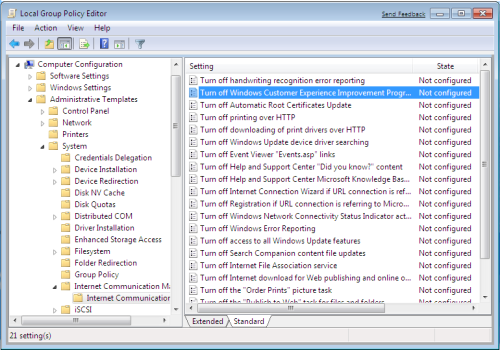
3 locate Turn off Windows Customer Experience Improvement Program , double click or right click Edit.
4 click Activate . Apply and Ok and close gpedit window.
http://www.Blogsdna.com/2137/fix-Windows-Installer-Explorer-update-has-stopped-working-in-Windows-7.htm
-
Installer of Modules of Windows has stopped working and was closed
Hello
I have a laptop Toshiba Satellite (running Vista Home Premium) that I bought about two months ago. When he tries to run updates, he routinely gets through a few and then up pops the message "Windows Modules Installer has stopped working and was closed." I have already reinstalled Windows Updates and Microsoft Updates, nothing helps. Recently, she was immobilized on the KB958623 update, so I tried to install that separately, but the same message popped up and it did not work.
Help?
Thank you!Greetings mollypopsicle,
I see that we have always had problems with this update. This leaves me with the question about the possibility of fi computer update auto is damaged during download.
I would like to have you create a folder on your desktop. Right-click on an empty spot on the desktop / new / file - name of the folder KB958623.
If you have a download manager, please use it to download the KB958623 update from this Web site
http://catalog.update.Microsoft.com/v7/site/search.aspx?q=958623%20
Make sure you use the version of Windows Vista that applies to your system.
Once the download is complete and before running the update
- Restart your system in safe mode with networking, as described in the above post from Brian.
- Once the system is booted in safe mode with network, run the update from the file that is downloaded on.
- If this does not properly complete, were there a pop-up Windows indicating that an error? If so, what were these errors?
- Maybe it's that the error you receive is that this update does not apply to your system. If so, this update can be hidden in your list of updates.
Here is a link on how to hide the update
Select only the I'm getting offered an update from Windows that I don't want.
However, before you do, check which version of Windows Vista is ran - home edition, Premium, Ultimate, it is 32-bit or 64-bit edition. Also, if there is an error of execution of this manual update mode safe mode with networking, include this information in the forum.
Thank you and continue to keep us informed of the State of this update.
Best regards
Debbie Microsoft Support Engineer answers visit our Forum of Microsoft answers Feedback and let us know what you think.
-
Explorer Windows has stopped working. Name of the damaged file: wmp.dll
Original title: Windows Explorer has stopped working
There seems to be a lot of discussion on this issue. I tired some of the patches, but some of my numbers seem different from what other people have. The problem is on my laptop. I try to connect to my router and have internet access. My office is a new computer with Windows 7 installed.
When I try to open my network center and sharing on my laptop, the computer thinks for a while, and then I get the Windows Exporer stopped working window.
ProblemEvent name: InPageCoFire
Error state code: c000009c
Type of media loopholes: 00000003
Name of the damaged file: wmp.dll
The system version: 6.0.6002.2.2.0.768.3
Locale ID: 4105
Additional information 1: fd00
Add information 2: ea6f5fe8924aaa756324d57f87834160
Add information 3: fd00
Add information 4: ea6f5fe8924aaa756324d57f87834160
I am at a loss!
Thank you
Kevin.
Hey Kevin,
You will need to run the command above in the elevated command prompt.
Refer to this step help: How to run a command with elevated privileges?
After you run the command of high fashion, you should get the message, "" DLLRegisterServer in wmp.dll managed."
Also, you can run the method 2 regardless of the success or failure of the method 1. Please try these methods first and see how it goes.
Normally, it is appropriate to fix this problem by running SFC scan and you would not need to copy the file.
Kind regards
Shinmila H - Microsoft Support
Visit our Microsoft answers feedback Forum and let us know what you think.
-
I get messages that support and problems Windows has stopped working. I told myself that I will advise if a solution is found, I get another box saying that I have to close becausse that Windows does not work. I also get messages that I have not more memory on line 2. What can I do to fix this?
Hello
1. could you give us the exact error message?
2. Once you get this error message? This is when using Internet Explorer?In the meantime, check out the articles below and check. Try to increase the size of pagefile.sys and check.
http://support.Microsoft.com/kb/2267427I hope this helps.
-
Explorer Windows has stopped working the pop
When I try to drag or copy and paste appear a folder that the message windows Explorer has stopped working and I can not then action I was trying to do. My laptop is running on Windows 7
Hello
This error may be due to one of the following problems:
- System files on your PC can be corrupted or incompatible with other files
- You may have an infection of viruses or malware on your PC
- Some applications or services that are running on your computer may be responsible for Windows Explorer to stop working
To resolve this issue, try the following solutions:
1. update your current video driver: update a hardware driver that is not working properly.
(To make sure you have the latest video driver installed, you can also get in touch with your computer manufacturer and download the latest version of the driver on their part).
2. run the File Checker (SFC) system to check your files.
- Click Start and type cmd in the search box.
- In the results, right-click on cmd.exe area, and then click Run as administrator. You may be prompted to type the password for an administrator account.
- Click on continue if you are the administrator or type the administrator password, and then click on continue.
- At the command prompt, type Sfc/scannow, and then press ENTER.
Refer to this link for more information on file system checker.
3 scan your PC for Virus and Malware infections.
4. perform clean boot to isolate if there is no third-party application or program causes this error.
5. test the image files that can contain corruption.
- Click Start, then click computer
- Click on organize, and select folder options and search in the drop-down list
- In the Folder Options window, click the view tab
- Check the option always show icons, never thumbnails
- Remove the control from the option to display the icon of the file on the photos
- Click OK to close the Folder Options window
6. run System Restore.
If the same product after all the steps mentioned, the next option is a upgrade on site.
Thank you.
-
"Audio Windows has stopped working" and "host process for windows services stopped working.
Hello. I recently had to reinstall windows vista on my computer. Everything works well except that I continue to have problems with the audio. When I play youtube videos or to make Skype calls, that the sound disappears and I get the message "Windows Audio has stopped working" immediately followed by the message "host process for windows services stopped working." I remember having this problem in the past, every time that I had to restore the operating system, but I don't remember what I did to remedy. I went to the history of my problem and it's certainly a problem with Windows Audio. What can I do?
Hello
- The problem only affects Skype and Youtube videos?
- The sound works fine on the computer in other circumstances?
- You reinstall the audio drivers after reinstalling Windows?
Try the methods provided and see if it helps to solve the problem.
Method 1:
Check out the link and follow the steps.Method 2:
You can also visit this link and follow the steps in the article.
Tips for solving common audio problems
http://Windows.Microsoft.com/en-us/Windows-Vista/tips-for-fixing-common-sound-problems
Maybe you are looking for
-
How to type the hash and symbols
Hi all Hope someone can help me here. Here is the story: My Macbook Pro was stolen recently / 2009. I replaced it with a Macbook Pro Retina early 2015 model bought on Ebay UK. When he arrived, I discovered that he has a U.S. keyboard, rather than a U
-
New Version of Skype crashes during installation
I have the problem that, after Skype has launched an upgrade installation crashes with a blue screen and restart the laptop. If Skype is on autostart he immediately blocked again. Uninstalling Skype does more work, coming up with an error. Had to man
-
What is spam from iron Port and it can harm my mini iPad 4.
What is iron Port Spam and it can affect my IPad mini 4?
-
Acer laptop, Vista is, she can connect wirelessly with my friend modem but my house, she can't, I use the service of Comcast, they checked the modem is fine, they think that the problem of configuration! I'm not computer too, thank you! Ryan (Shih Ch
-
I want to use my flash drive 32 GB corsair for the installation of windows 7, is it possible?