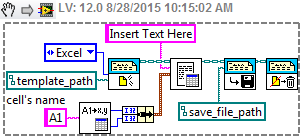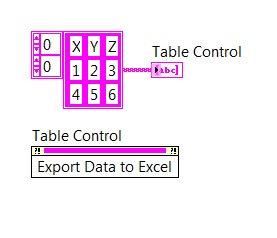export data to a cell in excel
Hey.
Is it possible that I can export data in a particular cell in a document individual excel by programming in LabVIEW?
Thank you.
Something like that.
Tags: NI Software
Similar Questions
-
write data to the cell in excel
Hello
I am trying to write data to a cell in excel. When I'm looking in sample program, I felt a bit difficult to understand.
I have written code to read data from a particular cell that works well. I am facing difficulties in writing data in the cell. pls help someone.
to read a data cell that works
status is Excel_RangeGetItem (rangeHandle, NULL, CA_VariantInt (i + 1), CA_VariantInt (j + 1), & MyVariant);.
Get the pointer of SHIPPING
status = CA_VariantGetDispatch (& MyVariant, & MyDispatch);
Create a Range object pointer for SHIPPING
status = CA_CreateObjHandleFromIDispatch (MyDispatch, 0, & ExcelSingleCellRangeHandle);
Get the value of the range of simple cells
status = Excel_GetProperty (ExcelSingleCellRangeHandle, NULL, Excel_RangeValue2, CAVT_VARIANT, & MyVariant);
status = CA_VariantGetCString (& MyVariant, &val);)
strcpy (CellValue, Val);to write data in a cell
status is Excel_RangeSetItem (rangeHandle, NULL, CA_VariantInt (i + 1), CA_VariantInt (j + 1), MyVariant);.
status = CA_VariantSetDispatch (& MyVariant, & MyDispatch);
status = CA_CreateObjHandleFromIDispatch (MyDispatch, 0, & ExcelSingleCellRangeHandle);
status = Excel_SetProperty (ExcelSingleCellRangeHandle, NULL, Excel_RangeValue2, CAVT_VARIANT, & MyVariant);
status = CA_VariantSetCString (& MyVariant, writedata);I know I made a mistake in the code above.
Thank you very much, Roberto. You have solved my problem.
-
Export data from the forms to Excel
Hello
I am facing a problem with exporting data from a form to excel.
When I go to the menu - and file-> export. The export starts then progress, then disappears.
If I do just steps above and hold down the CTRL key... the excel opens.
I remember there was a setting to recognize that this export goes to Excel. But have forgotten what I did to solve the problem.
My pop Blocker is turned off.
If anyone can help out me... that would be greatly appreciated.
Thank youHello
In the browser, please add the URL of the application to the trusted sites list and sign the application again.
Also, be sure that no errors are reported in the log database (no space).
Export option in menu Apps does not work under Windows-XP OS
Export option in menu Apps does not work under Windows-XP OSExport form data to Excel the FILE using file > EXPORT
Export form data to Excel the FILE using file > EXPORTKind regards
Hussein -
Export data from the database to excel file using the procedure
Hello
I need to export data from database to oracle 10 g for the excel file, I try this code:
First, I create directory to the user sys and give permition to user that I'm working on it
then I run this codecreate or replace directory PALPROV_REPORTS as 'c:\temp'; grant read, write on directory PALPROV_REPORTS to user12 ;
the problem appears asdeclare output utl_file.file_type; begin output := utl_file.fopen( 'user12' , 'emp1.slk', 'w',32000 ); utl_file.put_line(output, 'line one: some text'); utl_file.fclose( output ); end;
ORA-29280: invalid path ORA-06512: at "SYS." UTL_FILE", line 29 ORA-06512: at"SYS." UTL_FILE", line 448 ORA-06512: at line 4
Notice that I use the operating system windows as a client and a linux as a server databaseThe file will be written to the database server or your GNU / linux and I'm quite sure, there is no folder named "c:\temp" on linux. It will probably be ' / tmp' on a unix server.
And open the file, you must give the name logic directory 'PALPROV_REPORTS' it instead of the user name "utilisateur12".
-
Export data in Excel from pl/sql
can someone please give me some code examples on how to export data from pl/sql to excelNo, it's the problem. Oracle is unable to see the client directories (and it shouldn't). UTL_FILE works only in the directories of the server.
Concerning
Marcus -
Do not export data from table to Excel
Why the invoke node export data to Excel product empty Excel sheet with no data?
If I manually highlight the table on the front panel control, and rerun the VI data get exported. How we highlights the data in the table automatically?
I thought that at first too, but after testing (before that I posted
 ) I see the order does not matter. Only the selection is copied to. If nothing is selected the journal will be empty.
) I see the order does not matter. Only the selection is copied to. If nothing is selected the journal will be empty.Note: you can select cells programmatically using a property node (selection start and size of the selection).
So it doesn't seem to be a bug...
-
exporting data to Excel using XSSFWorkbook
Hi everyone export data to Excel using XSSFWorkbook
having error javax.el.ELException: means: lots of Java space now I need to change my code to BigGridDemo.java
http://www.Docjar.org/HTML/API/org/Apache/POI/xssf/userModel/examples/BigGridDemo.Java.html
http://Apache-POI.1045710.N5.Nabble.com/HSSF-and-XSSF-memory-usage-some-numbers-td4312784.html
How can I change my code for BigGridDemo.java
This is my code
import com.bea.common.security.xacml.context.Result;
import com.sun.jmx.snmp.Timestamp;
to import java.io.FileNotFoundException;
import java.io.IOException;
import java.io.OutputStream;
import java.util.HashMap;
to import java.util.Iterator;
import java.util.Map;
Org.apache.poi.ss.usermodel import. *;
Import javax.faces.context.FacesContext;
Import org.apache.poi.hssf.usermodel.HSSFCell;
Import org.apache.poi.hssf.usermodel.HSSFCellStyle;
Import org.apache.poi.hssf.usermodel.HSSFDataFormat;
Import org.apache.poi.hssf.usermodel.HSSFRow;
Import org.apache.poi.hssf.usermodel.HSSFSheet;
Import org.apache.poi.hssf.usermodel.HSSFWorkbook;
Org.apache.poi import. *;
Import org.apache.poi.hssf.util.HSSFColor;
Import oracle.adf.model.BindingContainer;
Import oracle.adf.model.BindingContext;
Import oracle.adf.model.binding.DCBindingContainer;
Import oracle.adf.model.binding.DCIteratorBinding;
Import oracle.adf.view.rich.component.rich.data.RichTable;
Import org.apache.poi.POIDocument;
import org.apache.poi
Import org.apache.poi.xssf.usermodel.XSSFWorkbook;
Org.apache.poi.hssf.usermodel import. *;
Import oracle.jbo.Row;
Import oracle.jbo.RowSetIterator;
Import oracle.jbo.ViewObject;
Import org.apache.myfaces.trinidad.model.CollectionModel;
Import org.apache.myfaces.trinidad.model.RowKeySet;
Import org.apache.myfaces.trinidad.model.RowKeySetImpl;
Import org.apache.poi.hssf.usermodel.HSSFRichTextString;
Import org.apache.poi.ss.usermodel.Workbook;
Import org.apache.poi.POIXMLDocumentPart;
Import org.apache.poi.POIXMLDocument;
Import org.apache.poi.hssf.usermodel.HSSFRow;
Import org.apache.poi.hssf.usermodel.HSSFSheet;
Import org.apache.poi.hssf.usermodel.HSSFWorkbook;
public class PoiBean {}
RicheTableau CustomTable;
public PoiBean() {}
}
public static BindingContainer {} getBindingContainer()
return (BindingContainer) JSFUtils.resolveExpression("#{bindings}");
return (BindingContainer) BindingContext.getCurrent () .getCurrentBindingsEntry ();
}
public static DCBindingContainer getDCBindingContainer() {}
return (DCBindingContainer) getBindingContainer ();
}
' Public Sub generateExcel (FacesContext facesContext, OutputStream outputStream) throws IOException {}
try {}
Workbook = new XSSFWorkbook(); or new HSSFWorkbook();
Spreadsheet sheet = workbook.createSheet("Fonts");
Get all lines of an iterator
/////////////////////////////////////////////////////////////////////////////////////////////////////
Links DCBindingContainer = (DCBindingContainer) BindingContext.getCurrent () .getCurrentBindingsEntry ();
DCIteratorBinding dcIteratorBindings = bindings.findIteratorBinding("CustomClientView1Iterator");
Line rowss = worksheet.createRow (0);
ViewObject yourVO = dcIteratorBindings.getViewObject ();
Get all the lines of a ViewObject
RowSetIterator iter = yourVO.createRowSetIterator ("CustomClient");
ITER. Reset();
int rowCounter = 0;
While (iter.hasNext ()) {}
A cell = null;
line oracle.jbo.Row = iter.next ();
print header on the first line in excel
If (rowCounter == 0) {}
rowss = worksheet.createRow (rowCounter);
int cellCounter = 0;
{for (String colName: {row.getAttributeNames ())}
cell = rowss.createCell (cellCounter);
cellA1.setCellValue (colName);
cellCounter ++;
}
}
print the data from the second row in excel
rowCounter ++;
//////////////////////////////////////////////////////////////
short j = 0;
int cellCounter = 0;
excelrow = (HSSFRow) worksheet.createRow ((int) i);
rowss = worksheet.createRow (rowCounter);
{for (String colName: {row.getAttributeNames ())}
System.out.println ("Hello" + row.getAttribute (colName));
System.out.println ("Hello" + name of column);
cell = rowss.createCell (cellCounter);
rowCounter ++;
cell.setCellValue (new HSSFRichTextString (rs.getS));
{if (! isBlank (colname))}
If (colName.equalsIgnoreCase ("CcnCode")) {}
cell.setCellValue (row.getAttribute (colName) m:System.NET.SocketAddress.ToString ());
System.out.println ("column name" + colName + "row.getAttribute (colName) m:System.NET.SocketAddress.ToString ()" + row.getAttribute (colName) m:System.NET.SocketAddress.ToString ());
}
}
logic for the cell formatting
ElseIf (colName.equalsIgnoreCase ("CcnName")) {}
cell.setCellValue (row.getAttribute (colName) m:System.NET.SocketAddress.ToString ());
}
make double if you want to convert as a result
ElseIf (colName.equalsIgnoreCase ("CcnRegDate")) {}
cell.setCellValue (row.getAttribute (colName) m:System.NET.SocketAddress.ToString ());
}
ElseIf (colName.equalsIgnoreCase ("CcnCancelDate")) {}
{if (null! = Row.GetAttribute (colname))}
cell.setCellValue (row.getAttribute (colName) m:System.NET.SocketAddress.ToString ());
}
} ElseIf (colName.equalsIgnoreCase ("CcnUndertaking")) {}
{if (null! = Row.GetAttribute (colname))}
cell.setCellValue (row.getAttribute (colName) m:System.NET.SocketAddress.ToString ());
}
}
ElseIf (colName.equalsIgnoreCase ("CcnCode8")) {}
{if (null! = Row.GetAttribute (colname))}
cell.setCellValue (row.getAttribute (colName) m:System.NET.SocketAddress.ToString ());
} }
on the other
cell.setCellValue (row.getAttribute (colName) m:System.NET.SocketAddress.ToString ());
cellCounter ++;
}
worksheet.createFreezePane (0, 1, 0, 1);
}
Workbook.Write (OutputStream);
outputStream.flush ();
}
//}
catch (Exception e) {}
e.printStackTrace ();
}
}
The demo "big grid" is obsolete and has been replaced by SXSSF, which is compatible with XSSF (seehttp://poi.apache.org/spreadsheet/how-to.html#sxssfthe new Halloween Document) API.
Theoretically, all you need to do is replace "new XSSFWorkbook()" by "new org.apache.poi.xssf.streaming.SXSSFWorkbook ()" in your program.
You better post any specific questions of POI on the forum of the user Apache POI (see mailing lists , Apache POI)
Kind regards
Alex
-
How to export data from the table with the colouring of cells according to value.
Hi all
I use jdeveloper 11.1.1.6
I want to export data from the table with a lot of formatting. as for color cells based on value and so much. How to do this?
You can find us apache POI-http://poi.apache.org/
See this http://www.techartifact.com/blogs/2013/08/generate-excel-file-in-oracle-adf-using-apache-poi.html
-
Export data to Excel does not work in the build (.exe)
I'm new to LabView 2010, but made a small application which works as expected when run as a VI in the Labview environment. This is a simple data acquisition where the results are displayed in a waveform graph. I used the method "Export data to Excel" to present the request to transfer the results on the chart in an Excel file programmatically.
However, when I build the application and run the exe, the application works very well outside the export to Excel. Excel does not start, and when I right click on the graph for "export data to Excel" manually, it doesn't work anymore. The data can be exported to the Clipboard and then pasted into Excel, which is doable, but not very elegant solution...
Any thoughts?
Hi CFNoergaard,
This issue has been corrected in LabVIEW 2010 SP1.
If you upgrade to this version, it should do the trick.
-
How to export data to excel that has 2 tables with the same number of columns and the column names?
Hi everyone, yet once landed upward with a problem.
After trying many things to myself, finally decided to post here...
I created a form in form builder 6i in which clicking on a button, the data gets exported to the excel sheet.
It works very well with a single table. The problem now is that I cannot do the same with 2 tables.
Because the tables have the same number of columns and the columns names.
Here are the 2 tables with column names:
Table-1 (MONTHLY_PART_1) Table-2 (MONTHLY_PART_2) SL_NO SL_NO MODEL MODEL END_DATE END_DATE U-1 U-1 U-2 U-2 U-4 U-4 .......... ........ .......... ........ U-20 U-20 U-25 U-25 Given that the tables have the same column names, I get the following error :
402 error at line 103, column 4
required aliases in the SELECT list of the slider to avoid duplicate column names.
So how to export data to excel that has 2 tables with the same number of columns and the column names?
Should I paste the code? Should I publish this query in 'SQL and PL/SQL ' Forum?
Help me with this please.
Thank you.
Wait a second... is this a kind of House of partitioning? Shouldn't it is a union of two tables instead a join?
see you soon
-
export data to excel (data split in leaves n)
Hello
Its possible to export data from forms (10g) and thus to divide all data in leaves of n. name of the leaves is from 1 to n. How to do this.
TNX for all the good people who will try to solve this problem (and also read this post :))Sparkling Hi,
You will find many solutions for export forms to Excel sheet data but splitting that data in leaves n be difficult, I think.
Carole
-
I have a program for the acquisition of data on computer #1 (not labview) who writes in an excel sheet to spread and I would have a line of data transferred to a different excel worksheet that runs labview (computer #2) on the same network. I would like to make this transfer of data either on the network or another method to connect these two computers (they are two feet apart). I'm not sure datasocket would help, because it seems that data to move must be written for datasocket in labview. My other alternative is to write the drivers for the device that provides the data for computer #1. This is news to me, because the user does not want to abandon the non-labview on #1 program.
I would write a LabVIEW VI to read Excel files on the computer n ° 1 and publish the data in a variable that is shared on the network.
-
conversion of the error of date / time when using easy excel reports
I export a 2D array to an excel file using Excel reports easy vi. I have no problem with that. My data has a number of areas with different formats (text and date/time). My problem is the following:
* some (in other words, not all data is in the same worksheet) the veiled values of date/time to mm/dd/yyyy format whereas they should be in mm/dd/yyyy (is the excel format it is y in!). Essentially, I have 30/09/2008 (September 30, 2008) in a cell. After ticks on Oct. 1, it will display the date as, 01/10/2008. Excel thinks that this date is in the format dd/mm/yyyy.
This is a known error in earlier versions of Excel (2002), in particular when you convert a .csv, .xls file. The solution, it was not to add "Local: = True ' at the end of the vba command string (see here: MS Knowledge Base). Here, in LabView I'm not sure how to proceed.
I tried to change the format of the column in question to the 'text' by calling an Excel Macro in LabView, but do you think I can find the vba command to do? No, not so much.
LabView saves the Excel file in 97-2003 format (I use MSOffice 2007) and I wonder if the version they are using does not consider the time correction, as described in the knowledge base (or if it applies).
Any suggestions, I'd love to hear from you.
Kind regards
David.
Hi LaRisa,.
I was able to find the cell Format Excel set vi and successfully change the format of the value of the cell. It wasn't until I had found the vi that I realized that I've been down this road before. Change the format after the table has been created does not change values dd and mm switching that has already occurred. However, if I did before I "created the table" (or vi Excel table) and set the format to be '@' then it displays the string like 'Text' in the Excel file. That's nice. I can control what cell, row, or column to format now. If I want to be in a date format then I must apply the Format of cell vi after the easy Excel table vi.
It sounds like a stupid race around me...
-
changing format of cells in excel via clien_ole2
Hi all
opertating system: windows xp
Forms [32 bit] Version 10.1.2.0.2 (Production)
Database 10g
I use client_ole2 to export the data from the database to excel file and it works fine.
the problem is:-
After exporting the account number, it appears as (5.52E + 12), but the correct format is (5520530000000).
I changed the format of cells in the excel file manually after generation and it worked, but I want to change the format of the cell via coding. If anyone can help me that doing so.
___________________________________________________________________________________________________________________________________________
Here are some parts of the code
declare
-myexcelcontent CLOB.
-l_xml_body CLOB.
Number of the ARG: = 1;
Lev VARCHAR2 (100) ;--Numéro;
old_lev VARCHAR2 (100) ;--Numéro;
number x: = 1;
old_x number: = 1;
number of Temp: = 1;
cost_cent varchar2 (100);
Number of the Bank;
number of old_bank;
hParagraphFormat CLIENT_OLE2. OBJ_TYPE;
i_reporttitle VARCHAR2 (200): = 'my excel. "
COL1 VARCHAR2 (2);
COL2 VARCHAR2 (8);
number of r: = 2;
c number: = 1;
number of max_prl_code1;
i_orientation VARCHAR2 (200): = '1';
i the number: = 1;
V_LEV_NAME VARCHAR2 (100);
number of lev_noo;
/ * definition of commonly used variables and constants and exceptions * /.
ExcelID CLIENT_OLE2.obj_type;
ExcelWorkBooksID CLIENT_OLE2.obj_type;
ExcelWorkBookID CLIENT_OLE2.obj_type;
ExcelWorkSheetsID CLIENT_OLE2.obj_type;
ExcelWorkSheetID CLIENT_OLE2.obj_type;
ExcelCellID CLIENT_OLE2.obj_type;
SHEET CLIENT_OLE2.obj_type;
ExcelFontID CLIENT_OLE2.obj_type;
ExcelPageSetupID CLIENT_OLE2.obj_type;
ExcelArgs CLIENT_OLE2.list_type;
args1 CLIENT_OLE2. LIST_TYPE;
number of z: = 9;
number y: = 1;
range CLIENT_OLE2. OBJ_TYPE;
range_col CLIENT_OLE2. OBJ_TYPE;
-Define ecolors th if they must be used
color CLIENT_OLE2.obj_type;
myBlue CONSTANT number (8): = 16711680; -FF0000
myGreen CONSTANT number (8): = 65280; -00FF00
myRed CONSTANT number (8): = 255; -0000FF
myDkGreen CONSTANT number (8): = 32768; -008000
number (8) CONSTANT myBlack: = 0; -000000
-CLIENT_OLE2.set_property (ExcelFontId, 'Color', myred);
-summition variables
JOB_DESC VARCHAR2 (200);
DEGR_DESC VARCHAR2 (200);
SAL NUMBER;
NUMBER OF V_HOUSE;
NUMBER OF V_EXPENSE;
NUMBER OF V_SOC;
NUMBER OF V_SON;
NUMBER OF V_TRAN;
NUMBER OF V_FUEL;
NUMBER OF V_WORK_NATURAL;
NUMBER OF V_ELECT;
NUMBER OF V_OTH_ADD;
NUMBER OF NET_SAL_PER_EMP;
CURSOR f IS
SELECT ALL PRL_HSAL_MST. PRL_CODE,
PRL_HSAL_MST. SAL_ACT_BSC,
PRL_HSAL_MST. SAL_MST_SRL,
PRL_HSAL_MST. SAL_MON,
PRL_HSAL_MST. SAL_WRK_DS,
PRL_HSAL_MST. SAL_TOT_SAL,
PRL_COSTCENTER. COSTCENTER_ID, PRL_MF. MF_ACCOUNT_NO,
PRL_COSTCENTER.COMPID C1,
PRL_MF. MF_BANK_ID, Bank. BANKARNAME,
PRL_DEPT_NODES. NODE_COMPID,
PRL_DEPT_NODES. NODE_ID,
PRL_MF. MF_LAST_SAL,
PRL_HSAL_MST.COMPID,
PRL_MF. MF_LOC_NOD_ID, PRL_MF. MF_NAME
OF PRL_HSAL_MST, PRL_MF, PRL_DEPT_NODES, PRL_COSTCENTER, PRL_COSTCENTER_DT, BANK
WHERE
-nvl (PRL_MF. MF_NATIONALITY, 0) = 1 AND
PRL_MF. PRL_CODE! = 2663
- AND PRL_MF. MF_JOB_FLAG = 1
and PRL_MF. MF_BANK_ID = Bank. BANKID
AND
PRL_COSTCENTER_DT.COMPID = PRL_COSTCENTER.COMPID AND PRL_COSTCENTER_DT. COSTCENTER_ID = PRL_COSTCENTER. COSTCENTER_ID
AND PRL_COSTCENTER_DT.COMPID = PRL_DEPT_NODES. NODE_COMPID AND PRL_COSTCENTER_DT. DEPT_ID = PRL_DEPT_NODES. NODE_ID
AND TO_NUMBER (TO_CHAR (SAL_MON, 'MM')) =: P_MONTH
AND TO_NUMBER (TO_CHAR (SAL_MON, 'RRRR')) =: P_YEAR
AND (PRL_COSTCENTER_DT. COSTCENTER_ID > =: FROM2 OR: FROM2 IS NULL)
AND (PRL_COSTCENTER_DT. COSTCENTER_ID < =: 2 OR: 2 IS NULL)
AND (MF_BANK_ID > =: DOM OR: DOM IS NULL)
AND (MF_BANK_ID < =: where: A. the NULL value)
AND (PRL_DEPT_NODES. Node_id > =: FROM1 OR: FROM1 IS NULL)
AND (PRL_DEPT_NODES. Node_id < =: TO1 OR: TO1 IS NULL)
AND PRL_HSAL_MST.COMPID =: GLOBAL.COMPID
AND PRL_HSAL_MST. PRL_CODE = PRL_MF. PRL_CODE
AND PRL_HSAL_MST.COMPID = PRL_MF.COMPID
AND - PRL_MF. PRL_CODE = 5 and
PRL_DEPT_NODES. NODE_PARENT IS NULL AND
PRL_MF. MF_LOC_NOD_ID IN)
SELECT T1. NODE_ID
OF PRL_DEPT_NODES T1
WHERE T1. NODE_COMPID =: GLOBAL.COMPID
CONNECT BY PRIOR (NODE_ID) = NODE_PARENT
START BY NODE_ID IN)
SELECT T2. NODE_ID
OF PRL_DEPT_NODES T2
WHERE T2. NODE_PARENT = PRL_DEPT_NODES. NODE_ID
)
)
AND (PRL_MF. MF_EOS_DT IS NULL OR
(PRL_MF. MF_APRV_EOS_DT > LAST_DAY (SAL_MON)) OR
(PRL_MF. MF_EOS_DT > ADD_MONTHS (LAST_DAY (SAL_MON),-1) + 1)
)
AND PRL_DEPT_NODES. NODE_COMPID = PRL_MF.COMPID
ORDER BY the Bank. BANKID, PRL_DEPT_NODES. NODE_ID, PRL_MF. PRL_CODE;
BEGIN
-message (11111111111); message (11111111111);
-OPEN EXCEL SHEET 'SERVICE REQUEST '.
-max_prl_code (max_prl_code1);
ExcelID: = CLIENT_OLE2.create_obj ('Excel.Application');
-message (3333333333); message (333333333333);
ExcelWorkBooksID: = CLIENT_OLE2.get_obj_property (ExcelID, 'Notebooks');
ExcelWorkBookID: = CLIENT_OLE2.invoke_obj (ExcelWorkBooksID, "Add");
ExcelWorkSheetsID: = CLIENT_OLE2.get_obj_property (ExcelWorkBookID, 'Worksheets');
-ExcelWorkSheetsID: = CLIENT_OLE2.get_obj_property (ExcelWorkBookID, 'vvvv');
--++***+
-start in the first sheet
ExcelArgs: = CLIENT_OLE2. CREATE_ARGLIST;
CLIENT_OLE2. ADD_ARG (ExcelArgs, 1);
ExcelWorkSheetID: = CLIENT_OLE2. GET_OBJ_PROPERTY (ExcelWorkSheetsID, 'Item', ExcelArgs);
CLIENT_OLE2. DESTROY_ARGLIST (ExcelArgs);
--++***+
for v_pat in a loop f
_________________________________________________________________
-___account _ number
ExcelArgs: = CLIENT_OLE2.create_arglist;
CLIENT_OLE2.add_arg (ExcelArgs, z);
CLIENT_OLE2.add_arg(ExcelArgs,6);
ExcelCellId: is CLIENT_OLE2.get_obj_property (ExcelWorkSheetId, 'cells', ExcelArgs);.
CLIENT_OLE2.destroy_arglist (ExcelArgs);
CLIENT_OLE2.set_property (ExcelCellId, 'Value', nvl (v_pat. MF_ACCOUNT_NO, 0));
ExcelFontId: is CLIENT_OLE2.get_obj_property (ExcelCellId, 'Police');.
CLIENT_OLE2.set_property (ExcelFontId, 'Bold', 'True');
CLIENT_OLE2.set_property (ExcelFontId, 'Size', ' 10');
CLIENT_OLE2.release_obj (ExcelFontId);
CLIENT_OLE2.release_obj (ExcelCellId);
-THE BANK. BANKID, BANK. BANKARNAME
z: = z + 1;
y: = y + 1;
-Adjustment automatic columns
-auto adjustment coulumns
range: = CLIENT_OLE2. GET_OBJ_PROPERTY (ExcelWorkSheetId, 'UsedRange');
range_col: = CLIENT_OLE2. GET_OBJ_PROPERTY (range, 'Columns');
CLIENT_OLE2. INVOKE (range_col, "Automatic adjustment");
CLIENT_OLE2. RELEASE_OBJ (range);
CLIENT_OLE2. RELEASE_OBJ (range_col);
-If max_prl_code1 = v_pat. PRL_CODE then
CLIENT_OLE2.set_property (ExcelID, 'Visible', 'TRUE');
-end if;
end loop;
------------------------------------------
-CLIENT_OLE2.set_property (ExcelID, 'Visible', 'TRUE');
-... and free allocated resources, because they are no longer used by forms
CLIENT_OLE2.release_obj (ExcelWorkSheetID);
CLIENT_OLE2.release_obj (ExcelWorkSheetsID);
CLIENT_OLE2.release_obj (ExcelWorkBookID);
CLIENT_OLE2.release_obj (ExcelWorkBooksID);
CLIENT_OLE2.release_obj (ExcelID);
END;
EXCEPTION WHEN NO_DATA_FOUND THEN NULL;For large integers its probably preferable to a text field.
args: = ole2. CREATE_ARGLIST;
OLE2. ADD_ARG (args, 'A');
column: = ole2. GET_OBJ_PROPERTY (spreadsheet calculation, "Columns", args);
OLE2. DESTROY_ARGLIST (args);
OLE2.set_property (column, 'NumberFormat', ' @');
OLE2. RELEASE_OBJ (Column);You can also try to replace ' @' by '0' to get an integer field, but it will be rounded up problems if the integer is greater than 15.
-
Numbers - how to import external data to a cell in a single file into a new cell in another file?
Numbers - how to import external data to a cell in a single file into a new cell in another file?
I want to do the same thing in numbers (3.6.2 (2577) I used to do in Excel (any version):)
to import a calculation of a cell in a file in a new cell in another file.
Example: I want to import the result of a sum in a specific cell of my accountant in August to a cell in comparison in my accounting of September.
It was so easy in Excel. Until the reference computer broke down.
By the numbers, I tried to copy - paste the contents of the cell formulated, but not good.
No help manual online or anywhere. I think that maybe the function is absent in number.
Then I return to MicroSoft Excel, that I have used for many years and I am sorry to say feel much more wysiwyg.
Formulas in a numbers document cannot reference cells in other documents of numbers.
"Much more wysiwyg" is another way to express what many of those who "used (MS Excel) for many years" expressed as "more intuitive. These two descriptions usually boil up to ' what I'm used to, ", which is also true in the other sense.
Whatever the real explanation, the standard advice is "the tool that will do the job." If "the job" requires referencing values in a separate document, the numbers (alone and without the help of AppleScript) are not the best tool for this job.
Kind regards
Barry
Maybe you are looking for
-
HII after update my motoe 1st generation in lollipop. Missing users which is present in MotoGP or motoe 2nd generation
-
I have a HP Officejet PRO 8500 has more the printer is installed on a Windows XP operating system. I've been printing wireless for quite awhile with no problems. Now, all of a sudden, I can't print wireless or USB. I ran the HP Hardware Diasgnosti
-
I can't find my computer on my computer so that I can download a disc. I tried everything even tried to search for my computer and he brought some information, but not what I wanted.
-
Has anyone tried using the PIM API of Contact? I have problems to use it because the compiler always complains that the library, - libbbpim is not found. I know this is because I checked on my camera and my system, and there is a .so for her file. I
-
You are trying to retrieve a list of either a specific unit for edge
Morning,I m working on a workflow specific and, in the middle of it, I need to get a camera on board POSSIBLE/NSX to do something with it.The device will be different every time, so I need some sort of method to acquire it.I have already noticed that