Extensions unsigned on Mac
How unsigned extensions photoshop on Mac?
I turned on PlayerDebugMode via the terminal command
write com.adobe.CSXS.6 PlayerDebugMode 1
(also ran for CSXS.7)
Files are located in/Users/martindahlin/Library/Preferences/inside two plist files:
com.adobe.CSXS.6
com.adobe.CSXS.7
The same panel runs on Windows, after I made the corresponding registry change, but it never appears on the Mac.
I placed the panel inside: / Library/Application Support/Adobe/CEP/extensions
I have another Panel in the same folder (downloaded on the net) which works very well.
You updated manifest version brought to 17? I also think that expansion slot by default CEP was under ~ / library, no/library. And check from Davide survival guides
HTML Panel advice #21: Photoshop CC 2015.5 survival guide | Photoshop, etc.
Tags: Photoshop
Similar Questions
-
How can I change file extensions.txt on mac?
I want to add the extension .mgi to DreamweaverCC on Mac.
How can I do this?
Previous versions mention by editing the extensions.txt file, but I can't seem to find it.
Help appreciated.
Thank you.
Bob Johnson
More than likely, you just need to activate the hidden operating system files. new Macs hide files where in the past they have not.
It should be to...
Mac HD > users > (username) > library > Application Support > Adobe > Dreamweaver (version) > (language) > Configuration
-
Install an extension CS on Mac and the issuance of certificate
Hello
I have a creative Suite Extension I am trying to install on MAC, but I get a warning message when you try to install it. I think that the problem is to get the Extension certified by Adobe, how are you going to get this done? Here is a screenshot of the error I get.
Yes, there is a bug:
-
I tried to compile and install the HelloCreativeSDK example provided with the SDK, and, after having copied into the directory of extension, the extension appears in the menu extensions, but after clicking on in Photoshop CS5 empty pane appears.
If I try to create a new extension from scratch with only a label, the Panel is too empty.
If I try to load the extension in Illustrator or Fireworks, the Panel does not appear. in Photoshop, the Panel will appear, but it is empty (it should contain a test label instead).
Kuler e.a. default extensions are working correctly.
Nothing appears in the papers mentioned in the Guide of the SDK. What I am doing wrong?
I am, perhaps you are wondering the debug mode (for StageManager) is not set? A blank plate suggests perhaps that the StageManager does not load your extension SWF - the container is created (a window platform) but no SWF loaded see http://my.adobe.acrobat.com/p48386410/ and scrub to 19 minutes 30 seconds or about for an example of setting the debug mode (Mac OS, at least under Windows it would be a registry setting).
One other option-if you don't debug mode indicator, but sign and sign/package your extension according to the video on http://blogs.adobe.com/cssdk/2010/05/building_creative_suite_5_extensions_using_the_creati ve_suite_sdk_and_flash_builder_4.html , then you can find it to load properly?
The component StageManager in Creative Suite CS5 applications which loads swf extension does not load in 'release' model extensions unsigned - the exception occurs when the StageManager component is initialized using debug (by setting the player indicator of debug mode as above).
When you use Extension Builder, it is managed by the tooling and is transparent to the developer. However, if you use CS SDK directly, then I think you need to do this manually.
Best wishes
Ian
-
cannot activate or reinstall the security module of Avira (unsigned) browser to v43.0 FF
Firefox has automatically (and without asking) disabled the browser security add-on Avira after my upgrade to v43.0. He refuses to allow me to re - activate. I then uninstalled and tried to re - install, but which is too rejected him - regardless if I have the xpinstall.signatures.required flag set to true or false.
Is there another way I can get this add-on re-installed, or Firefox can simply no longer modules unsigned from v43.0? (If this is the case, it's unjustified behavior and too paternalistic, in my opinion, the user should have the last word on what can or cannot be added on.)
I give it a try and I can see the issue.
For security reasons, you are unable to install the extensions unsigned from any Web site. Instead, you will need to do the following:
- Go to the website of browser Avira Security
- Make a right click the Add to Firefox button
- Click Save Link As... "to save the XPI file to your hard drive
- Go to the Firefox addons Manager
- Click on the gear
- Select install the addon file
- Open the downloaded XPI file
This should install the addon it correctly.
Sorry if it is difficult or impractical.Note: You may need to restart Firefox for the addon to be installed correctly.
-
Builder 3 extension debugging does not work
Hello
I'm developing an extension with extension 3 for Indesign CC (9.2.1) builder. The application runs, but I cannot provide debugging.
I am using Luna Eclipse (Eclipse 3.6 does not work too) on Windows 7
It is the ID of the extension in my manifest.xml:
"< ExtensionList >.
< extension Id = "my.extension.name.extension1" Version = "1.0" / > "
< / ExtensionList >
"
It's my .debug file (I put in my root folder):
"<? XML version = "1.0" encoding = "UTF - 8"? >
< ExtensionList >
< Id = "" my.extension.name.extension1 extension"/ >" "
< parameter Listehotes >
< host name = "IDSN" Port = "8088" / >
< / parameter Listehotes >
< / extension >
"< / ExtensionList >.
I launch the extension in eclipse with "debug as" and creation in Indesign. Then, with Google Chrome, I the url: localhost:8088, but it says that the page is not available.
I checked the 8088 port is open.
In localhost, I installed IIS but can work in the default port.
Here is the CEPHtmlEngine log file:
"2015-01-21 10:30:36: LogLevel INFO: 1.
2015-01-21 10:30:36: ERROR occurs when getting debug port. "< unspecified file > (8): name of the element that is expected.
I don't know what to do. Can you help me? Thank you
Here are a few suggestions, you can try
#1. Change your debug on port 8899 for example
#2. Add this line to your main.js, well that its not mandatory with CEP 4.2 or later
Window.__adobe_cep__.showDevTools ();
#3. Make sure your .debug file is created using the command line tool and ends with the line break.
#4. Double your .debug file is root of the extension.
Mac
-
File loading does not work on Mac but Windows
Hello, I'm developing an application that will not load the files (images and sounds) and uses binary data. Application works fine on Windows, but on Mac error.
Now, I don't own Mac so I can't debug, I have google too but can't find anything close to it.
Please notify
Thank you
PS: Its an AIR application
To understand the code excerpts
//browse file _loadFile.addEventListener(Event.SELECT, selectHandler); _loadFile.browseForOpen(title, typeFilter); //selectHandler _loadFile.addEventListener(Event.COMPLETE, loadCompleteHandler); _loadFile.load(); //loadCompleteHandler //works on windows but TypeError on Mac switch(file.type.toLowerCase()){ case ".mp3": var sound:Sound = new Sound(); sound.loadCompressedDataFromByteArray(file.data, file.data.length); fileHandler(sound); break; case ".jpg": case ".png": case ".jpeg": case ".gif": loader = new Loader(); loader.contentLoaderInfo.addEventListener(Event.COMPLETE, loadBytesHandler); loader.loadBytes(file.data); break; } //loadBytesHandler fileHandler(loader.content);I just tried a simple file loading test, the type property draw always null. According to the ASDocs, property type : "on the Macintosh, this property is the four-character file type, which is used in the Mac OS Mac OS X versions. If the FileReference object was not filled, a call to get the value of this property returns null. ».
Other readings in the docs FileReference, all properties are expected to be filled once the event is over fires and that's when I ran a trace of the File.type.
Given that it is an AIR application, you can consider using the property extension instead to know the file extension to throw a switch box against. The ASDocs also say that, with regard to the Mac: "you should consider the Creator and type properties to be considered obsolete. They apply to older versions of Mac OS. ».
If you choose to use the extension instead of that property, you do not have to include the "." in your switch. The ASDocs say that "If there is no point in the name of the file, the extension is null." So you can run tests on Windows to ensure that works "extension." On Mac OS, virtually every easy to use file (image, video, document, etc.) has a file extension, so you should have no concerns extension return null on Mac OS.
You're probably the type on Mac OS because you tried to execute a string method on a null at the beginning of the switch statement object.
-
The extensions 6.0.8 Installation of Update Manager failed. Error code: U44M1P7
Update the 6.0.8 extensions Manager
Failed installation. Error code: U44M1P7
?
Hi Premdoggy,
Please follow the instructions mentioned in the article.
Cannot apply the update of the Extension Manager CS6 | Mac OS
Please apply the steps and let me know if it helps.
Kind regards
Devendra
-
Someone I know would like to try a switch for PC, but is running CS5. Adobe provides a way to transfer a license from mac to pc? Even cancel it if it does not work on mac so that it works on mac for good measure and merely allow it to install a version of windows?
Thank you.
Adobe offers swaps platform (Windows, Mac, and vice versa) but only for current versions
l http://helpx.adobe.com/x-productkb/Policy-Pricing/Order-Product-Platform-Language-swap.htm
Your friend must subscribe an extension of CS5 Mac to Windows CS6.
Or join the Cloud Creative Adobe.
-
How to install Mac ADOBE CREATIVE SUITE 4 on W7 DVD
How to install Mac ADOBE CREATIVE SUITE 4 on the Window 7 operating system DVD
Cannot be done.
Creative Suite 4 is a license unique platform: Mac only (in your case) or Windows only.
You must be
- Purchase a new full version of CS6 for Windows, or
- Subscribe to an "extension" of CS4 Mac to Windows CS6, or
- Join the creative cloud
-
Update Adobe Extension Manager CS6 installation failure. Error code: U44M1P7
Hello
This is several times that I can't install Adobe Extension manager on MAC OSX 10.8.2
http://helpx.Adobe.com/Creative-Suite/KB/error-u44m1p7-installing-updates-CCM.html
-
MacBook Pro hard repeated panics of the kernel
Hello
I knew panic the kernel repeated on my MacBook Pro (retina, 15 inch, mid-2014). In general, a piece of software will be "quit unexpectedly" a few times (Web Safari, Mail, Finder content). Then, randomly, the system will be completely freeze two seconds and restart.
I tried running with the system in Mode safe, but panicking kernel continue to hinder. Then I erased the hard drive and reinstalled the new El Capitan (and later upgrade to Sierra). I continued to experiment with these error messages and panics of the kernel, which I can only assume means that I have a hardware problem.
I take the unit to a Genius Bar next week, but in the meantime, I was wondering if someone could look over panic report and identify a possible cause? I have never added or changed everything - the MacBook is exactly as it was when I bought it.
Panic report *.
panic (cpu 6 0xffffff80013ef077 appellant): "Possible memory corruption: pmap_pv_remove (0xffffff80208925e0, 0x10f621000, 0 x 40, 0 40000, 0xffffff81e9943b8c, 0xffffff81e9943b80): pv_list null!" @/Library/Caches/com.apple.xbs/Sources/xnu/xnu-3789.1.32/osfmk/i386/pm ap_internal.h:786
Backtrace (CPU 6), frame: return address
0xffffff81e99439b0: 0xffffff80012f748c
0xffffff81e9943a30: 0xffffff80013ef077
0xffffff81e9943bc0: 0xffffff80013735e1
0xffffff81e9943d50: 0xffffff8001374ea5
0xffffff81e9943f30: 0xffffff800140a35c
0xffffff81e9943fb0: 0xffffff80012a9655
The process corresponding to the current thread BSD name: ReportCrash
Mac OS version:
A 16, 323
Kernel version:
16.0.0 Darwin kernel version: Mon Aug 29 17:56:20 PDT 2016; root:XNU-3789.1.32~3/RELEASE_X86_64
Kernel UUID: 622D2470-C34D-31F9-A62B-6AA9A3C6A3CD
Slide kernel: 0 x 0000000001000000
Text of core base: 0xffffff8001200000
Text __HIB base: 0xffffff8001100000
Name of system model: MacBookPro11, 2 (Mac-3CBD00234E554E41)
Availability of the system in nanoseconds: 618091097144
last load kext to 499153283898: com.apple.iokit.IOBluetoothUSBDFU 5.0.0f18 (addr 0xffffff7f8418c000 size 12288)
Finally unloaded kext to 379778273675: com.apple.driver.AppleXsanScheme 3 (addr 0xffffff7f83523000 size 40960)
kexts responsible:
com.apple.iokit.IOBluetoothUSBDFU 5.0.0f18
com.apple.driver.AppleUSBTCKeyEventDriver 251
com.apple.driver.AudioAUUC 1.70
com.apple.driver.ApplePlatformEnabler 2.7.0d0
com.apple.driver.AGPM 110.23.7
com.apple.driver.X86PlatformShim 1.0.0
com Apple.filesystems.autofs 3.0
com.apple.driver.AppleOSXWatchdog 1
com.apple.driver.AppleGraphicsDevicePolicy 3.13.60
com.apple.driver.AppleHDA 276.26
com.apple.driver.AppleUpstreamUserClient 3.6.4
com Apple.Driver.pmtelemetry 1
com.apple.iokit.IOUserEthernet 1.0.1
com.apple.iokit.IOBluetoothSerialManager 5.0.0f18
com.apple.Dont_Steal_Mac_OS_X 7.0.0
com.apple.driver.AppleIntelHD5000Graphics 10.1.8
com.apple.driver.AppleBacklight 170.9.10
com.apple.driver.AppleHV 1
com.apple.iokit.BroadcomBluetoothHostControllerUSBTransport 5.0.0f18
com.apple.driver.AppleIntelSlowAdaptiveClocking 4.0.0
com.apple.driver.AppleSMCLMU 208
com.apple.driver.AppleMCCSControl 1.2.13
com.apple.driver.AppleLPC 3.1
com.apple.driver.AppleCameraInterface 5.57.0
com.apple.driver.AppleIntelFramebufferAzul 10.1.8
com.apple.driver.AppleThunderboltIP 3.0.8
com.apple.driver.AppleUSBCardReader 404.1.1
com.apple.driver.AppleUSBTCButtons 251
com.apple.driver.AppleUSBTCKeyboard 251
com.apple.AppleFSCompression.AppleFSCompressionTypeDataless 1.0.0d1
com.apple.AppleFSCompression.AppleFSCompressionTypeZlib 1.0.0
com.apple.BootCache 39
com Apple.filesystems.HFS.kext 366.1.1
com.apple.iokit.IOAHCIBlockStorage 295.1.1
com.apple.driver.AppleAHCIPort 326
com.apple.driver.AirPort.Brcm4360 1100.37.1a16
com.apple.driver.AppleSmartBatteryManager 161.0.0
com.apple.driver.AppleRTC 2.0
com.apple.driver.AppleACPIButtons 5.0
com.apple.driver.AppleHPET 1.8
com.apple.driver.AppleSMBIOS 2.1
com.apple.driver.AppleACPIEC 5.0
com.apple.driver.AppleAPIC 1.7
com Apple.NKE.applicationfirewall 171
com Apple.Security.Quarantine 3
com.apple.security.TMSafetyNet 8
com Apple.Driver.USB.cdc 5.0.0
com Apple.kext.Triggers 1.0
com.apple.driver.DspFuncLib 276.26
com.apple.kext.OSvKernDSPLib 525
com.apple.iokit.IOSerialFamily 11
com.apple.iokit.IOSurface 152
com.apple.iokit.IOBluetoothHostControllerUSBTransport 5.0.0f18
com.apple.iokit.IOBluetoothHostControllerTransport 5.0.0f18
com.apple.iokit.IOBluetoothFamily 5.0.0f18
com.apple.iokit.IOSlowAdaptiveClockingFamily 1.0.0
com.apple.driver.AppleSMBusController 1.0.14d1
com.apple.driver.AppleBacklightExpert 1.1.0
com.apple.iokit.IONDRVSupport 2.4.1
com.apple.driver.AppleGraphicsControl 3.13.60
com.apple.driver.X86PlatformPlugin 1.0.0
com.apple.driver.AppleSMC 3.1.9
com.apple.driver.IOPlatformPluginFamily 6.0.0d8
com.apple.AppleGraphicsDeviceControl 3.13.60
com.apple.iokit.IOAcceleratorFamily2 288.13
com.apple.driver.AppleHDAController 276.26
com.apple.iokit.IOGraphicsFamily 2.4.1
com.apple.iokit.IOHDAFamily 276.26
com.apple.iokit.IOAudioFamily 205.11
com.apple.vecLib.kext 1.2.0
com.apple.iokit.IOSCSIBlockCommandsDevice 394
com.apple.iokit.IOUSBMassStorageDriver 131.1.1
com.apple.iokit.IOSCSIArchitectureModelFamily 394
com.apple.driver.usb.AppleUSBHub 1.1
com.apple.driver.AppleUSBMultitouch 258
com.apple.driver.usb.IOUSBHostHIDDevice 1.1
com.Apple.Driver.USB.Networking 5.0.0
com.apple.driver.usb.AppleUSBHostCompositeDevice 1.1
com.apple.driver.CoreStorage 540
com Apple.filesystems.HFS.Encodings.kext 1
com.apple.iokit.IOAHCIFamily 288
com.apple.driver.AppleThunderboltDPInAdapter 4.5.3
com.apple.driver.AppleThunderboltDPAdapterFamily 4.5.3
com.apple.driver.AppleThunderboltPCIDownAdapter 2.0.3
com.apple.driver.AppleThunderboltNHI 4.1.3
com.apple.iokit.IOThunderboltFamily 6.2.1
com.apple.iokit.IO80211Family 1200.12.2
com.apple.driver.mDNSOffloadUserClient 1.0.1b8
com.apple.iokit.IONetworkingFamily 3.2
com Apple.Driver.corecapture 1.0.4
com.apple.driver.usb.AppleUSBHostPacketFilter 1.0
com.apple.iokit.IOUSBFamily 900.4.1
com.apple.driver.usb.AppleUSBXHCIPCI 1.1
com.apple.driver.usb.AppleUSBXHCI 1.1
com.apple.iokit.IOUSBHostFamily 1.1
com.apple.driver.AppleUSBHostMergeProperties 1.1
com.apple.driver.AppleEFINVRAM 2.1
com.apple.driver.AppleBusPowerController 1.0
com.apple.driver.AppleEFIRuntime 2.0
com.apple.iokit.IOHIDFamily 2.0.0
com.apple.iokit.IOSMBusFamily 1.1
com Apple.Security.sandbox 300.0
com.apple.kext.AppleMatch 1.0.0d1
com.apple.driver.AppleKeyStore 2
com.apple.driver.AppleMobileFileIntegrity 1.0.5
com.apple.driver.AppleCredentialManager 1.0
com.apple.driver.DiskImages 444
com.apple.iokit.IOStorageFamily 2.1
com.apple.iokit.IOReportFamily 31
com.apple.driver.AppleFDEKeyStore 28.30
com.apple.driver.AppleACPIPlatform 5.0
com.apple.iokit.IOPCIFamily 2.9
com.apple.iokit.IOACPIFamily 1.4
com.apple.kec.Libm 1
com Apple.KEC.pthread 1
com Apple.KEC.corecrypto 1.0
System profile:
Airport: spairport_wireless_card_type_airport_extreme (0x14E4, 0 x 134), Broadcom BCM43xx 1.0 (7.21.171.10.1a16)
Bluetooth: Version 5.0.0f18, 3 services, 27 aircraft, 1 incoming serial ports
Bus crush: MacBook Pro, Apple Inc., 17.1
Memory module: BANK 0/DIMM0, 8 GB, DDR3, 1600 MHz, 0x802C, 0x31364B544631473634485A2D314736453120
Memory module: BANK 1/DIMM0, 8 GB, DDR3, 1600 MHz, 0x802C, 0x31364B544631473634485A2D314736453120
USB device: USB 3.0 Bus
USB device: Apple keyboard / Trackpad
USB device: Hub BRCM20702
USB Device: USB Bluetooth host controller
Serial ATA Device: APPLE SM0256F, 251 GB SSD
Model: MacBookPro11 2, MBP112.0138.B17 of BootROM, 4 processors, Intel Core i7, 2.2 GHz, 16 GB, MSC 2.18f15
Network service: Wi - Fi, AirPort, en0
Graphics card: Intel integrated Iris Pro, Intel Iris Pro,
Model: MacBookPro11 2, MBP112.0138.B17 of BootROM, 4 processors, Intel Core i7, 2.2 GHz, 16 GB, MSC 2.18f15
Graphics card: Intel integrated Iris Pro, Intel Iris Pro,
Memory module: BANK 0/DIMM0, 8 GB, DDR3, 1600 MHz, 0x802C, 0x31364B544631473634485A2D314736453120
Memory module: BANK 1/DIMM0, 8 GB, DDR3, 1600 MHz, 0x802C, 0x31364B544631473634485A2D314736453120
Airport: spairport_wireless_card_type_airport_extreme (0x14E4, 0 x 134), Broadcom BCM43xx 1.0 (7.21.171.10.1a16)
Bluetooth: Version 5.0.0f18, 3 services, 27 aircraft, 1 incoming serial ports
Network service: Wi - Fi, AirPort, en0
Serial ATA Device: APPLE SM0256F, 251 GB SSD
USB device: USB 3.0 Bus
USB device: Apple keyboard / Trackpad
USB device: Hub BRCM20702
USB Device: USB Bluetooth host controller
Bus crush: MacBook Pro, Apple Inc., 17.1
You seem running unmodified Mac OS (no third party kernel extensions added). Mac OS do not plant this way. You should pay attention to this statement in the accident report:
panic (cpu 6 0xffffff80013ef077 appellant): "Possible memory corruption:
-
AWS jpg image renders as gibberish
Access to an image of Service Web Amazon to < private folder >.s3.amazonaws.com/ < file private >. JPG * renders as gibberish * in Safari on OS X but 10.11.6 9.3.1 makes correctly as 4 000 x 6 016 pixels image by choosing Safari--> develop-> Open Page with-> Google Chrome (53.0.2785.116).
I emptied the caches hidden/disabled; disabled all extensions; restarted Safari/Mac.
Someone at - it ideas?
Grytr
* as many pages of "..." 4ohoa\Œ r8e:s@ae $ y Ms - âà Œo0ar Ÿos ~ n8... »
* Real image can be provided on request by PM.
Please read If Safari does not load a page or Web page elements are missing - Apple Support.
-
Photos app frustrates me. I can't do simple things such as importing a photo in an email without having to open the Photos app and drag and drop a picture in an open email. Cannot even name a file. It only adds a tag. I want something like the photo app in Windows.
Many, many, many alternatives - look in the App store on internet or on MacUpdate or other Mac software site
But since you have not bothered to learn to use pictures, it is likely that any attempt to software to use without worrying to learn yu will also be all or most frustrating
as two of the questions (sort of) ask you
attaching photos to send is well documented and trivial - pictures called a pure help in the menu featured bar - open it and check out the Photos
help on using Apple Mail
Use e-mail to share photos
You can use Mail to send photos directly from Photos. When you use E-mail to send pictures in e-mail, Photos sends the first account in your Mail preferences. If you have other e-mail accounts configured in Mail preferences, you can select which e-mail account to send email when you send it.
Note: When you use E-mail to send a live picture, the Live Photo is transferred as a still image only.
Tip: If you have a lot of files or files to send, you can use the mailbox to send. You must have an iCloud account to use the mailbox. You can use the mailbox to send attachments up to 5 GB in size directly from Mail on your Mac, or icloud.com/mail on your Mac or PC. All file types are supported and attachments do not count against your storage iCloud.
- Select the photos you want to send. You can send photos from your photo library or an album, but not a slideshow or a project (for example, a book, card, or calendar).
- Click on the Share button
 in the toolbar and choose Mail.Mail opens a message with attached photos.
in the toolbar and choose Mail.Mail opens a message with attached photos. - Type the e-mail address of the recipient in the field, and then type a subject line in the subject field.
- Type a message if you want, and then click Send.
- Or other programs
Share items with other applications and websites
You can easily share your photos on a third party Web site by adding an extension for the site to your menu to share.
When you open the share menu, you see a list of extensions that already uses pictures. To share with other applications, you can download the apps (and their sharing extensions) from the Mac App Store, then activate the extensions in the menu share.
- Click on the Share button
 on the toolbar. The share menu opens and displays the pictures extensions already uses.
on the toolbar. The share menu opens and displays the pictures extensions already uses.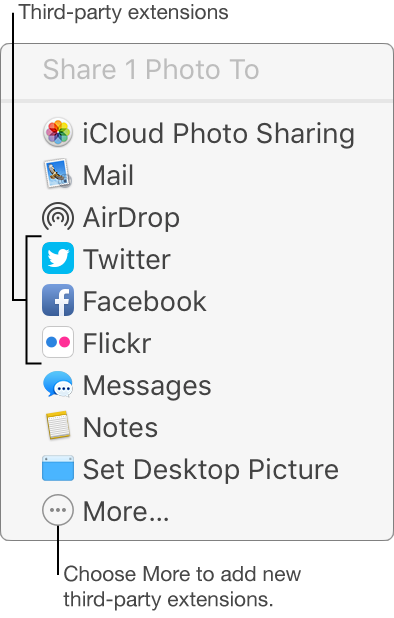
- Choose, share more in the menu. The Extensions of the system preferences pane opens.
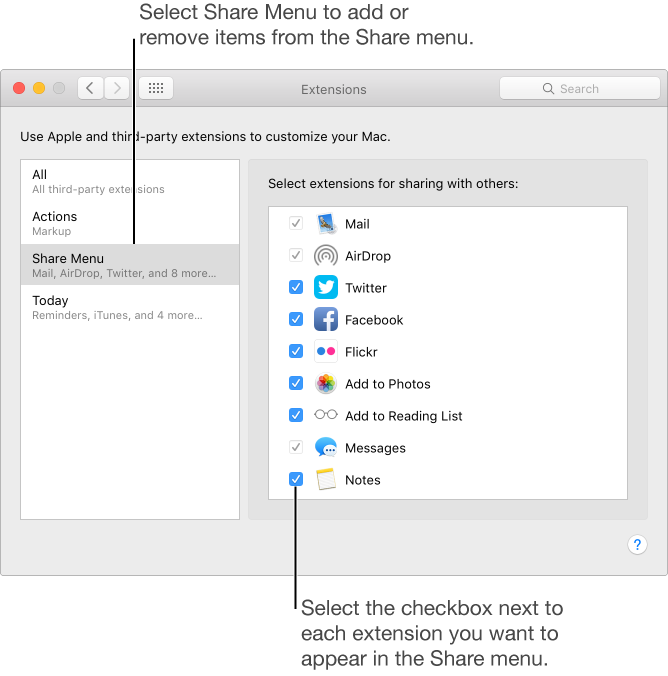
- Click the share Menu on the left.
- Check the box next to each extension you want to add to the drop action.
After you add the extension in the menu share, you can select photos and share them with third-party application or website.
-
For years, I used iPhoto to edit my image - sharpness, contrast, highlights/shadows, Lighten/Darken points. Since the update to OSX 10.11, iPhoto has disappeared, replaced by pictures, which seems to have very little editing tools. I am disgusted. What are the options should I now? A friend suggested using Adobe Lightroom.
Use the Extensions:
Read here: Edit your photos using third-party extensions in Photos for OS X - Apple support
Search Photo extensions on the Mac App Store
Maybe you are looking for
-
I used Thunderbird for at least 10 years and it downloaded many times on different computers. After a computer crash, I'm trying to download it, but 2 programs of security would not let me do. I just downloaded Firefox without problem. I see that oth
-
Hi people,I wonder if anyone has figured this out already... So I try to use the format UDF DVD + RW on my M30, using Nero InCD. Initially, InCD would not install and tell me that there is a conflict with the DVD-RAM drivers.After installing these dr
-
With the help of product recovery CD when the hard drive replaced
Hi all It seems that my hard drive is defective, so I bought a replacement, installed in the laptop OK and tried to use the Toshiba product recovery disc. The laptop started with the disc OK and recovery of product starting screen appeared and I star
-
Equium A200-1v0 - HARD drive not recognized OS install
Hello I'm looking to rebuild a laptop A200-1v0 but the toshiba hd I use seems not to be recognized. Are the drivers to drive hard toshiba not normally seen by win xp installations. ?? Thank you
-
I have a "Macintosh HD". -What Mac has SSD (Solid State Drive)?
I have a 'Macintosh HD' end 2013. SSD vs HDD: http://ocz.com/consumer/ssd-guide/ssd-vs-hdd -What Mac is equipped with an SSD (Solid State Drive)? Jona li
