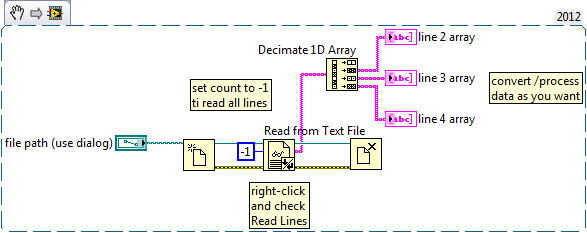Extract the text numbers
Hi guys,.I have a column that contains the names and mobile PHONE numbers. How can I get rid off the letters in the column, or how can I extract only the numbers in the column.
Best regards
SQL> select regexp_replace( 'vivek39636322L12','[^0-9]','') from dual;
REGEXP_REP
----------
3963632212
Vivek L
Tags: Database
Similar Questions
-
How to extract the text of procedure of a packege
Hi all
can someone help me to retrieve the text of a procedure from pl/sql to a packege.procedure name is "CALC_BUNUS" of packege "EMP_BONUS."
Thank you
AnkurI don't think you can get a code of procedure of a package, but what you can do is get the whole package code and just manually extract the package code procedure.
To get the package code, you can query ALL_SOURCE.
Or you can use DBMS_METADATA. GET_DDL and extract the PACKAGE code.
SELECT DBMS_METADATA.GET_DDL('PACKAGE',) FROM DUAL Published by: Karthick_Arp on May 31, 2010 23:15
-
Smartphones blackBerry how to extract the text messages to sim card (7100)
I sent and received texts before I found that I could put my BB not to keep texts on the SIM card
I've got 6 here I would save but I can't understand anyway to do
When I save the BB to fund manager messages don't are not there - I tried to 'depot' in various different folders on the SIM card, but it makes no difference
Someone at - it ideas?
Thank you
Mike
There is a third-party application that will send messages text for you, but other that that the only thing that you can do in native mode is to copy the text and paste it into an email and send it to yourself.
Filing applies only to email BES (BlackBerry Enterprise Server) accounts.
-
How to extract the text from corrupted pages file
Really appreciate if someone of you knows a way to extract text from a page files of 9 MB that contains text and images and which does not:
Error message: file format not valid.
Change the type of file and opening in various programs (Word, Acrobat, Google doc converter) but nothing I've tried will open it.
I have a backup at home, but am away for several weeks and done a lot of work on this file since the last backup.
I hope there is a solution! Thank you
JR
If it is in fact a v5 Pages document, and it will not open in preview, or open in v5 Pages while holding the SHIFT key, then you're done. The inner content in Pages v5 is in a format that is illegible, indecipherable, scrambled anything able to read except Pages v5.
If it's a v5.5.2 Pages or a later version of the document, then it is by default in a single file format (file zip compressed/renamed), and no version of Pages thru v5.2.2 on Mavericks v5 was designed to play a single file format documents that are not original Pages ' 09. If it is a document Pages from Yosemite or El Capitan, you will need the v5.5.3 Pages or later to change the type of file to the package format - which can be read by v5 + Pages on the Mavericks.
If it is a Pages ' 09 document, there is a good possibility that your attempt to open/edit/etc this document with all of the people mentioned applications has damaged the document permanently. Try the preview or the free LibreOffice (v5 or later) which can open documents file format only (not the package files) of Pages ' 09 very simple, sometimes with pictures. No warranty if.
-
Just curious to know if it is safe or does not keep sensitive information on pages of Notes.
Alternatively, is it possible to encrypt a page of Notes?
Thanks for your help.
TomHi Tom,
It is not safe to store important and vital, sensitive information on a Notepad or pages.
You can use the drive encryption BitLocker to protect all files stored on the drive Windows is installed on (operating system drive) and on data drives (for example, internal hard drives). Your can use BitLocker To Go to help protect all files stored on removable data drives (such as external hard drives or USB flash drives).
For more information, see the link.
Protect your files using BitLocker Drive encryption
Hope this information helps. If you have any questions, please let us know.
-
Extraction of specific numbers of a text file?
I have a text file with repetition of the data sets. Each is long 4 lines, with line 1 which contains a title, line 2, with a constant that identifies the data, line 3 has a single number and line 4 has two digits corresponding to a max and min. Is there a way I can extract the line numbers 2, 3 and 4 separately to create a table for each? So far, I used file text, connected to a loop playback, containing analysis of string function. I don't know how to choose every 4th line of the file to obtain common aggregate. I am new to Labview, so any advice is much appreciated! Thank you.
You can also use text file VI and the Decimate function table 1 d.
Ben64
As Moderator1983 said that a sample of the data would be useful, min and max, separated by space, tab, comma. Want you as min and max in separate tables? ...
-
Code/script to extract all the text in the Illustrator document?
Any who have code/script for this, or how to create the code to extract all the text on an active document in Illustrator. Extract the text as the text for any and all text elements in the document (TextFrameItem, TextRange, TextPath, etc.). We can just empty the text with alerts().
I'm not sure of is what order or hierarchy to retrieve the text. Where do we start from activeDocument.textFrameItems/TextRanges/etc. How are text in Illustrator? I'm new to Illustrator scripting.
Something as simple as that can do the trick.
It will act on all open documents.
you could then create a file and write to this alert, rather then just
for(var i = 0; i < app.documents.length; i++){ for(var j = 0; j < app.documents[i].textFrames.length; j++){ var str = app.documents[i].textFrames[j].contents; alert(str); } } -
MacWrite Pro - documents the text. How?
I need to extract the text of some files, MacWrite Pro, version 1.5.3. I use mainly OSX10.95 and 10.10 on an another startup disk. The files 'Genre' are described by the finder as a Unix executable file. I have Word 2011, which n "t work.
I should have diverted to text documents any long ago. They were opened last 1999.
Nothing current processors will be able to open these files. He must either find an old Mac that has MWPro to edge, or a little less old Mac that can run the conversion of MacLink Pro software.
-
Cannot find the function edit that was on my old computer and firefox. When you click the Firefox icon you can extract the text that was deleted by accident.
Hello, you can press the alt key to display the menu bar with the Edit menu temporarily. or you can press ctrl + z which is the shortcut for "undo"...
-
In CS5 there is an area of problems of punctuation in the text.
I work in some documents (in CS5 on a Windows PC), and for some reason that some text boxes are formatted in such a way that if you attempt to place any sign of punctuation at the end, it encircles the back and puts it at the beginning the box (and back!) before the first word. If you put the text/numbers after, so he is very well and comes back, but the box won't let you end with punctuation without throwing initially. I think it's some sort of weird formatting setting that I'm not aware of? Ive' included a page for example. The "(.)" is supposed to be ".)" after the word "etc.
Select the paragraph, then open the steering wheel from the paragraph Panel menu or the flyout menu from the Panel control and select Adobe paragraph composer. If this is the case for all text entered into an empty block, you can set for the whole of the frame by selecting the image using the paragraph Panel menu.
I think that you can even set it for the entire document at once using a change to find GREP. Search for. + and the composer in the change of setting in the form of drop caps and other dialogue.
-
Hello, we are extracting the text from a PDF so that we can make a web edition of all content. Cut and paste out is tedious. Is there an easy way to get the text? Thank you
With Acrobat 8 or 9 Pro: file > export - choose the desired output file format.
With Acrobat X Pro: file > save as - choose the desired output file format.
It helps (a lot) if the PDF file is a PDF containing the reasonably well-trained tag.
Be well...
-
Retrieve the text of the PDF using c#
Hello
We are a developer Solution using Acrobat, as we reuirement to extract the text from pdf using c# that we downloaded the adobe SDK and installed. We found that four exmaples in c# and those are used only for displaying PDFs in a windows application. Can you please guide us how to extract the text from pdf using the language c# software development kit.
Thanks for your help.
Concerning
glass
Try the page 135 of this document
Most probably, you need to write a plugin to handle this because IAC doesn't seem to support it through COM
If you are creative in the use of the JS interface, you can extract all words in a document. You would need to use a loop and put it in a table or a list.
Take a look at page 311http://www.Adobe.com/content/dam/Adobe/en/DevNet/Acrobat/PDFs/js_api_reference.PDF
-
I try to get the outline of a text that I entered in pse8 using text using the horizontal type tool. I read the help on this)
After 1-3 above, nothing happens after step 3. I was expecting to see the text (numbers) described or something. I want to work with the outline and I can't get an outline to work with. Thanks for your help.
Dan
You can also simplify the text layer, then make the race. However, you cannot change the text because it is no longer a text layer.
-
LineCount and the text of one of these counts, the text of a linewrap
I have a long scrolling text with lots of line-cable.
I want to extract the text in each linewrap.
ScrollByLine... and then enter the text in this line. Easy to do if there is a hard return at the break of the winding. I rather not insert a CR to the scarf, but still get the text of the line. I would call cela a spline. Thus a line wraped would have one or more grooves.
Someone at - he filed an elegant way to extract a "spline" of a member of the cast? Please share.
While I have not at hand a routine, I think remember me you need to iterate through each character looking at his charPosToLoc() and looking for a change of locV.
-
A string into the text and numbers using SUBSTR and INSTR
I have the sample data. I know it's terrible database designed for a combination of text and numbers in the same field, but I can't change the business process.
That's what I have so far:
set linesize 5000 WITH table_data AS (SELECT 'R: JASON BOURNE 12341560' str FROM DUAL UNION ALL SELECT 'R: FATS DOMINO 23432342' str FROM DUAL UNION ALL SELECT 'R: MARTIN LUTHER KING 3334156' str FROM DUAL UNION ALL SELECT 'R: TOM CRUISE 6547123' str FROM DUAL UNION ALL SELECT 'R: TOMMY DE GROOT 1212124' str FROM DUAL UNION ALL SELECT 'R: GRIM REAPER 1345245' str FROM DUAL UNION ALL SELECT 'R: DOCTOR DEATH THE FIRST SMITH 24356178' str FROM DUAL) SELECT str , TRIM(SUBSTR(str, INSTR(str, ' ', 1, 1), INSTR (str, ' ', 1, 2) - INSTR (str, ' ', 1, 1))) first_name , REPLACE(SUBSTR(str, INSTR (str, ' ', 1, 2)+1, 999), SUBSTR(str,LENGTH(str)-6,7), '') last_name , SUBSTR(str,LENGTH(str)-6,7) emp_num FROM table_data; STR FIRST_NAME LAST_NAME EMP_NUM ---------------------------------------- ----------------------------------------------- R: JASON BOURNE 12341560 JASON BOURNE 1 2341560 R: FATS DOMINO 23432342 FATS DOMINO 2 3432342 R: MARTIN LUTHER KING 3334156 MARTIN LUTHER KING 3334156 R: TOM CRUISE 6547123 TOM CRUISE 6547123 R: TOMMY DE GROOT 1212124 TOMMY DE GROOT 1212124 R: GRIM REAPER 1345245 GRIM REAPER 1345245 R: DOCTOR DEATH THE FIRST SMITH 24356178 DOCTOR DEATH THE FIRST SMITH 2 4356178 7 rows selected.
I need to:
1 extract the first name - which is always the first name after the 'r' - I've got that little works very well.
2 extract the name - should be the last word before the number, if e.g. for the last night, I wish only that 'SMITH' and 'KING' for the 3rd line and "GROOT" for the 5th line.
3. remove the number at the end, regardless of the length - some of the examples above are 8 long numbers so my attempt above does not work.
I can't use any REGEXP or REGEXP_SUBSTR because they are not registered in the EUL I'm using discoverer, I can only use INSTR AND SUBSTR.
I was wondering if someone might be able to help please?
Any advice much appreciated.
Thank you
AW, go on them, as it's Christmas, I'm feeling generous...
SQL > ed
A written file afiedt.buf1. WITH table_data (SELECT "r: JASON BOURNE 12341560' DOUBLE UNION ALL STR ')
2. SELECT "r: FATS DOMINO 23432342' str OF DOUBLE UNION ALL.
3. SELECT "r: MARTIN LUTHER KING 3334156' str OF DOUBLE UNION ALL.
4. SELECT "r: TOM CRUISE 6547123' str OF DOUBLE UNION ALL.
5. SELECT "r: TOMMY GROOT 1212124' str OF DOUBLE UNION ALL.
6. SELECT "r: GRIM REAPER 1345245' str OF DOUBLE UNION ALL.
7. SELECT "r: DOCTOR DEATH FIRST SMITH 24356178' FROM DUAL str.
8 )
9 select substr (str, 1, instr(str,' ')-1) as a first name
10, substr (substr (str, 1, instr(str,' ',-1)-1), instr (substr (str, 1, instr(str,' ',-1)-1),' ', 1) + 1) as last_name
11, substr (str, instr (str, ' ',-1) + 1) as emp_num
12 years of (select replace (str,'R: ') as str)
table_data 13
14* )
SQL > /.FIRST_NAME LAST_NAME EMP_NUM
---------------------------------------- ---------------------------------------- ----------------------------------------
JASON BOURNE 12341560
FATS DOMINO 23432342
MARTIN KING 3334156
TOM CRUISE 6547123
TOMMY GROOT 1212124
GRIM REAPER 1345245
DOCTOR SMITH 243561787 selected lines.
Maybe you are looking for
-
problems with CPU
-
How can I disable auto switching between the LCD screen and the viewfinder electronic on Sony A7sii?
Hi guys,. I don't have it if the table on the right, but here's my question... Disabling automatic switching between the lcd and the viewfinder on the Sony A7Sii? Thanks in advance, Zia
-
I can't open all folders or my computer.
I have windows 7. pleaqse help. I can't open all folders or my computer, I have windows 7. pleaqse help.
-
BlackBerry Smartphones unable to recover application
I've seen some posts that are similar to my problem, but were not exactly the same, forgive me if this is a repeat. I purchased and downloaded the new york times sudoku on my storm. When the new update came out I had to get rid of some of my games to
-
Microsoft Surface, TPM and Bitlocker problems
I currently started to deploy Microsoft Surface Pro and I'm having problems with the TPM, Bitlocker and AD. I followed this guide and my backup of Windows 7 machines very well. http://TechNet.Microsoft.com/en-us/library/dd875529 (v = ws.10) .aspx Pro