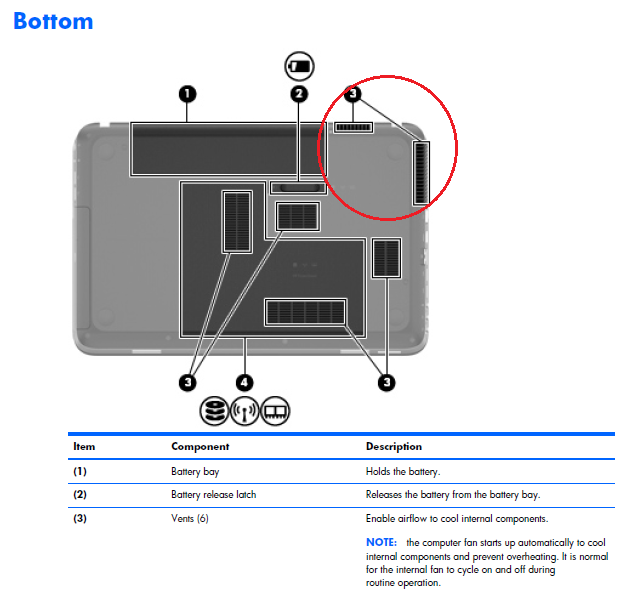Fan on laptop
I would like to know which way the fans run under computers laptops hp, because I am planning to buy a laptop cooler
Hello
The first manual in the following link shows the location of vents on your machine:
http://h10025.www1.HP.com/ewfrf/wc/manualCategory?cc=us&LC=en&product=5227707
Two outputs are next to left hand you (right side on this image to the up-side-down). You can use standard move to the cooler. The following is a good a specially very quiet.
https://www.YouTube.com/watch?v=dNKRvy6Uiss
Kind regards.
Tags: Notebooks
Similar Questions
-
How can I correct the problem on the computer fan noise laptop vaio sony SA
How can I correct the problem on the computer fan noise laptop vaio sony SA
Hi Davidra,
Download and install if no update is available about the issue using exactly the model of your computer, here: http://esupport.sony.com/US/p/select-system.pl?DIRECTOR=DRIVER
Try the steps here:
https://us.en.KB.Sony.com/app/answers/detail/A_ID/34181
If the problem persists, contact Sony Service support here: http://esupport.sony.com/US/p/service.pl
Note: If my post answered your question, please mark it as an "accepted Solution".
-
HP ENVY 15k011tx: fan for laptop
The internal fan of my laptop is not turning at high speed all in game. It seems that it runs at a constant speed all the time. When I bought it, the speed of the fan used to vary from time to time. Also faced with problems of delay all in game. I think that I am facing issue after upgrade to windows 10.
My BIOS is updated to the latest version. (F43)
Also using HP coolsense 2.2.Although is no coolsense for windows 10 to site support and drivers hp for my product. I use the software for windows 8.1 coolsense
Can it be a BIOS problem? What could do? Are there different methods to diagnose the fan?
These temperatures are not excessive.
-
Hello, I bought a HP 2000-2b43dxbefore 15 days and I am sneaking suspicion there is problem wih fan / air on my laptop.
When I turned my laptop first and next 2-3 days, my fan was silent until I couldn't hear his work so its normal because when I turn the laptop there is no operation takes this fan needs to cool the components.
After using my laptop for 3-4 days I have noticed that my cooling fan starting immediately when I turn laptop and fan so it is quieter as the first 2-3 days. So my fan always cools, I can feel and hear, no matter what I do on my laptop. When I closed all my apps, the fan is still cooling for a long time. is this normal if I use the laptop only for internet and we know that the internet doesn't cause components to heat.
I have a photo of the user manaul, where we can see that fan to turn on and off successively during the routine operation, but my fan is almost always on. Here is picture
Have the fan lights is usually automatic. Depends on the laptop to the extent that utility controls the cooling fan. My current product HP Envy17-3002ea a HP CoolSense book loan, but not all laptops have it. Some portable cooling is controlled by an algorithm in the BIOS ROM, which is based on the temperature ramp (delta) in the motherboard and CPU.
The fan come on your laptop starting up is quite normal. If the temperature is too hot the CPU turns off as self protection. There are a number of Programs utility we can use if we're slightly paraniod on the temperature of the processor of the laptop, but so general, it is not really much to worry.
Best regards
ERICO
-
I'm looking for a fan for laptops Toshiba control utility
Hello
I'm looking for a utility to control the fan for computers laptop toshiba (like i8kfangui for example).
someone help...
Hello
Toshiba does not provide special also for the fan control.
Only the Toshiba Power saver is available on the page of the driver.
This utility controls the settings for the processor, processing speed, the cooling method, display brightness, etc.Maybe it s an option for you
-
Why my fan runs at top speed all the time? Looks like a plane on takeoff. Is there a way to fix this? Quite annoying. I just totally restored my laptop and she always does. It did not before. Can someone help me
Hello
Please first check the vents, cracks & point of sale and clean the area fan so requires. Please post back the result.
Kind regards.
-
Computer fan noise laptop Sony Vaio after victory 8.1 upgrade
Hello
I just update my windows 8 to 8.1, so all systems are OK but the laptop fan does not respond even after that I already adjusted my settings of power to silence. I want to get feedback soon because I can't tolerate the noise of cooling in high speed fun. Thank you
I have the same problem, the noisy fan after upgrade Windows 8 to 8.1 Windows. Sony VAIO model is SVE14A27CXH.
-
Re: Fan out and how to change on the Satellite A100-309?
Hello
My fan no longer works.
Is that someone has already changed? Is how easy it?
I can't find the model of fan of the product specifications. Where can I find the template?Thanks a lot for your help
Hello
It of a bit more difficult to change the fan on laptops and on that. I think this should be done by a technician laptop because you should remove it many screws.
In your case I would visit the closest authorized service provider. They can order a new fan and Exchange.
It would be the easiest way for you.Welcome them
-
Satellite Pro L650 - high speed of CPU fan
Hello everyone
I have a Satelite L650 computer laptop that worked fine until I updated the BIOS to version 1.90 a few days ago. Now the problem is in the title.
(1) the fan runs at full speed all the time, no matter what I do, even when nothing works.
(2) if I switch to power and suspend mode back the laptop, the fan does not work and I get a message in 10 seconds:.../\
.. / ! ------Attention: a problem with the cooling system has been detected.
. /------- Please, immediately turn off the computer and return it for service.And of course, I must stop the laptop and restart it to get the fan turns (whitch would speed max immediately).
I cleaned up the laptop from dust as much as possible, to make sure there is no dust on a sensor, but I can't do a lot outside. I used a 'fan '.
I did not open the laptop to check and clean all the possible dust because I think it would break my warranty policy (not sure about this).I came across a few posts with people having this problem:
- either with a new laptop
-or after the update of the BIOS.According to me, this looks like a problem with this version of BIOS 1.90. I think that there is no way taken in charge by Toshiba to downgrade the BIOS with a lower version. I know that Toshiba Tec can do, but I have no idea what hard/software they use. Are there information on this problem and/or a possible new version of the BIOS? Like many people, if not all, I consider the PRO series as business computers - which can be used in a professional manner and have to shut up.
Thanks for your comments.
Mirak
This cool s, Mirak! Thanks for sharing this information with us.
I can confirm what you wrote: clean the fan using a jet of compressed air may help reduce the activity of fan for laptop is much quieter. :)
-
How to clean the fan on the Satellite A100-153
Hello
First of all, my warranty on this laptop is expires.
My laptop runs hot and that's why I want to clean my fan module.
Where can I find documentation, how do I open up my laptop?I despaired of m, because I don t find anything in the WWW.
I hope that there is someone who can help me.
Thank you
Salva76Ciao, Salvatore
Personally, I would not recommend disassemble the laptop to clean the internal cooling fans.
Such procedure is really complicated and I think that it s too risky for someone without any computer laptop disassembly experience.But not don t worry. You can clean the cooling modules without opening Notepad.
I clean my fans for laptop with a jet of compressed air.These dust cleaners are very useful and you can very easily remove dust using these tools.
Just google for vacuum dust or compressed air and you should find enough examples and offers online.
Cheers mate
-
Satellite C850 - fan slows down videos + agitated
Hello
I'm here to this post on my fan for laptop, my laptop is a Toshiba Satellite C850 and there an i3 processor
I know that's not good for games
the only games I play is war Thunder, minecraft, and things such as no major games for PC speck albums but its all I can get at the momentI also do YouTube and when I'm trying to play and record I notice that my fan upward speed was normal frames then all of a sudden my fan slows to 20% and I get 5 images and very choppy videos
If someone could help me that would be very nice.
Thanks :)Hello
From my point of view of a few notebook slow downs due to CPU Overload and temperature internal.
Due to the high amount of processes that are running at the same time, the CPU and the GPU to go up to the limit. The result is a high heat generated by the CPU and the GPU, and it's why modules and the cooling fan run faster.After that will decrease the performance of the GPU/CPU to reduce the heat. This process slow down the fan and, of course, this affects video performance.
I think first of all you must check if the vents are free of dust. The CPU and the GPU require proper cooling and therefore cooling grids as well as turbine must be free of dust and debris.
I recommend also to check the window power management settings advanced.
There you can change the mode of cooling as well as the performance of the CPU and GPU.Last but not the lower installation of a clean system could also be useful. Why?
Because the system might be overloaded by different background processes that slow down the system and lock the CPU -
I bought this computer I think that about 3 years ago, fan or fans make a wiening sound and now this getting exspecialy charger when I'm on the internet or play my game... its me is mad cause his load so now. There readon 7770 graphics card and water cooled and 10 Gig of ramplease advise me what to do... If the graphics card needs to replace (read online there is a recall on them) or the regular fan needs tobe replaced can contact me at my e-mail address with replay and tks
Hi there @budmantx
Welcome to the Forums of HP Support! It's a good place to find the help you need, other users, the HP experts and other members of the support staff. I understand that you found noises to fan more and harder on your desktop. I'm happy to help you with this.I found this page, which you can use. Desktop HP-Fan is Noisy and constantly running (Windows 7)
There is also this support video HP you can find on Youtube, which should be useful as well. A photo (or video) may be easier to follow. Reduce heat and noise from the desktop fan and laptops -youtube.com
Let me know if it works for you and if it does not solve the problem, please mark this message as a solution. Congratulations are also appreciated.
-
HP envy 15-j140na: maintenance of fan for a hp envy 15
Hello.
I am the owner of a HP Envy 15-j140na and wonder about the maintenance of my computer, I had the laptop for over a year and the warrinty has expiered, unfortonatly is when defects and problems begin to occoure in my computer, like the fan. The first thing I would like to talk about is what to do if something is stuck in the box fan that I hear a ratteling in this area as well as the sound of a small object occasonal felt road by the fan. The second is the progressive of dust in the computer collection as it's notable vagually because of me constantly on the road with my laptop,
Some advice for what would be good.
Summary: to the fan in laptop, done occasonal noise, dust problems?
Notes; object can be in the position where he is sucked to the fan only to be hit by far later.
Taking into account of the laptop is no longer under warranty - and that you are interested in taking on the task of opening the box - then you can take a look at the Guide of Serviceand then decide your best course of action.
Section: Removal and replacement procedures preliminary requirements
Chapter 4, Page 34
Section: Removal and replacement procedures for parts of service provider approved > Fan
Chapter 6, Page 62
Fan of repairs and repairs of this type in general, are not generally prohibitive compared to some other things that can happen. Repair times, assuming that nothing else is wrong, definitely not months. I should wait a few days, if that, would be required to complete single fan related repairs. Of course, if something is wrong, the cost and the time required to complete the repair could change.
I do not recommend, or I say otherwise, that you should or should not try to fix it yourself. It is entirely your decision based on your skill set, your level of interest in the task once and your determination to avoid that the work done by a reliable repair home.
Avoid the sprays of chemicals - compressed air is not always just air. Read the label before applying any substance to your computer.
Good luck.
When you see a post that will help you,
Who inspires you, gives a cool idea,
Or you learn something new.
Click the 'Thumbs Up' on this post.
My answer-click accept as Solution to help others find answers.
-
Instructions on the cleaning of the cooling fans
1. power off the laptop
2. get a vacuum cleaner with the brush attachment & show
3. get the nozzle close until the events of fan for laptop - own, both rear - all holes that air breaks down through.* BE CAREFUL NOT TO ASPIRE KEYBOARD KEYS *.
You'll see the fans turn as air sucks by and sucks all the dust!
Result - cleaner machine & radiator CPU - running cooler
Hello Nigel
Thank you very much for your useful description how to clean cooling fans.
I read some comments here and there are a lot of users who ask for cleaning methods.concerning
-
Satellite L500 is not start after replacing the CPU fan
Hi guys, I just replaced my cpu fan because the former was noisy and only working at half speed, I also had a couple of farm of downs due to overheating. The day that I removed the old fan the laptop was working fine and I stopped via the Start button and disconnected power and all the other wires.
I installed the new fan today, put everything, plugged in the power cable, power led ok, ok... hold the power button led charge, led came to start on, turning on the fan, no hard drive does not display goes out again in 20 seconds, only power led and led load display.
Unplugged all, disasembled and checked all my connections were ok, tried, always the same problem, checked the fleas memory sharp and even cleaned for hard drive always the same problem...
Anyone out there who can help me please...?Best regards, Hans
Did you remove the CPU or have you checked if its places correctly?
Have you added the cooling grease after removing the cooling module?
Hmm, but it looks like a little you damaged the Council why disassemble unit.
Maybe you are looking for
-
The macmini split audio video hdmi using mini stereo out?
Hello I need to play a dvd for the first time next week - for a public event using the mac mini mid-2011, i5 2.3 ghz, superdrive, yosemite using hdmi connector as the video signal on a vizio tv and... I need the audio output through Jack for headphon
-
Videos YouTube has of worked before installing Adobe Flash Player. Once installed the screen flickers, after a second, rewind at the start, then plays normally. This only happens when I use Internet Explorer. I reinstalled Mozilla Firefox and Adobe F
-
How can I remove a Photo 'Album Selfie' fron?
How can I remove a Photo 'Album Selfie' fron? There are photos in the album are not selfies.
-
VISTA DOESN'T WAKE UP FROM SLEEP
I RECENTLY REINSTALLED VISTA. AND THE PROBLEM STARTED THEN ONLY. I HAVE VISTA ULTIMATE ON MY LAPTOP. WHEN I CLOSE THE LID, IT WILL "SLEEP" FASHIONABLE AND ALSO WHEN I PUT IT ON THE MODE "STANDBY" MANUALLY, HE DOESN'T WAKE UP AS I OPENED THE LID. BUT
-
7 original slate does not connect to wifi after update
My daughter-in-law has a 7 Slate origin. It was working fine; connected to our wifi without problems, etc. I used it the other day and noticed there was an OTA update so I installed. Now, the Tablet does not connect to our wifi at all. I tried to do