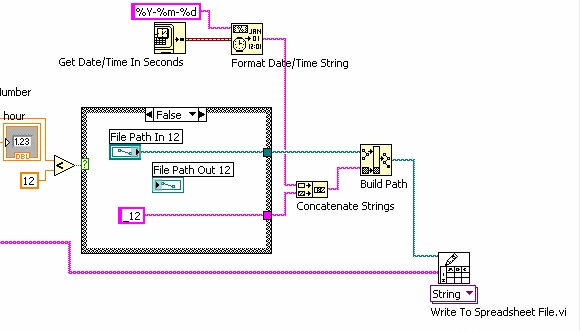(FileConnection) Connector.Open ("file:///" + path)
So I'm doing something like this:
case FileSystemJournalEntry.FILE_ADDED:
Path String = entry.getPath ();
Then I do a: (FileConnection) Connector.open ("file:///" + path)
What's weird, is that the path which sees the code is as follows: file:///SDCard/BlackBerry/pictures/whatever.jpg
(he throws a net.rim.device.api.io.file.fileIOException: file system error)
If I bring up the image and look at its properties, it is said: Card/BlackBerry/pictures/whatever.jpg/Media
I guess the problem is:
(a) I have too many slashes in my address of file
(b) there are certain aspects of black magic for why card/Media / and /SDCard/ seem to disagree with them?
Thank you very much!
There must be exactly 3 slashes... 2 for the Protocol: file system "file://" and 1 that indicates the high level of the page: "/ SDCard". 'Media Card' is just a nice alias that you see when you use the built-in apps.
"file:///SDCard/something...". ' must be correct.
Tags: BlackBerry Developers
Similar Questions
-
FileConnection Connector.open throws the exception on Blackberry 7 when there is no file
I'm trying to run a program I developed on Blackberry 6 on the torch 9801 running Blackberry 7. When I try to open a folder that doesn't exist isn't using FileConnection Connector.open Blackberry 7 to launch a 1003 error. Under 6 Backberry, no exception is thrown, and I could use the FileConnection.exists () function to determine if the file exists. The directory, I'm trying to reference/store/home/user/IUIDChecker/my code below:
private void createresultdirectory(String result_path) { try { // the final slash in the folder path is required FileConnection fc = (FileConnection)Connector.open("file:///" + result_path, Connector.READ_WRITE); // If no exception is thrown, the URI is valid but the folder may not exist. if (!fc.exists()) { fc.mkdir(); // create the file if it doesn't exist } fc.close(); _currentPath = result_path; } catch (IOException ioe) { Dialog.alert("Error: " + ioe.getMessage()); } }I found the problem. The error only occurs when I am runing through the debugger and I select USB key when I connect to my PC. If I select Media Sync, the exception is not thrown.
-
("VMError when calling code Connector.open("file:///c: ") (and a few other formats)
Hello all, thanks for reading this question. I'll start with the problem. I wouldn't actually call the Connector.open with "file:///c:" as an argument for the real program. I've just simplified to do later when it did not work to try to find the problem.
Data sheet:
JDE4.5
Using components package 4.5 Eclipse plug-in
Running in from Release or Debug in the Blackberry Simulator
Code:
("To debug in my code it rolls up to what I touched the Connector.open("file:///c line: ") I also tried these formats.
Connector.Open("file:///c:/"); "
Connector.Open("file:\\\c:\\") "
("Connector.Open("file:\\\c: ")
originally it was-
Connector.Open("file:///c:/Caleb/middieFolder/") "
I tried the same thing above formatting with this URL
The problem:
When I hit this line of code with one of the strings above as an argument it throws this exception
Exception class - FileIOException
Message:-e.getMessage () actually get an error also. net.rim.VMError - I get a message at the bottom of my Ctrl + Maj + I window - net.rim.vm.VMError calling toString.
(This probably happens because it is null)
_errorCode = 1003
backtrace = null
I guess for some reason any he just dislikes the URL I provided what is a good way to test this? can I call to C: if I'm testing this on my computer?
Thanks for any help.
' c: / ' does not exist. You call the same path in the Simulator as you would on the device. Set the Simulator to simulate a SD card is inserted.
-
C:\ProgrammeFiles\Java\jreb\lib\deploy\jqs\ff\...... \.. \.. \bin\jqsnotify.exe.
Hello
· When you get the error message when you try to open any application or randomly?
· Since when are you facing this problem?
· Remember to make changes to the system?
· You are the administrator of the system?
Jqsnotify.exe is a Java Quick Starter process. By default, the location of the file is C:\ProgramFiles\Java\jre6\bin\jqsnotify.exe and the file size is 48 KB.
By default, the jqsnotify.exe process loads automatically when you start your system. However, jqsnotify.exe is not an essential process and can be easily loaded manually if necessary.
I suggest you follow the steps mentioned below.
Method 1:
I suggest you to set permissions for the folder and check if the problem persists. Follow the steps mentioned in the article below.
How to capture a file or a folder in Windows XP
http://support.Microsoft.com/?kbid=308421
Thanks and regards.
Thahaseena M
Microsoft Answers Support Engineer.
Visit ourMicrosoft answers feedback Forum and let us know what you think. -
Help! Need a script to automatically open files with the same name but in another location.
Good morning friends,
So for my work, I need a script to open files with the same name but located in a different folder. But since I'm a total noob when it comes to programming, I can't understand how do. That's what I have in mind:
-J' I manually open an image.
-The script will look for a file with the same name in another folder that I've specified.
-The script will then select the channel CMYK of the second file and copy and paste it into the first file.
-The second file is then closed without saving the changes.
I have problems with the part where the script searches for a file with the same name as the opened file. I would really appreciate help. Thanks in advance.
If (app.documents.length > 0) {}
myDocument var = app.activeDocument;
var Nomdoc = myDocument.name;
try {var basename = docName.match (/(.*)-.)} [ ^\.] +$/)[1]}
catch (e) {var basename = thedoc.name};
var path = / * path of folder to insert as a string here * / + ' / ' + base name + / * insert file extension, including the period as a string here * /;
If (queue (path) .exists == true) {var otherDocument = app.open (File (path))};
};
-
Popup 'Select the file path' block 'Open the file' vi
When popup 'Select File Path' by clicking on the "browser button", vi "Open file" will be blocked.
I found when I tried to select a file in popup "Select path", the newspaper system stop recording.
Is this true?
Any suggestion? (This will help if the vi for the syslog for the readmission of the value). I need the newspaper to keep on going even when someone clicks and the path of the file browser popup.
Thank you.
-
I have SP1 2012 LabVIEW and on the main screne of LabVIEW selecrt "show projects".
Why some elements of 'Existing Open' (project) have just the name of the project and others have access to the entire file path?
Examples of two lines in the list of projects.
Ping.lvproj (with a path: C:\Users\mlevine\Documents\MPCE EQT\EQT Software\Ping.lvproj)
C:\Users\mlevine\Documents\Common package Mission trainer (CMPT) \SUW Surface Warfare\Weapon permission Panel (WAP) \WAP LabVIEW Software\WAP fire authorization server 28 April 2015
No chance, it's because I made a copy of this software and stored on a network drive power off and it went out of this network drive?
So if LabVIEW sees two or more versions of the same software, he decides to use the name to differentiate between full path?
I'd still rather it shows just the name of the project and if you hover over the name it shows the full path.
Thank you
Mark
If you have opened a project of the same name from a different location, it is when it shows the full path both - in this case showing just the name of the project would not help because it would be the same thing!
-
I am interested in creating a batch file or executable that will keep track of all of the currently open windows (files and applications)
so that when Windows restarts I can more easily return to what I was doing before.This can be done either by connecting each operation on the file - open and remove items in the list when an item (file or window) is closed (logging only at this time here), or by checking every 5-10 seconds that windows and files are currently open.I tried using TaskList, and OpenFiles to it but cannot do things, plus those also do not provide a path to open files - I want to keep the paths so that the items can be recovered (reopening) with a single click. Any ideas how to do this? I use Windows 7 Professional.My idea is to have the possibility to go back to all that I was working on, without having to memorize the list... It is very useful for people who keep a lot of files and windows open most of the time, especially if for some reason any Windows crashes or stops the case (e.g. restart after an update...). MS Office products can do it (by saving temporary files and allows you to recover if the program was not closed properly), a Web browser can do (keeping a story and using the session management)-why Windows can't do?In addition, if there is such list of open windows and files then it might be possible to keep also some history and ' files/windows' recently closed, similar to how Google Chrome can show recently closed tab.The application that I'm developing (for my own personal use, although I would offer it to someone else) will be:-keep a history and a current list of open files/windows, including a path for each file opened.-Files/windows closed are removed from the list "now open" and moved to the list of "recently closed", which has a maximum length.-file/window close operations should be associated with the user control. Otherwise, opens the files that are closedby Windows when the judgment is no longer will be identified as open.-an option would be to ensure, somehow, that this request is always closed during a regular shutdown process first.-Another option is to simply assume that there is no problem, if Windows broke down, and that the user is reminded to close the application before you stop.-Another option is to have the traceable list, a user can go back a few steps up a point until Windows began to close.-Another option is to have the "last sitting" identified as, for example 2 minutes before closing, while keeping a list of items opened after that date.-list "recently closed" items that are too old (have been pushed to the bottom of the list and beyond of the length limit are moved to history.-l' history can be defined for a limited time or can be cleaned manually or automatically (periodically), or we can set a limit on the length for the history list.* the application/batch/executable is located in the Windows startup folder and it:-is launched at Windows startup-after start (automatically or manually) will display a dialog box containing a list of the items that were open before windows stop - see Creating session above.-user can deselect items in the list if he or she does not want to open them. "Uncheck the items of list moves to the ' recently closed" list or history.-by identifying which items are not kept, or simply to keep everything, the user clicks on a single button and the application opens to all items that are always enabled. To avoid slowing down the system, an option is available to open files, in which case a flow can be set. Defining a priority list, it is also an idea.If you think you have a good idea for this or want to work on it with me, please contact me at * address email is removed from the privacy *.If you are able to do it yourself, let me know.It all sounds very complicated for me, I wish you well in your efforts.
Here is what that will be helpful?
Handle v3.46
http://TechNet.Microsoft.com/en-us/Sysinternals/bb896655.aspxSysinternals process utilities
http://TechNet.Microsoft.com/en-us/Sysinternals/bb795533Sysinternals and disc utilities file
http://TechNet.Microsoft.com/en-us/Sysinternals/bb545046 -
IE7 "could not open the file: * path *.» The file exists may not
I created a package of IE7 a while back which works great. Apart from this little problem. It generates an error when the user tries to open a .msg to the WebApp. It will try to open Outlook and display the following error message. «Could not open the file: * path *.» The file exists may not, you don't have permission to open it, or it may be open in another program. Right click on the folder that contains the file, and then click action to check your permissions for the folder. »
All the other files attached to work. PDF, html, txt, rtf, etc. I tried to move temporary Internet files to a different location with the same result.
Someone at - it ideas?
Thank you!
He was captured on Windows Server 2003 x 64 running on W7 x 64
Also note that when users choose to save him, it opens fine. This isn't an "acceptable workaround solution.
Looks a lot like this one: http://blogs.vmware.com/thinapp/2011/01/locally-installed-applications-and-integration-with-virtualized-internet-explorer.html
-
How can I determine the full path and name of the currently open file .ai?
In Photoshop, right click the file name of the current open file shows an option 'Reveal in Explorer' so I know exactly where the file was opened from.
In Lightroom, it is displayed in the metadata.
New to illustrator, I looked in the options of the menu get charge can not see how to find this information.
Would appreciate the help.
agckent,
Is it ALWAYS the case where the folder opened by "Save AS" is the file of the source code for the file that I am saving?
I believe, with a reservation for the strange behaviour of the different OS versions: in the contrary case, the save option under would lead astray you.
Edit: Hi Carlos.
-
Open the path to reference LV2009 new syntax?
Hello
I just changed my LabVIEW 2009 and I have some new problems with open vi reference function. My app uses a lot of Dynamics called vi and some sub-panels too. It works well in the programming system, but not when compiled into a stand-alone executable file (which was not the case in 8.6.1). I found that disorders come roads feeding open vi reference function. Looks like that now it use more full path, including the name of the project or library name... Where can I find the exact syntax to use in these two cases (always for a stand-alone executable):
-create a reference for the screws that are registered as .vi on disk.
-create a reference for the vi are encapsulated (using the build properties) in the application .exe file.Thank you
Vincent,
Please read the following compositions of the help of LabVIEW 2009 "LabVIEW 2009 features and changes" section:
LabVIEW Application Builder Enhancements
LabVIEW 2009 includes the following improvements to the LabVIEW Application Builder, which you can access by double-clicking specifications to build in the Project Explorer window and selecting the type of distribution in the context menu that you want to create:- The Application Builder won't screw with filenames in conflict outside the stand-alone applications, shared libraries, or Web services for the construction specifications that you create in LabVIEW 2009. In LabVIEW 8.6 and earlier versions, the Application Builder saves files library and screw in a simple list in the application and records the screw with names of conflicting outside of the application files in separate directories.
- If you build a stand-alone application or library shared by using LabVIEW 2009, the Application Builder stores within the application source files using a layout similar to the directory structure of the source files on the disc. For example, the following table lists the relative paths for a first level VI, foo.vi, which calls a.i and b.vi. C:\.. \Application.exe represents the path to the application.
Path to the source files path to application files
C:\Source\foo.VI C:\... \Application.exe\foo.VI
C:\Source\xxx\a.VI C:\... \Application.exe\xxx\a.VI
C:\Source\yyy\b.VI C:\... \Application.exe\yyy\b.VITo use the legacy file available, place a check in the box use LabVIEW 8.x file layout in the Advanced page of the Application Properties dialog boxes, shared library properties and properties of the Web Service. LabVIEW allows this option by default for the construction specifications that you load a previous version of LabVIEW.
- (Windows) Specifying build .NET interop assembly allows to create and distribute screws in a LabVIEW project as a .NET interop assemblies. Right click on specifications of generation in the Project Explorer window and select new' Interop Assembly .NET in the context menu to display the .NET Interop Assembly Properties dialog box.
- Allows the Application to build in the VI dialog box allows you to build an application from the VI you are currently changing.
hope this helps,
Norbert
-
You can put the date into a file path?
My program written spreadsheets. I want there to be a new file daily, entitled the days date, then the data added to the end of the day. Is any way to get the date issued by a ' get Date / Time String "and put in the path to the function"write the spreadsheet"?
As is - anyone can confirm that a file path in a file writing worksheet is to open the file and one to come is saving and closing?
See you soon
Sam
This better?
As red Rooster have already said, use vi "string of Format Date/time" to not prevent elements of DateTime stamps that you need and also to choose appropriate delimiters.
Keep in mind that ' / '&': ' are not allowed in Windows file names!
Also to keep track of all your files in a folder, it is best to name your files 'Year-month-day"instead of the standard ' Monyh/day/year' (for Europeans at least
 ). This way you can easily find any file in a folder larger.
). This way you can easily find any file in a folder larger.You have really two different folders? One of the files before noon and the other for files after noon?
If so keep this code.
If not, modify this code!
-
Asking the user to select a file path to record data to
Hello
To improve the 'user interface', and the usability of my VI, I would like to have the dialog box "select file path" appears automatically, rather than create a user by clicking on an icon on the front panel to display the path of the file dialog. The 'order' of operations would be as follows:
VI implementing--> Dialogue request to the user the name of the file--> VI adds automatically it appropriate extension--> traditional dialog windows 'save file' opens to allow the user to select the appropriate folder to save the file in--> rest of VI runs.
I have everything other works independently to obtain registration of the file dialog is displayed automatically. Currently, the only way I can do that is to have the user to select the folder to save ahead to launch through the façade, but would like to remove this step and as soon as they clicked 'OK' on the previous dialog (file name request) have the "Save file/select the folder" dialog appear.
Thank you

I think you are looking for the file Express VI dialogue. Be sure to post if this isn't what you're looking for.
-
help with a simple batch file to open files or folders in command prompt
Read the article HERE. It should guide you to accomplish what it is you want.
@ Daavee... I am a supporter of the Holiday Inn Express. I feel always smarter after a stay... hahaha
OP.
Use the following syntax to open a folder
Start "" "File path".
Example: start "" "C: \Documents and Settings\ username to open \My Documents\File name.
The article HERE can be useful too.
"No, I do not use the batch files. Just thought I'd share with you what I know. :-)" Thanks again Daavee
-
Why my pc will not open file location
OK, I don't know what happent wen I opened a photo n try to see the location like wen u press the right side of the mouse n putting open file location there are have nothing before n he use to open the image was the n he music whit happent two I try both open the file location n it won't open it help me please thank you
How to uninstall IE 9 beta:
Start button > in the search box, type programs and features > press enter > column on the left, click View Installed Updates > wait for it to load > scroll down the path until you find Windows Internet Explorer 9 > right-click on it, click on uninstall.
The registered system itself back to your previous IE version automatically.
For the benefits of others looking for answers, please mark as answer suggestion if it solves your problem.
Maybe you are looking for
-
Safari to stopped working intermittently
Last week over a period of 24 hours, our fossil site has stopped working properly in Safari (https://www.thefossilstore.com/). It worked fine in Firefox and Chrome at the time. Also, it was not fair on my iMac that I had this problem. I refreshed the
-
Hi, I'm trying to install XP on a new hard drive for this computer Product: ThinkCentre M51 8143-34U HD is a Western digital 160 GB SATA wd1600aajs The computer has a virus that I can't get rid of. The hard drive was quite small anyway we have a new.
-
Desktop stuck on "input not supported".
While trying to set the resolution, I apparently took a level that does not like Windows xp. My monitor now has a box that says "input not supported" floating around on it, and little matter what I try (esc, Ctrl-alt-delete, restart) I can not acces
-
Same Radio, different SSID, channel
Hello I have two 1142Ns in stand-alone Mode. Both have a similar configuration with the exception of the static ip address. Each access point has two combinations of SSID / VLAN on each radio. An SSID is static WEP (not my choice) and the other WPA2
-
Administration SRP521W - lack of Options of Menu.
Hello Second post, I have a new SRP 527W, I have run through the initial configuration and is looking to the available features, in comparison the the Administrator's Guide PDF seems to me a number of options in the menu. My router doesn't show setup