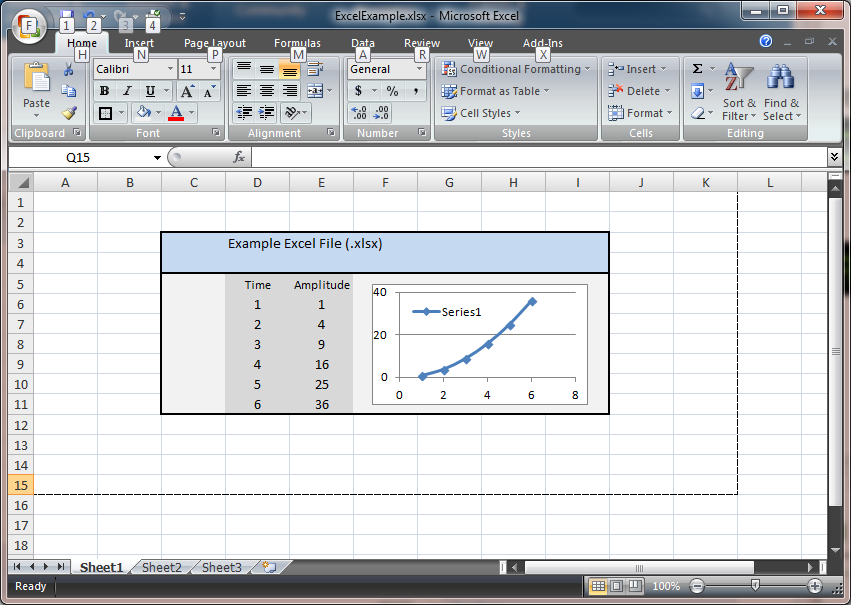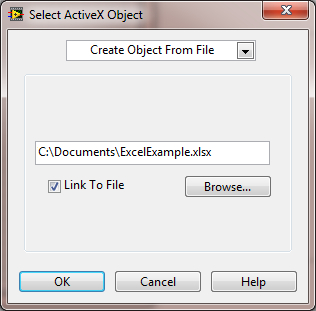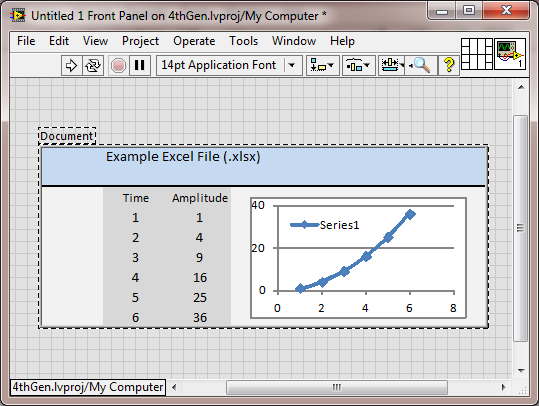fill out excel sheet
I had a small script to count the vm in a vcenter.
data that is retrieved in a "report.xls-xls file."
Evrything works fine, but when I run the script it overwrite the old (and data )
t want to know if it is possible to do: whenever I run the script it store data online 2 but the filling of data in row 3 with the new date.
If anyone can help iam stuck
Thank you very much
here my script
$TotalVMs = get - VM
$TotalVMsCount = $TotalVMs.count
$xlsfile = "D:\report.xls".
$date = get-Date - UFormat "%d / %m / %Y.
$Excel = new-Object - ComObject Excel.Application
$Excel.visible = $True
$Excel = $Excel.Workbooks.add)
$Sheet = $Excelok.Worksheets.Item (1)
$Sheet.Cells.Item (1,1) = "Date".
$Sheet.Cells.Item (1,2) = 'number of VM.
$intRow = 2
$WorkBook = $Sheet.UsedRange
$WorkBook.Interior.ColorIndex = 19
$WorkBook.Font.ColorIndex = 11
$WorkBook.Font.Bold = $True
$Sheet.Cells.Item ($intRow, 1) = $date
$Sheet.Cells.Item ($intRow, 2) = $TotalVMsCount
$WorkBook.EntireColumn.AutoFit)
$Sheet.SaveAs ($xlsfile)
Hello
Thanks for your help, but your link is too complicated for me
I found a better way to do what I wanted. Thank you for helping me to find his way!
$TotalVMs = get - VM
$TotalVMsCount = $TotalVMs.count
$Date = get-Date - UFormat "%d / %m / %Y.
$xlsfile = "\report.xls".
$Excel = new-Object - ComObject Excel.Application
$Excel.visible = $True
$Excel.DisplayAlerts = $False
$Excel = $Excel.Workbooks.open ($xlsfile)
$Sheet = $Excel.Worksheets.Item (1)
$objRange = $Sheet.UsedRange
$RowCount = $objRange.Rows.Count
$IntRow = ($RowCount + 1)
$Sheet.Cells.Item (1,1) = "Date".
$Sheet.Cells.Item (1,2) = 'number of VM.
$Sheet.Cells.Item ($IntRow, 1) = $Date
$Sheet.Cells.Item ($IntRow, 2) = $TotalVMsCount
$WorkBook = $Sheet.UsedRange
$WorkBook.EntireColumn.AutoFit)
$Sheet.SaveAs ($xlsfile)
$Excel.Workbooks.Close)
$Excel.Quit)
Tags: VMware
Similar Questions
-
Cannot fill out the form to Excel
I use Adobe X Standard.
I'm trying to export a PDF form with fields to fill in Excel.
I tired serveral methods indicated on the site.
Whenever I get the form registered, the data entered in the form but are not exported to excel (or word).
I tried these approaches
File-> save as->-> Excel spreadsheet
Highlight the table
-Right click
-Copy with formatting
-Export the selection->
Tools-> form-> form several options-> manage form data-> export data (failed)
All the result above the form structure during registration, but none of the data entered
Tools-> form-> form several options-> manage form data-> merge data in a spreadsheet
He sees all the data and creates a file, but the formatting is lost and the file is not usable.
You can flatten the fields first, which converts the apparitions of field content page regularly. It should then be included when exported to XLS. You can do this with PDF Optimization, control upstream or JavaScript, but Standard does not include the first two and JavaScript is more difficult that it should be the standard, but you can set up a temporary bookmark and use that following the action of bookmark JavaScript code:
Bookmark action
flattenPages();
Or you can use the same code in the mouse event to the top of a button that you configure to not have a visible appearance.
If you need to do this a lot, you should get the following free JavaScript-based tool: http://www.uvsar.com/projects/acrobat/flattener/
-
Excel sheet can not be changed op OSX machines
We received an Excel spreadsheet for tracking working hours. This Excel sheet works fine on all devices Microsoft with Office 2010-2016.
When we try to use the same sheet Excel on a Mac Excel sheet can not be filled. Excel keeps saying that it is secured by a password? We tested it using Office for Mac 2011 and Office 365 2016 for the Mac. The file itself is reading/writetable.
We asked the original sender if password protected Excel sheet, but he said that wasn't the case.
Any ideas what could be the problem?
-check if we can open the spreadsheet on different Windows platforms (Win 7, 8, 10) which works well
-check if we can open the excel sheet on the different versions of Microsoft Office on Windows (office 2010-2013-2016) computers that works well
-test on an iMac to edit the spreadsheet with the latest version of El capitan with Office 2011
-test on a Mac mini to edit the sheet with the latest version of El capitan with Office 365 2016 Office for Mac version. Test not OK.
-test on an iMac 27 "to edit the spreadsheet with the latest version of El capitan with Office 365 2016 Office for Mac version. Test not Ok
Try asking at your office for issue of Mac at the office for Mac forums where the Office of the Mac gurus hang out.
-
How to get all of the mappings from an interface in excellent sheet
Hi all
My requirement is to get all the mappings of an interface in excellent sheet. Is there any out of the box application for the information in excel worksheet if it is there any ODI SDK to get the mappings as well as we have a writing a java class to implement the functionality.
appreciate your help, thanks in advance.
Gael K
07702262888
Hi GG,.
I agree with Saran, you can create a normal display and the display in the package of odiSQLUnload tool you can fill data in excel sheet
Try this
Kind regards
Phanikanth
-
store data in a table in excellent sheet and e-mail
Hi all
I just wonder, I m do not know where to start. I want to insert data from a table in an excel sheet to spread.
I work on a stored procedure with input parameters 3:
1. the actual query
2 user name
3. the headers of columns (separated by commas) - these will be in the same order as the outer select statement in the query itself. I'll use the column headers for the columns in the Excel worksheet.
When the procedure is run, excel is filled. If the number of records is 65536 >, then I need to create multiple worksheets in the same excel file.
How can I do? Can any body please help with this... ?
-
Read and display an Excel sheet
Hello LabVIEW community. I am going through a bumnch of subVIs ActiveX, trying to figure out how to do something very simple. All I want to do is read a whole Excel sheet and display it in a table. Single page. Any help would be hot.
camerond wrote:
Freeshape wrote:
Is it possible to program this example to read simply all the columns and rows until it crosses like maybe 3 repetitive empty cells instead of having to explain what row/column ends at?
Sure. Give it a shot and let us know how you solved it.
Cameron
You are right! It has been possible. Use of loops and check to see when the cells begin to repeat. I named it GetXL_CellValues_2D_String_All.vi
I've done mine if lots of my excel sheet. It is easy to make independent excel sheet.
-
View the Excel sheet in LabVIEW
I have a series of files MS Excel 2007 (xlsx) I want to integrate and display in LabVIEW 2012 selecting them individually. Currently, the only way I can see the spreadsheet in LabVIEW is to place my ActiveX container on the front panel, then "select ActiveX object' followed by 'create a file object '. The Excel sheet then fills the ActiveX container and that is exactly what I want my face to look like. However, I don't seem to be able to 'Create a file object' programmatically using nodes and must manually bind each file to display my result in the ActiveX container. I'm sure I'm missing something and any suggestions on how to do this would be by program greatly appreciated - thanks in advance!
Original Excel file example
Inserting an ActiveX container and select 'create a file object '.
Below desired result!
«"" "Exceptional teamwork.»»"»
Thank you for closing the loop of Tim. Nugget that upward, tag it and be sure OP brand the solution-It takes some work to track him.
-
Excel sheet entry to 'setpoint' of the PID controller
Hello
I use this (attached) vi to control the thermostat of Lakeshore. I got the website vi OR. I want to change the vi as to the set value, it takes as input an excel sheet (could be any other form too). This spreadsheet contains a list of temperatures. The vi reads the first temperature and then that sets the value of the PID controller setpoint. Once the set point is 'set' the vi waiting for awhile (say 1 hour) before reading the next entry in the excel sheet set point. I want to wait that it is because I programmed a gamma spectrum software such that it counts for 1 hour and then starts a new count. The part of the spectrum is not very intelligent but its ok for now. The problem I have is that when I run this vi (attached), the indication of the set on the temperature controller (hardware) tends to zero and stays there. Can someone help me by pointing out the error that I do. This vi is Labview based 6.0 (it's a bad implementation!)
Thank you
Saurabh
Slim,
You could possibly have the calendar in step in the worksheet as well?
It would be a classic case where you could use state machines (or producer / consumer - events if the user input is critical), research of this architecture and examples on ni.com. Also for synchronization purposes, are looking for functional global timer or try to modify this example https://decibel.ni.com/content/docs/DOC-6523 to add 'elapsed time' (as in the elapsed time express vi) features similar to this code.
You have reports such as:
Initialization: initialize your control panel front/graphics etc. Read the spreadsheet file. Make sure that the comms exist between the software and the controller, etc..
Set the temperature: set the first value, start a countdown (depending on what you set)
State check: check the status of controller etc failure. Check if the user has pressed the stop button. Check if the timer in the previous state has expired?
In case of error stop the timer and take the measures necessary to correct, to report to the user
If the user has pressed the stop button, close all references, etc hard reset and exit the application.
If the timer has expired, get the next value and go on to set the temperature.
I hope this helps.
-
I am working on always .pdf documents that have fields to fill in form like this http://www.acuitybrandslighting.com/library/ll/documents/specsheets/edg-edgr.pdf document
I fill out the form and then to combine several different files in 'organise pages', if I make changes to fill the form fields it passes over each similar document. How it stop doing that? Sometimes I need to use the same sheet in the same statement combined with different options in this regard.
Once you combine a single PDF forms, you need to be able to edit the field values or access data? If this isn't the case, you can flatten each form before you collect in a single PDF file.
-
Anyone know if there is no CC or BC apps or other alternatives that allow a way to create an online survey consisting of 3 questions for the participants to a trade appear to fill out and submit for the purposes of data collection? Offline data collection is a must. Ability to export data to Excel would be an added bonus. Thanks for the tips.
Hi Nathan,
This link might help: Create PDF fillable, creative forms of PDF form. Adobe Acrobat DC
Kind regards
Sheena
-
Create a PDF form that fills an Excel worksheet?
Hello, I have basic experience with InDesign and you want to do something a little intimidating (not sure if it is still possible).
I'm coordinates a scholarship competition where people fill out a form and I want that data to fill an Excel worksheet. I also have these forms available so I need a way to "lock" the process of edition form.
I want to my form layout in InDesign and give him a few data fields (e.g., name, contact information, etc.) and radio buttons (for example what price category would you like to participate). There are some fields of data (for example, to provide information on your presentation) that I didn't need to fill my Excel spreadsheet.
The Excel worksheet will simply be used for administrative purposes (for example, hold how many people is competing in a specific category).
Is this possible? Tutorials online that people can direct me to? Thank you!
Yoou can create the form in the ID and then export to PDF and Acrobat allows you to convert it to a form and 'publish '. You have several options on how retrieve you the data from the published form and one is designed to allow you to fill out a worksheet, I think, but it's really a matter of Acrobat. How large will the distribution? A standard Acrobat license allows only 500 returns.
-
Can I fill out a pdf file if I open it with iBook? On my iPad
Can I fill out a pdf file if I open it with iBook?
No, you can't. iBooks does not read the fields to fill in a PDF file. You need a soft like Acrobat Reader from the App Store.
https://iTunes.Apple.com/us/app/Adobe-Acrobat-Reader-view/id469337564?Mt=8
-
Tab key doesn't cursor when filling out forms
My advance tab key is no longer the cursor across the fields when you fill out a form. I don't know if it of a Firefox issue or not.
Some added addons toolbar and anti-virus are known to cause
Firefox issues. Disable all of them.Separate the issue;
Shows details of the system;Plug-ins installed
Shockwave Flash 15.0 r0
Shockwave Flash 11.8 r800Having multiple versions of a program can cause problems.
Take uninstaller from here:
Uninstall Flash Player | Windows
Uninstall Flash Player | Mac
Reinstall the latest version.Flash Player v15.0.0. 239 http://get.adobe.com/flashplayer/
-
I filled out this form https://www.mozilla.org/en-US/about/partnerships/ several times and I never receive any comments. Is there a phone number I can use to get in touch with Mozilla on a potential partnership or email?
Hi Kombuta,
Thanks for your post, I'm sorry that you don't have a response to the form that you filled for the partnership with us. Can you tell me when you have completed the form, by chance? This will help me to direct the proper person to your form.
Otherwise, you can also send me a private message to [email protected] with the information and I will pass along (I'm a Mozilla employee, customer management).
Thank you and my apologies for the late reply, I appreciate your patience and your interest in Firefox OS!
Kind regards
Michelle Luna -
looking for an add-on called "whistleblower". new computer here and I can ' t seem to find more on the list of addons. It is used to fill out forms and worked well.
Thank you [email protected]
Sorry, I don't remember seeing an extension of this name.
Maybe this one?
https://addons.Mozilla.org/en-us/Firefox/addon/InFormEnter/
Maybe you are looking for
-
Siri on macbook with belkin express dock
When I use the thunderbold2 express hd on my macbook pro Siri dock will not work. He is unresponsive to the microphone. When the docking station is not connected SIRI will work.
-
Unable to connect due to the delay of access and can not turn off the limit
-
Hey! I have a HP Compaq laptop. I use this laptop for 4 years. I have 4 local drives. (1) local disk: C (2) local disk: D (3) new Volume: E Presario_RP:F 4) So, today, I open my computer, and I see that my Local drive: D is empty. He had all my files
-
Windows Mail opening automatically
When I turn on my computer, Windows Mail automatically opens. How can I disable it while I open it when I want TO open it? I do not always want to check my emails, and it loses time. Thank you!
-
Windows 7 X 64 Ultimate de Windows 10 X 64 upgrade I get an error
The upgrade to Windows 7 Ultimate for Windows 10 I get (the drive where Windows is installed is locked. Unlock the drive, and then try again. What should I do?