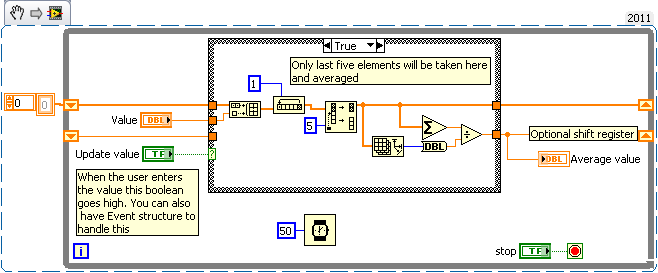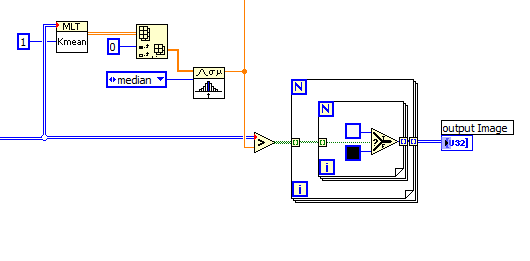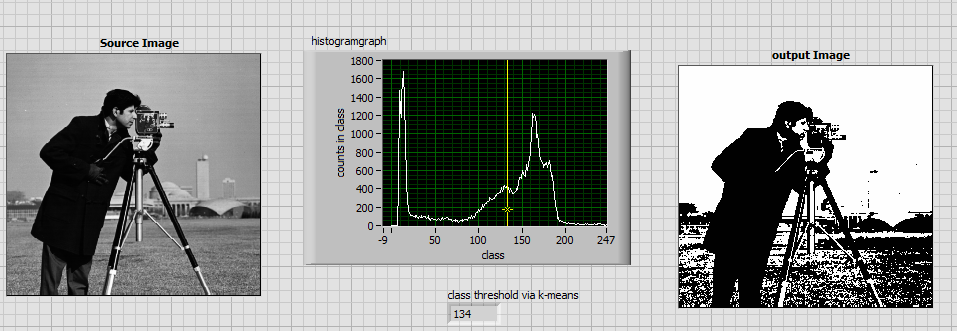Find the average Timestamp
Hey,.I have a table with two columns: FILE_ID (NUMBER), ARRIVAL_TIME (TIMESTAMP).
I want to understand the ARRIVAL_TIME medium of a given file. I can't find how to do this. When I try to run the following:
SELECT AVG (V.ARRIVAL_TIME)
FILE_ARRIVALS V WHERE FILE_ID = SOME_NUMBER
I get this error:
ORA-00932: inconsistent data types: expected NUMBER obtained TIMESTAMP
I found a lot of examples to get the average period between two dates or timestamps, but they didn't fit my needs.
Thank you!
Jeffrey Kevin Pry
Published by: jeffrey.pry on August 19, 2010 05:44
If you are looking for just the time of day, then you might do something like:
SQL> WITH t AS (
2 SELECT 1 file_id, sysdate arrival_time FROM dual UNION ALL
3 SELECT 1, sysdate + 1 FROM dual UNION ALL
4 SELECT 1, sysdate - 2 FROM dual UNION ALL
5 SELECT 2, sysdate - 3 FROM dual UNION ALL
6 SELECT 2, sysdate FROM dual)
7 SELECT file_id, TO_DATE(AVG(time_secs), 'sssss')
8 FROM (SELECT file_id, TO_NUMBER(TO_CHAR(arrival_time, 'sssss')) time_secs
9 FROM t)
10 GROUP BY file_id;
FILE_ID TO_DATE(AVG(TIME_SEC
---------- --------------------
1 01-aug-2010 08:57:14
2 01-aug-2010 08:57:14
John
Tags: Database
Similar Questions
-
Find the average value of a buffer
Hello
In my VI Panel, I have a digital control, a button and a digital display.
When the user, enter a number in numerical order and press the button, the digital display should show the average value of all the past 5 values entered in the digital control, for example:
1st entry: 10-online average = 10 (as sum = 10)
2nd type: 0-online average = 5 (as sum = 10 + 0 = 10)
3rd enter: 5-online average = 5 (you get the idea...)
4 enter: 1-average online = 4
5 enter: 14-online medium = 6
6 enter: 2-online average = 4.4 (sum = 0 + 5 + 1 + 14 + 2 = 22, because the 1st value is thrown)
How to write this VI?
Thank you!!
You can also use arrays to hold the data in a registry change and find the average value of the last five items.
Good luck
-
[HE] can I find the average Dove / invoices?
Nel pannello di controllo sono presenti transazioni solo mio, inutili finished tax, Dove posso find the average full di partita IVA mia e di Adobe?
Where can I find invoices with VAT codes to my membership of the CC?
OK solved, my fault. I have to go to adobe.com to creative.adobe.com... Thank you
-
Need help finding the average across lines
Hi all
I have a requirement to find a way to several columns in a row. The trickiest part is it may or may not be a value in each of the lines and the average must be calculated for those that have a value. Let me give you an example:
col1 col2 col2, col4
1 NULL 3 5-> average will be (1 + 3 + 5) / 3 = 3
NULL NULL 2 4-> average will be (2 + 4) / 2 = 3.
A (acc to me dump) option is to get the entire file in the variable % ROWTYPE, scan through each of the columns, see if the value is not null and greater than 0, increment the counter (i) and calculate the sum. Finally make a sum / I. An average was 215 columns that it takes on average and having a separate if end seems illogical. There must be a smart solution to find this kind of average. Help, please.
Thank you
AristidesHey,.
SELECT (nvl (col1, 0), nvl (col2, 0), nvl (col3, 0) + nvl (col4, 0)) / (nvl2 (col1, 1, 0) + nvl2 (col2, 1, 0) + nvl2 (col3, 1, 0) + nvl2 (col4, 1, 0))
Table_name FROMI hope this helps.
-Annick
-
Find the average of a set of times
Hi all
I have a spreadsheet with 52 pages (weeks of the year, sort of a planner) and every day I type in my wake-up time. Until the end of the week there are 7 times, then a column that has successfully made the average at that time. (see below) using this formula: AVERAGEIF(A3:G3,">5:59",A3:G3)
I intentionally do include only periods after 05:59 in the formula.
As you can see it does that very well. All the averages for each week are then sent to an "annual" table on another page (see below)
The problem when coming to this second table, each average weeks appears in the average annual table always shows the last time which was received (in this case, 09:22). In other words, it does not indicate the average. The formula I use for this table is: AVERAGEIF(C2:BC2,">5:59",C2:BC2)
So what on earth am I doing wrong?
Thank you :-)
I can't read anything in the second table you have posted... it's too small.
Perhaps to show how the weekly averages go weekly table at the annual table.
-
How do you find the average value of all the data between two points on a single channel
I'm tring to calculate the average value of all data points in a single field between two distinct points
I rasthaus an illustration.
Hi smoothdurban,
I thought you wanted to specify the area of interest with the sliders of the band. If you rather automatically define the area of interest based on thresholds, etc., we cannot see the interactive nature of the example I sent.
What are the criteria used to determine the start and end of the region of interest lines?
I would be able to type this out for you if you sent a representative data set ([email protected])
Brad Turpin
Tiara Product Support Engineer
National Instruments
-
Find the average time required to process an order?
Hello
I followed four tables.
The data in TABLE COMPANY_ORDER_HISTORY or COMPANY_ORDER_HISTORY_ARCH of the TABLE can be used as below:/* There are other columns as well but just using the relevent columns.*/ CREATE TABLE COMPANY_ORDERS ( INTERNALORDERID NUMBER(10) NOT NULL, ORDERENTRYDATE DATE, SYSTEMID NUMBER(10) ) /* There are other columns as well but just using the relevent columns.*/ /* The data in archive table goes after each three months.*/ CREATE TABLE COMPANY_ORDERS_ARCH ( INTERNALORDERID NUMBER(10) NOT NULL, ORDERENTRYDATE DATE, SYSTEMID NUMBER(10) ) /* There are other columns as well but just using the relevent columns.*/ CREATE TABLE COMPANY_ORDER_HISTORY ( INTERNALORDERID NUMBER(10) NOT NULL, ITEMORDER NUMBER(10) NOT NULL, ENTRYDATE DATE NOT NULL, UPDATEDATE DATE, STATUSID NUMBER(10), INTERNALSTATUSID NUMBER(10) ) /* The data in archive table goes after each three months.*/ CREATE TABLE COMPANY_ORDER_HISTORY_ARCH ( INTERNALORDERID NUMBER(10) NOT NULL, ITEMORDER NUMBER(10) NOT NULL, ENTRYDATE DATE NOT NULL, UPDATEDATE DATE, STATUSID NUMBER(10), INTERNALSTATUSID NUMBER(10) )
Every day an order number is raised through different systems (identified by COMPANY_ORDERS. SYSTEMID). Now I need to find a day average time an order made, by SYSTEMID to reach a final statusid 7 (x), internalstausid 1430 (y) of his first entrytime in COMPANY_ORDER_HISTORY (IE for an orderid, the first entry of COMPANY_ORDER_HISTORY founded in updatedate or for an orderid, or the entrytime for an orderid when ITEMORDER = 1)SET DEFINE OFF; Insert into COMPANY_ORDER_HISTORY (INTERNALORDERID, ITEMORDER, ENTRYDATE, UPDATEDATE, STATUSID, INTERNALSTATUSID) Values (8179058, 8, TO_DATE('08/03/2009 11:40:00', 'MM/DD/YYYY HH24:MI:SS'), TO_DATE('08/03/2009 11:40:00', 'MM/DD/YYYY HH24:MI:SS'), 7, 1360); Insert into COMPANY_ORDER_HISTORY (INTERNALORDERID, ITEMORDER, ENTRYDATE, UPDATEDATE, STATUSID, INTERNALSTATUSID) Values (8179058, 10, TO_DATE('08/03/2009 11:42:16', 'MM/DD/YYYY HH24:MI:SS'), TO_DATE('08/03/2009 11:42:16', 'MM/DD/YYYY HH24:MI:SS'), 7, 1430); Insert into COMPANY_ORDER_HISTORY (INTERNALORDERID, ITEMORDER, ENTRYDATE, UPDATEDATE, STATUSID, INTERNALSTATUSID) Values (8179180, 1, TO_DATE('08/03/2009 10:21:30', 'MM/DD/YYYY HH24:MI:SS'), TO_DATE('08/03/2009 10:21:30', 'MM/DD/YYYY HH24:MI:SS'), -3, -3); Insert into COMPANY_ORDER_HISTORY (INTERNALORDERID, ITEMORDER, ENTRYDATE, UPDATEDATE, STATUSID, INTERNALSTATUSID) Values (8179180, 3, TO_DATE('08/03/2009 10:25:06', 'MM/DD/YYYY HH24:MI:SS'), TO_DATE('08/03/2009 10:25:06', 'MM/DD/YYYY HH24:MI:SS'), 0, 0); Insert into COMPANY_ORDER_HISTORY (INTERNALORDERID, ITEMORDER, ENTRYDATE, UPDATEDATE, STATUSID, INTERNALSTATUSID) Values (8179180, 14, TO_DATE('08/03/2009 11:40:00', 'MM/DD/YYYY HH24:MI:SS'), TO_DATE('08/03/2009 11:40:00', 'MM/DD/YYYY HH24:MI:SS'), 7, 1360); Insert into COMPANY_ORDER_HISTORY (INTERNALORDERID, ITEMORDER, ENTRYDATE, UPDATEDATE, STATUSID, INTERNALSTATUSID) Values (8179180, 16, TO_DATE('08/03/2009 11:42:17', 'MM/DD/YYYY HH24:MI:SS'), TO_DATE('08/03/2009 11:42:17', 'MM/DD/YYYY HH24:MI:SS'), 7, 1430); Insert into COMPANY_ORDER_HISTORY (INTERNALORDERID, ITEMORDER, ENTRYDATE, UPDATEDATE, STATUSID, INTERNALSTATUSID) Values (8179184, 1, TO_DATE('08/03/2009 10:21:33', 'MM/DD/YYYY HH24:MI:SS'), TO_DATE('08/03/2009 10:21:33', 'MM/DD/YYYY HH24:MI:SS'), -3, -3); Insert into COMPANY_ORDER_HISTORY (INTERNALORDERID, ITEMORDER, ENTRYDATE, UPDATEDATE, STATUSID, INTERNALSTATUSID) Values (8179184, 3, TO_DATE('08/03/2009 10:25:09', 'MM/DD/YYYY HH24:MI:SS'), TO_DATE('08/03/2009 10:25:09', 'MM/DD/YYYY HH24:MI:SS'), 0, 0); Insert into COMPANY_ORDER_HISTORY (INTERNALORDERID, ITEMORDER, ENTRYDATE, UPDATEDATE, STATUSID, INTERNALSTATUSID) Values (8179184, 14, TO_DATE('08/03/2009 11:40:00', 'MM/DD/YYYY HH24:MI:SS'), TO_DATE('08/03/2009 11:40:00', 'MM/DD/YYYY HH24:MI:SS'), 7, 1360); Insert into COMPANY_ORDER_HISTORY (INTERNALORDERID, ITEMORDER, ENTRYDATE, UPDATEDATE, STATUSID, INTERNALSTATUSID) Values (8179184, 16, TO_DATE('08/03/2009 11:42:18', 'MM/DD/YYYY HH24:MI:SS'), TO_DATE('08/03/2009 11:42:18', 'MM/DD/YYYY HH24:MI:SS'), 7, 1430); Insert into COMPANY_ORDER_HISTORY (INTERNALORDERID, ITEMORDER, ENTRYDATE, UPDATEDATE, STATUSID, INTERNALSTATUSID) Values (8179185, 1, TO_DATE('08/03/2009 10:21:33', 'MM/DD/YYYY HH24:MI:SS'), TO_DATE('08/03/2009 10:21:33', 'MM/DD/YYYY HH24:MI:SS'), -3, -3); Insert into COMPANY_ORDER_HISTORY (INTERNALORDERID, ITEMORDER, ENTRYDATE, UPDATEDATE, STATUSID, INTERNALSTATUSID) Values (8179185, 3, TO_DATE('08/03/2009 10:25:09', 'MM/DD/YYYY HH24:MI:SS'), TO_DATE('08/03/2009 10:25:09', 'MM/DD/YYYY HH24:MI:SS'), 0, 0); Insert into COMPANY_ORDER_HISTORY (INTERNALORDERID, ITEMORDER, ENTRYDATE, UPDATEDATE, STATUSID, INTERNALSTATUSID) Values (8179185, 14, TO_DATE('08/03/2009 11:40:00', 'MM/DD/YYYY HH24:MI:SS'), TO_DATE('08/03/2009 11:40:00', 'MM/DD/YYYY HH24:MI:SS'), 7, 1360); Insert into COMPANY_ORDER_HISTORY (INTERNALORDERID, ITEMORDER, ENTRYDATE, UPDATEDATE, STATUSID, INTERNALSTATUSID) Values (8179185, 16, TO_DATE('08/03/2009 11:42:17', 'MM/DD/YYYY HH24:MI:SS'), TO_DATE('08/03/2009 11:42:17', 'MM/DD/YYYY HH24:MI:SS'), 7, 1430); COMMIT;
Tables of archive can be reunited if the fake of the length of the period for which the order is archived.
Another desired suggestion is table archive is very large.
It will be appropriate to create a materialized view archived table, not seen that data last month and then join the Materialized view query (since the statistics must be shown to last a year...)?
Concerning
Published by: a R on October 28, 2009 06:02
Published by: a R on October 28, 2009 14:13Hello
First, initialize variables bind using some PL/SQL like this:
-- These parameters are passed by the user: VARIABLE p_statusid NUMBER VARIABLE p_internalstatusid NUMBER VARIABLE p_start_date VARCHAR2 (10) VARIABLE p_end_date VARCHAR2 (10) -- These parameters are derived from the ones that are passed: VARIABLE p_date_trunc VARCHAR2 (10) VARIABLE p_need_arch NUMBER DECLARE end_date DATE; start_date DATE; BEGIN :p_statusid := 7; :p_internalstatusid := 1430; :p_start_date := '03/08/2009'; :p_end_date := '04/08/2009'; start_date := TO_DATE (:p_start_date, 'DD/MM/YYYY'); end_date := TO_DATE (:p_end_date, 'DD/MM/YYYY'); -- The following parameters could be computed in the query, but it's messier :p_date_trunc := CASE WHEN end_date - start_date <= 1 THEN 'HH' WHEN MONTHS_BETWEEN (end_date, start_date) <= 1 THEN 'DD' WHEN MONTHS_BETWEEN (end_date, start_date) <= 6 THEN 'IW' ELSE 'MM' END; :p_need_arch := CASE WHEN start_date > ADD_MONTHS (SYSDATE, -4) THEN 0 -- dates are all within last 4 months, archive tables are not needed ELSE 1 -- some dates are older than 4 months ago, archive tables are needed END; END; /You don't absolutely have to do that, but it made the query much shorter and cleaner.
The query itself is:
WITH dop AS ( SELECT systemid, internalorderid FROM company_orders WHERE orderentrydate >= TO_DATE (:p_start_date, 'DD/MM/YYYY') AND orderentrydate < TO_DATE (:p_end_date, 'DD/MM/YYYY') + 1 -- UNION ALL -- SELECT systemid, internalorderid FROM company_orders_arch WHERE orderentrydate >= TO_DATE (:p_start_date, 'DD/MM/YYYY') AND orderentrydate < TO_DATE (:p_end_date, 'DD/MM/YYYY') + 1 AND :p_need_arch = 1 ) , coh AS ( SELECT internalorderid , MIN ( CASE WHEN itemorder = 1 THEN entrydate END ) AS h1_entrydate , MAX ( CASE WHEN internalstatusid = :p_internalstatusid AND statusid = :p_statusid THEN entrydate END ) AS hn_entrydate FROM company_order_history WHERE entrydate >= TO_DATE (:p_start_date, 'DD/MM/YYYY') GROUP BY internalorderid -- UNION ALL -- SELECT internalorderid , MIN ( CASE WHEN itemorder = 1 THEN entrydate END ) AS h1_entrydate , MAX ( CASE WHEN internalstatusid = :p_internalstatusid AND statusid = :p_statusid THEN entrydate END ) AS hn_entrydate FROM company_order_history_arch WHERE entrydate >= TO_DATE (:p_start_date, 'DD/MM/YYYY') AND :p_need_arch = 1 GROUP BY internalorderid ) SELECT dop.systemid , AVG (coh.hn_entrydate - coh.h1_entrydate) AS avereagetime , TO_CHAR ( TRUNC (coh.hn_entrydate, :p_date_trunc) -- + (1 / 24) , 'MM/DD/YYYY' || CASE WHEN :p_date_trunc = 'HH' THEN ' HH24:MI:SS' END ) AS periodstartdate FROM dop JOIN coh ON coh.internalorderid = dop.internalorderid GROUP BY dop.systemid , TRUNC (coh.hn_entrydate, :p_date_trunc) ORDER BY dop.systemid , TRUNC (coh.hn_entrydate, :p_date_trunc) ;The conditions
AND :p_need_arch = 1should "short-circuit" queries on the archived tables when it comes from kniown, the: parameter of p_start_date, that they are not necessary.
The coh subquery matches your original of subqueries h1 and h2. It is more effective to go through the tables only once. The WHERE clause in coh contain the conditions common to h1 and h2; conditions that apply only to the h1 or h2 are transferred in CASE expressions.
You always want to group by a date that is truncated. According to the: p_strart_date to: p_end_date Beach, you can truncate the next time down, day, week or month. the only difference is the 2nd argument to the TRUNC function.
When you group by weeks, I used the ISO weeks, which begin Monday and end on Sunday. If you need a different kind of week, it's a little more complicated. -
SQL to get the average timestamp between 2 stamps
I know similar question has been asked several times in several forums. Most of them deals with the recovery of interval or a difference between the timestamps in figures (hours, minutes,...) or by using PL/SQL or custom functions.
Without using PL or custom functions, but just a sql, which is the most effective way of the timestamp of calculation which is in between 2 timestamps?
ALTER session set nls_date_format = 'YYYY-MM-DD HH24:MI:SS ";
Select
TO_DATE ('2013-12-05 04:30:20 ',' YYYY-MM-DD HH24:MI:SS') start_date,
TO_DATE ('2013-12-06 15:00:30 ',' YYYY-MM-DD HH24:MI:SS') end_date.
"avg_date
Double;Thank you
Srinivas - y.
in-house dates (and tiemstamps) are just number, then you can simply add half the difference between the dates of the start_date:
Select to_date ('2013-12-05 04:30:20 ',' YYYY-MM-DD HH24:MI:SS') start_date
, to_date ('2013-12-06 15:00:30 ',' YYYY-MM-DD HH24:MI:SS') end_date
, to_date ('2013-12-05 04:30:20 ',' YYYY-MM-DD HH24:MI:SS')
+ ((to_date ('2013-12-06 15:00:30 ',' YYYY-MM-JJ HH24:MI:SS')-to_date ('2013-12-05 04:30:20 ',' YYYY-MM-DD HH24:MI:SS')) / 2) date_in_the_middle))
of the double
START_DATE END_DATE DATE_IN_THE_MIDDLE
------------------- ------------------- -------------------
2013-12-05 04:30:20-2013-12-06 15:00:30 2013-12-05 21:45:25
-
find the average of each 500 values in a column [text file]
Please help, I have a text file with three columns of integer values of hv. I need to take 500 values in each column and replace them with their average.
A particular work if it could probably be simplified. Here are a few ideas... Many things could be improved even more.
-
How to find the mobile average for perticular time step for the same time series
Hi all
I'm new in labview and I have a question. I have a huge text with the value of different pressure of various ports.
I do the VI in which all first I read the text file and identify the column of perticular port. In this column, there is pressure value 32768.
Port of Port 102 times Num Port 101 103... Port 532
0 1
2 0.001
. .
. .
50 32768
And reading this all takes 50 sec and I divide this reading in 4.5 sec... There are in all 4.5 sec 2969 values...
Now, please check the attached VI... I am able to find the average value in step 12 2969 value time...
Now, I want to do is to find the average value of 2969 (2970 to 5938) values with time of 12 steps and so on up to 32768. It is 11 times in the series...
So anyone can change my VI?
Thank you
Hello
Thank you very much. It's the perfect VI that suits my needs.
Thank you again... Have a great day ahead.
-
How to find the smaller 5 numbers on 10 "number".
I use excel and the formula I imported to excel does not NUMBER for mac.
= AVERAGE (SMALL (F10:X 10, {1,2,3,4,5,6,7,8,9,10}))
It does not work for excel.
I'm trying to find the average score of the scores the lowest of 10 out of 20 points.
in this formula: F10:X 10 (represents 20 notes)
1,2,3,4,5,6,7,8,9,10 {} (represents the 10 lowest grades) this is where the error is coming I think.
Stuck.
Any help please.
Steve
The numbers does not support table functions.
You can do something like this:
E1 = (B, ROW()) SMALL
It's shorthand dethrone select cell E1, and type, or copy and paste, the formula:
= SMALL (B, ROW())
Select cell E1, copy
Select cells E1 to E10, dough
D1 = AVERAGE (E)
-
Read TDMS - calculate the average
Hello
I have data I stored in a PDM file, I want to do some calculations, such as finding the average of all of my data.
Successfully, I have read the PDM file and linked to a waveform graph, no problem on this part.
However, I'm stuck trying to figure out how can I access data other than just to print them on a graph.
How could I summarize all the values to find the average value?
I am using LabVIEW 2010.
Thank you.
Use the Mean.vi function under the probability and statistics. I'm guessing that you read a wave form and you may need to remove the values of Y by using the function to get the elements of waveform. Display code if you get stuck.
-
Subtract the average of a matrix of each element
Hello
I make a principal components analysis I have an original power of real matrix a matrix of covariance which gives the average to one of the nodes and want that subtract from each element of the matrix to form a new matrix. If it's hard to connect to the average of the covariance matrix is it possible just to find the average of the original matrix, and this by subtracting each element of the matrix to form a new matrix.
Thanks for your help
Concerning
Canalian
The average of a 2D array is simply the sum of all the elements, divided by the number of items (= the product of the dimensions).
All you need is the following (works for arrays with more than 2 dimensions):

-
average of k: how to find the data clustred; : or how to assign number t0 each data group
Hi Member
I have download the LabVIEW Machine https://decibel.ni.com/content/docs/DOC-19328 learning package
I want to run the K average algorithm to group the image in a group of two or three or more
the problem is how to find the result I mean the image of clustred', the image that contain 2 or three threatened value only
or how aasign a 1 value for all the intesity who
belong to the cluster a and 255 for data that belongs to group 2
for the look of the image as binary image?
a my vi below
Best regards
my post before shows how to set the threshold manually using the slider of the graph.
Here is the version k-means automated help .vi box tools
Alex
-
How to find the timestamp of the packege/package body compiled in the last 15 days
Hi all
I would find the timestamp of the package/package body compiled in the last 15 days.
Y at - it all features, which will record all the information date of compilation of a particular package or package body.
If so, please provide the request.
version: Oracle Database 11 g Enterprise Edition Release 11.1.0.7.0 - Production
Thank you
RambeauHi Raghu,
As far as I know, you can't.
Kind regards.
Al
Maybe you are looking for
-
Repeated update of Windows Installer failure - error code 80244019
Just got a new PC at work with Windows 7, 32-bit. In the many attempts to install the updates, get an error code 80244019. Please - what is this error?
-
Can not download vista 6210 all-in-one driver of lysozyme Pack Web site
Hello - I tried to download the full software functionality for my 6210 all in one of dozens of times and the hp site keeps popping up an error message when I try to download it. I tried both Vista and 64 bit Vista page. Web site: 10025.www1.hp.com/e
-
I have two questions. I have an Inspiron 15 3521 and connects the wireless card is no longer in my wireless router. He sees the router (and other routers in the area) then the but when I try to connect it trys and come back with perhaps the password
-
I work with the HelpNavigator enumeration. I'm not able to use HelpNavigator.Find. After hunting for the two solutions, I found that it was a bug of Microsoft. Can someone please help me with this problem? Waiting for response.
-
Enter the password administrator or power on password. ? 3 x bad Code, then wrote the 94044160 SYSTEM DISABLED