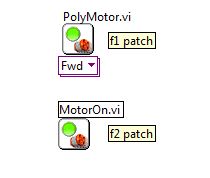Flex 3 Incompatible with Cairngorm?
I used the import data tools code generate a WSDL in an empty project.It worked and I could make calls to the service successfully.
I then tried to generate the WSDL language even in a Flex 3 project which uses the Cairngorm.swc previously I had recompiled with success of Flex 2.
In the project that uses Cairngorm, the code generated for the service Web fails to compile.
First of all there errors on the multiname for all classes mx.rpc.soap and mx.rpc.soap.wsdl references
After the BaseService component in the generated code and change all these references to their full path a whole new ridiculous game of construction errors come which cannot be resolved.
For example:
1046: type was not found or is not a constant of compilation: WSDLOperation
1046: type was not found or is not a constant of compilation: schema
Those who are two of the many errors I got by trying different combinations of imports to get rid of the errors reference multiname.
Unfortunately I never found the magic combination that would make it compiles.
I'm not a big fan of Cairngorm and would probably prefer not to use it given the choice, but given that the company I use already made a year of development on their project, it would be a huge hassle to go through the whole project to remove all references.
Any suggestions?
BTW: There is also a certain glaring bugs in my Flexbuilder 3 Beta 3 installation.
Projects import fails completely. The wizard goes through the first two steps, then the next button it does nothing.
Also in project properties does not display the path of generation tab. No poster not the tab modules. And the project reference tab alone, nearly half of the time and when it displays does not work. Which means even if I have another project to reference, I can't use the code in this project.
Hello
Nevermind on the Cairngorm. I downloaded the latest source and used instead of the SWC. I did not know before, but the project was using an outdated version of the EFA. Using the new sources the project compiled correctly.
With regard to Flexbuilder:
Yes, I have the 2 and 3 is installed on the same computer.
The workspace may be the same thing. I don't think than before. I create a new workspace and try to recreate the project.
I tried to import a flex project that previously lived in Flexbuilder 2. So far, no luck.
I had to create a new project that uses the old code and I had to modify the build path when I created it because it was the only time wherever I could. After that, it is no longer displayed.
Anyway I am able to bypass the problems if this isn't a huge problem, but it is a bit annoying.
Thanks for the quick response.
You guys will be off soon. Wish you a good holiday! Happy Saturnalia.
Tags: Flex
Similar Questions
-
AIR SDK 2.6 incompatible with Flash Builder 4?
I just installed the new AIR SDK 2.6 but FB4 complains each swc in the libs folder file is "incompatible with this SDK" when I switch to design mode. The application compiles and works very well, I can't see it in Design view in FB4.
Everyone knows about this problem? I tried to delete my Flash Builder 4 C:\Users\ < username > folder-in restarting FB4 in case it was a dubious profile, but it made no difference.
Any help would be appreciated. Thanks in advance.
of http://blogs.adobe.com/cantrell/archives/2011/03/how-to-use-air-2-6-with-flash-builder-4.h tml:
- Right-click on your project and choose "Properties".
- Select the 'Flex compile' section.
- In the field "additional compiler arguments", adds
-target-player=11. - Click on 'OK '.
-
My Dashlane 3.0.3 is incompatible with Firefox 31.0. I meet this problem every time there is a new version of Firefox. In the past, I would go to the archives and get a Firefox from a number of earlier version and load this. For some reason, (probably simple). I will load the lower version and it will automatically install the next version number. I can't stop the automatic updates. I had installed Firefox 30.0 and it worked with Dashlane 3.0.3 but the system automatically downloaded the version more recent 31.0 number and of course, this is inconsistent. Dashlane is not able to write codes fast enough to install in due course to work with Firefox. I did was to say that Firefox was the only browser that I use and I used it for many years. I don't like Crome or IE. You're just a browser better, that's all.
I didn't mean that somewhere, I lost my toolbar in Firefox and could not find a use which was also good. Just an info. You can send me any resolution you can find at: [email protected]
Thank you for your help.You should not use older versions of Firefox, they are insecure, their use can lead to your personal information being stolen. Please update Dashlane to its latest version.
-
Last night, I was able to restore Mozilla/FF. 13. However, I'm unable to use the Web of Trust (WOT) and Ad Block Plus. She says that the two are incompatible with FF 13. Anyway is around what I'm counting on the two extensions.
Thank you
LeeThe latest versions of these two modules are marked as compatible with Firefox 13:
Are you able to install the Add-ons using the web pages above? If this is not the case, can you describe exactly what happens when you visit web pages and try to install add-ons?
-
Automatic update arrived and installed himself, but then told me that it was incompatible with my Mac version: 10.5.8. Firefox version 3.6.26 is now about it. It seems to work even. Y at - it's going to be a problem or should I ignore this message?
If I need to can replace it where I get an older version?
Thank youFirefox 4 versions and later, do not run on a PowerPC Mac and require at least OS X 10.5 and an Intel Mac.
The latest support for your operating system version is 3.6.26 , you are fully updated.
For more information, see:
Firefox 3.6 system requirements
Firefox 10 system requirements
[For older Mac that are not supported in versions of Firefox 4 +, if you want, try TenFourFox for PowerPC currently running Mac 10.4.11 and 10.5.8]
http://www.floodgap.com/software/tenfourfox/
http://tenfourfox.blogspot.com/
https://code.Google.com/p/tenfourfox/wiki/PluginsNoLongerSupported
Thank you
Please check 'Resolved' the answer really solve the problem, to help others with a similar problem.
-
Z3100: z3100/3200 incompatible with windows 10
It seems that z3100 and z3200 are incompatible with Windows 10 - they will work, but the driver cannot report problems and the HP utility cannot see the printer.
If someone managed to find a workaround?
Roy
Hello
At present the HP utility does not work with Win 10 when using a USB connection. If this is your case, try to connect the printer to the network.
In addition, make sure that the port on the driver is set to the IP address of the printer.
-
BitComet video downloader is incompatible with the 4.05 b combustion chamber
bitcomet installed for the home but am extensions it doestnt is showing bitcomet video downloader is incompatible with the 4.05 b combustion chamber
You will need to contact bitcomet on this subject, it is for them to make their compatible extension.
You could install the Add-on Compatibility Reporter extension. This will automatically allow all extensions, which allows you to test to see if those that are incompatible with working again. If they don't work you can turn them off again.
-
HP power supply pinout incompatible with the standard?
My machine is a P7-1370.
While researching PSU's, I found this statement to http://www.smps.us/power-connectors.html:
"Compaq and HP also used incompatible systems. As a general rule, if you have a brand PC,.
you suspect that it may be incompatible with the standard of the industry. »
But in this forum I read about the people, replacing the PSU in HP machines with Corsair etc.
Is there any incompatibility in the HP pinout?Hello
The new class of consumers HP PCs of my standard ATX power supply to use observation provides. Some of the class business PCS have been known to use propriety feeding. You can find some of the old HP PC using a connector ATX 20.
It takes time for the standards to shake. While using a power supply ATX standard can save on costs, that it could not meet the requirements for a particular need, hence the need for a special model. Sequencing of its power for devices is a case I've seen in the past to power specialized. Another situation might be a compact cabinet where a typical diet would not fit.
I saw the power supplies that are interchangeable between Dell and HP.
-
Maverick incompatible with Officejet Pro 8600 Plus
Maverick update os x 10.9 is incompatible with Officejet Pro 8600 Plus.
1 PDF files from the Web pages are black and show no information when I try to print from any browser. Must take snapshots of Web page and print from that
2 info printer shows that it is still printing when it is finished and will not move forward to the next task
Help, please! I see that there is no HP software update to resolve this issue and am confused why you didn't do your printing software compatible with a huge update of Mac.
Hi podisc,
Thanks for the quick response. It is good to hear that you can print, it's at least a start.
I know that you have not received the error messages in the document, but the behavior you describe leads me to believe that the software did not completely uninstall or install completely with the driver for the Mavericks.
Please follow the steps listed in the document below and let me know how it goes.
An "unsupported Operating System" or "Software is not compatible" message on a Mac running OS X v10.9 Mavericks "
-
the software on the remote computer seems to be incompatible with this version of screen sharing
Hello
I use Apple Remote Desktop (see 3.8) to a MacBook Pro 15 of the retina to access an iMAC 27 5 k. I get the following error message
"Connection failed for 'iMac_5K'.
The software on the remote computer seems to be incompatible with this version of screen sharing.
MacBook pro screen resolution is 1920 x 1200
the iMac 5K resolution is 3200 x 1800
Thank you!
Hemdani
What is your question? The message seems pretty clear...
-
Engines: A version of the library is incompatible with the version of XNode
I have SP1 2013 Labview and 2013 NXT Module installed f1. I'm taking a class on Robotics where we use the Lego Mindstorms NXT module. I have code that works very well in school, but when I load it on my laptop I get the error message: engines: library version is incompatible with the version of XNode.
My son has the Mindstorms and I can't use the laboratory at the school (except for class) because it is open only during my work hours.
I installed on the same disks that the school uses (their academic licences provides for this). What should I do to get this code works on my laptop?
Please help - I have an assignment due.
The polymorphic VI you have in the block diagram is the patch of f1, but the other I think you are talking about is the equivalent of the patch of f2. If I am not mistaken, the school could have installed the fix for f2 (it would still appear as NXT 2013).
This is how the VI looks in two versions:
If you drop the first and the second in the school lab in your mobile, you can try to install the patch f2 in your laptop. You can download it here:
-
DSC 8.5.1 incompatible with already installed products
I try to install DSC 8.5.1 on a Windows XP with LabVIEW 8.5.1 system and already installed 8.6.1. When I try to install the DSC module, the installer tells me that the module will not install because "this function is incompatible with the products already installed on the computer." Can someone tell me what products are not compatible with the DSC module?
Thank you.
Chuck
Hello Chuck,
I am happy that it worked. Seems it as LabVIEW 8.6.1 the incompatible product installer complained. In order to install the DSC to LabVIEW 8.6.1, module you will need to install DSC 8.6.1, as the module and LabVIEW version must match.
-
My computer says that it is incompatible with "Sync Center". Is it possible to make it compatible?
Hi Gail,
1. what operating system is installed?
2. which device is connected?
3. don't you make changes to the computer before this problem?
4. what program or application you are trying to synchronize?
Sync Center allows you to check the results of the recent sync activity if you have set up your computer to sync files to a network server. This allows you to access copies of the files on your network even when your computer is not connected to the network. Sync Center can tell you if the files synced successfully or if there are any warnings or errors in synchronization.
You can see these articles for more information.
What is Sync Center? : http://windows.microsoft.com/en-us/windows7/what-is-sync-center
Synchronize music, photos, contacts, and calendars with a mobile device: http://windows.microsoft.com/en-us/windows7/sync-music-pictures-contacts-and-calendars-with-a-mobile-device
Let us know if you need assistance with any Windows problem. We will be happy to help you.
-
HP ProtectTools incompatible with Windows 8.1 (final)
The current version of ProtectTools (8.0.3.1345) is reported as INCOMPATIBLE with the final version of Windows 8.1 and the strength of Microsoft before uninstall you Windows 8.1 installation updated.
When HP will release a new version? Quite annoying because I lost the fingerprint, face and other security features.
PS: My o/s is a Canadian french.
OK guys,
go to the hp driver download page and take a look
 seems that they put the windows 8.1 drivers!
seems that they put the windows 8.1 drivers!Thank you HP

-
The error, Turtix game is incompatible with Windows 7
I have a game called turtix and is incompatible with my windows 7, how to fix?
On the Windows 7 Compatibility Center, it shows that Turtix, version 1 is compatible with Windiows 7.
You can try the following:
If the program is not compatible, then you try to install and run the program in compatibility mode.
Use the following steps:
(1) right click on the program
2) click Properties
3) click on the Compatibility tab
(4) select run this program in compatibility mode and select Windows Vista or other operating system, the program has been run successfully.Check out the link here: make sure to run older programs in this version of Windows
http://Windows.Microsoft.com/en-us/Windows7/make-older-programs-run-in-this-version-of-WindowsIf you are running Windows 7 Professional or Ultimate version, install Windows Virtual PC and Windows XP mode (http://www.microsoft.com/windows/virtual-pc/default.aspx) and run your software in Windows XP.
If you run Windows 7 Home Premium, you cannot run Windows XP mode, but you can try VirtualBox (www.virtualbox.org) or VMware Player (www.vmware.com), or any other 3rd party software virtualization and install a separate copy of Windows XP (family or professional edition) for this purpose. You can find the virtualization software free that will run on Windows 7 Home Premium.
I hope this helps.
Marilyn
Maybe you are looking for
-
Why the iPad Mini 4 costs the same as the iPad 2 air?
I would buy a new iPad, but I don't know which one to buy: iPad 9.7 "iPad Mini 4 and iPad Pro 2 air. It is between the Air 2 and 4 Mini, but I still don't understand why the same cost. Can someone answer this question for which I have looked everywhe
-
How can I get my Olympus SP-550 UZ digital camera to work
I need help to make my camera work on my PC. I also Photostream in the iCoud with my iPhone can they work together? one or the other would be great. I just have connected it to my PC
-
Original title: Network share How to share a folder in windows XP with password so that people on the network can see only its folder
-
Download of contacts not updated via excel
I did a cleanup of data in our system, and I'm running into a problem when you try to download the contacts updated to Eloqua. Some of the data is updated on the contacts and other contacts are not updated with the new data. I put the settings to "
-
Adding a new license for a new Member, but may not use programs. Saying licensing issues... any advice?