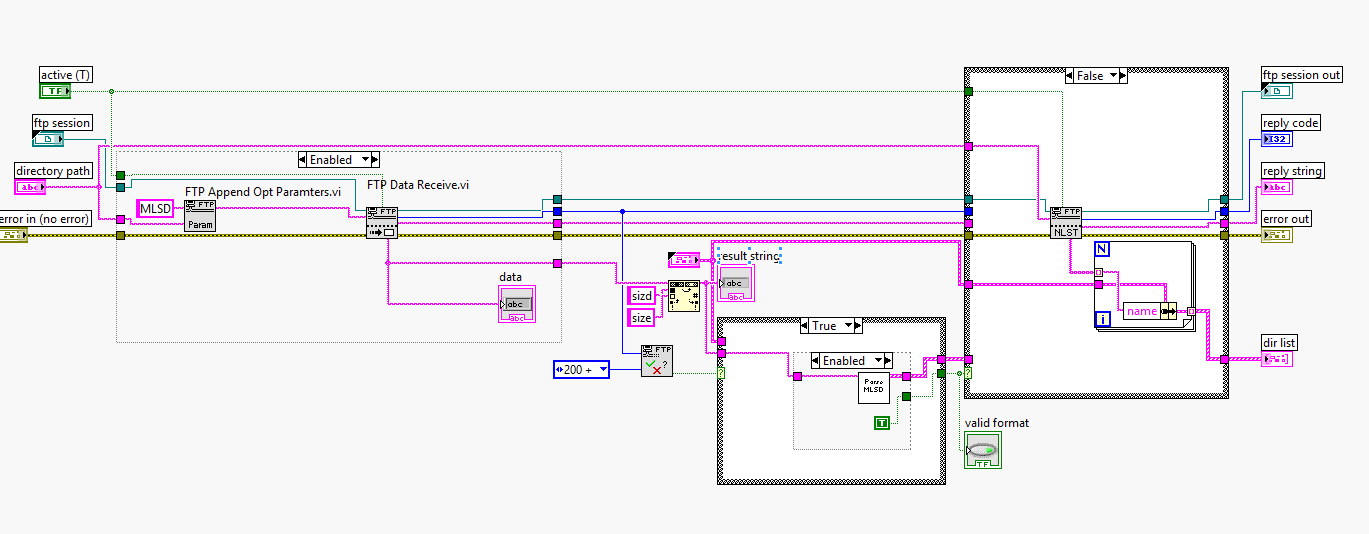FTP access with spaces in the names of dir
Hello
I'm doing a recursive list of files in an FTP directory.
Although FileZilla deals with spaces in the names of directory without problem, it seems that Labview struggles a little.
In effect, if I ask labview for files and a folder named directory, for example/Projects/Camera 1 /, it returns an empty array (while FileZilla sees clearly 12 files in that folder). It seems that the problem is white in the name space, because if I replace (using FileZilla) the space character by '_', LV correctly gives me the list of files.
No idea how the LabView FTP working properly deal with spaces in the directory and file names?
Best regards
perper2001
Hello
Unfortunately, I can't share the code, but here's a screenshot of what it looks like. It is based on the "vi directory listing" which comes with labview.
Basically, it send the command MLSD and wait for an answer. After that, it's a matter of parsing of the response from the server that my FTP looks like this:
type = CDIR; sizd = 3; change = 20150220090455; UNIX.mode = 0705; UNIX.uid = 32210; UNIX.gid = 100; single is d8g863beb0;.
type = IRDP; sizd = 5; change = 20150302165245; UNIX.mode = 0705; UNIX.uid = 32210; UNIX.gid = 100, unique = d8g863beae;...
type = dir; sizd = 12; Change = 20150302000236; UNIX.mode = 0705; UNIX.uid = 32210; UNIX.gid = 100, unique = d8g863beb2; Battery camera 9
Kind regards
Peper
Tags: NI Software
Similar Questions
-
CS3 files with spaces in the name
I have a slight problem with the files that are in folders that have spaces in the name of the folder.
For example, the file is in the following location: rtu 41%.psd/c/n Hold/Test Image file/mondeo
If I run the script, it creates a folder called ScriptFolder to the location of the file and a saveAs psd files in that folder but I get an error.
General Photoshop error occurred. This feature can pas...ld\...\mondeo n 41% ' because the file is not found.
If I change ' folder of images to test ' to 'Test_Image_Folder', which is where the file is the script works.
Here's the script of any suggestions on how I can get around this?
var myPsDoc = app.activeDocument;
var justname = myPsDoc.name.split ('.) ») [0]
var MonNouveauDossier = new Folder(myPsDoc.path+"/ScriptFolder/"); "
If {(myNewFolder.exists)
} else {}
myNewFolder.create ();
}
newFile = new file (MonNouveauDossier + "/" + justname)
photoshopSaveOptions = new PhotoshopSaveOptions()
photoshopSaveOptions.embedColorProfile = false
myPsDoc.saveAs (newFile, PhotoshopSaveOptions, true, Extension.LOWERCASE)With the help of decodeURI should take care of the problem with spaces in the path.
var MonNouveauDossier = new folder (decodeURI (myPsDoc.path) + "/ScriptFolder/");
-
Can't CD to the folder with spaces in the name
5.1 ESXi
Using PuTTY I'm changing the directories of datastore1 in a folder named Windows 2008 R2 x 64. It's a virtual machine to the Macintosh to ESXi 5.1 using converter standalone. When I try to cd Windows 2008 R2 x 64 from the datastore1 prompt, I get an error:
-sh: cd: can't cd for Windows
BTW, Windows 2008 R2 x 64 anyname mv generates an error:
MV: unable to rename "anyname" no such file or directory
Any thoughts on how to change the folder name if I can get rid of the spaces?
Thank you
Mux
Put the folder_name quotes
so
#cd "Windows 2008 etc"
It should work
-
Space in the name of the cluster
Hi all
I have an obligation to give a space in the name of the cluster, for example 'server '.
Coherence supports space in the name of the cluster. I know, he can't stand point.
and if he can't then how?
for dot, we replaced with underscore in our api.
Let me know what you.
Thank you
VinayVinay,
Who told you this Cluster name can not contain spaces? I did the test on 3.5.3 - p8 which allowed areas and points. The developer for 3.5.3 and 3.6 guides say not that you can not use spaces or points.
JK
-
Using a command line with spaces in the path name
I want to write a batch file simple to keep the output of the log file in a program, I'm running. Unfortunately, I him did not over the years and I'm rusty I thought.
Basically, the CW program creates a file called "log.txt".
What I would do is to remove a file called log10.txt and the iteratively to rename log9, txt connect 10.txt, log 8. txt log9 txt... and so on.
Once the name change is made, I would like to run CW.txt.
Some complications. There is a version of the program the two 32 - bit and 64 - bit and only can exist.
So I thought I could use the system environment PROCESSOR_ARCHITECTURE VCBBASE to test if I am running 64 bit.
Then I could use ProgramFiles or % ProgramFiles (x 86) % to locate my executable.
Sounds easy in theory, but I'm stumbling - a lot.
I use cmd to open a window to test my script of commands and the batch script is in a file called "testme.cmd." I don't know if it would make a difference if the batch file has been "testme.bat"?
The full name of the directory for the 64 bit version of the program is:
C:\Program Files\KingComp\Cram 3\CW.exe Wiz
You try to run a batch file to determine if the file exists:
If exist %ProgramFiles%\KingComp\Cram Wiz 3\CW.exe
causes an error: the system cannot find the path specified. I tried various combinations of the quotes around parts or all of the order - all without success. The research gives a lot of results, but none seem to apply to my problem except suggestions to determine the 8.3 file name and use it. But I do not know how to find by program structures of 8.3 directory.
Is it possible to use the Windows 7 environment variables and a path name that contains spaces and get a positive result?
Thank you.
I'm also not sure exactly what shell or the shell I use. As far as I know is not BACK, Dorothy. :)
Hi Mike,.
Your question of Windows 7 is more complex than what is generally answered in the Microsoft Community. It is better suited for the IT Pro TechNet public. Please post your question using the link below.
I hope this helps.
-
WIN8 scheduled task does not work with spaces in the path of the program
Hello, I walked with this problem. I created a basic task using the Task Scheduler, and I noticed if the program you want the task to run, it's the path contains white space, it will not work.
Does anyone know how to solve?
I tried with this http://support.microsoft.com/kb/823093/en-us, but could not make it work.
Thank you.
I had the same problem http://answers.microsoft.com/en-us/windows/forum/windows8_1-system/scheduled-tasks-don ' t-run-pops-up-how-do-you-want/14e9f209-09b7-46a9-8739-ba821b565e1b?tm=1430262836762 with a task "alarm" working if the file name has spaces. I renamed the file, but win8.1 must be able to handle spaces in the directory/file names. I think it's a bug.
-
CFLDAP with hyphen in the name of the attribute
Hello people,
I came across a problem where an AD attribute has hyphen in its name.
Thus, the code would be something like:
< name = "MyQuery" action = "query"... cfldap attributes = "one, two, this - hyphen" >
How would I be able to retrieve the value of attributes for the "this-hyphen" in the code?
I tried:
< cfset MyVar = MyQuery.this - trait of Union >
< cfset MyVar = Variable ['MyQuery.this - trait of Union '] >
< cfset MyVar = MyQuery ['this-hyphen"] >
None of them works!
This comes to the following conclusion:
1 CFLDAP gets not attribute this trait-to Union correctly due to hyphen in its name
2. "this link" does not exist in AD.
For point 1, I would thought that it is OK to put the hyphen in the list of attributes because it is by passing the string.
I can't guarantee how the remote directory will react to be invited for an attribute that does not exist... one would need to read than the LDAP specification for that I guess. I'm not ;-)
But how the System Center manages is not relevant, to a point. Your code must itself busy with what is handed to you. If you don't even know if your returned queries even has this column inside? Would not be a good place to start? Do you have the query on the subject of dumping and verified?
I know that
itself has no problem with the attributes with names of hyphen. Well when I went through all the what a few years ago (following the steps similar to what we do here ;-), the data comes back fine.) For point 2, I just tried to bring in the RANDOM attribute that does not exist in AD (for example ASWEQ), and it does not seem to throw an error when I try to access this attribute in CFSET.
So what exactly is happening here?
OK, well I guess that answers my question above. ADS will be return any attribute (?) you ask, with just a value empty if it does not exist. I doubt he would act differently for hyphenated names, but it's easy to answer in dumping on your query and seeing what you have. Is this what?
What happens if find you an attribute valid with a hyphen in the name? I don't know there is a lot of merit asking for stuff that does not exist...
--
Adam
-
Download a pdf file, the file name contains a space in the middle of the file. The name showing on the 'Save' popup is first letters up to space. Works fine on IE8. For example, a file named "old snail_12345.pdf" would show only 'old' (ignore the "s"). This is on Firefox 30.0, WinXP Pro.
Apparently, there is an extension to work around this problem. I have not tried myself. See:
http://KB.mozillazine.org/Filenames_with_spaces_are_truncated_upon_download
-
Contacts of numbering with number as the name blackBerry Smartphones
OK, first post and here's what I got.
I have contacts to many places retail with a number of store.
example: (in coordinates) name: 1234, last name: Mountainview store.
so I go and click on the Send button to pull up the phone and dial "1234" and it is says "no contacts" and waiting for me finish typing in this 'new' number and hit send.
but, if I have everything start from the home screen and press the Send button to pull up the phone and then press the menu button, then click on "call for contacts" then I can compose "1234" and he pulls up the contact for the Mountianview store, so I press the button send and he composed this contact.
so I need to know if there is a better way to enter the store info in contacts or whatever it is I do, I can type the store number into the phone to have it go back the contact without going to ' menu > call each time from the contacts that I give the floor. I don't want to use the name of the city (call me lazy, it's ok.)
The problem is that the device assumes that if you enter the numbers in the phone app you want to dial a number to hone.
I think that the only work around for just go first the address book and then search for the store number and dial from there
If you Dial on disabled home screen, you can simply type the a button to go to the address book then down using your store number since there with. You are still using the contacts function call but skip the first step of phone application.
-
Form of planning data cut the names of members with "<" or ">" in the name
We have recently updated to 11.1.2.3.500 (patched to 11.1.2.3.501 Planning) and noticed that on our forms of planning data, it's cut the names of the members so ">" or "<" are in the name of the Member.
For example, we have the following Member: ' cost-per-minor Suite Tower (< 5K).
In EPMA, planning, Essbase and financial information, the name of the Member fine poster Dimensions. When we use the Member in a data form, it displays as "cost per minor Suite Tower ()"-it cuts the ' < 'and everything after it. "
We tried to recreate the shape of data, but it still cut the name of the Member. There is no alias on this member, and we have it just show the name of the Member.
If anyone has experienced this before? As much as I know aren't restricted characters, but maybe something with 11.1.2.3.500 coding and the thought those who are part of the tags.
Thank you in advance for your help!
We had a similar problem with & in smarlist and patch.502 to be fixed. However, I put in "cost per minor Suite Tower (a member of your).< 5k)"="" in="" the="" .502="" environment="" and="" i="" saw="" the="" same="" issue:="" where="" "cost="" per="" minor="" suite="" turn="">< 5k)"="" cuts="" off="" to="" cost="" per="" minor="" suite="" turn="">
and I tried just "cost per minor Suite turn."< 5k"="" and="" it="" provided="" this="" cost="" per="" minor="" suite="">
We also have a 11.1.2.4 environment, I tried this and the question even exsits. And I guess the only work is about setting out there because that's what they gave us said regarding the & in smarlists.
-
app.findMenuCommandId (with ampersand (&) in the name)
Try to use app.findMenuCommandId () to run a script, but it doesn't seem to work if there is an ampersand in the name. Is there a way to escape to the & or otherwise do this work with names that have & in there?
for example, this works:
app.findMenuCommandId("You and Me.jsx");and it does not work:
app.findMenuCommandId("You & Me.jsx");Replace "&" by "" (Nothing) seems to work: app.findMenuCommandId ("You Me.jsx")
Xavier
-
How to create a table with spaces between the lines...
Hello
I use jdev 11.1.1.6 and I need to insert spaces between the lines. How this can be done?
Thank you and best regards,
Tarun AgrawalHello
I'm sorry to forget on the spacer. You must use css like mentioned AP.
Arun-
-
New window Bookmark not filled with location and the name of Web site
I just set up a new computer with firefox and import my favorites. I noticed that when I go to make a new bookmark, the fields are not filled for the fields name and location they are on my other filrefox facilities. I wondered why, and what can I do about it?
Have you tried disabling hardware acceleration?
- Tools > Options > advanced > General > Browsing: "use hardware acceleration when available.
-
SQLDev4 - sdcli - space in the name of the report (Linux/Mac)
Version SQL Developer - 4.0.0.12.27
Under linux/Mac, platforms, SQL Developer 4, when you use (sdcli) command-line interface to generate html from a 'user defined Report", if the report path has space, then it fails. Its due to the use of $* sqldeveloper/bin/sqldeveloper file used to launch the IDE. If the parameter is passed to the place using the "$@", then the report name is correctly passed to the IDE and it generates the report successfully.
Maybe Developer SQL Developer may want to fix this bug.
$ grep LaunchIDE sqldeveloper
LaunchIDE $*.
$ bash sdcli reports generate - report "Names/latch Vishal/statistics names" db - files 11203_RHEL6-/tmp/vishal.html
Oracle SQL Developer
Copyright (c) 1997, 2013, Oracle and/or its affiliates. All rights reserved
July 25, 2013 16:34:58 javax.ide.extension.spi.DefaultElementContext resolveResource
GRAVE: jar:/file:/Applications/SQLDeveloper.app/Contents/Resources/sqldeveloper/sqldeveloper/extensions/oracle.sqldeveloper.migration.application.jar!/META-INF/extension.xml:16: resource not found: ' ${SCRATCH_COMMAND_ICON} ".
Invalid reports command:-FILE
$ grep LaunchIDE sqldeveloper
LaunchIDE "$@".
$ bash sdcli reports generate - report "Names/latch Vishal/statistics names" db - files 11203_RHEL6-/tmp/vishal.html
Oracle SQL Developer
Copyright (c) 1997, 2013, Oracle and/or its affiliates. All rights reserved.
July 25, 2013 16:35:24 javax.ide.extension.spi.DefaultElementContext resolveResource
GRAVE: jar:/file:/Applications/SQLDeveloper.app/Contents/Resources/sqldeveloper/sqldeveloper/extensions/oracle.sqldeveloper.migration.application.jar!/META-INF/extension.xml:16: resource not found: ' ${SCRATCH_COMMAND_ICON} ".
Success!
Hello.
connected n fixed a bug 17221719.
Thank you
Barry
-
Circular in the form of arrows with spaces between the
Hi guys
I would like to create similar arrows which create the circle in the logo below. I mean the White arrows inside the black part.
How can I solve this problem?
Thank you!
Bob
- Create a right arrow, complete with white
- Drop on brush palette, choose the art brush
- Apply the art brush to 2 semicircles
- Eraser to make space for your IS 21013 & ornament use path (keep a backup of path Moose on hidden layer incase you need to make changes)
- To make thinner or thicker arrows adjusts the weight of the race
Maybe you are looking for
-
HP ENVY 750se desktop PC: HP ENVY 750se Desktop PC HDMI in Ports
I recently bought a desktop PC HP ENVY 750se who has what I believe to be 2 HDMI in ports which do not seem to work and are not displayed in the "devices" list in the Device Manager. There is also a HDMI port output that works very well. I was trying
-
What is the analysis of the chain model for "fits all"?
Hello Using scan chain for a while, I know that %s corresponds only to chain up to white space. And I also thought % [^] matches everything, including spaces. But it turns out that it stops at the closing brace square. So what's the real scan pattern
-
My account has been hacked: (, I got the code to reset the password because the account is locked and when I enter my old password is incorrect tells me there is no way to go, someone knows what can be fixed the problem) original title: my account ha
-
wireless keyboard loses connection and quotes do not show until I type another character
Original title: quotes/apostrophe + connection I bought a microsoft wireless keyboard and mouse and have 2 problems with it. Firstly, the quotes type until after I typed another character or put a point, etc. My problem is if I want to use a quote fo
-
OfficeJet Pro 8620: HP OfficeJet Pro 8620 scan low resolution
According to the specifications of the OfficeJet Pro 8620 offers a resolution of up to 1200 dpi scanning, but the scan software offers only up to 300 dpi. How can I scan at a higher resolution than 300 dpi? Thank you for your response.