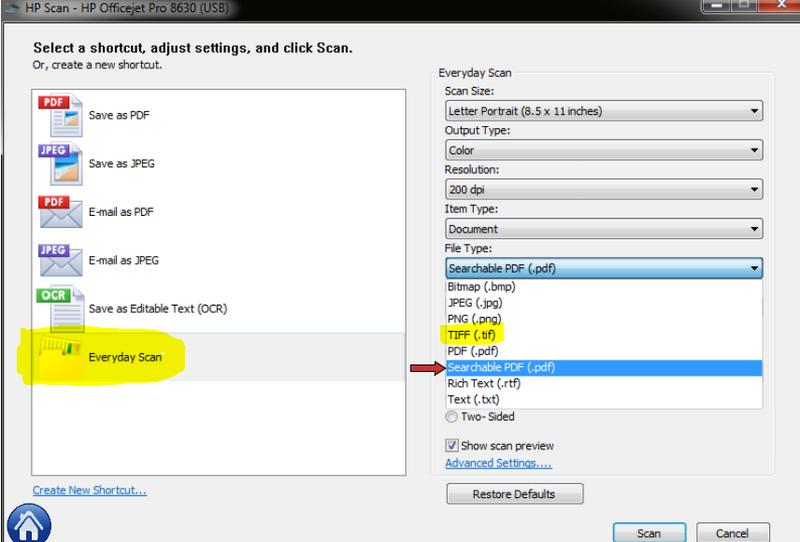OfficeJet Pro 8620: HP OfficeJet Pro 8620 scan low resolution
According to the specifications of the OfficeJet Pro 8620 offers a resolution of up to 1200 dpi scanning, but the scan software offers only up to 300 dpi. How can I scan at a higher resolution than 300 dpi?
Thank you for your response.
Hello
Automaric document feeder allows scanning up to 300 dpi, to analyze higher resolutions, you will need to use the glass flat.
Place your document on the glass and open the HP scanning software, change the source as glass flat instead the default (use ADF if loaded), then you will be provided with the option to select a higher resolution.
Kind regards
Shlomi
Tags: HP Printers
Similar Questions
-
HP Officejet Pro 8600 scans appear in white
Hello
My HP Officejet Pro 8600 scan correctly, either from the document feeder or the dish. The scans appear almost totally blank, although some weak contours are barely visible along the top. Two computers use the scanner (Mac OS X 10.6.8 and 10.7.5) and both have the same problem. Any suggestion would be great!
Hi ABverr,
A hard reset can solve this problem. To do this, unplug the power cord at the back of the printer when the printer is still on. Unplug the other end of the power cord. After 60 seconds, plug it directly into a wall outlet, and then plug it into the back of the printer. Try a scan.
If this does not help, I linked a document with measures to correct the problems of quality of scanning. Click here
If the problems persist, you can download and run printing HP and doctor Scan. Click here Let me know the results.
Good luck!
-
8600 pro Plus scanning for paper A4 on Mac
8600 pro Plus scanning for paper A4 on Mac
I'm unable to scan A4 paper on my device of 8600 by using the HP scanning Application. I have validated that I use the latest software/firmware.
I can print on A4 paper just can't sweep. Any help would be appreciated.
Hi TLC20,
Thank you for your answer! I was wondering if you are able to copy with A4 paper.
In the meantime, try the following:
Load A4 paper on the ADF clash.
On a Mac, click the Apple icon, click System Preferences, click Print & Scan, select your printer in the list, click the scanning tab, then click on open Scanner.
Make sure that the document feeder is selected not to dish. Then change the format of A4 paper.
Hope this helps you and have a great day!

-
The printer software e-all-in-one HP Officejet 4620 includes scan-to-searchable PDF function?
The printer software e-all-in-one HP Officejet 4620 includes scan-to-searchable PDF function? If not, all printers HP still have this feature?
Hello
Please try the following alternative:
http://www.PDFCore.com/p01_advancedpdfutilitiesfree/feature_09.html
Kind regards.
-
I get frequent uninvited Speedy PC Pro displays "scanning" my computer and find hundreds of virus
I get frequent uninvited Speedy PC Pro displays "scanning" my computer and find hundreds of viruses, etc.. I did not agree to this but did visit their Web site, how they found you. How can I get off their list to put an end to this? I read all the negative news about them. I can't find a link anywhere on these screens to "unsubscribe." Help?
original title: Speedy PC Pro
Hello
Glad I could. Looks like you did some great troubleshooting!
The spirit of the call, you hear
Rob Brown - Microsoft MVP<- profile="" -="" windows="" expert="" -="" consumer="" :="" bicycle=""><- mark="" twain="" said="" it="">
-
HP Officejet 6500 has: scan problem with Officejet
HP Officejet 6500 not scan unless the doctor feel is connected. Doctor says problems fixed (does not say there) but the printer still says: "the connection to the computer has been lost or the HP scanning application cannot detect the OCR software. I need to look for work and cannot afford the time to connect to the print doctor whenever I want to scan. Reloaded printing software and downloaded and saved IRIS OCR software but the scanner still does not work. I scanned on the same computer without any problems for the last year and have not changed anything. Printer works still well connected to the same computer. Any ideas? Thank you!
Hi AussieBJ,
Thank you for your answer!
I recommend the following steps in the following order:
- Uninstall the software. Uninstalling the printer software.
- Clean boot the computer. How to perform a boot in Windows.
- Disable all antivirus programs. Disable the anti-virus software.
- Disable all firewall programs. The WF of end-to-end.
- Create a new user account. Management of accounts of users and connections (Windows 8).
- Reinstall using the printer HP install wizard for Windows.
We will do that a try, and we will see what happens!

-
HP Officejet 6500 stopped scanning documents. Functions of the printer and copier still work
HP Officejet 6500 stopped scanning documents. Functions of the printer and copier still work
If HP is unable to repair it, nobody else can either. Buy yourself a cheap Canon scanner if they cannot make it work.
-
Final Cut Pro has a higher resolution audio and video to iMovie?
Final Cut Pro has a higher resolution audio and video to iMovie?
IT can have. If you put in higher resolution to begin with.
-
Since I bought Windows 8 Pro for my Gaming Office all I have is having problems with the game, like Midtown Madness 2 allows to get as stable 60 fps but now on windows 8, I'll have 3 to 10 fps and GTA IV gets like 8-24 FPS on this graphics card high end and why Windows 8 Pro becomes extremely low FPS on my games compared to Windows 7 which had no problem who worked as its supposed to work. and it is a High Spec computer to run all games maxed out with all the problems of lag, but for some reason, there are problems of lag. I had uninstalled the graphics drivers in the control panel and start in SafeMode with Fusion driver to remove the remaining data from pilot and I reinstalled the last chart and without success, I always get problems.
my processor is an AMD Phenom II X 6 1100t, graphics card: Sapphire AMD Radeon HD 7970, 16 GB DDR3 1333 Mhz Ram my computer cannot be low power!
Actually my problem is solved now. what I did to disable Hyper-V in windows features. Windows 8 is now faster than windows 7 in games or even better.
-
HP Officejet Pro 8620 - Scan to TIFF?
I do not own this MFP is not in front of me. I'm trying to help a customer who continued to send a PDF that are too big for our portal. If he could send as TIF/TIFF IMAGE, it would be probably much smaller.
I have looked at the manual and don't see instructions/options for this.
Does anyone have experience with this on this all-in-one printer? Is this possible?
Thank you!!
Hello there @Frannia welcome to the forums!
I took a page from my scanner HP (on a Windows PC), there should be the ability to change the type of file to a TIFF file if the analysis of every day is selected. See what I had highlighted in yellow below. Ignore the red arrow to scan in PDF format.
Also ensure the full functionality driver and the software is installed. If the driver is required, click on this link, select the operating system must be installed on the printer and pulled in and download it here:
E-all-in-one printer drivers HP Officejet Pro 8620
I hope this helps!
Have a great Thursday

-
HP OfficeJet Pro 8620: HP OfficeJet Pro 8620 Scan to Email function
HP OfficeJet Pro 8620 is a great value for all the features it offers. "Scan to Email" was one of the reasons why I bought this printer. Even if I can do this fucntion work with my gmail and iCloud emails, I feel very uncomfortable in the provision of those emails of credentials while creating this function.
(1) only the printer stores the name username/password encrypted?
(2) EWS don't encrypt the password while it will send to the SMTP service?
(3) HP provides SMTP service with connected HP or HP Support Forum's securities (this forum!). I'll feel more comfortable in the use name of user and password of HP for this service than GMail or Apple
Your help is very appreciated.
Hello
If I remember correctly, the printer should offer to save the e-mail address in the address book during the scan to email, I have not any access to the printer properly to ensure that.
In addition, to add the e-mail addresses to the address book, follow these steps:
1. open the built-in web server (EWS) by clicking on the printer homepage (SAP software HP Officejet Pro 8620 or)by using the IP Address of the printer from your browser (click it Ethernet or the wireless icon on the bottom of the screen to see it.)
2. on the scan tab, click address book.
3. click on new to add a unique e-mail address.
4. follow the on-screen instructions. The entry is added to the address book Email.You can add up to 15 email addresses.
-
HP Officejet pro 8620: Scan To Email does not work
I have an Officejet pro 8620. I've set up parameters which allow to scan to an email address. In the end, it is said that all the settings are OK, but when I scan a document, I am not getting any email.
What's wrong?
Hey @jakobius,
I understand that you have some problems with the scan to E-mail on your Officejet Pro 8620 e-all-in-one printer. I can help you with that.
Usually, if you have entered your information on scan and she has accepted the information but refuses to analyze, it means that your server information sent e-mail saying that the information was correct, then in fact, something isn't. I suggest try to re-enter your server information, but try different ports instead.
Please let me know if you have any other questions. If not, have a great day!
If this solves your problem, then please help others find this post by clicking on accept as Solution on my post.
If you appreciate my help, so please let others know by clicking on the icon below my post thumbs up.
-
OfficeJet Pro 8620: Scan Back and Front within the app from HP for Pro 8620
Hello everyone,
I have an Officejet Pro 8620 printer and I want to scan a document from the application into the computer.
If I click HP Scan and I place my document on the glass. Once I did I want to scan in the same document, papers, but cela I want to scan double-sided and I want to put in the upper entry not the glass. How can I do? If I tell the program to scan, it is just a face... Do I always have to select two faces in the HP scan before scanning to scan both sides papers? Is it possible to change the mind afterwards and I scans double-sided document in order to have a single document?
Thank you
Hi @Printermania17,
Thank you for visiting the Forums from the HP Support!
 I see that you scan using HP Scan and want to scan on both sides. Yes, you must select each time the option Print 2 sides before you scan, unless you save it as a preset.
I see that you scan using HP Scan and want to scan on both sides. Yes, you must select each time the option Print 2 sides before you scan, unless you save it as a preset.Have a look here to save the presets on Windows 7: change the printing in Windows settings here you will be walked grace to save the 2 faces in a preset if you don't have to select each time you scan.
I hope this helps, let me now if you have more questions.
-
OfficeJet pro 8620: scanning and capture app scan document
I run HP Scan and Capture.
If I scan a document and do not save it, the app does not allow me to analyse other documents of the IOA, but I can scan photos or from another machine - I can also use the buttons on the IOA to scan to my computer, but then no corrections not allowed.
I uninstalled the app and reinstalled. I rebooted my system. I turned off the machine and turned it back. None of them have done so that I can scan a different document through the app.
Any suggestions?
Hello
Thank you for using the HP forum.
You can download and install the software COMPLETE features of HP printing for your operating system:
Once you have downloaded and installed the software, FULL of features, you will be able to print and scan.
We recommend the software COMPLETE featrure as scanning software HP has more willing than scanning and Capture applications.
Here are some resources that would be useful for you;
Scanning multiple pages in PDF format
HP Officejet Pro 8630
Scanning multiple photos:
HP Officejet Pro 8630
Scanning tips:
HP Officejet Pro 8630
Hope that helps.
-
Adobe Photoshop Agrementez feint pencil written above and next to the printed text scanned at low resolution in *.tif format? Is there something else that can improve it?
GIGO, however, you should be able to bring the pencil strokes back with nothing more than the levels/curves. Color just pick up the low-medium gray and bring levels down until they start looking as you want.
Maybe you are looking for
-
create 4 pulse digital output at the base of the ttl input signal
Hello I am a beginner in Labview and would welcome advice on how to solve the following problem. I'm setting up a train of pulses TTL and would like to send in Labview as input. Each falling edge detected on the input signal, I would like to as Labv
-
Acer aspire slim form factor X PY.22009.009 220W EUP PFC 3990 part number
I am looking for some time for a power supply for my X 3990, I have a part number, but I can't find anyone who sells them, can someone help me please? I am desperate thanks.
-
How to restore a used computer?
Original title: Restore my computer.OK my work was closing down and away portable givving old was there and I had one, but now I have no way to connect and I need dry completely and make it like new. Can someone help me?
-
difference between the stop button behaviour
I have two systems, two reports:Microsoft Windows XPProfessionalVersion 2002Service Pack 3 On the one hand, when I press the "Start" button, there are two big buttons available:'Log Off' is orange and 'Shutdown' is red. By pressing the button, you ge
-
Words of end of line on print missing outs
Original title: WF-2530 printer just bought this printer works fine except something allways printed at the end of the missing line entered in devices and printers clicked on properties but allways comes back on the material No matter how many times