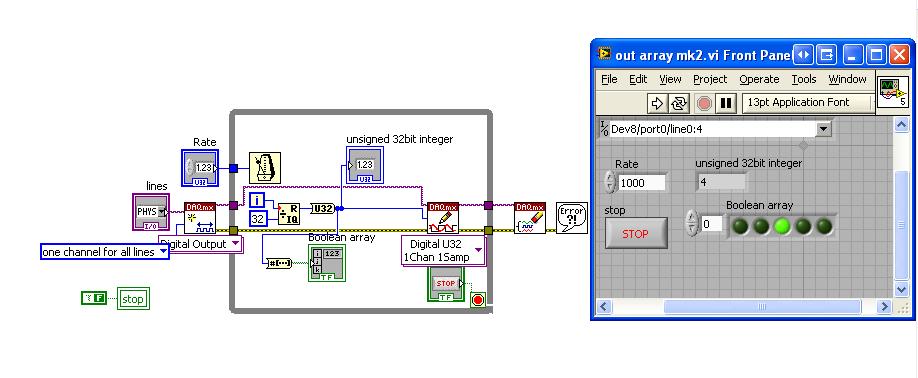[Generator] Error: binary flitetranscoder is missing.
Hello
I'm moving my baby steps in generator plugins, and I happen to encounter the following error:
node of $ app - f... \plugins
[debug: core 22:54:39.893 generator.js:105:17] Launch with config:
{}
[Warning: core 22:54:42.843 generator.js:208:37] binary flitetranscoder is missing. Flite feature will be unavailable. {[Error: ENOENT, stat ' / Photoshop 2015/Adobe Photoshop CC CC 2015.app/Contents/MacOS/flitetranscoder/Applications/Adobe']}
errno:-2,.
Code: "ENOENT"
path: "{/ Applications/Adobe Photoshop CC 2015/Adobe Photoshop CC 2015.app/Contents/MacOS/flitetranscoder'}"
Then, apparently, everything is happening as planned.
So, anyone happen to know that flitetranscoder is and why it might be missing?
The only mention of it I could find is here: support for flite perform encoding of image by chrisbank · Pull Request #317 · Adobe-photoshop/generator-core · GitHub
As far as I understand, it is an alternative to ImageMagick to perform bitmap stuff (and so is implemented in the generator, but not available in PS?)
Thank you!
Davide
The ability to use the transcoder flite (instead of ImageMagick) is if all goes well to come in the next version.
However, 'master' in github (attempting to use flite if exists) is backward compatible - if it finds flite, he simply returns to use ImageMagick. So, in other words, the present warning in this issue can be ignored if you use Photoshop 16.0. (The fact that it says "Error" in the warning text is definitely a bit misleading - that the error string is simply the answer we get when looking for flite).
Of course, if developers want to work against the version provided with the ps 16.0, it is an option also. As has been pointed out by Justin, which is available at the branch of ch - 16.0.0 - version.
Tags: Photoshop
Similar Questions
-
Compaq Mini CQ 10 101SA no Windows XP sound error code C00D11BA drivers missing
Compaq Mini CQ 10 101SA no Windows XP sound error code C00D11BA drivers missing
Hello
I have a Compaq Mini - about 3 years - and the noise disappeared today. The sound icon in the lower right corner of the screen disappeared.
In the device, other devices Manager screen is color yellow as is the Audio on Bus High Definition Audio device.
XP sounds and Audio devices Volume Control Panel tab no. Audio Device.
I think that the driver may be missing? I don't have the start up CD and don't know where or how, download the drivers of its replacement.
Any help is appreciated to get my sound back!
Hello:
This is the page for support and drivers for your laptop.
You can try reinstalling the audio driver XP from there.
-
Generate a binary sequence with the NI USB-6008
Hi all
I'm new to LabView and I am trying to generate a binary sequence with a box NI USB-6008. The sequence, I'm currently generate is a counter of 5 bits, i.e. 00000 00001 00010, 00011... 11110, 11111 placing each bit in a different digital IO of the of the 6008 NOR, so that I can use the County as the bits of selection in a decoder/demux.
I managed to simulate the binary sequence and produce a graphical interface, but I have not found how to generate the sequence of bits with the NI 6008.
Totally, I'd appreciate any help you could provide. Thank you very much.
Hi JosephM,
Good Afternooon and I hope your well today.
I just tested the code on a 6008 and also released the above code is very complex - I was for some reason any fixed on using Boolean tables.
Please see the attached code, in LabVIEW 8.6.
Mind you, I have configured the task as a channel for all lines. i.e. digital single I spent, is the task value should apply to all channels selected in the entry. So if you select only port0/Dev8/$line0 for example, the DAQmx driver will examine the LSB of the digital and work so $line0 must be true from the false. It will NOT update all other channels. So when I select line0:4 - it will update the first 5 lines (bits) in digital. As the code generates a number from 0-32 he emotional generates 00000 to 11111.
I hope this finds you well and sorry for the first post!
-
I am trying to install the service Pack 2 or 3... they are all two generate error message: EXPECTED VERSION OF THE PRODUCT NOT FOUND... Help, please. Thank you.
George in San Diego
Assuming that Windows XP has been reinstalled just for some reason any...
HOW to get a computer that is running Windows XP Gold (no Service Pack) fully patched (after a clean install)
http://groups.Google.com/group/Microsoft.public.windowsupdate/MSG/3f5afa8ed33e121cHOW TO get a computer that is running Windows XP SP1 (a) or SP2 fully patched (after a clean install)
http://groups.Google.com/group/Microsoft.public.WindowsXP.General/MSG/a066ae41add7dd2b~ Robear Dyer (PA Bear) ~ MS MVP (that is to say, mail, security, Windows & Update Services) since 2002 ~ WARNING: MS MVPs represent or work for Microsoft
-
error in ms01ary.dll missing during startup
error in ms01ary.dll missing during startup
Hi TonyMagsino,
(1) since when are you facing this problem?
(2) what is the complete error message you receive?
Method 1: Enable the boot and then check if the problem persistsFollow step 1 in the link below,
How to troubleshoot a problem by performing a clean boot in Windows Vista or in Windows 7If everything works well after a clean boot, you can deduce that some third-party services are at the origin of the problem.
Continue with the remaining steps to pin-point on the third party service.
After find you the program that is causing the problem, you will have to perhaps to update or install a newer version of the program, if you rarely use that you should consider uninstalling the software.
Important: n ' forget not to put the computer to a normal startup follow step 7 in the link.
Method 2: if a Protection of resources Windows (WRP) file is missing or is damaged, Windows may not behave as expected. Auditor of file system (CFS) scan to fix all of the corrupted system files. To do this, follow the steps mentioned in the link below:How to use the System File Checker tool to fix the system files missing or corrupted on Windows Vista or Windows 7
-
Original title: hardware Id missing
I recently acquired a voice recorder HccToo 8 GB. However, whenever I connect it to my computer I get a message saying that the device is ready to use and after a few minutes the error message "hardware Id missing.
The usb cable that connects to the camera has no problem (and should be universal). And I tried to connect to other computers on win 7 with the same results. I also watched online solutions, but this problem seems to apply mainly to phones.I would be grateful for any advice on what I can do about it.
Hi Nikolai,
Sorry for the late reply.
Did you try to connect other USB devices and check the issue?
If problem persists, try the steps to uninstall the USB Device Manager, uninstall the drivers of device from the list of programs, and then download the latest drivers from the manufacturer's website.
Step 1:
Uninstall the device from Device Manager
- Open the Device Manager
- Expand the USB section.
- Find the USB device.
- Click with the right button on USB and select Uninstall.
- Select the check box delete the driver for this device.
- Restart the computer after the uninstall is complete.
Step 2:
Uninstall the drivers of device from the list of programs in the control panel
- Click Start, select Control Panel
- Now, click on programs and select programs and features.
- Find the USB.
- Right-click USB driver and select Uninstall.
- Restart the computer after the uninstall is complete.
Step 3:
Download and install the latest drivers for the USB on the manufacturer's Web site
Hope it would help. If problem persists always post back with the current state of your computer and the result of the proposed suggestion, we will be happy to help you.
Kind regards
-
Cannot install windows 7-error: dvd/cd driver missing
Try to install Windows 7 on a different SSD, but get an error indicating that the missing required cd/dvd driver. How Windows load into memory from a cd/dvd that windows 7 says there is no driver missing? This is the same installation disc that I used on a previous SSD without problem. I have 2 other unused installation floppies, and each returns the error message. This problem arose when an attempt to use System Restore Image I had done just on an external SSD and a drive hard usb. The error I had to try to use one of them was that the Image was made in EFI and the computer seeks to restore in BIOS. It's the same machine. Yes, disk management displays the UEFI 100 MB system partition. The motherboard is an Asus F2A85 - V Pro. List Disk running installation diisk sees only the cd/dvd and the drive hard usb but not the SATA drives. When you normally use that List Disk sees everything. The UEFI bios sees all readers, when you use the system installation disk. I used a system repair disc made from the same computer at the same time as the picture of the system and used to start and got a system repair options is not compatible with this version of windows. The windows version is 6.1.7601 sp 1 build 7601. Any ideas?
Hello
Thank you for your response.
There are two modes of starting particularly machine-> BIOS & EFI. BIOS is the general start mechanism found in most machines. Some of the machines also support EFI boot mechanism with BIOS
Either the BIOS or EFI is set as the default in your machine - Please check start the installation system which
one is active by default.
If the EFI operating system is installed, it will create an EFI system partition in your machine. Installation of BIOS has no EFI partition.
Warning in the BIOS: BIOS change / semiconductor (CMOS) to complementary metal oxide settings can cause serious problems that may prevent your computer from starting properly. Microsoft cannot guarantee that problems resulting from the configuration of the BIOS/CMOS settings can be solved. Changes to settings are at your own risk.
Hope this information is useful. Please feel free to post in the case where you are facing other problems with Windows, we will be happy to help you.
-
avgnt.exe - system error because mfc100u.dll missing in my computer
my computer can't start running because that fail avgnt.exe system error because mfc100u.dll missing in my computer
Start in safe mode, uninstall Avira AV, see if the PC boots normally
-
Whenever I start the computer, the error message "QtCore4.dlll missing, reinstall" appears.
QtCore4.dlll error message
Whenever I start the computer, the error message "QtCore4.dlll missing, reinstall" appears. Where can I find it and how do I reinstall it?
Hello
· Have you try installation or uninstalling any program like the SIMS 3 on your system?
Method 1:
The problem could be caused by some startup item or services that is loaded at startup.
I suggest you perform the clean boot on your system and check if it helps to resolve the issue.
Put your boot system helps determine if third-party applications or startup items are causing the problem. If so, you need to maybe contact the manufacturer of the program for updates or uninstall and reinstall the program.
See the following article in the Microsoft KB for more information on how to solve a problem by performing a clean boot in Windows Vista or Windows 7:
How to troubleshoot a problem by performing a clean boot in Windows Vista or in Windows 7
http://support.Microsoft.com/kb/929135
Note:
After troubleshooting, be sure to set the computer to start as usual as mentioned in step 7 in the above article.
Method 2:
Most of the customers were facing this error by installing or playing SIMS 3 game, if you also face this problem while playing or to install this game, then you can check the link below and follow the steps provided by Shekhar S.
-
When I restart my computer, I get a system LogonUI.exe error and wkscli.dll does not appear in my computer! How can I fix this error?
Original title: System of logonUI.exe error, wkscli.dll is missing
Chris
wkscli.dll is the Workstation Client DLL. It is part of the operating system. If you have the win 7 dvd you can boot from it and do a repair installation to reinstall the missing DLL
-
Loading software - error message: MSVBVM50.dll missing
Tried to load the software on the computer Windows 8 that had been loaded properly on the Windows 7 computer. Error message: MSVBVM50.dll missing.
Please notify.
Hello
I'd be happy to help you try to install the software.
Could you let me know what software you are trying to install and the installation media is?
If you have not already the case, try to download the file from the link provided in this article from Microsoft Download Center:
http://support.Microsoft.com/kb/180071/en-us
If the problem persists, follow the steps in this article to resolve the compatibility issues:
http://Windows.Microsoft.com/en-in/Windows-8/older-programs-compatible-version-Windows
You can also try running the System File Checker tool as shown in this article, if you continue to face problems with the missing file:
http://support.Microsoft.com/kb/929833/en-us
System File Checker is a Windows utility that allows users to find corruptions in Windows system files and restore the damaged files.
I hope this helps. If you continue to have problems, please let us know.
-
I need to download and improve the tools of the DPS. My version of InDesign CC 2015 isn't tools DPS that I need. I just upgraded to CC 2014 and found that (generator of folio) tools are missing. Can someone help me?
I have a new MacBook Pro 15 "with all of the memory/speed I need to work on folios. I am developing several folios.
Downloads fail in case of success or not, do not load the Folio Builder I'm use to.
Paul
Post edited by: Neil Enns, edited to remove personal contact information.
DPS is not supported in InDesign CC 2015. You will need to install InDesign 2014 CC-by-side to use DPS tools, that you have used. See download and install Adobe Creative cloud applications to learn how to install the previous version of InDesign.
Digital Publishing Solution (aka DPS 2015) is supported in InDesign CC 2015.
Neil
-
MSVCR80.dll Module generates errors.
Hello
recently, I noticed that the MSVCR80.dll module generates errors.
Usually when I close VMware. Previously, I have not noticed this and I change my system with a lot of attention. I can't tell what could be the trigger.Thank you for reading.
VMware® Workstation
Version: 7.1.4 build-385536
OS: Windows 7 Ultimate, 64-bit 6.1.7601, Service Pack 1
RAM: 6144 MB
Do you need a part of .log. I don't think so.
21.05.2011
Description
The defective application path: C:-Program Files (x 86)-VMware-VMware Workstation------vmware.exeSignature of the problem
Problem: BEX
Application name: vmware.exe
Application version: 7.1.4.16648
Application timestamp: 4d8d8674
Fault Module name: MSVCR80.dll
Fault Module Version: 8.0.50727.5592
Timestamp of Module error: 4d2be7f2
Exception offset: 00008aa0
Exception code: c000000d
Exception data: 00000000
OS version: 6.1.7601.2.1.0.256.1
Locale ID: 1031
Additional information 1: 5bee
More information 2: 5bee35040aa69134db69527accc28451
3 more information: 3fa1
Additional information 4: 3fa1f6d469c185aced46a83150a83c0617.05.2011
Description
The wrong application name: vmware.exe, Version: 7.1.4.16648, time stamp: 0x4d8d8674
The defective module name: MSVCR80.dll.Version: 8.0.50727.5592,
time stamp: 0x4d2be7f2
Exception code: 0xc000000d
Offset error: 0x00008aa0
The defective process ID: 0x1ce8
The misapplication of start time: 0x01cc1281a4da3f63
The defective application path: C:-Program Files (x 86)-VMware-VMware Workstation------vmware.exe
Path of the defective module: C: \ Windows------WinSxS------x86_microsoft.vc80.crt_1fc8b3b9a1e18e3b_8.0.50727.5592_none_d09196c24426e2d4------MSVCR80.dll
Report ID: 4b4170e1-8096-11E0-95fa-da17dcbcb563such problems are difficult to follow - have you ever used the command-line sxstrace.exe tool?
It can help to re - install the vcredist runtimes
-
Air App for Android - error 301: application descriptor missing
Greetings!
Have built in Flash for a while, I am brand new to mobile development. I am currently creating my first app Android, a very simple game called '302 saves the Galaxy '. I don't intend to sell the game. I'm really just trying to learn my way through the process of publishing for future projects.
I was able to get to the last step in creating the apk file and I get this error in the command line process-
"Error 301: Application descriptor missing/cannot be opened.
Here is a screenshot of the window from command line-
Here are some other details on my process-
- In Flash, I chose to publish to Air 2.0, because it's the only option I had (IE, no Air 2.5 option)
- I checked three times and all spellings seem to be correct in my command line syntax
I don't know I'm missing something here obvoius. Any suggestions?
Thanks in advance!
Joel
Hi Joel,
Command, xml application should precede the swf.
-Pahup
-
error: bthprops.cpl is missing .__How can I reinstall it?
When I connect I get a system error that BthStack.exe can not run because bthprops.cpl is missing. When I check the System32 folder, the file is in fact not there.
Where can I get a copy of the file to reinstall?
I don't know if other files/dependent services are missing. I can be looking for a group of files.
I tried to reinstall the software for my bluetooth device. but it does not work. My machine is running Windows7.
Hello
Search for malicious software which can be caused by a (possibly failed) attack, see the following methods.
-----------------------------------------------------------------------------------------------------------
Try these to erase corruption and missing/damaged file system repair or replacement.
Start - type in the search box - find command top - RIGHT CLICK – RUN AS ADMIN
sfc/scannow
How to fix the system files of Windows 7 with the System File Checker
http://www.SevenForums.com/tutorials/1538-SFC-SCANNOW-Command-System-File-Checker.html-----------------------------------------------------------------------------------------------------------
If necessary, you can extract a Windows DVD, just must be the same 32- or 64-bit version
It is on the computer.How to extract the files from the Installation of Windows 7 DVD
http://www.SevenForums.com/tutorials/42776-extract-files-Windows-7-installation-DVD.htmlHow to extract system files missing from the DVD of Windows 7/Vista.
http://blog.NirSoft.NET/2009/09/17/how-to-extract-missing-system-files-from-the-DVD-of-Windows-7vista/============================================================
============================================================If you need search malware here's my recommendations - they will allow you to
scrutiny and the withdrawal without ending up with a load of spyware programs running
resident who can cause as many questions as the malware and may be more difficult to detect as the
cause.No one program cannot be used to detect and remove any malware. Added that often easy
to detect malicious software often comes with a much harder to detect and remove the payload. Then
its best to be thorough than paying the high price later now too. Check with them to one
extreme overkill point and then run the cleaning only when you are sure that the system is clean.It can be made repeatedly in Mode safe - F8 tap that you start, however, you must also run
the regular windows when you can.Download malwarebytes and scan with it, run MRT and add Prevx to be sure that he is gone.
(If Rootkits run UnHackMe)Download - SAVE - go to where you put it-right on - click RUN AS ADMIN
Malwarebytes - free
http://www.Malwarebytes.org/Run the malware removal tool from Microsoft
Start - type in the search box-> find MRT top - right on - click RUN AS ADMIN.
You should get this tool and its updates via Windows updates - if necessary, you can
Download it here.Download - SAVE - go to where you put it-right on - click RUN AS ADMIN
(Then run MRT as shown above.)Microsoft Malicious - 32-bit removal tool
http://www.Microsoft.com/downloads/details.aspx?FamilyId=AD724AE0-E72D-4F54-9AB3-75B8EB148356&displaylang=enMicrosoft Malicious removal tool - 64 bit
http://www.Microsoft.com/downloads/details.aspx?FamilyId=585D2BDE-367F-495e-94E7-6349F4EFFC74&displaylang=enalso install Prevx to be sure that it is all gone.
Download - SAVE - go to where you put it-right on - click RUN AS ADMIN
Prevx - Home - free - small, fast, exceptional CLOUD protection, working with others
security programs. It is a single scanner, VERY EFFICIENT, if it finds something to come back
here or use Google to see how to remove.
http://www.prevx.com/ <-->
http://info.prevx.com/downloadcsi.asp <-->Choice of PCmag editor - Prevx-
http://www.PCMag.com/Article2/0, 2817,2346862,00.aspTry the demo version of Hitman Pro:
Hitman Pro is a second scanner reviews, designed to save your computer from malicious software
(viruses, Trojans, rootkits, etc.). who infected your computer despite safe
what you have done (such as antivirus, firewall, etc.).
http://www.SurfRight.nl/en/hitmanpro--------------------------------------------------------
If necessary here are some free online scanners to help the
http://www.eset.com/onlinescan/
New Vista and Windows 7 version
http://OneCare.live.com/site/en-us/Center/whatsnew.htmOriginal version
http://OneCare.live.com/site/en-us/default.htmhttp://www.Kaspersky.com/virusscanner
Other tests free online
http://www.Google.com/search?hl=en&source=HP&q=antivirus+free+online+scan&AQ=f&OQ=&AQI=G1--------------------------------------------------------
After the removal of malicious programs:
Also follow these steps for the General corruption of cleaning and repair/replace damaged/missing
system files.Start - type this in the search box-> find COMMAND at the top and RIGHT CLICK – RUN AS ADMIN
Enter this at the command prompt - sfc/scannow
How to fix the system files of Windows 7 with the System File Checker
http://www.SevenForums.com/tutorials/1538-SFC-SCANNOW-Command-System-File-Checker.htmlHow to analyze the log file entries that the Microsoft Windows Resource Checker (SFC.exe) program
generates in Windows Vista cbs.log
http://support.Microsoft.com/kb/928228Also run CheckDisk, so we cannot exclude as much as possible of the corruption.
How to run check disk in Windows 7
http://www.SevenForums.com/tutorials/433-disk-check.html-----------------------------------------------------------------------
If we find Rootkits use this thread and other suggestions. (Run UnHackMe)
======================================
If necessary AFTER THAT you are sure that the machine is clean of any malware.
How to do a repair installation to repair Windows 7
http://www.SevenForums.com/tutorials/3413-repair-install.htmlI hope this helps.
Rob Brown - MS MVP - Windows Desktop Experience: Bike - Mark Twain said it right.
Maybe you are looking for
-
How can I reduce the amount stored?
How can I reduce the amount stored?
-
the iPad beeps and the screen blinks when it is plugged
DIIAP keeps a sound signal and the screen flashes when I plug
-
Hello, like all other issues I could not my search on the web on MSN to respond. He said he was do not connect the DNS. I had the web page to the top, but he did this the last time. I have a modem router (no comcast, cavalier) and I was wondering if
-
everytime I turn on my HP Laser Jet 100 MFP175nw, I get a window on my PC that reads: you need to format a drive (see image). Not affect my impression, I just have to close the window, but it's annoying. Any advice?
-
I have Windows XP Professional Version 2002, service Pack 2. I have this operating system in English only. Now, I would like to add Arabic language. How can I do?