h/w problem updating win 7 to win 8.1
In the "'www.hp.com ' site lack 8.1 windows drivers for laptop HP G62-a20SQ." I tried to install win 8.1 and everythink is OK except GPU "ATI RADEON HD 5470". After you have installed the driver for win 7 computer self restart every 2 minutes or windows stop an another GPU "Intel HD.
So now I have no graphics swichable. What should do?
If you really want to have the switchable graphics feature, then you have two options:
(1) reinstall the original OS (Windows 7)
(2) use the unmodified OEM drivers available on the internet.
Windows 8 and 8.1 are not supported by HP for your laptop. I know that's not the news you wanted to hear, but which is unfortunately like that.
Tags: Notebooks
Similar Questions
-
Problem updating Win 7 Media Center Guide
I am in Columbus Ohio and WOW to my cable provider. Three days earlier, the guide for Media Center lists seem to be downloading but never done in Media Center. Did someone else who have difficulties?
Thank you.
I could solve the problem. As it turns out, when I reinstalled Media Center trying to solve another problem, I was aware that WOW had recently gone to all digital channels. So when reinstalling, I chose digital channels only. It turns out that the Rating Guide is for analog channels so no information guide had been captured. I reinstalled media library again by selecting analog as well as digital channels and the guide is back.
Thank you!
-
I have a problem updating to Win 10 of Win 7 because the update will not proceed without me uninstall a program that I can't find in the list of programs. NVIDIA PhysX V8.10.29 NVIDIA I associate with my graphics installed so if I find and uninstall. I have a working graphics card?
Thank you for the update, MarkWalters_1350.
According to the verification of the availability of the driver for your graphic card, seems that he is not available for Windows , 10. You can try to check as well since the site of the manufacturer via this link: http://support.amd.com/en-us/download. As indicated in the image below, the driver for your graphics card can be supported only with the following systems :
- Windows 8
- Windows 7
- Windows Vista
- Windows XP
- Linux
For any other concerns regarding your graphics card, we suggest that you contact the manufacturer.
Kind regards
-
important update KB947821, not proposed as important update, win 7 64-bit home premium
Original title: important update, not proposed as important update, win 7 64-bit home premium
I recently reinstalled win 7 64B Home premium, chose install important updates only, 25/01/2011... Since that time constant errors and critical errors appeared, and then this morning I missed connection then crash BSOD, error code, so I end up finding a lack important update called KB947821, why I asked does not have this facility as an important update as everything else on 01/25/2011? I only buy win7 in June
Hello, MatchWhat
Are you always problems with your computer or run the system update readiness tool solves the problem?
KB947821 is the tool of the system update, this isn't an update, it rather is a tool that will scan and fix of inconsistencies that may prevent the updates install correctly.
Since it is a tool, it is not available through Windows updates and you will be asked to download and run it manually if you encounter any problems.
Also know that the excessive profanity on the forum Microsoft violates theCode of conduct . Please read the document and comply with its policies. We have changed your message, but be aware that you may be forbidden to publish in all instances of Microsoft if violation continues. Thank you for your cooperation.
David
Microsoft Answers Support Engineer
Visit our Microsoft answers feedback Forum and let us know what you think. -
Satellite Z30 - A PT248E-01801JH2 impossible to update win 10 to "birthdays".
When you try to update win 10 worm 1607 (birthday) the update stops saying this update could not continue as it was impossible to access the reserved partition.
Microsoft support abandoned and proposed a new installation which I try to avoid
What is the solution?
.
SSD details (disk management):
Model SAMSUNG MZMTD512HAGL-00004
Size 476,94 GB (512,105,932,800 bytes)
recovery partition - 1.00 GB
EFI system partition - 100 MB
recovery partition - 450 MB
recovery partition - 450 MB
recovery partition - 10.04 GB
OEM - 8.00 GB partition
E: partition - GB 146,48
D: partition - 81,80 GB
C: partition - 228,51 GB
.
OS: windows version 10.0.10586 develop 10586.I solved it by enlarging the EFI to 85 GB system partition.
I think it's too much and I'll look into it and reduce it some time in the future. -
Satellite P300-133 - problem installing Win Xp
Hello
I have a problem installing win xp to Satellite p300-133.
To resolve this problem, I have tried the solutions:
switch to ahci mode in bios and incorporating storage drivers compatibility intel to the installation cd xp with nlite, but none of them solved the problem.Laptop computer starts from the cd of xp and xp installation says "program Setup inspects your hardware configuration" and then a blank black screen comes.
After that, the installation does nothing and waits indefinitely.Any ideas on this problem? Thank you.
Hello
> switch to compatibility ahci mode in the bios and the integration of the storage drivers Intel to xp with nlite installation cd, but none of them solved the problem.
The two methods are good!
You can install the Win XP without drivers Intel Storage Manager (SATA drivers) but in this case the SATA mode must be on compatible mode.
It works for sure!The second method is the installation of the SATA drivers with nLite (drivers can be integrated into the new drive Win XP).
I put t understand why this doesn t work on your laptop. I think it's a problem with your Win XP drive. Contains this Win XP SP2 or SP3?
If this isn't the case, then you should use nLite to include min the Win XP SP2.Check it!
-
Windows Update win/xp family (KB8982670) does not completely load
last update 03/04/12 to my PC. NTFramework 3.5 S(P 1 update) Win Server 2003 a Win XP X 86... repeatedly failed. what I'll do... .This is considered a critical update.
Go to windows update, let it check for updates and see if this update is required.
Also in the history of update of the review, you can see the updates failed.
You can click the icon has failed and a box will come up with the error.
Post here with the error and whether or not this update is always necessary. I checked with the Microsoft update catalog, and I can't find a list for this update.
-
10/19, I got the 80070670 error code when you try to update Win Defender with the 1.139.124.0 definition.
However, today, 10/23, definition 1.139.382.0 successfully installed.
Do I still need to try and install the prior definition or the definition includes a prerequisite?
Do I still need to try and install the prior definition or the definition includes a prerequisite?
N °
UTC/GMT is 23:20 on Tuesday, October 23, 2012
-
I'm updating win 7 to win 10 and I have only 7.87 GB remaining in 29 GB C drive. It is complete or not?
only 17% is done. It will display an error or can I continue to update?
You need a minimum of 10 GB.
Task of pre-required
When you make significant changes to your computer for example updated operating system, you must always back up. See the links to resources on the backup by clicking the link for each version of Windows you are using: Windows XP, Windows Vista, Windows 7, Windows 8/8.1
How to back up and restore your files manually
How to free up disk space in Windows
- How to: 10 tips before installing Windows 10
- How to: determine if a device application or hardware is compatible with Windows 10
- Will remain the documents and applications, or install app must
then
- How to download official Windows 10 ISO files
- How to: upgrade previous versions of Windows using the file ISO for Windows 10
then
- Turn off (preferably uninstall) your Antivirus utility before you perform the upgrade.
- Reboot several times, and then try again.
- Disable the general USB peripherals (for example - smart card reader).
- If you are using a SCSI drive, make sure you have the drivers available for your storage on a thumdrive device and it is connected. During the installation of Windows 10, click on the advanced custom Option and use the command load driver to load the driver for the SCSI drive. If this does not work and the installer still fails, consider switching to an IDE based hard drive.
- Perform a clean boot, restart, and then try again.
- If you upgrade to the. ISO file, disconnect from the Internet during the installation, if you are connected in LAN (Ethernet) or wireless, disable both, then try to install.
- If you are updated through Windows Update, when download reaches 100% disconnect from the LAN (Ethernet) Internet or Wi - Fi, then proceed with the installation.
- If this does not work, try using the. ISO file to upgrade if possible.
- If you are connected to a domain, go to a local account.
- If you have an external equipment, attached to the machine, unplug them (example, game controllers, USB sticks, external hard drive, printers, peripherals not essential).
-
problem with win 7 and 8 of 32-bit
Mr President, I have a PC with win 8 running. It has 4 GB of ram and processor Intel dg41cn. I installed win 8 after watching win 7 ultimate crash suddenly and lose the whole unsaved data. I thought it was a problem with win 7. but the same problem occurs with win 8 pro 32-bit. now a new problem 8 victory also blocks the same way and when we start it shows 'no operating system found... "but when we shake the cables attached to cpu it starts... now what conclusion do this? What can I do to fix this
Hardware problems, shorts and/or bad connectors...
Solution is to repair/replace the material once the short exact question / connector is located.
-
I have win 7 and I can't update win 10 due to the too small system partition. I have only 2.98 gb
I have win 7 and could ' t update win 10 due to the too small system partition
The above is a statement. Do you have a question?
-
Just try to know if occult Microsoft my computer so that he could perform an update (Win 10 of course)
I got the 4 files to open, air conditioned and have several changes and was going to save all changes when my screen went black. I had to hard - boot the computer.
After doing Windows 10 made updates and the computer restarted with the PS and the 4 unsaved picture. When I went to save the file name
had the word 'restored' added to it.
If you have documents open in Photoshop and changes. If you have your photoshop preferences file manages the automatic backup settings. Each automatic backup recovery period a recovery file must be written for these documents. If your Machine is blocking you the original files of documents, either still on you computer unchanged if you have not any saved on them. When you open Photoshop, it should see recovering files it save on your documents. These recovery files will all have the update you do to your documents and writings in recovery files. However, any changes made after this last period of auto backup is not there. You lose these updates and all the States in the history of Photoshop that existed prior to the accident. Photoshop automatically opens all files in recovery, so you can get as much work as you can. When you save them and close documents or close without saving the document recovery files are deleted. Normally when you close Photoshop there are no open documents and therefore no recovery file.
Windows Update not mess with the application files or applications. It is always better not to run applications when windows update is running.
-
Hello having a problem updating to windows 10 Aspire Z3620
Hello
IM new here and having a problem update from 8.1 to windows 10. Stuck at 84% and having to roll back to 8.1
I have read that I need to update the BIOS during which I checked and there is a newer version, but I really don't want to do without notice or advice of an expert.
ROM file contains the BIOS file, BACK and WIN files contains the software for the BIOS flash file.
Normally, the BACK is safer but is not really a big difference.
If something goes wrong, there is a recovery operation to make but it is only available on service manual.
-
Anyone else having problems updating apps from the app store?
Anyone else having problems updating apps from the app store?
I have the problem. I'm running on iOS 9.3.2... I have 29 apps waiting for update, but its not updated. No matter what fix on this yet?
-
blue screen problem update Radeon hd 6770 m
so I went to amd and makes automatic detection, so I can get the latest driver for the video card in HD 6770 m... once I downloaded the new driver updated and installed, I can not open my catalyst and says that I have no hardware support and I also get the blue screen crash my computer... to solve this problem, so I had to do a system restore and restore all the drivers and im currently stuck with the version of the 8.882.2.300 driver that was published in the year 2011...
I have a HP Pavilion dv7-6195us laptop computer
and I hurt after my gpuz so you can help me solve my question... Thank you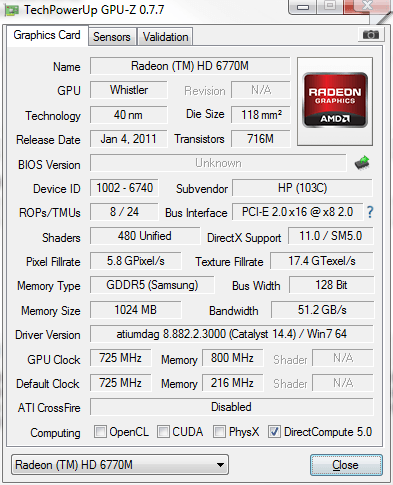
Please help meI have a HP Dv7 6197 ca with the same card as you, then here is how you fix this problem: update your BIOS to the latest version, and then in the BIOS screen (press ESC, then select the Bios Setup) and change the setting for the Graphics Mode fixed to Dynamics. This should solve your problem. If you can't find this option in the BIOS update, then try the UBR tool in the installer of UNIFIL. I suggest try F840 and F940 values.
If the resolution is all wonky after you go into the BIOS, you will need to re - install the drivers.
Maybe you are looking for
-
Version 20.01 is "Unable to connect" while the previous Version 19.02 works great!
My work computer which runs Windows XP Pro with Service pack 3 and beyond has been upgrade FF worm. 20.01 this afternoon and is "unable to connect". It worked very well on the version previous minutes before it has been updated! Nothing has changed i
-
Can not find drivers for WIN XP - Satellite L300D-10U
Hello! I'm really having a hard time looking for drivers for xp for my laptop. I demoted it from Vista and can't find anywhere I looked. I have found that the Ethernet driver. Cannot find the drivers on the official website. (at least the I can't)Any
-
I have a user account that won't be not open a session, it just says that the log on the service does not work. What is wrong with him?
-
I had the old flashplayer 10 on my laptop but it says: I need the new Flash Player 11 to watch movies or video now.but it won't let me download guard .he stopping in the middle of the download and say something stopped her, but not that
-
I do not have an internet connection at home and need to set up an ad-hoc wireless connection my ipad2 (3g, wifi) on my new printer 6500e. Can someone help me through the steps to do it?
