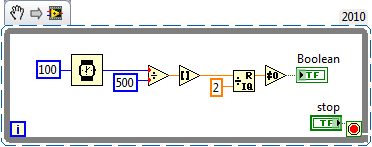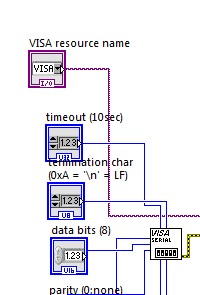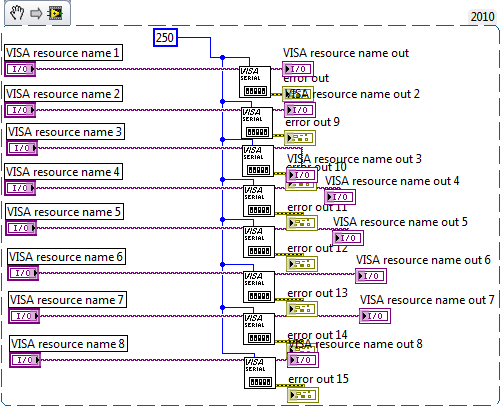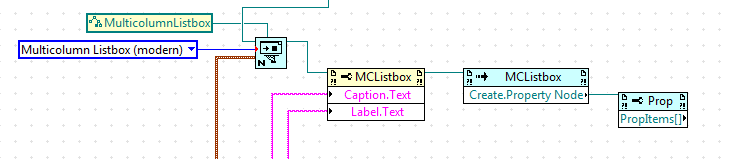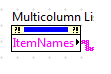help with property node
Hello world
I have a few features that I would like to put up on my VI and I think it could be filed through the nodes of property but I can't understand how to use it. Maybe you could help me?
I have a Boolean on my Panel "expert mode" before doing a 2nd hidden tab visible window, but I'd like it not only make visible but also to automatically switch tabs. For example, I'm on my 1st tab window where the "expert mode" and when I push, it's the 2nd hidden tab window between before the 1st, until I push this 'expert mode' boolean again (or another button).
The other issue I want to address as soon as possible, is what I want 'gray' some of the buttons of my MMI (I mean I want to make it unusable until the settings are are for example). For more information, they are part of an event structure atm, I don't know if it makes it more difficult or impossible to reach. How can I do this?
Thank you in advance,
Clement Z.
I suggest you try the tutorials or just read the context-sensitive help.
Timeout will not run in your case, because it's the default value is - 1. If you put 200 in in, every 200ms, your timeout code will have to run.
Try to create your application with a pattern as attaché. I think it might help you a lot!
BR,
Vincent
Tags: NI Software
Similar Questions
-
A witness flashing without property node
Hey!
I am familiar with property node flashing but I want to do a Flash of the LED due to a timer interfering with a cycle FOR I almost did a VI that compares the value of the timer value y. When the value of the timer is larger than y, then my LED should shine. The timer value is smaller than y then it should turn off. Something wrong, perhaps someone could help me.
I came up with this real quick. I'm sure there are more elegant ways to do this.
-
Problem with the Value property node (MacOS)
Insofar that I tested it, the nodes of property Value (and value (signalling)) do not work under MacOS: value property is a Boolean value, the value (signaling) as a cluster (width, height).
Even with the Boolean controls, the node does not work.
Not such a problem in LV 8.6.
Am I missing something? Is that some 'of use'
 ? Or just a bug?
? Or just a bug?This looks like some sort of problem of indexing with the nodes property as somesort of corrupted installation. What happens if you just delete the property node and recreate him?
I filed a digital control and looked at the context menu of the list of the nodes property. Below value and value (signs) are Visible (which would be a Boolean value) and Xcontrol, that when you bring through the submenus, the first choice is container bounds, a cluster of Width and Height. If these 2 types of data which are located 2 below in the list match those you found.
What happens if you take another node in property a few elements upwards or downwards in the context menu? Fact is happen for other properties, and if so, are thereany properties who agree?
Here's what look like my property for a digital nodes and I draggged the box up and down to show the natural order of the nodes property. Notice that I have script installed, so there are a few other nodes property (and the blue box at the top) you may not have.

PS. Verify you the signature. Kudos button is now moved to the left since the update of the forum.

-
You can change the background color vi with a property node?
I was wondering if it was possible in Labview to use a property node to change the background color of façade for an iteration, then back to an original color later. I don't think it's possible, but I would like to know for sure.
Thank you
Jody
You can get the property pane directly node by right-clicking the scroll bar on the front panel and create-> property Node-> color pane. Useful with multiple panes. You can also click the property pane node in example of (imstuck) and choose link and then select the pane.
-
Help with the knots of DAQ property
Can someone please tell me how to change the types of property for a node property DAQ, I plugged my reference to data acquisition to the property node, choose the type of channel class, but how to choose which property to use with the channel node? I do not see drop-down lists of properties or anything like that. Clues on this on how to get the options for the node?
Thank you.
Very strange. I suspect a problem with your installation DAQmx and try to reinstall or repair the data acquisition drivers.
He has already worked on this PC? You have another PC to try it? I was able to select the property within your VI on my PC.
I have attached your VI with the selected property node and a constant connected to it.
-
Graph plot legend colors Signal not updated when mixed with the property node
Hello
We try to put the colors of the trace of a graph of Mixed Signal using a property node. Although we can change the color of the data in the field correctly, the colours of the plot in the legend do not change until some apparently unrelated operator action is performed (for example, to resize the window or by double-clicking a field name). Waveform to XY charts don't seem to have this problem.
Anyone know a work around? I think I saw a similar topic on the forums earlier, but I'm sorry that I am unable to find it now

See attached vi.
Thank you
-john
I should probably have joined the last post of VI, but I have has been a thread of error between the two loops. I also deleted the text you had so I could see the I need to press the button.
-
How to add context help text to node in property of an XControl?
Hi Vsh,
You can set the contextual help of property by right clicking on the xcontrol in your Project Explorer, select Properties, selecting the 'Settings for' category and clicking on the property that you want to write help for. You will see a box titled 'Description' on the right; This is where the contextual help is defined.
I would like to know if you have trouble finding it.
-
Error: The property node (arg 1) in .vi VISA set up a Serial Port (Instr)
Hello
I've seen people once they have gotten this error, but none of them really apply to my situation.
Right now I use LabVIEW example code to read from a device manufacturer. This device is connected using a Tripp Lite USB adapter series (http://www.tripplite.com/en/products/model.cfm?txtSeriesID=782&txtModelID=2430) for the connection from the PC to device with RS232. The adapter works fine when using the software prepared in advance (not LabVIEW) given by the manufacturer and the COM port is seen by LabVIEW. When I run the program, I get the property node (arg 1) visa set up a Serial Port (Instr) .vi (I've also attached the VI but it's a standard VI I got of LabVIEW). I get this error despite the fact that I use the same COM port, who has worked with the manufacturer's software.
I have attached manual of Protocol RS232/debit BUS (not sure if this applies) that requires the device. The device is a mass flow controller whose operating instructions is: (http://nemu.web.psi.ch/doc/manuals/device_manuals/Bronkhorst/917023--Operation%20instructions%20digi...
I'm using LabVIEW 10.0.1
Any help is appreciated
Try to restart the PC and then try the LV version before trying other software.
I have seen thrid party serial interfaces work on the first try but fail when you switch to another application. It was as if the pilot did not know that it was no longer the first process.
Ben
-
Issues related to the cell property node: Position Active for a table control
Hello
What determines the Position of the Active cell in a table control property node? I have this in my code and display the value of an indicator on front panel. The displayed value is always set to 0,0. Help for the property node says it's "read - only" so what defines the Position of the Active cell in a table control value?
Define you the active cell with a property node. Once you select an active cell, you can do this cell and single cell-specific things, things like the background value color.
-
How to set the property node maximum xscale for several scale XY Chart
Hello
I use a graph XY with three X axis and three scales of axis Y to draw the three sets of data. This works well.
What I do now is to set the Xscale.Maximum property node for one of the x-axis (the other two autoscale). If I click right in the (Create Blockdiagram; Node property; X scale; Maximum) I can not choose what x-axis I want to put the Maximum for.
So my question: how to select a specific axis allows you to set the XScale.Maximum property node when having several axes?
Thank you for your help, any suggestions are appreciated!
Hello
After some more research and experimentation, I found that using the scale property X Active I can determine/set for which the XScale.Maximum Xscale is used.
This solved my problem.
I hope someone else can save themselves a few hours with this thread!
Thank you
-
Property node (arg 1) visa set up a Serial Port (Instr) .vi-> Untitled 1. VI
Hello
I'm trying to connect an instrument stahl ER-300 with labview. The Stahl is connected to my laptop via a serial port/USB converter.
When I run the program, I get this error property node (arg 1) visa set up a Serial Port (Instr) .vi-> Untitled 1. VI
the driver of the converter is set up and my phone is read as a COM4 and I Don t understand why I get this error.
The program is attached.
I need your help
The error indicates that an input parameter is not valid to configure serial port VI... have you checked that you had wired up to this node correctly?
Down VI serial port configuration and...
It is not wired! Thread resource name VISA through the VI.
-
Error: The property node (arg 8) visa to configure the Serial Port
I'm trying to control 8 USB to R232 via a HUB of 10 ports Tripp-Lite (model U222-010-R) and do not have consistent results. Just after rebooting my computer, I have no problem in running the following program: (I tried to download the VI directly but without success, so here's the extract)
I made sure that the COM ports that I select are that one is available on both the Device Manager and in the NOT-MAX. But after awhile, it does not work or if the HUB is unplugged and replugged in (even if the names are correct and up-to-date in devices and NOR-MAX Manager) I get the error code "property Node (arg 8) visa set up a Serial Port (Instr) .vi" I want to be able to see these ports consistantly more without having to restart my computer all the time. Is there a better Setup for this? The previous installation of the computer has a PCI card for it and we have not had any problems with the code, but are facing problems with our upgrade. The old computer ran Windows XP and had cards PCI and the new computer that I am using a Windows 8 and the USB HUB. Thanks for any help you can give!
Mr says:
Jeff,
It is a one off lines from specifications Tripp-lite:
-On bus power, 500mA from the USB 2.0 computer port is shared between hub ports
This would be in support of what I need or not necessarily?
-Mr
No! That's the 50mA by port not 500mA. an order of magnitude full powered USB (if you want reliable - if you want real problems which appears irratically each time only and is a headache to track down which would)
-
Hi all
Currently I develop an app RT on LabView 2014 SP1 which consists of three parts:
- A PC vi that read the data and sends it to the target of RT;
- A RT vi running on the CRio-9074 which receives data, convert it to current values and send it to current output modules. It also sends PFGA a number of pulses must be generated.
- A FPGA target that receives a number of pulses to be generated and then do the work by a module ttl
Things will work perfectly when the RT vi cover is open on the PC. This happens when I enter debug mode simply run the vi RT of the Project Explorer. The problem started to happen when I tried to run the program without the RT vi front open. After some research, I discovered that the application of the RT was generating an error 1055 in a stream property node. The strange thing is that this does not happen while the RT vi façade is displayed on the PC!
Althouth it seems to be a problem known as I found on the Web site of NOR, it is not clear for me, how do I solve the problem. Should I just close the RT VI, open it, close the vial, compile and deploy it finally? Well, if it is that means that workaround, it did not...
537230 Changes to the VI with dynamic references breaks VI with the error-1055 the Node property
When a VI deployment that allows to get a dynamic to refer to a control on a x 64 Linux target in real time, the VI deploys successfully. After you make a change to the VI, error-1055 is thrown from any node property is trying to access the dynamic refnum. The error says "error-1055 has occurred to the property node...". »Workaround: Close, and then reopen VI.
Report version: 2014 SP1 Solved Version: N/A Added the: 23/07/2015 Thank you all for the help. I use a few cards in the RT vi and was the use of the nodes properties to clear the history. These cards are only for the control of the application while it is still in development, and it worked fine while I ran the RT application with its façade exposed on the PC screen. At the moment I leave be executed only in the CRio, he started planting and throwing the error 1055. I removed the nodes properties because they are not indispensable and everything works fine.
-
refnum and the Boolean property nodes
Hi guys,.
I have a weird problem where if I create a property node and connect it to the refnum of a Boolean value, I use in my Subvi what happens with the variant data type.
Now, I know normally it means that the Boolean control is set to a lock rather than a State of the switch. However, even when I configure the refnum of the switch on the Subvi "switch when press ' it still maintains a variant data type.
Bascially, so what I'm asking, it is, is it possible to get the mode of Boolean data back using these property nodes?
The main objective of this code must be able to have a "Stop executing" button on the front panel and who put an end to the Subvi, which will run at the time and return to the main program any when that button is pressed.
The joint screws are written in Labview 2012.
Bravo guys.
Hello
Home screen to the type of data in the control of reference of the Subvi.
You may have noticed a red dot on the Sub - VI control reference entry in the main VI Boolean node.
Also attached are the VI.
I hope this helps.
-
How to create a specific property node w / script of VI
I am writing a VI script to work with multi column list boxes. I need to create a property node that gets a reference to the REF field. I see that I can create a property via the method invoke Create.Property node node node, but how to get the REF field specifically I have so far can't understand. Can anyone help?
To be clear, I write code that looks like this:
.. .and when I run the script, I want to produce this:
At the time current it produced as planned MCL, via the node of the new VI object... but I don't know how to get the Ref created automatcially. I thought that it would be in the table PropItems, but so far without success.
Thank you
"PropItems []" exit will be a table in a single element. This element of the index and the reference to a node to invoke the wire. Select the mode "SetProperty".
Maybe you are looking for
-
Why not suport activeX FireFox contrals? Internet Explorer does
I can't seem to use the training and practice of Microsoft office, because it continues to tell me that my browser back do not support active X controls
-
HP Pavilion Elite GX610AA-A2L: HP product # does not match the version of Microsoft
I tried to update the drivers etc, when I use the feature updates of research with my 'product name' he asks me so my OS. The only option it gives me is "Microsoft Vista". Well I have updated my OS to Win 7 a couple of years. -How can I check to se
-
Pavillion slimline s5160f: SlimCleaner liked
The plu "SlimCleaner" program a good program to use, or is it a useless extra point that takes place? [seems to work well with "windows 7 ultimate"]
-
Excel & ActiveX: Insert arbitrary columns of 2D array and create problems of graph
Hello I want to insert data in a 2D of LabView or 1 d table in Excel and create graphics. I used the information in the following example: http://www.NI.com/example/28934/en/ and has managed to create a new Excel file (I use Excel 2010) writes data i
-
How can I run CHKDSK/F of the set up menu windows XP computer goes only blue screen?
The computer does not start and does that blue screen error message * STOP: 000000024 (0 x 82FCE248, 0 x 00190203, 0 x 000000000, 0xC0000102) I think it have to do with AVG anti program virus that I was updating it when it crashed and now gives me th