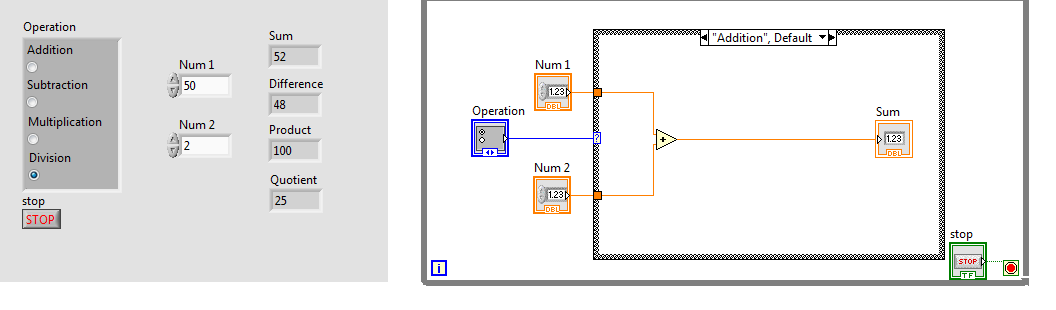Hide items in the form
Hi all
I have a form with several elements, base on my terms I want to hide / show certain items. I can do this with the help of visible state, but the visible elements take the empty spot of skin elements.
I try autoLayout = "true", but does not work.
It's a way to do it?
TKS
Johnny
<mx:Form id="myForm" defaultButton="{mySubmitButton}" autoLayout="true">
<mx:FormItem label="Zip Code"
labelStyleName="myFormItemLabelStyle">
<mx:TextInput id="zipCode" visible="false"/>
<mx:TextInput id="State" visible="true"/>
</mx:FormItem>
<mx:FormItem label="Phone Number">
<mx:TextInput id="phoneNumber"/>
</mx:FormItem>
<mx:FormItem>
<mx:Button label="Submit" id="mySubmitButton"
click="processValues(zipCode.text, phoneNumber.text);"/>
</mx:FormItem>
</mx:Form>
Hello
Also define includeInLayout to false.
myForm.visible = false; myForm.includeInLayout = false;
Tags: Flex
Similar Questions
-
How to hide items to the printer inside the muse? / Elementos Como cars has the more Muse
English
Hello guys, there is no possibility to hide items on the site of muse for any impression, I'm working on a catalogue with pront option, but I don't want the navigation menu buttons on my print sheets, an idea?
Spanish
Hola a todos, hay alguna opcion than elementos ser outlets blocked? Estoy trabajando en UN catalogo online, no quiero pero what elementos como los los botones fantastic together. tienen alguna idea?
You need to hide the contents of the page with a custom code, you can try these options:
http://IMAR.spaanjaars.com/240/how-do-i-hide-screen-elements-when-a-page-is-printed
http://StackOverflow.com/questions/4816937/use-CSS-to-hide-contents-on-print
Thank you
Sanjit
-
Enter data, lock and hide line in the form of web
Hello
I now use Hyperion 11.1.2.1.
I created the web form "New loans", and I need to get a certain amount on line "Average life span within one month" and lock and hide that particular line. The columns are periods of time ranging from Jan to Dec. I need to enter the fure 1000 for each month and keep it static and lock this line and hide so that branch office users can mess with it.
How can I do this?
The layout of the web form is as follows.
Columns - time periods (dimension)
Lines - accounts (dimension)
Versions of pages - years, (dimension), products (dimension), group (dimension)
POV - scenarios (dimension), POV (size)
Appreciate everyone's help
Thank you
Published by: airwolf86 on July 25, 2012 23:25Hello
You can also had a particular line.
Select the line, you need to hide, and then in the option right pane you can see ' * properties Row:
. " Select hide and this particular line would be hidden.
I hope this helps.
Concerning
-SMEdited by: 918547 July 26, 2012 12:52
Reference: http://docs.oracle.com/cd/E17236_01/epm.1112/hp_admin_11122/frameset.htm?form_lay.html
You can hide individually hide columns and lines -
Hi, I have created a form that has drop downs, areas of hidden text, and then depending on what the user selects from the 1st poster drop then more drop downs, text etc. boxes, how can we write the script so when a tab user or press enter then then next drop down, or text box appears.
Thank you very much
Hello
You do not want to put your script on the output event from the drop-down menu that controls show it hide (or multiple lists if you are wanting multiple show hide drop-down)
and the code would be something like
(assuming that the drop downs are named dropdown1, dropdown2 and dropdown3 and combo 2 and 3 are hidden to start)
Event out of dropdown1
hide all drop downs, testify to this drop down allows the user who changes their mind.
dropdown2. Presence = "hidden";
dropdown3. Presence = "hidden";
If (dropdown1.rawValue is "value to display dropdown2)
{
dropdown2. Presence = "visible";
}
Else if (dropdown1.rawValue == 'value to display dropdown3')
{
dropdown3. Presence = "visible";
}
End of the code
If you have several options, which you can watch using a switch statement instead
possible switch statement (this would replace the fi-> ElseIf block above)
You can add instructions box as much as you want.
Switch (dropdown1.rawValue)
{
case 'value to show dropdown2:
dropdown2. Presence = "visible";
break;
case 'value to show dropdown3:
dropdown3. Presence = "visible";
breaking
}
end of the switch
Hoe this helps
Malcolm
Post edited by: BarlaeDC - spell
-
Hide items in the Structure box
How to hide the control flags if not selected in the option box. In the vi below, I want to hide the controls, indicators, difference, product and quotient when I select Add in the option box.
I want that the single control display while you select a specific operation. When I press the check, only, the sum indicator should appear, while all the rest are hidden.
Hi gjjude,
Probably you might be looking for this solution. Check the attached VI.
-
Link items in a form to an object of pl sql
Hi all
We use apex 4.2 for the development of our application successfully.
In our latest development, we are in a service oriented environment. Services are exposed as 'web services' and we must therefore work 'very' with xml.
We recorded an xml schema by using DBMS_XMLSCHEMA.registerSchema genType set to 'true '. Pl sql types were generated successfully.
We can serialize and deserialize xml from this object of pl sql.
Now we must show in a web page, the data contained in an XML (from this xml schema).
Users can change the data of the web page, make a shipment, and must serialize the data in xml format again.
Finally, we must save the XML in a table xmltype column.
We could try the following steps:
(1) we can deserialize the pl sql xml object (easy)
(2) to display the data of a site web page and manage send: this could be fairly easy if we could link the items in the form in the properties of the object sql pl.
However, appears not to be supported by the Apex.
(3) serialize xml of the pl sql object (easy)
Any suggestions for the point 2?
Thank you very much.
Stefano.
Published by: user455344 on February 12, 2013 7.28OK, got it. I figured you were looking for something a little more dynamic.
You're right, APEX doesn't have this feature.
It's even more code you can, but would something like this work:
-- FETCH Process begin l_page_base := 'P1_'; for c in (select column_name, column_value from my_table) loop apex_util.set_session_state(l_page_base || c.column_name, c.column_value); end loop; end;You will need all items created in the page, of course, but it is possible to reduce code and do a little more dynamic reading.
Then send it I can make an apex_utl.get_session_state (item) and also to loop through the elements.
I also used this technique... but it was a pain that I re - invent the wheel completely.
var options = { url: 'http://URL_PROCEDURE' }; // The Form "SAVE/SUBMIT" button would NOT submit the page and instead call this code $.post(options.url , $(this).serialize() , function (pJSON) {processResult(pJSON);} , "text"); function processResult (pJSON) { var resp = $u_eval('(' + pJSON + ')'); if (resp.row[0].status == 'SUCCESS') { window.location = 'f?p=&APP_ID.:SUCCESS_PAGE:0:'; } else { $('#uSuccessMessage').html((ie)?resp.row[0].error : resp.row[0].htmlError); // if get got an item, set the focus on it if (resp.row[0].item) { $('#' + resp.row[0].item).focus(); } } }With this technique, the serialize transmits value pairs the URL to URL_PROCEDURE with all the fields of the form.
It still needed a lot of code and you are not really APEX at this point, not more.Good luck.
-Jorge -
Impossible to compile in 6i forms in the forms 11gAS (HP - Ux)
We are compiling forms 6i shaped 11g (on HP - Ux server), we get an error.
In all our forms 6i, we have classified under a group of objects. When we compile the forms in 11gAS we get an error
"FRM-18108: unable to load the following items."
The form in which is created the group object compiled successfully. But those forms which has classified this group object fails.
The same mistake, we get to these forms of 6i where we have sub categorized library of objects.Your object library is in the forms_path that uses the compilation? The case of the file is the same?
-
Tabluar form hide/show items on the loading of the page
Hi all
Apex 4.1
I use JS to display or hide fields, based on the values of other fields, cela in a tabular presentation. So it is used as a work-around as dynamic actions are not able to do out of the box on tabular forms (that I know of).
The code I use is something like this:
In the page header:
function test (pThis) {}
get the index of line curren on changes
var currIndex = $('select[name="'+pThis.name+'"]').index ($x (pThis.id));
If (pThis.value < 0) {}
. style.display $('input[name="f06"]') [currIndex] = 'block ';
}
else {}
. style.display $('input[name="f06"]') [currIndex] = 'none ';
}
}
In the attributes of the item in the column 'source '.
OnChange = "JavaScript:test (this); »
This fires that when the source column is changed, but not working when you load at the start page when it is filled with already stored reports. So it works only when a field is changed to the hand.
How can I force this action shot the loading of the page so the rule (hide fields) also gets applied to existing records?
Concerning
BottomDown de Klerk wrote:
Hi allThanks for the comments.
So far I m unable to make it work. Fire code (debug using alert messages, and these show upwards), but the suggested procedure does not work.I tried all kinds of entry points, as for example the test via dynamic when a button is clicked, tried action on loading the page, and also via the $(document) .ready (function
The function is executed and nothing happends, no error does not code so should be ok.
I'll investigate further and let you know what happends. Don't know if the class type of the associated field f06 might have something to do with it, but one is LOV/Select list typeThis code is looking for input i.e. text, checkbox etc and will not find a slelect list.
You must change the jquery like this selector
$(document).ready(function () { jQuery.each($('select[name="f06"]'), function () { hide_field(this); }); alert("function executed"); }); -
show/hide the element to date in the form problem
Hello!
I have a form and a few items of date on the same line. The problem is when I use dynamic action to hide one of the items based on another element, this Summit hides all the elements in date on the same line. I think it's the bug. I use Apex 4.0.
Now, I created a dynamic action that fires when the element changes P2_ITEM. The action is: run the JavaScript code and the code is:
$('#P2_DATE_ITEM').hide)
But it hides only an entry of date field. Date picker image and label rises.
Does anyone know how to hide these two also?Hello
Try
$('label[for="P2_DATE_ITEM"]').hide(); $('#P2_DATE_ITEM').hide().next("img").hide();Kind regards
Jari
-----
My Blog: http://dbswh.webhop.net/htmldb/f?p=BLOG:HOME:0
Twitter: http://www.twitter.com/jariolai -
My form has a section (subform) on top that is always open and then underneath it is dynamic and I want some subforms and sections to open based on users to input. I use action Builder to open the screen and have all the fields that are hidden, but I have too much subforms and must hide individually all subforms. Is there a code that allows you to hide all fields for me when the form opens, and then I can use action Builder to open just what I need based on a drop-down list button or radio?
Thank you!
Hello
Using LockAllFields of Paul's example, you could place the JavaScript code within the root node docReady event (normally 'form1').
Please note that the last line is the presence of one of the subforms to visible return. Let's call it ShowThisSubform.
// Declare some variables var allChildElements; var intNumElements; var currentElement; var j; // Get all the child nodes of the parent element (the root node/"form1") allChildElements = this.nodes; // "this" will use the element where the script is placed //Total number of element in the object intNumElements = allChildElements.length; // Loop through all the child elements for (j=0; j< intNumElements; j++) { currentElement = allChildElements.item(j); // If the element is a subform we'll hide it if (allChildElements.item(j).className == "subform") { allChildElements.item(j).presence = "hidden"; } } // Show one of the subforms ShowThisSubform.presence = "visible";Niall
-
Form original action jump to the third item on the drop-down menus, not the first.
I completed my form fields, with text and drop-down menus.
Finally, I added a 'Clear form' button, but on the menu drop-down, it goes on the third item on the menu, not the first, on my case, the first element is called '- select one -'
On the Options tab of the field for a drop-down list properties dialog box, you can select the default item. Any item is selected when the dialog box is closed, then will be what's on the field when the field is reset.
-
When I try to import a form (jotform) with the imported HTML of the form box can only be seen in the first breakpoint (wider). When I move the cursor to the left, I see that he form in other breakpoints. When I systematic behavior of the site with the browser the form disappears. I have not used the hide command in this breakpoint.
Maybe it's because the Jotform itself is not fluid/reagents. Looking into other forms of third parties to use with Muse which are fluid. Not sure those who will work best still but looking Typeform.
-
Customization of the "Items" LOV in the form commands move
Hello
We have a requirement where we need to customize the LOV elements so that elements doesn't are displayed all seeking elements.
I have the logic to do with customizing forms. However, I'm not sure of the LOV name which must be selected. I'm not able to find that all LOV related items.
Could you please guide me on this? Is it possible that I can get the correct name of the LOV?
Thank you and best regards,It could be a record group. To know for sure download the form and watch...
-
Is it possible to hide the yellow box that appears when you scroll over any object on the form?
Is it possible to hide the yellow box that appears when you scroll over any object on the form? This box contains the name of the element or the legend.
This one can be deleted in the Accessibility tab (press SHIFT - F6). There is an option "Screen Reader priority", he set to None.
Bruce
-
Hide pages of a form (PDF) - through the tick a checkbox
Dear community,
I have a question, of course .
I want to create a 'flipbook' respectively form with the life cycle of the designer that mainly contains check boxes. No problem so far, but I would like to add a few features to the boxes by checking. Characteristic most important is when a certain box has been checked, one or several slides hide or disappear in the same PDF file.
Illustrating this point a little more: assume we have a catalogue with different types of clothing (underwear, tops, accessories, low). If a user of the PDF file is just interested in cell phones and accessories, it can check it at the beginning and the bottoms and underwear pages disappear or hide. Result would be that the user has no need to click on the entire catalog, but only the pages that are of interest - tops and accessories!
I guess bookmarks might be an easy fix, but I prefer to do through ticks in a checkbox in the start PDF files.
Is it possible and how can I realize that?
Thanks a lot for your help!
Oli has soon
Ok
The problem is that the forms created by the import of files PDF (or Word), such as your, have limited dynamic characteristics. You will not be able to show/hide the pages according to the example above.
Two options:
Sticking with LC Designer:
If the PDF does not have too many pages, you can export each page of the TPP as a image as a JPEG file. Start a new form in the LC designer and use the image object on each page for each of the images PPT. You will end up with a form that matches the original PDF. Once this is complete, you can then add checkboxes and show/hide functionality.
Use the form in PDF on its own:
You could use the original and put PDF in place of buttons and bookmarks in Acrobat, to jump to the relevant pages in the PDF. You won't hide dynamic pages, but you can still make it easy for the user to navigate through the PDF document.
Use Acrobat portfolios:
You can create attractive and endearing portfolios (particularly v9) Acrobat help. Divide the PDF in chapters and combined in a portfolio. Examples here: http://acrobatusers.com/pdf-exchange/
There may be other options too. I think you should consider what the desired user experience and then the best way to achieve this.
Good luck
Niall
Maybe you are looking for
-
Updated Vista good together when buying new laptop
As far as I am informed buyers of a Toshiba laptop with preinstalled OEM Windows XP have a voucher to receive a license of Vista update for little money that it is proposed and discussed between Microsoft and OEM partners. This is made possible, for
-
sound on my laptop went when you use a program from installed language - rosetta stone
the error told me the following - 'Rosetta Stone could not find an audio output device. Please check your sound settings and restart the Rosetta Stone.
-
BlackBerry Smartphones Alternative average backup phone?
Hey everybody, I recently had a problem with one of the usb port being folded on my curve 8310 pins. This led soon to be unable to charge the phone or connect the phone to my computer via USB. Today, I got an 8310 new, and I was wondering if it is po
-
Update blackBerry Smartphones Blackberry Curve 9330 software! HELP Please!
I've updated my software to the batch of 6.0 3084. My email is not working now. When I try to go to the configuration of email it gives me my email addresses with checkboxes & when I enter my password and click on validate it says "sorry unable to co
-
Lines of unnecessary horizontal blackBerry smartphone browser where the text should be
I think that there was some issues similar to this, but the descriptions were not quite the same thing: when I use the browser on my Blackberry Torch, for example to use Google, the results all out them as horizontal lines, with the odd word here and