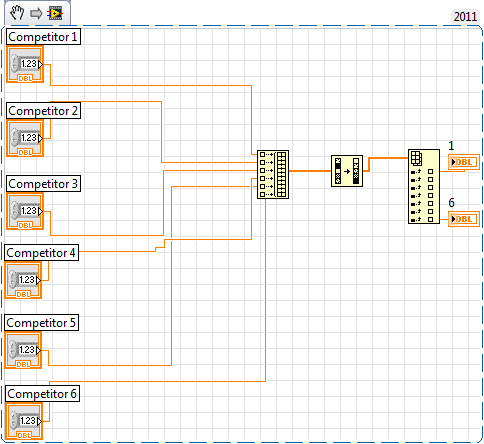How a string in ascending order of sort
Hellothe samble of my sring as below,
10; 2; 3; 4; 5; 8; 9; 1and I need to sort in order to be as below, growing
10; 2; 3; 4; 5; 8; 9
1; 2; 3; 4; 5; 8; 9; 10any help please,.
2; 3; 4; 5; 8; 9; 10
SQL> select * from sample_data
2 /
STR
-----------------
;10;2;3;4;5;8;9;1
;10;2;3;4;5;8;9
2 rows selected.
select ';' || rtrim(xmlagg(xmlelement(e,regexp_substr(str,'[^;]+',1,column_value),';').extract('//text()') order by to_number(regexp_substr(str,'[^;]+',1,column_value))),';')
from sample_data,
table(
cast(
multiset(
select level
from dual
connect by level <= length(regexp_replace(str,'[^;]'))
)
as sys.OdciNumberList
)
)
group by rowid
/
';'||RTRIM(XMLAGG(XMLELEMENT(E,REGEXP_SUBSTR(STR,'[^;]+',1,COLUMN_VALUE),';').EX
--------------------------------------------------------------------------------
;1;2;3;4;5;8;9;10
;2;3;4;5;8;9;10
2 rows selected.
SQL>
SY.
Tags: Database
Similar Questions
-
My smart playlist sort by release date in ascending order
Hello
I have a 7th generation iPod nano, the version of the software 1.0.4. Synchronize all all the podcasts of the nano unplayed episodes. I also sync a smart playlist that includes episodes of a number of podcasts I listen to. I want to have podcasts on this sorted list according to the date of output in ascending order, so I'm always hear older podcasts to the most recent. For some reason, the iPod nano will not sort podcasts in ascending order and sort in descending order, from the most recent to the oldest.
In iTunes, under my Podcasts, I have all my podcasts listed by release date in ascending order, from oldest to newest.
In iTunes, under playlists, I have all my podcasts listed by release date in ascending order, from the oldest to the newest, and smart playlist is also sorted by release date ascending, from the oldest to the newest.
In iTunes, under devices-> iPod Nano-> Podcasts, each of the podcasts on the device is ordered by release date in ascending order, from oldest to newest.
In iTunes, under devices-> iPod Nano-> [name of smart playlist], smart playlist is sorted by release date in ascending order, from oldest to newest.
When I go to the machine and select Podcasts-> [name of the individual podcast], each of the podcasts is sorted by release date in ascending order, from oldest to newest.
When I go to the machine and select music->-> [name of smart playlist] Playlists, episodes are sorted by release date in the ORDER SORTED by most RECENT to THE OLDEST.
I restored the iPod nano (twice), and this did not affect the sort order.
Can someone suggest something else I could try to get the podcasts to sort correctly?
See you soon,.
Hussar
Well, I was able to work through this on my own. I disabled the "Sync Podcasts" block and sync had the nano, by removing all the podcasts of the device. I then re-checked the block "Sync Podcasts" and sync'd. Now, when I go to music-> [name of smart playlist]-> Playlists, episodes are sorted correctly, from the oldest to the newest, and several episodes that had previously denied same sync are now present.
I'm fairly certain, however, that's not the way this is supposed to work.
-
How to order a column in ascending order?
I have this table and I would like to order the total amount of the right-hand column in ascending or descending order. How can I do?
I find the best way to choose the sort Ascending or descending sorting in the drop-down menu that appears when you click on the 'v' next to the letter of the column.
You can also sort through the Panel right after the selection "sort and filter" in the toolbar.
SG
-
Script to sort the table in ascending order
Hello
I am not able to find any manufacturer of chassis function to sort the table in ascending order with respect to column 1. Please, guide me how I can write the script extended chassis manufacturer to sort the table.
Thanks and greetings
Libson
Here's how you can sort a table with ExtendScript:
#target framemaker var doc = app.ActiveDoc; // Set a variable for the selected table. var tbl = doc.SelectedTbl; // Select the table. tbl.MakeTblSelection (Constants.FF_SELECT_WHOLE_TABLE); // Sort the table. CallClient ("TableSort", "row nocase 0 ascending -1 ascending -1 ascending");Here's the FDK Programmers Reference for TableSort settings information:
-
How to design and the list in ascending order from the minimum to the maximum with 6 entries
Hello
How to design and the list in ascending order from the minimum to the maximum with 6 entries in Labview?
It is easy to write in C++, but not in Labview, can be that I am new to Labview. I managed to get the 1st and the 6th after a comparison, but I can't get the 2nd, 3rd, 4th, 5th.
and can I write language c ++ in Labview VI?
Thank you.
Try this:
-
Descending order to sort (Ascending vs.) Explorer
I usually keep my directories sorted by file name. If I have a directory sorted (in ascending order) and I copy to a new file and right click on the open space and choose ' sort by ', then 'name', it REVERSES the order of file! The "Crescent" and "descendant" options are grayed out. Note: She ALWAYS reverses the order. If I first sort by name (for example it is now in ascending order) and then copy to a file and choose "Sorting nickname", in descending order. Now, if I copy into another file and choose "Sorting nickname", is in the order of the CRESCENT. Help! It's embarrassing. I suspect that a switch from adjustable to always sort in ascending order simple registry. Or is there another problem?
Instead of right clicking on an empty space, try clicking on the arrow next to the display of the toolbar button and select "Details", then click on the 'Name' column and there should be a small arrow above the column indicating the order in which it is in. If you do not get the idea and merges with what is ascendant and descendant, ascendant is sort of a to z and the descent is quite the opposite. Tell me if that does nothing :)
-
My problem is: the photos are listed in descending order. I need them in ascending order.
* Original title: Photo Arrangement
I have a real problem with my understanding of photo.
I am producing a slideshow on my travels in Asia over the period 2008-2015.
All the photos are in individual folders by year. I also arranged their by the date.
My problem is: the photos are listed in descending order. I need them in increasing order - first photo of the last picture taken on a given date. Otherwise, I can't import individual files in my photoshow software because it displays the last picture taken 1.
I can't find a link or an option to have this way.
Does anyone know how to get the arranged in ascending order?
Sunday, July 5, 2015, 13:51:46 + 0000, boongsongum wrote:
I have a real problem with my understanding of photo.
I am producing a slideshow on my travels in Asia over the period 2008-2015.
All the photos are in individual folders by year. I also arranged their by the date.
My problem is: the photos are listed in descending order. I need them in increasing order - first photo of the last picture taken on a given date.
With photos or anything else:
You can sort the files in a folder by clicking on the header of the
field you want to sort, such as the Date.You can reverse the sort order, down to bottom-up,
or vice versa, by clicking on the header a second time. -
How can I change the ORDER of my 5 email accounts to my default at the top
How can I change the order of my 5 email accounts to my default at the top? Currently using any option to e-mail browser (Chrome Firfox IE) sends using one upstairs that is one that I never use. I specifically put by default in the settings option and figure that he took over the top NOT the default. This question never used to cultures upward, but since a recent update for Thunderbird, he chooses the top of the list only Preferred not on the list.
Thank you I could delete the account then add it to the bottom (tedious), but there must be a way for a) restore order and b) to stop the email add on picking at the topTwo things.
You have defined the default value in the menu (alt + T) tools > account settings > outgoing (SMTP) Server?
Second, try this add-on https://addons.mozilla.org/en-US/thunderbird/addon/manually-sort-folders/?src=ss
-
Emails coming back frequently to ascending order, when I set in ascending order
I love all my registration e-mail (box receipt, files, etc.) for inclusion in descending chronological order (ie most recent at the top).
So I put ' sort by ' in 'View' therefore 'Descending order', in each entry. No problem.
But, when I have not consulted a folder for a while I find that scoring is returned to the default value of "ascending order".
Most frustrating. What can I do to block properly in my choice?
Thank you very much ZG... I reset according to your instructions. [By the way, I suppose, of what you're saying, that the new default will take effect for new files only - no existing records that show the order that I have to manually sort increasing.] Thank you again...
-
I just upgraded to 14 items in a very old version.
Can someone help me get started with tips on how to combine in chronological order of the pictures taken on a vacation on two different cameras and a smart phone?
I never figure out how to do this easily on the old version.
margaretg13258847 wrote:
I just upgraded to 14 items in a very old version.
Can someone help me get started with tips on how to combine in chronological order of the pictures taken on a vacation on two different cameras and a smart phone?
I never figure out how to do this easily on the old version.
This is something I often do when I shall prepare a draft of an event with photos taken by different people.
It cannot be done 'automatically' to get a good shot for all cameras.
You can use the shortcut Ctrl J (Menu Edit > adjust date and time...)
But before that, take the time to:
-Choose the camera you think is the best time and enough shots to compare with the other cameras
-assign a keyword to be able to quickly select all of the pictures from each camera
-l' sort order of display the value "oldest first"
When you're ready, find a picture made to at about the same time with the camera of reference and the other.
Make a note of the date and time for the camera to 'reference' and the other.
Calculate the difference. It may be easier to first treat only the dates, then make another correction for the moment.
For example, you find that there is a difference of two days too late of the camera by report.
You select the files by the camera from this session. They are in chronological order.
Look at the date of the oldest shooting. Calculate the new correct date (you add two days)
Shortcut Ctrl J.
You select the third option (new start date) and the new start date. Validate.
That's all. All dates of the camera by report have been corrected.
You can start at the correct time (you can even correct hours first, then a third round for minutes).
Same process for all devices.
-
Hello
I have a selection list and gave values like "STATIC: RUNNING, STOP or FAILURE. But the values are get arranged alphabetically as "FAILURE running, STOP." I don't want to ascending order. How to prevent this?
I have a report that filters based on the value of the selection list that was selected. How to make the report to filter 'RUNNING' as a default value by setting the default value for the selection list?
Published by: Nicolas on October 25, 2011 12:19How to prevent this?
Use STATIC2 rather than STATIC
How to make the report to filter on 'RUNNING' as default
Try to set a default value for the attribute of the Source or by default on the properties page of the item.
-
In the music library, how can I get my songs to sort alphabetically by song, not an artist?
In the music library, how can I get my songs to sort alphabetically by song, not an artist?
Go to settings > music > songs of sorting & Albums and select by title. Should be good then.
-
How to cancel a pre-order iBooks from my iPhone or iPad?
How to cancel a pre-order iBooks from my iPhone or iPad?
I have an iPhone and an IPad mini. I am up-to-date on my software
You can not on an iOS device, you will need to use the computer iTunes - see to halfway down this page: pre-order music and movies on the iTunes Store - Apple Support
If you do not have access to a computer (no family member or a friend) try contacting iTunes Support, use the link "contact us" at the bottom right of each page here
-
I have a Mac. How can I change the order of my favorites. It is not the same as a PC
On my old PC, I could change the order of my favorites just by clink & do drag. On MAC, this does not happen. How can I change the order & how I can delete unwanted bookmarks?
You can do it in the (library) bookmark manager.
- Bookmarks > show all bookmarks
-
iTunes has changed the order of songs on an album. How to restore the original order?
I have a classic album. iTunes has changed the order of the songs. How to restore the original order?
Order of songs is controlled by the number of drive and the beaches. Set them accordingly.
TT2
Maybe you are looking for
-
Update of clarity of the ruined 41.0b6 fonts! Settings do not bring clarity :-(
Scope of the question says it all.The error (!) programming firefox/mozilla may have been already introduced in an earlier version of 'b' (I do NOT update the same sw every two days!), but I noticed that with the b6.I changed options - settings for c
-
No matter how I try to change my desktop background, it always remains as the default windows wallpaperIf I click on an image and choose 'Set as wallpaper' I still get this error I went to myC:\Users\Kristian\AppData\Roaming\Microsoft\Windows\Themesa
-
Hello I find a Cisco wireless solution to deploy in my company. Now, we have wireless 3com at HQ and branch offices don't have wireless network. My idea is to stop all the 3Com network and deploy a centralized Cisco wireless network. If I install Wir
-
Hello Is it possible to integrate 20 SX with VCS. Because our customer want to integrate with their MS Lync TP, so found that VCS can do this job. Then please suggest... Here also to point out that we are planing to use the public IP address for SX 2
-
BlackBerry Smartphones activation combined
I used the regular headset supplied with the appliance. Now when I disconnect the headset, the headset icon remains on and I can't use the handset normally... Someone please help