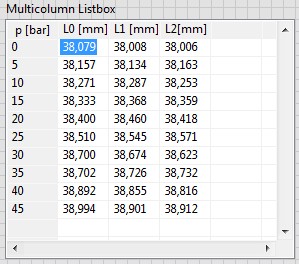How can I change the color of the Firefox button in the upper left corner?
Orange is pretty obvious with many-a-windows theme and I would like to change it... I can?
Thank you
There are different ways to do it, but there are some add-ons that make it easy, such as:
- Disable the App button - https://addons.mozilla.org/firefox/addon/app-button-clear
- Color of the app button - https://addons.mozilla.org/firefox/addon/app-button-color
- Stratiform - https://addons.mozilla.org/firefox/addon/stratiform (this does not change only the Firefox button)
Tags: Firefox
Similar Questions
-
How to change the upper-left corner of the multicolumn listbox?
Can I change the properties of the cell (-1, -1), but I don't know how to change the text.
Is it too simple or impossible?
Kind regards
Ljubo.
In Excel, you cannot change the headers of columns (A, B, c...) and headers of lines (1, 2, 3,...).
I have a 2D data table Y a 1 d of data table X. data of X are the same for all the columns of Y. The first idea was to use X values as row headings to give him special attention. There should be a header above the data of X (name, quantity, unit,...). See the example below.
The solution is very simple: I created a label and put it on the upper left corner of the listbox.
Good day
Ljubo.
-
How can I change the control + left click shortcut?
Hello
If I Ctrl + left click a link now, the link opens in a new tab. What I want is that control + left click works as a normal click, so that the link opens in the same tab. Is this possible? So that the control does nothing.
I already read this topic and I've managed to disable the control + left click, but this isn't what I want:
https://support.Mozilla.org/NL/questions/931230
I think I should change the code a bit, but I don't know how.Can someone help me? Thank you!
Kind regards
KoenHere's the revised for you:
// ==UserScript== // @name Ctrl+click to Regular Click // @namespace YourNameHere // @description Change ctrl+left click to regular click on all sites // @include http*://* // ==/UserScript== function overrideCtrlClick(e){ if (e.button == 0 && e.ctrlKey && e.target.nodeName == "A"){ // left button + ctrl key e.preventDefault(); // stop Firefox from processing e.stopPropagation(); // the user's Ctrl+click e.target.click(); // apply a regular click to the link return false; } } document.addEventListener("click", overrideCtrlClick);Who do you want?
-
Classic restoration changed by FF 29 tabs beige with black text on the tab active and beige with white text on other open tabs. The white text is not visible. How can I change the text in white with a darker color?
If this cannot be done, is there a way to reinstall FF 29 with just the security updates (and not all the other stuff) so that I can keep my 28 FF settings? Thank you.- Open the modules (Ctrl + Shift + A Manager; Mac: Command + shift + A), then the Extensions category.
- Beside the classical restaurant theme, click on the Options button.
- Click the custom colors tab, then the less than (active/hover/default) tab.
- Below (active) tab, check 'Text', then click on the color swatch and choose black.
- Click the tab (unread) / new tab.
- (Unread) tab, check 'Text', then click on the color swatch and choose black.
-
How can I change the background color for the bar 'help file edit view history bookmark tools' in Firefox 29,0
You can add a theme of solid color to change the color of the top of the browser window, which contains the Menu bar.
-
How can I change the background color of my iPad
How can I change the background color of my iPad 1 5.1.1
You can change the wallpaper via settings > brightness and wallpaper
-
How can I change the color used by highlighting the e-mail messages
How can I change the color highlighting the e-mail messages?
Hi Hofstra64,
If you talk about the highlight appears when you select an e-mail message, this is related to the "Highlight color" parameter in your general settings of OS X. More information can be found in the following link:
Highlight color
Choose the color that you want to see when you put in highlight or select items.
OS X El Capitan: General preferences
https://support.Apple.com/kb/PH21910
Thank you for using communities Support from Apple!
-
How can I change the color of the plots (lines, points) in the collection Scattergraph plot
For example, I go through a foreach loop and draw two points. How to distinguish this set of plots of the yet to come? How can I change the style, color and have separate lines (instead of on the line connecting everything) for each of my plots? I don't know how to set everything up, but it still does what he wants to do. TIA.
Hello
The problem you see occurs because of the following lines of code:
The _data and _data2 scatterPlot3 value
_data = scatterPlot3
_data2 = scatterPlot3
When you do this, you define _data as _data2 to reference an object of the simple concession - scatterPlot3. Yes, even if you have (from the code you have posted at least) three slots in your collection, they are all pointing to the same object of point cloud. So when you change the color for one, it changes the color for them all. However, I think that you have fallen on the right solution in your last sentence. If you want to have multiple locations on your ScatterGraph, each with its own color and style, they should each be separate and unique plots in the collection plot of your ScatterGraph. Based on the code you posted, you'll see this if you comment just the two lines shown above.
Please let me know if something is still uncertain.
NickB
National Instruments
-
How can I change the color of 8-bit to 16-bit on a screen monitor color flat viewsonic va702b
How can I change the color of 8-bit to 16-bit on a screen monitor color flat viewsonic va702b
Right click on some empty your desktop > properties > settings
I hope this helps.
-
How can we change the predator X 34 lights a different color?
How can we change the predator X 34 lights a different color?
I looked throguh the options and couldn't find it. It is still blue for me.
It's called "Ambient light" in menu 4. Allows you to change color, brightness, model behavior and sleep.
-
How can I change the color of the taskbar?
How can I change the color of the taskbar? Recently I got a bluescreen and restarted in safe mode with setting network, since my task bars have no color on the home screen task bars or internet
Hello
It's the color of your windows. Please try one of the following methods:
1 start > Control Panel > personalization > then... color of the window.
2. right click on desktop > customize > then...
Please note: as mentioned above, change the color of the taskbar will also change the color of the frame of the window.
Kind regards.
-
I've been playing with colors, patterns, etc. sometime. And now I realize that I don't see hyperlinks (because they are now in white color) in Outlook emails (and maybe not in Word, come to think of it). How can I change the color of the links back to something other than white? I can't find where to do.
Thank you
Brian Butler
Happy to help you sooner than that.
Steve
-
How can I change the black color at the top of the screen? color is givong me a headache.
How can I change the black color to the screen? I tried all the usual stuff. I installed IE9.
Hi JOEGWF,
For instructions on changing the color, see the following article:
Change the colors on your computer
http://Windows.Microsoft.com/en-us/Windows-Vista/change-the-colors-on-your-computer -
How can I change the window color
Hello, I use Windows 7 Ultimate where in I am not able to change the color of the window.
whenever I click on it, it displays the "windows color and appearance".
Please tell me how can I change the color of my window?
My PC has 2 GB of RAM, 2.67 GHz processor and 64-bit operating system.
Hello Omkar,
Thanks for posting your question on the Microsoft community.
Thank you for your query details.
I also appreciate the fact that you want to change the color of windows.
I suggest you refer to the following Microsoft help articles and check if it helps.
Reference:
Change the colors on your computer
http://Windows.Microsoft.com/en-us/Windows/change-computer-colors#1TC=Windows-7Change the colors on your computer
http://Windows.Microsoft.com/en-us/Windows7/change-colors-on-your-computerI hope this information helps.
Please let us know if you need more help.
Thank you
-
How can I change the background color on the welcome login page
How can I change the background color to the aid of the background file, error 0x8000000A warned?
[Original title: Welcome to the page]
[Transferred from Internet Explorer]
Hello
Please try the suggestion of Mark L. Ferguson in the thread below.
Thank you
Legaede
-
What the devil? How can I change the color of a single border?
public static Border createSimpleBorder(XYEdges edges, XYEdges colors, int style)
How can I change the color of a single border and why in the world is the setting of colors, a type of XYEdges?
What the devil? How is it used? I threw in random numbers in the hope of a change in color, but I have nothing other than a black border.
b = BorderFactory.createSimpleBorder(new XYEdges(1, 1, 1, 1), new XYEdges(77, 55, 22, 33), Border.STYLE_SOLID);
255 should work much better than 256.
Maybe you are looking for
-
Lightning Calendar continues endangered
Lightning Calendar disappears after updates. Don't know if it's just the updates Thunderbird, lightning updates or both, but it often disappears and won't let me reinstall. The icon disappears. When I look into addons, it is not displayed. When I try
-
For 2011 27 "i5 iMac RAM upgrade
I am a professional photographer and maxed out my RAM slots in 2013 to recommended Apple 16 GB (4x4Go) Running: Mid 2011 iMac 27 "i5 4x4GB RAM El Capitan 10.11.5 I've seen improvements in high speed at the time, but now things are starting to slow do
-
Hi people, can you give me a hint? I found a current entry here to reinstall Safari on OS X 10.11.5? I have a lot of trouble with it and I would like to remove and reinstall. Download the current Safari apple.com or how this could be done? Thanks in
-
Hardware specifications for Satellite P100-347
What type of hard drive this model there? IDE, PATA or SATA? I would like to buy a spare part and clone the current drive. This model really have bluetooth? I use a dongle with my mouse. It sticks out and I prefer to use provided bluetooth if it exis
-
Pavilion 15-ak112nl: ssd upgrade ram and m.2 15-ak112nl
Hi, before I have to buy my new laptop (Hp Pavilion 15-ak112nl), I want to be sure I can safetly increase my ram and add an ssd m2 without losing my warranty. I found this in other discussions: "Opening at the back of the laptop is not technically en