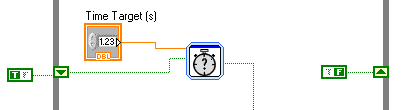How can I control a video?
Hello
I'm doing a portfolio site, with a simple navigation between pages (layers), nothing too complicated.
one of the projects is a video. I imported it flash as a video with playback component and it works fine when I play flash animation.
the problem is, when I leave this page of the project, the film goes on running - I can tell by the noise.
How can I make the video stop when I leave his page?
Thank you
Use the removedfromstage event to stop your component. That is to say, if flv is the name of your component instance:
flv.addEventListener (Event.REMOVED_FROM_STAGE, f);
function f(e:Event):void {}
FLV. Stop();
}
Tags: Adobe Animate
Similar Questions
-
How can I transfer a video clip from youtube to Windows Media Player?
Original title: transfers.
How can I transfer a video clip from youtube to windows media player
Hi john331,
1. what version of Windows Media Player are you using?
2. What is the format of the video file?
(a) you can use a third party downloader to download the video file on your computer.
Note: This response contains a reference to third party World Wide Web site. Microsoft provides this information as a convenience to you. Microsoft does not control these sites and no has not tested any software or information found on these sites; Therefore, Microsoft cannot make any approach to quality, security or the ability of a software or information that are there.
(b) thereafter, try to play the video in Windows Media Player.
Hope the helps of information.
Please post back and we do know. -
How can I control what FEED my CC from Adobe to?
How can I control what FEED my CC from Adobe to?
I did it!
The cloud control creative program location
CC App - file locations
> Open creative cloud App (Image below)
> Right click on it (gear, drop-down) (Image below)
> Select and click on 'Preferences' (Image below)
Applications TAB >-install Locatotion (F:\Programs)
The files tab >-location of the folder (F:\)
There you GO! (Image below)
Useful links of video
https://helpx.Adobe.com/creative-cloud/help/install-apps.html#download and install applications
Download, installation, setting up
How to properly set up the SSD as boot drive and the HARD disk as disk storage - YouTube
-
How can I control the list of the available in the message SSL Client Hello cipher suites?
I want to limit my browser to negotiate the cipher suites fort. I would like to prohibit, MD5 and RC4.Set the SSL3 preferences related to false on the subject: config page (filter: security.ssl3.).
-
How can I send a video Message to more than one person?
HOW CAN I RECORD A VIDEO MESSAGE, I DID IT, I CAN SEND THE SAME AS OTHER PEOPLE?
Right-click on the preview image of the message, and then select record under.
-
How can I control the working time so that the loop structure in the cases where the structure?
Hi all
My job is: Loop While structure generates the signal for 4 seconds when you press the 'start build' button, after that data has been backed up. You press the button "generate the beginning' once again, and the loop runs one again.
My problem is: the first pressing, the loop, exactly 4 s (3, 999 s), but him second, third pressing on... The time elapsed is not 4 seconds, always smaller (even ~ s 0.003). The loop works correctly after press the "Exit" button and launch the program again.
How can I control exactly time loop work While Structure without the press "Exit".
Thank you any help!
P/S: I used the number of cycles (ms) just to look at a working time of the While loop.
NMCuong
This shows a quick solution
-
How can I change the video display Mode when the monitor mode not supported?
While creating my new monitor, I changed the computer video display mode at 120 Hz by accident. Now I see something on the monitor other than the words not taken in CHARGE the MODE.
My system is a new HP Pavilion p7-1423W running Windows 8.1 with Intel i5-2320 3 ghz
I tried the start mode by pressing ESC on power but do not help the startup options. And the just F11 menu option makes the startup screen disapear and puts the monitor mode not supported. Tapping F8 doen't work and tapping F12 just puts me in the bios menus that do not help.
How can I upgrade the video card integrated with a video mode that is supported when I can't see the screen?
I answer my own question because I found my solution, thanks to my grandson (freshman to Renselear Politech).
I shoot to buy a monitor that displays a refresh rate of 120, so I could put my rear view.
Here is the solution.
My computer double exit DVI. My grandson told me to connect my new monitor to the other output because the output does not get touched when I changed the original mode of production. He has worked and is automatically selects the default monitors mode. Then I've reconfigured the original output using the integrated display software. Solved!
-
How can I send YouTube videos in Media Player {he says that the extension does not and I can't y}
Original title: HOW can I SEND YOUTUBE VIDEOS in MEDIA PLAYER {IT is SAID EXTENDING the WILL NOT AND cannot DO}I have a few videos that I found on youtube and want to send them to media player, so I CASN telechargez_ them to my mp3. It says invalid file extention.
The media player is to tell you that you do not have the codec for the file extension, you try to play. Download and install the package of codec HERE.
-
How can I send a video attachment of 50 MB using Windows Live Mail?
Original title: Video accessories in Windows Live Mail.
How can I send a video attachment of 50 MB using Windows Live Mail? I know that skydrive stores the photos but not videos. In addition, why my spell checker doesn't work? Word count, works etc. but not check spelling. It is grayed out. Thank you...
Hello
Thanks for choosing Microsoft Community!
If I understand correctly, you have problems with Windows Live Mail on Windows Vista.
Please answer these questions:
Are you referring to the spell checker in Windows Live Mail?
For problems with Windows Live Mail post the question in the forums of Windows Live Mail.
Here is the link: http://answers.microsoft.com/en-us/windowslive/forum/hotmail
Hope the helps of information. Don't answer if you need assistance, we will be happy to help you.
-
How can I transfer photos & videos of windows for an external diving Photo Gallery?
How can I transfer photos & videos of windows to a pilot Photo Gallery external campaigns?
Something to try...
When connected to your PC via USB external drive
should be recognized at... Start / computer... with a drive
letter.My external Western Digital is recognised as: My Book (k)
In Windows Live Photo Gallery... right click a thumbnail
or a selected thumbnail and in the menu group...
choose... Copy.Then go to... Start / computer... right click on the drive letter
that represents your drive, then in the menu...
choose... 'Stick '.==
If you go directly to your folder of images to transfer the
files... When you right-click the selected (highlighted)
inches or a complete... the menu will have a
option "send to" and you can choose the drive letter
the external drive. -
How can I find a video or picture to open the case of notebook dv7-1130 ea pavilin to clean the fan?
How can I find a video or picture to open the case of notebook dv7-1130 ea pavilin to clean the fan?
Hello
Google for results
or download and read the manual for it
or try the HP support
http://WWW8.HP.com/us/en/contact-HP/contact.html
or ask in the forums to Support HP
-
How can I control the Tasbar? It is always in sight and blocks the screens of other programs.
How can I control the Tasbar? It is always in sight and blocks the screens of other programs. Using Windows 7 and Microsoft Security Essentials. "Lock the taskbar" is checked and "Auto-hide the taskbar" is checked. Help, please.
Taskbar will appear to take with you when you either come from anywhere near the bottom of your screen or a security alert is displayed.
The best I've found is to use the fullscreen with F11.
-
How can I add a video clip in the vertical hole above my 360 panoramic video?
Howdy. I have a video camera that makes panoramas at 360 degrees in full motion; the field of view is 360 degrees horizontally, by about 15 degrees above the horizontal plane and about 55 degrees below the plane. When I discovered this video in PP or 360 YouTube, I can see a coil of torus on the POV, horizontally and black space directly above and below the POV. Now, I would like to add video in this black space - but when I try to shoot a video in the source viewer, video gets stuck on one end and wraps completely around the POV (as the panorama does when it is not running). How can I put a video element (or both) the holes in the top and bottom black and remains "flat" or unpinched? Copied_tilt.zip - Google Drive
Hi dede,.
Premiere Pro can display only the content of the RV, not create it. I think that you need an app that sews VR videos like this one: Kolor | Autopano Video - Video software
We will hear what the community has to say.
Thank you
Regalo
-
How can I make a video autoplay Vimeo-bound on a phone or a Tablet (works fine on office)?
How can I make a video autoplay Vimeo-bound on a phone or a Tablet (works fine on office)? They are placed in the layout using the widget background full page.
No, you cannot. Almost all manufacturers and developers of mobile devices settled their systems not to AutoPlay videos, in order to protect the bandwidth budget and the user data when they are mobile. The user must always give their device and data consuming processes, such as watching video from app.
-
How can I use a video for the preview looks like instead of the fixed image?
How can I use a video for the preview looks like instead of the fixed image? I use android lollipop.
Hi Ali,
Video preview for looks is not currently supported on Android. Your feature request was noted by the team.
In the meantime, there is a video on the device you want to use as an overview, I would recommend taking a perforated CAP and still image as loading preview.
Best,
Bronwyn
Maybe you are looking for
-
Mac p1102w no 'HTMLConfig' in the community more
Following the first time wireless setup instructions, I can't go to the wireless user interface configuration via USB. I can add the printer, but there is HTMLConfig button click on in the print settings, which means that I can not configure the wir
-
ERROR MSG HANGING NOTEPAD EXE APPLICATION. -WHAT IT MEANS AND HOW do I CLEAR IT UPWARD?
I AM OPERATING WINDOWS XP AND WHEN I GOT THE ADOBE ACROBAT ERROR MESSAGE OPENED AN INSTRUCTION MANUAL THAT I WANTED TO READ. I NOTICED THAT NOTHING WAS HAPPENING AND MY CPU USAGE IS AT 100%, SO I TRIED TO LEAVE THE PROGRAM. WHAT IS INDICATE WHAT? A
-
HP Color Laserjet 2550n will not print in color?
My HP Color Laserjet 2550n will not print in color? I spent half a day Googling this issue and could not find any solution? When I press the go and cancel the 3 test pages print fine in color set button. But if I try to print anything from my laptop,
-
Has been downloaded and installed a Nvidia update when it stopped and showed an error
The Nvidia update was generated by the process of automatic update of Vista. This who should I try it or ignore it. In addition, there are normally an indicator of monitor in my background task bar but who moved with symbol of Nvidia.
-
Being a beginner, I am not fully aware of the place where to post my question. I plan to upgrade my HARD drive to the size of 1 TB and I wonder if the fit to the X 200 compartment height 12.5 HDDs. Please, advise me! Thank you!