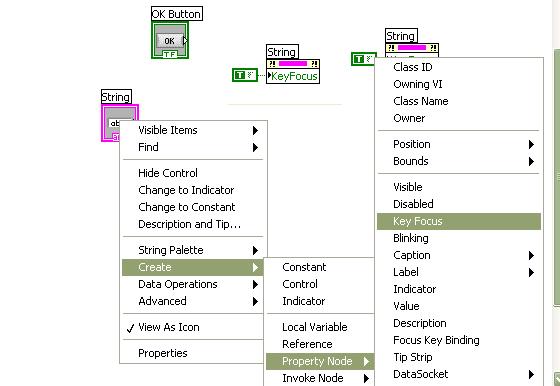How can I copy some clipping masks including the relative positions of multiple images?
I have a number of images of microscope on the same subject that were made under three different conditions. I would like to use clipping masks to crop the images in the same way (the same size, but also the same position relative to the corners/sides of the images. Where it was inconsistent, I made an image to try to explain what I want to achieve (the same portion of each image for each game):
Thank you, Jacob. I don't know that is easier or more efficient, but I ended up inserting all of the images on top of each other, and copy and paste in place (Ctrl + Shift + V) my rectangle. Then I chose a rectangle and an image and apply the mask (Ctrl + 7) and then sent it to the back with (Ctrl + Shift + []) before repeating.
Tags: Illustrator
Similar Questions
-
How can I copy some object without it being related to the original?
When I copy a pushbutton to Lookout 5.1 it is linked to the original. If I change the name of the newly pasted key (or any other property) it changes it and the original object.
How to create a pasted object that has the same properties as the original without the 2 related? Or how to break the link?
If you select a displayed object, then do a copy & paste (ctrl + c ctrl + v, copy & paste in the menu drop-down change or hold down the SHIFT key & drag) you make a copy of the original object. If you want a new object created, select the display object and press ctrl (not updated) & drag. Or use Object Explorer when ctrl + c ctrl + v or right click contextual menu to create new objects, but not display.
-
How can I copy an .exe file of the winow downloads on my hard drive?
the header is the question
"How can I copy an .exe file of the winow downloads on my hard drive?
If the file is always displayed in the Download Manager window, then you can use open folder on the shortcut menu. If this entry is grayed out then the file is no longer at this location to download. Possible causes are cleaning software or anti-virus that deleted the file.
-
How can I copy a PDF and place the text in a PPt
I have a PDF file and I want to borrow a text and place it in a powerpoint slide... I have the text highlight and 'select all'... but there is no faacility 'stick' when I fly over my expectation blank Ppt slide
The text could be graphic text, which means that all the visible glyphs, but no real underlying editable text. The creator of the document can forbit edition and which also includes the copy & paste.
Mylenium
-
How can I copy SOME files to email from an old backup profile
I have a folder created under one of my accounts named Archive. In it I have subfolders for previous years. I discovered that they are all absent.
I have a backup months full profile, but these records of the previous year would still have their content.
How can I get these files (or therir content in my current profile that has the same name?
In the Mail subdirectory other subdirectories with the name of the account of archives and of those who should be without extension and other files with the same name but with the extension .msf. Copy these files without extension in the account called the backup Archive to the current profile.
-
How can I copy a layer but have the blend mode reset to normal?
I'll try and this word as well as I can lol. I edited a layer with a blending mode and you want to copy the layer but have the blend mode of the layer to return to normal so that I can edit it again with a different blending mode.
Does anyone know how can I achieve this? Any help would be appreciated!
I don't know what you have in mind, but if I understand your goal, try this:
On a given layer, add a blend Mode of your choice
Then add an adjustment layer (say, curves), but do not alter the curve. Simply choose the mask and apply a different blending Mode.
-
How can I copy a quick project on the 4500 WANT?
How can I make copies using a fast draft mode when I copy on the 4500 ENVY. the mini display of the printer doesn't have a quick project option. my HP 5514 do not have this option on its touch screen (but the broken printer after only 23 years - hoof of bad printhead that stop all printing in black ink).
I can control the function of copy for quick project on my Mac? I saw a copy option in the controls of printing... There is possibility to print quick project to print a document from my Mac... but a window control to "copy".
Thank you
Hi BishopC,
I understand that you need a 4500 are you willing to make copies of project type. I will certainly do my best to help you with this problem!
Once you choose to copy on the front panel of the printer, scroll to the bottom of the Menu copy and you will see a clear/more darker option. There, you can choose lighter, and who would be the equivalent of a draft mode.
Hope this helps, have a nice day!
-
How can I change a URL to include the parent page?
How can I change the URL to include the parent Muse page?
for example my URL is www.splinterd.com/kauri.html and I need to be www.splinterd.com/store/kauri.html
I have the page of kauri sitting under store (such as a child page) Muse page.
I have an online marketing person asking it is set like this to help with google rankings / SEO.
Thank you!
Hello mariac,.
This can actually be set up by your FTP host.
Please go to them like asking the necessary changes to the file system of your web site.
Thank you
Ankush
-
How can I copy a normal header in the windows clipboard
I can morgane the full header easily enough by "view source", but I just want the, to, subject and date (I'll take the answer to also).
In MS Outlook, I click on to the front and then copy the header of the composition window where it appears above the message I submit. It's fast and then I just delete the message from project.
-What works in Thunderbird?
(Who has since received (Date/time), and subject, but not Reply-to, at least in the case of a vision forward.)
-
How can I import data from history, including the time of the on-site visit?
When I opened my "History" tab, I can then select in the left column, for example "in the course of the last seven days' and then select 'Copy' in the tab 'organize '. But when I paste it into an Excel worksheet, the only information that appears is the Web site. Is it possible to import also the column "date of visit?
You will need to use an extension like SQLite Manager to export history to CSV.
You can add more columns if necessary.
-
Z10 blackBerry how can I copy photos and videos of the Z10 for my PC can I?
I have a temporary Z10 I'm learing to use. My old curve supplied with desktop software that allowed me to connect my BB Curve to my PC via a USB cable and I want to sync my photos and videos. I took a few photos and videos with this Z10 camera temporarily but I would like to be able to copy on my PC until I need to restore the device. How do I do that? My existing BlackBerry Desktop software does not seem to recognize the Z10 if I plug.
If their on the memory card, you should be able to define the settings > storage and access > scroll down to the bottom of this screen and the value of USB mass storage on.
Now connect the USB cable and media card should show up as a removable drive on your PC.
-
How can I copy a sequence and all the duplicate items?
I make a film of learning with key issues such as text captions.
Legend sequences consist of:
Text that are animated independently for two titles appear one after the other, then both remain on the screen.
Matte colour background
A logo
There are therefore 4 clips in each caption.
I created each one as a separate sequence using duplicate
So far so good.
When I then change the text to sequence 02 it changes in all other cases.
What I want to do is to reproduce a sequence AND all the elements in it so that the new titles are created.
This seems very basic - can it be done?
Create a title based on the title currently titration and then replace the old with the new title:
Create a title based on the current title
- In the Titler, open or select the title that you want to base a new title.
- In the new dialog box title, enter a name for the new title, and click OK.
- Change the title as you want.
- Close the module titration or save project to save the title.from there:
-
How can I extract some pages and create the new document
How to extract only certain pages of a document and create a new one with them?
Hi honeybd744,
You will need Acrobat to extract pages from PDF form and make a new PDF from these pages. If you do not have Acrobat, we invite you to try free for 30 days. Please visit www.adobe.com/products/acrobat.html for more information.
Best,
Sara
-
How can I set a default cursor to the start position?
I need to wait for a serial number to enter. I don't want to wait for the operator to hit keys. I understand the part "update as you type" and I have a little delay waiting for the scanner to enter the loop number then account for a few seconds and passes information.
My problem is I need the currsor in the text field to start and I can't find it. Is it possible to focus on the text input field at the beginning upward? This would let me just call this routine entry-level scanner and no need to use entries of the mouse or the keyboard. The operator can scan and go.
Thank you
Ben
Mike beat me by quiet some time and remember that I had to open lv and print the screen stuffs...

-
Can I put some Cache bridge on the external hard drive for images in are there?
Hello
I'm on a MacBook Pro retina.
While I have a 500 GB hard drive, I noticed that the bridge CS 6 cache becomes plu quickly (1 terabyte SSD impatient).
I have most of my images on external hard drives, but Bridge CS6 cache seems to be on my computer.
Can I keep the bridge locally cache?
So if I have 1000 images on the hard disk, the cache for them would be on hard drive.
And for 100 TIFFS on drive B, cache on the hard drive of B.
And for the most recent 100 TIFF I keep on my hard disk, the cache of the bridge would be on my computer.
It this what by checking the box next to 'automatically export Caches files when Possible' made or I am misunderstanding and this option updates only the COPY of the files on the external hard drive cache, but the cache on my computer bridge file contains still images, no matter on which hard drive, they would be?
Yes, 100% preview can eat a lot of disk space. If you do a lot of export of raw images on another disk outside the bridge I would ditch export the folder option. Compact cache can help to eliminate inches with no parents, and many purge the cache from time to time to reduce the size.
Maybe you are looking for
-
Hello Can someone help me? I take my phone in the store shortly for geniuses, as my charger Plug does not work. You must keep the charger in and to the right to load. In the meantime, they can replace my iPhone but I want to make sure my backup resto
-
Qosmio F10-101: question on a keyboard
On my f10 cosmio 101 caps lock green won't turn on all the time, whether it is on or off, so I never know is it turned on. Also when I press right shift windows media player turns, and when the left press the letters on my screen became smaller.
-
try to set a range for my data
Hello I'm trying to set an upper and a lower limit of my data table. I don't get the results I want, so I wonder if I use it correctly?
-
missing numbers The product key label is worn and missing two numbers. How can I get back them so I can re - install the software? The hard drive broke down. Thank you.
-
Hello I would like to format my HDD pour reinstal windows xp, with the diskette when under msdos I type format c: I receive a message telling me order annoying than do I write? Thank you