How can I empty easily deleted folder?
I want to empty e-mail removed easily without doing it individually
I'm not a user of Thunderbird, but based on what I've read...
To immediately remove everything in the trash, you should be able to do one of these:
- Right click on the file > empty trash
- Menu file > empty trash
In any case, you should also be able to delete all messages by clicking to select the first message, then using either
- CTRL + a (select) all
- Shift + end (select at the end)
- Scroll down > shift + click on the last message
All of the selected messages, press the delete key.
A little luck?
Two notes:
(1) thunderbird can manage IMAP accounts somewhat differently from pop accounts This article provides more information: http://kb.mozillazine.org/Deleting_messages_in_IMAP_accounts.
(2) deleted messages can be retrieved using a text editor until the file is compacted. This article contains more information on the compaction: http://kb.mozillazine.org/Compacting_folders.
Tags: Thunderbird
Similar Questions
-
In Windows Mail, I can't empty my deleted items folder. I click Yes, nothing happens.
In Windows Mail, I can't empty my deleted items folder. I click Yes, nothing happens.
In Windows Mail, I can't empty my deleted items folder. I click Yes, nothing happens.
Use this tutorial:
http://www.Vistax64.com/tutorials/62560-Windows-Mail-problems.htmlScroll down to the second, 4... How to remove a stuck message in the deleted items folder manually, and then follow the instructions.
For the benefits of others looking for answers, please mark as answer suggestion if it solves your problem.
-
How can I remove easily only picture I just accidently deleted from my iPhone 6 s?
How can I remove easily only picture I just accidently deleted from my iPhone 6 s?
It is in the recently deleted Album?
-
How can I empty it now?
You can take:
1. right click on an empty area of the desktop
2. Select Customize from the context menu that appears
3. in the column of the tasks in the left pane, select "Change Desktop Icons"
4. under the desktop icons, click the checkbox in front of the basket to check.
5. click on apply and OK -
My drive is almost full, how can I empty it
hard disk almost full how can I empty it
Please download the program TreeSizeFree [1] and run it. It shows you which folders use the entire space.
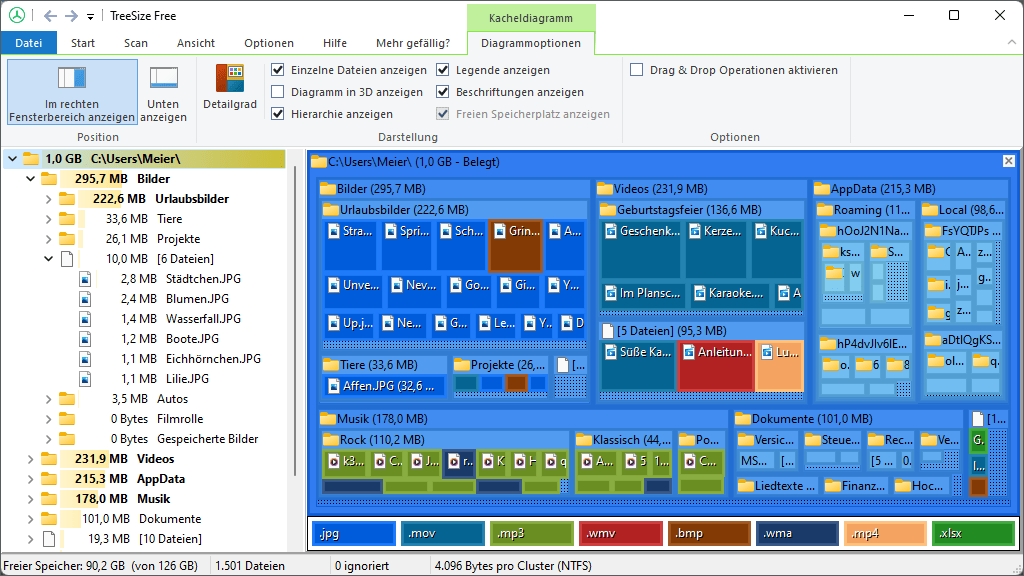
You are able to locate the folder that uses less space? Now, open the folders and look if you need data. If this is not the case, delete them.
André
[1] http://www.jam-software.com/treesize_free/ "a programmer is just a tool that converts the caffeine in code" Deputy CLIP - http://www.winvistaside.de/
-
How can I change the download folder. Firefox tells me of free memory, but there is actually enough space.
IM using a Samsung Galaxy S. The problem was the internal sd card, which has been used by some data that belong to an application already deleted. That's why the smartphone was told there is still some free space. I formatted my sd card. Now, everything works fine.
-
How can I empty trash in mail?
Why is there not a 'button to empty the trash' under mail. How can I empty trash?
Menu/Mailbox/delete mail items deleted.
-
How can I empty trash 'Genius '?
10.7.5, old 32-bit Macbook Pro OSX.
The Genius bar went yesterday to resolve a problem. During which, the genius deleted all my music, photos and movies by being connected with a disc of Triage and the magic Apple Genius ID. He stopped at the command "Empty trash" because he took long (approx. 300 GB of data). Now, my drive is missing that much space.
Any ideas how can I empty the Recycle Bin or restore these files? (Short to return to the Apple store?)
Thanks in advance...
You have a backup, if so what kind? It may be interesting to restore if you have a recent backup. Otherwise I would like to backup now if you have a spare drive to use-
even in this State. At least you have a copy if it fails to restore the Recycle Bin.
Have what problem you tried to bring to the store? I have to wonder if start over again with a fresh install is a better option?
It is possible to "put the files"...
Select an item in the Recycle Bin, right click (or use ctrl + click). In the menu that appears, select 'Put back'. It may not be an option (I don't remember which version added this feature, I think that it was 10.6).
It is available "back" may not restore all the files and some files may already have been recreated in the old location (existing preferences for example).
I fear this is can be a messy situation to fix.
It might be easier to restore files from a different user account, where the need for a backup. If you don't know consider the Apple store again for help, but I guess that this situation is a bit difficult for you.
See if others here have a better idea too, it is better not to act too quickly in situations like this, unless you have copies of the data on another.
-
On Mac Book Pro, how can I select and delete spam with it opening?
On Mac Book Pro, how can I select and delete spam with on their opening?
Go to the junk mail folder in the Mail sidebar. Place the cursor in the message window and press command + A to select all of the messages in the window. Click on the trash in the toolbar or CTRL - RIGHT click and select the Recycle Bin on the shortcut menu.
-
How can I recover multiple deleted items, I have not deleted the permenantly?
How can I recover multiple deleted items, I have not deleted the permenantly?
Hello
Have you looked in the trash?
Recover files from the Recycle Bin - Vista
http://Windows.Microsoft.com/en-us/Windows-Vista/recover-files-from-the-Recycle-BinRecover files from the Recycle Bin - Windows 7
http://Windows.Microsoft.com/en-us/Windows7/recover-files-from-the-Recycle-BinHow to restore previous Versions of a file and the folder of Vista (Ultimate, Business and Enterprise)
http://www.Vistax64.com/tutorials/122127-previous-versions-shadow-copy.htmlHow to restore files and folders in Windows 7 with previous Versions
http://www.SevenForums.com/tutorials/85679-previous-versions-restore-files-folders.html----------------------------------------------------------------------------------------------------------------------------
This could help you recover a file, or a previous version (all versions of Vista and Windows 7).
http://www.ShadowExplorer.com/ShadowExplorer - recover lost files and folders (Vista and Windows 7)
http://www.SevenForums.com/tutorials/132087-ShadowExplorer-recover-lost-files-folders.html----------------------------------------------------------------------------------------------------------------------------
Recuva - free - recovers files deleted from your Windows computer, Recycle Bin,
map of the camera digital or MP3 player. And it's free!
http://www.Piriform.com/RecuvaRecuva - Forums - help here
http://Forum.Piriform.com/I hope this helps.
Rob Brown - Microsoft MVP<- profile="" -="" windows="" expert="" -="" consumer="" :="" bicycle="" -="" mark="" twain="" said="" it="">
-
How can I empty the Windows installation on my hard drive?
How can I empty the Windows installation on my hard drive, please? I was going to re - install, then I changed my mind.
Now, every time that I reboot, instead of launching Windows XP Pro, it try to run Windows installation. The installation program appears as a second menu item under "Windows XP Pro" on the black screen at launch.How can I remove it from the startup screen and flush it out of my system?
Any correction, automated for this?
Thank you.
It is difficult to determine what you did, but the symptoms you describe can be eliminated by editing the boot.ini file (you can also make things really difficult if you make a mistake when you edit the boot.ini file, so be careful). Will not be "flush out the Windows installation" of your system, but it will stop the menu from appearing at startup time.
See http://support.microsoft.com/kb/289022
Your boot.ini file probably has a second line in the [operating systems] section. Make sure that you delete only the line that points to the installation routine.
-
How can I stop people deleting files other people created in windows 7?
How can I stop people deleting files other people created in windows 7? I've had this settings in windows XP. a public folder where no one can delete the files that they did not create. only the creator has been able to delete the folder.
Please notify.
Thank you!
You can do almost the same way in Windows 7. Basically you right click on the folder and choose Properties. Under Security, you can decide who can and cannot remove the folder (or even see the folder if you wish, to hide from others).
Just be careful. I recommend not using the "deny". Just do not give someone the function "allow." Denials have priority and I saw where people wrongly denied their own access to the folder, and according to the options chosen, you can't "undo" who am wrong.
-
How can I create a new folder in Thunderbird
How can I create a new folder in Thunderbird
Right-click on the parent folder, a new folder option appears in the menu
-
How can I empty trash that will not empty
How can I empty trash that will not empty?
I tried the site but it does not
Try to restart and then try to empty the trash.
Kim
-
LENOVO S 60 - how can I move messages deleted from the Inbox?
How can I move messages deleted from the Inbox?
Once you click on the e-mail.to, read it, it should have an option to move electronic mail.
The menu button is the physical button next to the original key.
Maybe you are looking for
-
Satellite C670-178 - black screen on startup
Hey,. I wanted to reinstall Windows on my machine of girlfriends. I started in the Bios and I tried to find the setting to boot from a USB device, but I couldn't find it. Somehow, I stupidly put all settings in the bios by default constructor and aft
-
Pavilion dm1: Re: how to bypass the disable password & systems admin
SystemDisabled code is 93814286 Thank you for your help.
-
Unable to connect to the internet after getting an update from Microsoft, Windows Vista Help
After getting an update Microsoft my computer will connect is the internet. All services are disabled. I didn't get the updates and restarted my computer. How can I get services running again. When I did an IPCONFIG command output and renew it says R
-
Hi, my T300 PE with Windows Server 2003 keep restart when loading Windows, I need to repair operating system , but I lost the CD to boot for my T300.im of PE begging you to give me the link (if able iso link) where I can download it. Thank you very m
-
Work on a 'Happening Now' page for an event and the need to plan a different content to load as the day continues. Thank you!The event has class sessions all day (3 days). I would like the page happening now to show what classes are going on right no