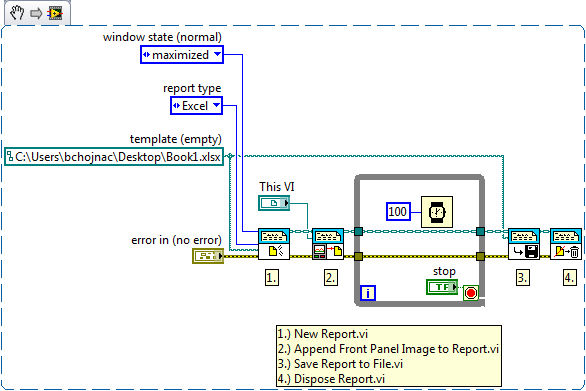How can I send file converted to my documents
I want to download my pdf file converted to word directly to my computor
HI antonyg39346854,
When you use the ExportPDF online service, files are automatically saved in your online account. It's not a way to save directly to your computer. However, once you have converted a file, you can easily download it by logging into your account on https://cloud.acrobat.com/files. Select the file or files you want to download and click download at the top of the list of files. Your files will be downloaded in the download on your computer folder.
Best,
Sara
Tags: Adobe
Similar Questions
-
How can I send a photo of my file to ebay easily
How can I send a photo of my file for display on ebay selling site easily
Hi Helenseymour,
You can see the article for the download of images on the ebay site.
http://pages.eBay.com/help/sell/pictures.html
Alternatively, you can contact ebay support for assistance.
eBay Support
http://pages.eBay.com/help/account/contact-customer-support.html
I hope this helps.
-
file transfer: How can I send all my files from my office text to my laptop please
Hi responds to Microsoft
How can I send all my files from my office text to my laptop please.
Thank you
JOCopy a USB, external, drive or drive? Then put them on your laptop?
-
How can I send and file by e-mail to an e-mail recipient?
original title: a record of e-mail by e-mail to the recipient
How can I send and file by e-mail to an e-mail recipient?
You use Windows Mail? Create a folder on the desktop. Open the folder in WinMail and highlight all the message headers (Ctrl + A), and then drag them to the folder on the desktop. This ZIP file and attach it to an e-mail.
Take note of the size of the zipped folder.
-
How can I send an AVI file by e-mail?
How can I send a video (avi) from microsoft about 9 MB by e-mail? This was made by a playblast in Autodesk Maya. I would also like to know if I can send an AVI made first by email - of makes in Maya.
How can I send a video (avi) from microsoft about 9 MB by e-mail? This was made by a playblast in Autodesk Maya. I would also like to know if I can send an AVI made first by email - of makes in Maya.
==================================
You can attach the video in an e-mail message as long
as the file size does not exceed the limits of your provider.What are the limitations of email
Internet service providers and other suppliers?
http://support.e-zekiel.com/templates/manual/details.asp?ID=31606&fetch=26546If the file size is a problem... it may be worth trying to download
the file following the site and send your recipients the
Download link:"SendSpace.
http://www.sendspace.com/Volunteer - MS - MVP - Digital Media Experience J - Notice_This is not tech support_I'm volunteer - Solutions that work for me may not work for you - * proceed at your own risk *.
-
How can I send a file to a CD - RW I use both Word & Excel-2010
How can I send a file to a CD - RW disc. I use the two Excel & Word
Try the help files?
I tried Google?
http://www.Google.com/search?q=how+to+burn+data+files+Windows+7&ie=UTF-8
-
I use Illustrator CC and sent a file to a colleague who uses CS6 where all the layers become a great layer. How can I send it and preserve the layers?
coledang,
Save a copy, and in the following options choose CS6.
In this way, it should open correctly in CS6, and the original document is unscathed.
You may find that some (new CC) features will not survive the downsaving.
Edit: Hi SRiegel.
-
How can I send a html file exported from muse like breath of e-mail with pictures and links?
My question:
How can I send a html file exported from muse like breath of e-mail with pictures and links?
I designed a 'Web site' in muse Adobe and exported in the form of html file. I don't know how to send my .html file in an email!
Best,
Nicole
Thank you!
I was actually able to publish muse about Business Catalyst and then use the generated html code to create a blast email in Mail Chimp!
-
My video files mp4 are too large. How can I compress and convert it into smaller files of html5?
My database of inventory will be pointers to videos, but the mp4 files are too large. I've read that I'm supposed to use html5 as it will be the most recent file type. But how can I compress and convert these 1 minute in length mp4 files into a format that html5 can be used?
I think you might be a little confused, html5 documents using the tag
-
How can I send a RAW file and keep it RAW?
How can I send a RAW file and keep it as a RAW file to the recipient?
Consider DropBox. It's free and without problem.
-
How can I send a fax number 2 pdf files?
How can I send a fax number 2 pdf files?
With Adobe send, you can only send to an e-mail address; not a fax number.
-
How can I send a document to a customer for signature?
Can someone walk me through how can I send a PDF file from another application that is not in my documents folder? When I open it on the right bar she says export to Adobe PDF format and down under it says convert under which it says send for signatures. I tried and he asked that the document - what am I doing wrong?
Hello Terrik46839601,
If you don't send document to aid to send to the signing of the first opening PDF in Acrobat/Adobe Reader ms, then you can refer to the link below:
Send e-signature | Adobe Acrobat DC tutorials
If the problem persists, let me know.
-Usman
-
How can I send a group of addresses of recipients to someone else?
I regularly send messages to groups of recipients (5 to 50 in size). Someone supports a part of my work; How can I send a group of addresses without having to type all of them again?
I tried watching a group of addresses in "address", highlighting its content and by pressing Ctrl-C; but by pressing Ctrl-V in the body of an email to him does not.You can export books complete addresses or mailing lists.
If these groups are already in you mailing lists the address book opens the address book and click on the folder in the list to highlight. Then go to Tools-Export.
Then name the file, choose where to save it and decide what file format can use the new person.
The LDIF format is best if they are a user of Thunderbird. Separated by commas works with most, and can be opened in Excel to view or change.
And then send the file.
Export your address book is a good way to save problems later.
-
How can I send 5 photos together
How can I send a video file 5 + concert?
Email usually fights with 10 MB files. Go is a lost cause.
DropBox and other sites of file servers are good options, but transfer 5 GB 'to' and the other part transfer 'of' is a consideration.
-
How can I send façade to Excel with extension xlsx?
Hello
How can I send façade to Excel with extension xlsx (for Excel 2007)?
This is my file as an attachment"and the extension of excel sheet is" C:\Documents and Settings\tr1388\My Documents\New Folder\Book1.xlsx ".
Hey King Rio,.
See below for an example of how you might go about inserting a picture of your façade in an Excel document. You can do a little more of your image formatting, as this example simply updates the image of the façade in the upper left corner of the first workbook in your Excel document.
Maybe you are looking for
-
Questions Tecra 8200 (Extension power supply and driver display)
I have a Tecra 8200 and works with Win XP. No I have a few problems:First of all, under Win 2000 and power only on batteries, you can select the speed of the CPU and the brightness of the LCD screen with a program called "Extension of power." Under W
-
need to merge two Skype accounts
Hi, I need to merge two Skype accounts. How could I get this?
-
operating system of windows which is compatible with the power mac3Gseries
What version of windows is better with mac3G suite.
-
Editing the text in paint for Vista
Does anyone know how to change the text in the Paint program in Vista?
-
Development environment for Blackberry 10
Hello I would like to ask experts if we can write BB10 applications in Java? I know that we can transfer files APK android to run on BB10 but if I have an application already running on 5/6/7 BB, would it possible to BB10 or I must write it in native