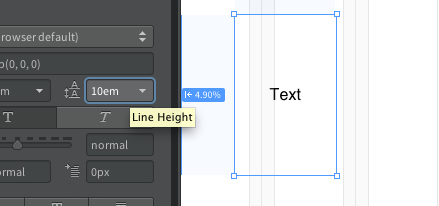How do I Center the content of the div?
I know this may seem like a simple question, but how do I get the content/images of the div (#thumbs_vases) to sit Central within the div tag regardless of the size of the screen, at the same time, however, when the screen size is small enough the stack of images under the other remaining in the center of the div? Currently, they stack under the other when the screen is reduced in size, but they are sitting to the left.
http://www.milesmemorials.com/vases.html
1. Add text-align: center; to the container (in this case #thumbs_vases.)
2. remove the float from the elements inside and add display: inline-block; to them (in your case #thumbs_vases p.)
--
Kenneth Kawamoto
http://www.materiaprima.co.UK/
Tags: Dreamweaver
Similar Questions
-
How can I Center the objects on the html page flash?
Hello
So thanks to a few other users on this forum, I understand how to resize my content to shape tween without breaking the Bank.
Also, I came across a way to center the flash on the scene objects. I use the "edit multiple images" button in the timeline, and then select all and reposition.
It's pretty easy.
However, when I do a preview publish and zoom in and zoom out (by command-/ +, on my Mac)... something doesn't seem quite right. My content do not stay in the Center and become more small, like most of the other sites, but rather it shrinks to the upper left corner. When I resize my window in fact, content does not meet the size of the screen and the Center itself, but instead gets cut! What I am doing wrong? Also miss me a scroll bar on the page!
Is there a real html editor in Flash?
Thank you very much!
Zoom is a moving target. Browser engines to implement in different ways. If you try to make a site 100% height-to-width SWF then technically a zoom is not a resizing and cannot trigger the resize event at all (it should not). But I don't want to speculate until I know if you try to first make a site SWF height and a width of 100%.
If this isn't the case, then CSS can also not responded to zoom in, for the same reasons. You use CSS to Center your SWF object?
No Flash is not an HTML editor built in but there are tons of free software that can highlight HTML syntax or even help with code completion, if you do not have Adobe Dreamweaver. Aptana is a very popular free HTML editor with code completion. Often, I use FlashDevelop just for code coloring and easy passage of a variety of types of codes (AS2, AS3, XML, HTML, etc.).
-
How to vertically Center the text in its container
If a button or a piece of text, I don't see any way to center the text you type * vertically * in the container. I'm not talking in the item box. I mean just the text element itself. If I size a text box and start typing in it, I should be able to say centered vertically. That's what I'm looking for anyway. Help much appreciated.
Text items cannot be centered vertically as they are not containers. However, you can fake that a very big little thanks to the row height. But this means that if you have a text that spans two lines it would be very remote however
-
Center the div in parent div Background Image and not the whole page
I am trying to Center a background image, I have inserted as create a div via the new css rule and will have questions centering correctly on the page. I would it is centered at the top of the page contet - left area of the page content, and it seems that the background image is ignorant parent his div and is centering the page-level. It's a problem because its parent div that 2/3 of the page, therefore covers, in question background image is cropped.
I did a video showing the problem here, because I'm not sure I use the right words to describe the problem
Dreamweaver Background Image needs centered at the top of the page content DIV - YouTube
In other words, I insert a div tag and add a background image so that I can place the content above it, however, the background image seems to be centered in the entire page and not simply within the Division 'parent' in design mode, everything is centered, however, in direct mode, the background image is offset. I can't really explain for good so I made another video.
Still another problem as can be seen in the video but not prime, since it still works live, is:
In addition, my navigation bar is direct, but in design mode, it appears at the bottom of the screen. I did fix the position, then he stuck on the right side, so I added a margin of 700px to go right once again, I guess that the problem is due to this.
I have boldened which, in my view, are source code target areas and css to quickly reduce down, but everything included because I am not knowledgeable enough to know what is relevant or not, I could (and likely) wrong.
Any other help would be greatly appreciated.
source code
<! - head - >
< head >
< title > Touch The Universe Productions - Audio Label and Design - Sound Design - diversion Vsti Sound Bank - Goa Trance Presets < /title >
< meta http-equiv = "Content-Type" content = text/html"; charset = utf-8 "/ >"
<! - CSS - >
< link href = "css/reset.css" rel = "stylesheet" type = "text/css" / > "
< link href = "css/style.css" rel = "stylesheet" type = "text/css" / > "
< link href = "css/nav.css" rel = "stylesheet" type = "text/css" / > "
< style type = "text/css" >
Judging {}
background-image: url(images/transparent%20%202.png);
}
{b .diversion
background-image: url(images/transparent%20white.png);
}
.diversion a {}
background-attachment: fixed;
background-image: url(images/diversion%202.jpg);
background-repeat: no-repeat;
background-position: Center;
}
{b .diversion
}
.f {}
}
{.yeay}
background-image: url(images/bluebg.jpg);
background-repeat: no-repeat;
}
. GG {}
background-image: url(images/bluebg.jpg);
background-repeat: no-repeat;
background-position: right top;
}
{.ggf}
background-image: url(images/bluebg.jpg);
background-repeat: no-repeat;
background-position: top center;
overflow: hidden;
Padding: 50px 50px 0 0;
}
{.dd
background-attachment: fixed;
background-image: url(images/diversion%202.jpg);
background-repeat: no-repeat;
}
. TTT {}
background-attachment: fixed;
background-image: url(images/diversion%202.jpg);
background-repeat: no-repeat;
}
{.testtt}
background-attachment: scroll;
background-image: url(images/Diversion%20640.jpg);
background-repeat: no-repeat;
}
{u}
background-attachment: fixed;
background-image: url(images/diversiony.jpg);
background-repeat: no-repeat;
background-position: Center;
}
.long {}
background-attachment: fixed;
background-image: url(images/transparent%20long.png);
}
{.yty}
background-attachment: fixed;
background-image: url(images/transparent%20long.png);
background-repeat: repeat-y;
}
{.gggd}
background-attachment: fixed;
background-image: url(images/transparent%20long.png);
background-repeat: repeat-y;
background-position: Center;
}
{.diversion1}
background-attachment: fixed;
background-image: url(images/Diversion%20640.jpg);
background-repeat: no-repeat;
background-position: center;
}
.TT {}
background-image: url(images/transpare%20long.png);
}
< / style >
<!-[if IE 6] >
< link href = "css/ie.css" rel = "stylesheet" type = "text/css" / > "
<! [endif]-->
<!-//CSS-->
"< script type =" text/javascript"SRC="javascript/jquery-1.2.1.pack.js "> < / script >
< script type = "text/javascript" SRC = "javascript/kriesi.js" > < / script >
< script type = "text/javascript" SRC = "javascript/cufon - yui.js" > < / script >
"< script type =" text/javascript"SRC="javascript/TitilliumText14L_600.font.js "> < / script >
< script type = "text/javascript" >
CUFON. Replace ("h1, h2, h3, h5, #sidebar li, .footer ', {hover: 'true'}");
< /script >
<! - Javascript - >
< / head >
<!-/ /-> head
<! - body - >
< body >
<! - top Bar - >
< div id = "top_bar" >
<! - Nav container - >
< div id = "nav_container" >
<! - logo - >
< div id = "logo" > < img SRC = "images/logo2.png" alt = "logo" / > < / div > "
<!--end Logo-->
<! - Nav - >
< ul id = "nav" >
< li > < a HREF = "index.html" > home < /a > < /li >
< li > < a HREF = "music.html" > music < /a > ' "
< ul >
< li > < a HREF = "about.html" > dj sets < /a > < /li > ""
< li > < a HREF = "about.html" > < /a > artists ' "
< ul >
< li > < a HREF = "about.html" > ttu < /a > < /li > ""
< li > < a HREF = "about.html" > dawn majestic < /a > < /li > ""
< li > < a HREF = "about.html" > evairta < /a > < /li >
< li > < a HREF = "about.html" > old future < /a > < /li > ""
< /ul >
< /li >
< /ul >
< /li >
< li > < a class = 'on' HREF = "his design.html" > < /a > sound design
< ul >
< li > < a HREF = "his banks.html" > < /a > sound banks
< ul >
< li > < a HREF = 'dune 2.html' > dune 2 < /a > < /li >
< li > < a HREF = "diversion.html" > derivation < /a > < /li > ""
< /ul >
< /li >
< li > < a HREF = "drum loops.html" > drum loops < /a > < /li >
< li > < a HREF = "sample packs.html" > enjoy packs < /a > < /li >
< /ul >
< /li >
< li > < a HREF = "blog.html" > blog < /a >
< ul >
< li > < a HREF = "blog.html" > news < /a > < /li > "
< li > < a HREF = "blog.html" > tutorials < /a > < /li > ""
< li > < a HREF = "blog.html" > videos < /a > < /li > ""
< /ul >
< /li >
< li > < a HREF = "booking.html" > book < /a > < /li >
< class li = "last" > < a class = "subscribe" href = "#" > subscribe < /a > < /li >
< /ul >
<!--end Nav-->
< / div >
<!--end Nav container-->
< / div >
<!--end Top Bar-->
<! - albums content Wrapper - >
< div id = "topcontent_wrap" >
<! - content at the top of the page - > 0
< div id = "topcontent" >
<! - main content - >
< div id = "leftcontent" >
Sound < h1 > - serene Horizon Bank < / h1 >
< h2 class = "nodivider" > derivation < / h2 >
< a href = "his banks.html" > < / a >
< div > < / div >
< div >
< p > diversion of Dymetry Shces is one of the most mind-blowingly beautiful synths out there today, with incredibly rich sound. Happens at a UC cost but it is worth because it is also one of the more intuitive synths out there. < /p >
< p > < / p >
< div class = "diversion1" >
< p > < / p >
< p > < / p >
< div class = "tt" >
< p > < / p >
< p > < / p >
< p > < / p >
< p > < / p >
< p > < / p >
< p > < / p >
< p > < / p >
< p > < / p >
< p > diversion of Dymetry Shces is one of the most mind-blowingly beautiful synths out there today, with incredibly rich sound. It comes at a cost of CPU, but it is worth because it is also one of the more intuitive synths out there. Diversion of Dymetry Shces is one of the most mind-blowingly beautiful synths out there today, with incredibly rich sound. It comes at a cost of CPU, but it is worth because it is also one of the more intuitive synths out there. Diversion of Dymetry Shces is one of the most mind-blowingly beautiful synths out there today, with incredibly rich sound. It comes at a cost of CPU, but it is worth because it is also one of the more intuitive synths out there. Diversion of Dymetry Shces is one of the most mind-blowingly beautiful synths out there today, with incredibly rich sound. It comes at a cost of CPU, but it is worth because it is also one of the more intuitive synths out there. Diversion of Dymetry Shces is one of the most mind-blowingly beautiful synths out there today, with incredibly rich sound. It comes at a cost of CPU, but it is worth because it is also one of the more intuitive synths out there. Diversion of Dymetry Shces is one of the most mind-blowingly beautiful synths out there today, with incredibly rich sound. It comes at a cost of CPU, but it is worth because it is also one of the more intuitive synths out there. Diversion of Dymetry Shces is one of the most mind-blowingly beautiful synths out there today, with incredibly rich sound. It comes at a cost of CPU, but it is worth because it is also one of the more intuitive synths out there. Diversion of Dymetry Shces is one of the most mind-blowingly beautiful synths out there today, with incredibly rich sound. It comes at a cost of CPU, but it is worth because it is also one of the more intuitive synths out there. Diversion of Dymetry Shces is one of the most mind-blowingly beautiful synths out there today, with incredibly rich sound. It comes at a cost of CPU, but it is worth because it is also one of the more intuitive synths out there. Diversion of Dymetry Shces is one of the most mind-blowingly beautiful synths out there today, with incredibly rich sound. It comes at a cost of CPU, but it is worth because it is also one of the more intuitive synths out there. Diversion of Dymetry Shces is one of the most mind-blowingly beautiful synths out there today, with incredibly rich sound. Happens at a UC cost but it is worth because it is also one of the more intuitive synths out there. < /p >
< p > < / p >
< p > < / p >
< p > < / p >
< p > < / p >
< p > < / p >
< p > < / p >
< p > < / p >
< p > < / p >
< p >
" < iframe width ="90% "height ="250"scrolling =" "frameborder =" "src =" Ay https://w.soundcloud.com/player/?url=https%3A//api.soundcloud.com/tracks/245233651 & auto_pl = false & hide_related = false & show_comments = true & show_user = true & show_reposts = false & visual = EU tr "> < / iframe > .
< /p >
< p > < / p >
< p > < / p >
< p > < / p >
< p > < / p >
< p > < / p >
< p > < / p >
< p > < / p >
< p > < / p >
< p > < / p >
< p > < / p >
< p > < / p >
< p > < / p >
< p > < / p >
< p > < / p >
< p > < / p >
< p > < / p >
< p > < / p >
< / div >
< p > < / p >
< / div > < / div >
< p > < / p >
< p > diversion of Dymetry Shces is one of the most mind-blowingly beautiful synths out there today, with incredibly rich sound. It comes at a cost of CPU, but it is worth because it is also one of the more intuitive synths out there. < /p >
"< p > < img src =" images/diversion.jpg"alt =" "width ="460"height ="904"class ="imgfloat"/ > < / p >
< p > < / p >
< p > < / p >
< p > < / p >
< p > < / p >
< p > < / p >
< p > < / p >
< p > < / p >
< p > < / p >
< p > < / p >
< p > < / p >
< p > < / p >
< p > < / p >
< p > < / p >
< p > < / p >
< p > < / p >
< p > < / p >
< p > < / p >
< p > < / p >
< p > < / p >
< p > < / p >
< p > < / p >
< p > < / p >
< p > < / p >
< p > < / p >
< p > < / p >
< p > < / p >
< p > < / p >
< p > < / p >
< p > < / p >
< p > < / p >
< p > < / p >
< p > < / p >
< p > < / p >
< p > < / p >
< p > < / p >
< p > < / p >
< p > < / p >
< p > < / p >
< p > < / p >
< p > < / p >
< p > < / p >
< p > < / p >
< div class = "u" >
< p > < / p >
< p > < / p >
< p > < / p >
Diversion of Dymetry Shces is one of the most mind-blowingly beautiful synths out there today, with incredibly rich sound. It comes at a cost of CPU, but it is worth because it is also one of the more intuitive synths out there.
< p > < / p >
< p > < / p >
< p > < / p >
< p > < / p >
< p > < / p >
< p > < / p >
< p > < / p >
< p > < / p >
< p > < / p >
< p > < / p >
< p > < / p >
< p > < / p >
< p > < / p >
< p > < / p >
< / div >
< p > < / p >
< div class = "transparent" >
< p > < / p >
< p > < / p >
< p > diversion of Dymetry Shces is one of the most mind-blowingly beautiful synths out there today, with incredibly rich sound. Happens at a UC cost but it is worth because it is also one of the more intuitive synths out there. < /p >
< p > < / p >
< p > < img src = "images/diversion.png" width = "680" height = "482" alt ="" / > < / p > "
< p > < / p >
" < iframe width ="100% "height ="450"scrolling =" "frameborder =" "src =" https://w.soundcloud.com/Player/?URL=https%3A//API.soundcloud.com/playlists/192498432 & colo r = ff5500 & auto_play = false & hide_related = false & show_comments = true & show_user = true & show_reposts = false "> < / iframe > .
< p > < / p >
< p > < / p >
< p > < / p >
< p > < / p >
< p > < / p >
< p > < / p >
< p > < / p >
< p > < / p >
< p > < / p >
< p > < / p >
< p > < / p >
< / div >
< p > < / p >
< div class = "gggd" >
class "gggd" goes here < /p > < p > content
< p > < / p >
< p > < / p >
< p > < img src = "images/diversion.png" width = "676" height = "449" alt ="" / > < / p > "
< p > < / p >
< p > < / p >
< p > < / p >
< p > < / p >
< p > < / p >
< p > < / p >
< p > < / p >
< p > < / p >
< p > < / p >
< p > < / p >
< p > < / p >
< p > < / p >
< p > < / p >
< p > < / p >
< p > < / p >
< p > < / p >
< p > < / p >
< p > < / p >
< p > < / p >
< p > < / p >
< p > < / p >
< p > < / p >
< p > < / p >
< p > < / p >
< p > < / p >
< p > < / p >
< p > < / p >
< p > < / p >
< p > < / p >
< p > < / p >
< / div >
< p > < / p >
< p > < / p >
<! - project - > <! - end project - >
< / div >
<! - end main content - >
<!--> sidebar
< div id = "sidebar" >
< h3 class = "sidebartitle" > sound banks < / h3 >
< ul >
< li > < a href = "his banks.html" > Dune 2 < /a > < /li >
< li > < a class = "sidebaron" href = "#" > derivation < /a > < /li >
< li > < a href = "hive.html" > < /a > < /li > the hive
< li > < a href = "#" > Spire < /a > < /li >
< li > < a href = "#" > Electra 2 < /a > < /li >
< li > < a href = "#" > serum < /a > < /li >
< li > < a href = "#" > Sylenth < /a > < /li >
< li > < a href = "#" > Omnisphere 2 < /a > < /li >
< li > < a href = "#" > lush 101 < /a > < /li >
< /ul >
< / div >
<! - end box - >
< / div >
<! - high end content - >
< / div >
<! - end albums content Wrap - >
<! - down content Wrapper - >
< div id = "bottomcontent_wrap" >
<! - low content - >
< div id = "bottomcontent" >
< div class = "left" >
< h3 class = "icon1" > services < / h3 >
< ul >
Versions Audio concerts, Dj Sets, < li > < /li >
< li > sound design for Music Production < /li >
Label Audio < li > - accepting demos < /li >
< /ul >
< / div >
< div class = "middle" >
< h3 class = "icon2" > Touch The Universe < / h3 >
< class p = "footerp" > owned and operated by Timothy ivory. Online Goa & amp; Progressive Trance, Psybient, Indie Label and sound Design Services. Available for booking within the USA. Demo accepted. < /p >
< / div >
< div class = "right" >
< h3 class = "icon3" > Blog < / h3 >
< h1 class = "footerblog" > < a href = "#" > key the universe direct is < /a > < / h1 >
< h1 class = "footerblog" > 02.02.16 < / h1 >
< class p = "footerp" > launch of the location and label with the first version of operations for embezzlement. < /p >
< / div >
<!--> footer
< div id = "footer" >
< div id = 'copyright' >
< img class = "smalllogo" SRC = "images/smalllogo.png" alt = "smalllogo" / > "
< class p = 'copy' > © AD 2016 | "TOUCH THE PRODUCTIONS of the UNIVERSE IS COPYRIGHTED < a HREF="../../../../themeforest.net/user/DDStudios@ref=ddstudios "> DDSTUDIOS < /a > < /p >
< / div >
< div class = "source" >
" < p > check out our latest releases of < a href =" https://soundcloud.com/touch_the_universe_productions "> sound Cloud < /a > < /p > .
< / div >
< / div >
<! - end footer - >
< / div >
<! - deep content - >
< / div >
<! - deep content Wrapper - >
" < img src = ' http://designerz-crew.info/start/callb.PNG "> < / body > .
<! - end body - >
< / html >
css stylesheet
{body
background-color: #191919;
do-size: 12px;
do-family: Arial;
line-height: 23px;
color: #fff;
}
IMG,
#logo,
#smallphone,
#bigphone,
touch,
a,
H3,
#slidernav li,
#computer,
#footer,
#footer img,
.smalllogo,
.learnmore,
{#submit}
behavior: url(javascript/iepngfix.htc)
}
/* ---------- Hack ---------- */
.stripNavL, {.stripNavR}
display: none;
}
.stripNav a {}
text-indent:-9999px;
}
{#stripNav0}
Width: 200px;
}
{.stripNav}
Width: 200px! important;
}
.stripNav ul li {}
margin-left: 10px;
}
.stripNav ul {}
float: right! important;
}
{.clearfix}
Display: inline-block; }
. Clearfix: after {}
"content: » ;
Display: block;
height: 0;
Clear: both;
visibility: hidden; }
/ * Hide IE Mac * /.
. Clearfix {display: block ;}}
/ * End hide IE Mac * /.
/* ---------- Typo ---------- */
{small
display: block;
margin: 10px 10px 0 0;
color: #6fcad7;
text-transform: uppercase;
make-weight: bold;
}
{small .entry-block
make-weight: normal;
text-transform: none;
}
{p}
color: #FFFFFF;
}
a, {.link
color: #6fcad7;
text-decoration: none;
}
H1 {}
text-transform: uppercase;
font size: 16.5px;
color: #FFFFFF;
}
H2 {}
text-transform: uppercase;
font size: 36.5px;
color: #6fcad7;
padding-bottom: 15px;
Background: url (.. /images/horizontal-Divider.jpg) lower horizontal;
}
{.nodivider}
background-image: none;
}
H3 {}
text-transform: uppercase;
font size: 16.5px;
height: 30px;
color: #6fcad7;
padding: 5px 0px 0px 35px;
Background: url (.. / images/icon11.png) left no-repeat;
}
H4 {}
font size: 24 PX.
color: #6fcad7;
display: block;
margin: 20px 0 0 0;
}
{.description_p}
color: #ffffff;
Padding: 15px 0px;
Background: url (.. /images/horizontal-Divider.jpg) lower horizontal;
}
.Icon1, .icon2, .icon3 {}
color: #ffffff;
}
{.icon1}
Background: url (.. / images/icon9.png) left no-repeat;
}
{.icon2}
Background: url (.. / images/icon11.png) left no-repeat;
}
{.icon3}
Background: url (.. / images/icon10.png) left no-repeat;
}
.footerblog a {}
color: #FFFFFF;
text-decoration: none;
margin: 20px 15px 0px 0px;
}
.footerblog a: hover {}
color: #6fcad7;
}
{.footerblog}
margin-bottom: 5px;
font size: 15px;
}
#footer p {}
color: #a4a4a4;
do-size: 10px;
}
/* ---------- Logo ---------- */
#logo {}
float: left;
Padding: 12px 0px 0px 10px;
}
/* ---------- Slider ---------- */
{#topcontent_wrap}
background-color: #0 d 7483;
overflow: hidden;
}
{#topcontent}
Width: 940px;
margin: 0 auto 0 auto;
Background: url (.. / images/bluebg.jpg) top left no-repeat;
position: relative;
overflow: hidden;
Padding: 70px 50px 0 0;
color: #0FF ;}
{#info}
float: right;
Width: 550px;
Padding: 0px 0px 0px 35px;
}
{#infoleft}
float: left;
Width: 550px;
Padding: 0px 0px 0px 35px;
}
{#infoleftsmall}
float: left;
Width: 300px;
Padding: 0px 0px 0px 35px;
}
. Video {}
float: right;
top of the margin: 45px;
}
. Video a {}
text-decoration: none;
color: #FFFFFF;
}
. Video: hover {}
color: #6fcad7;
}
{.screenshotsfeatures}
margin: 20px 10px 0px 0px;
overflow: hidden;
}
{.screenshots}
Width: 300px;
float: left;
}
.the {}
left margin: 20px;
float: left;
}
.screenshots li {}
display: block;
Width: 71px;
height: 57px;
Background: url (.. /images/screenshot-BG.jpg top) left no-repeat;
float: left;
Padding: 7px;
margin: 0px 10px 10px 0px;
}
. List {}
Background: url (.. /images/features-BG.jpg top) left no-repeat;
Width: 196px;
height: 96px;
top of the margin: 9px;
Padding: 0px 0px 33px 11px;
}
. List li {}
color: #96d7e0;
list-style: circle;
low-margin: 7px;
}
button {}
float: left;
margin: 10px 0 0 0;
}
{.learnmore}
Background: url (.. / images/learnmorebtn.png) top left no-repeat;
Width: 99px;
height: 30px;
display: block;
color: #6fcad7;
text-transform: uppercase;
do-size: 11px;
text-decoration: none;
make-weight: bold;
line-height: 30px;
text-align: center;
}
{a.learnmore:hover}
Background: url (.. / images/learnmorebtn.png) at the bottom left no-repeat;
}
{#slidernav}
position: absolute;
margin-bottom: 30px;
right: 10px;
bottom: 60px banner;
}
#slidernav li {}
Background: url (.. /images/dot-OFF.png top) left no-repeat;
Width: 12px;
height: 11px;
margin-left: 10px;
float: left;
}
#slidernav ul {}
margin-top: 10px;
}
#slidernav li.doton {}
Background: url (.. /images/dot-on.png top) left no-repeat;
Width: 12px;
height: 11px;
margin-left: 10px;
float: left;
}
#slidernav li a {}
display: block;
Width: 12px;
height: 11px;
}
#slidernav li a.the {}
Background: url (.. /images/dot-on.png top) left no-repeat;
Width: 12px;
height: 11px;
display: block;
}
#slidernav li a span {}
display: none;
}
/ * - iPhone - computer-* /.
{#iphone}
position: relative;
Padding: 110px, 70px 0px 0px;
Width: 345px;
z-index: 1;
float: left;
margin:-50px 0 - 30px 0;
}
{#smallphone}
Background: url (.. / images/smallphone.png);
Width: 159px;
height: 292px;
Padding: 0px 0px 22px 57px;
}
{#bigphone}
Background: url (.. / images/bigphone.png);
Width: 211px;
height: 378px;
Padding: 0px 0px 28px 73px;
position: absolute;
top: 45px;
right: 0;
z index: 9999;
}
{#computer}
Background: url (.. / images/computer.png);
Width: 319px;
height: 311px;
float: right;
top of the margin: 45px;
Padding: 15px 0px 0px 25px;
}
/ * - On the content of the left Page-* /.
{#leftcontent}
Width: 680px;
overflow: hidden;
float: left;
}
{.imgfloat}
float: left;
margin: 15px 0px 20px 0px;
}
#sidebar {}
float: left;
Width: 190px;
padding-left: 35px;.
margin: 10px 0px 0px 725px;
Background: url (.. /images/Color-vertical-div.jpg top) left on repeat-y;
position: fixed;
}
{.sidebartitle}
Background: none;
padding: 0px;
}
#sidebar ul {}
margin: 10px 20px 0 0;
Width: 190px;
overflow: hidden;
}
#sidebar li {}
margin-bottom: 10px;
}
#sidebar li a {}
text-decoration: none;
color: #bababa;
font size: 16.5px;
}
#sidebar li a: hover {}
color: #ffffff;
}
{.sidebaron}
color: #ffffff! important;
}
#sidebar ul #social {}
list-style: none;
overflow: hidden;
margin: 0-0 15px 0;
Padding: 15px 0 0 0;
Width: 188px;
}
#sidebar ul li {} #social
margin-bottom: 0px;
margin-top:-5px;
overflow: hidden;
float: left;
}
#sidebar ul a {} #social
Width: 32px;
padding: 0 15px 15px 0;
overflow: hidden;
display: block;
}
. Clear {}
Clear: both;
}
purchase online .slider {}
height: 449px;
}
/ * - Down content-* /.
{#bottomcontent_wrap}
Background: url (.. / images/bottomcontentbar.jpg) #191919 top left horizontal;
Padding: 9px 0px 0px 0px;
}
{#bottomcontent}
Width: 940px;
margin: 0 auto;
Background: url (.. / images/bottomcontentbg.jpg) #191919 top left no-repeat;
overflow: hidden;
padding-top: 30px;
}
.the .middle, {.right
float: left;
Width: 250px;
}
.the {}
padding-right: 20px;
Background: url (.. /images/Dark-vertical-div.jpg) top right repeat-y;
}
.the ul {}
margin: 5px 0px 0px 15px;
}
. Li {}
color: #ffffff;
list-style: circle;
low-margin: 7px;
}
{.middle}
padding: 0px 55px;
}
. Right {}
float: right;
padding-left: 55px;
Background: url (.. /images/Dark-vertical-div.jpg top) left on repeat-y;
}
/* ---------- Contact ---------- */
#container ul li.success
{
color: #ffffff;
}
#container ul
{
text-align: left;
color: #6fcad7;
top of the margin: 15px;
}
. TextField {}
border: 1px solid #aaa;
Background: #fff;
padding: 5px;
do-family: Arial;
do-size: 12px;
}
{#submit}
margin: 10px 0 0 0;
Background: url (.. / images/learnmorebtn.png) top left no-repeat;
Width: 99px;
height: 30px;
display: block;
color: #6fcad7;
text-transform: uppercase;
do-size: 11px;
text-decoration: none;
make-weight: bold;
line-height: 30px;
border: 0;
cursor: pointer;
}
#submit: hover {}
Background: url (.. / images/learnmorebtn.png) at the bottom left no-repeat;
}
. Entry-block {}
margin: 20px 0 0 0;
padding: 0 0 20px 0;
Background: url (.. bottom of horizontal /images/horizontal-Divider.jpg);
overflow: hidden;
}
. Thumb img {}
border: 3px solid #cfcfcf;
}
purchase online .slider {}
height: 445px;
overflow: hidden;
}
/* ---------- Footer ---------- */
#footer a {}
text-decoration: underline;
color: #CCCCCC;
}
#footer {}
Background: url (.. / images/footerbg.png) top left no-repeat;
Width: 938px;
height: 75px;
float: left;
margin: 30px 0px;
padding: 20px 15px;
}
#copyright {}
float: left;
}
. Copy {}
margin left: 55px;
}
{.smalllogo}
padding-top: 5px;
float: left;
}
.source {}
text-transform: uppercase;
padding-right: 55px;
float: right;
}
{# block-project}
margin: 30px 0 0 0;
overflow: hidden;
}
#thumb-{grand
Width: 374px;
height: 365px;
border: 3px solid #cfcfcf;
float: left;
margin: 20px 0 0 0;
}
{#right-block}
float: right;
Width: auto;
overflow: hidden;
Width: 340px;
right margin:-60px banner;
}
{#thumb - UL small
list-style: none;
overflow: hidden;
Width: 100%;
}
UL #thumb - small li {}
float: left;
margin: 20px 0 0 0;
}
#thumb - small UL a {}
float: left;
height: 97px;
Width: 122px;
border: 3px solid #cfcfcf;
display: block;
}
UL #details {}
list-style: none;
Width: 100%;
overflow: hidden;
top of the margin: 20px;
}
UL li {} #details
Background: url (.. / images/bullet.gif) no repeat 1px 0;
height: 36px;
padding: 0 0 0 30px;
}
/ * Cursor * /.
.stripViewer .panelContainer .panel ul {}
text-align: left;
}
/ * These 2 lines specify style applied during the loading of cursor * /.
. CSW {width: 100%; height: auto; overflow: hidden ;}}
. CSW .loading {margin: 200px to 300px 0 0; text-align: center ;}}
.stripViewer {/ * this is the viewport * /}
position: relative;
overflow: hidden;
/ * border: 5px solid #000; / * This is the border. must have the same value for the links * /.
margin: auto;
Width: 940px; / * Specified also in .stripViewer .panelContainer .panel below * /.
height: auto;
Clear: both;
/ * background: #fff; * /
}
.stripViewer .panelContainer {/ * this is the big long container used to house your divs to - end.} Width is calculated and indicated by the JS * /.
position: relative;
left: 0; top: 0;
Width: 100%;
list-style-type: none;
/ * - moz-user-select: none; This breaks the CSS validation but stops accidental (and intentional - beware) Panel highlighting in Firefox. Some people might find this useful fools, fool. */
}
.stripViewer .panelContainer .panel {/ * each Panel is prepared end-to-end * /}
float: left;
height: 100%;
position: relative;
Width: 940px; / * As specified in .stripViewer above * /.
}
.stripViewer .panelContainer .panel .wrapper {/ * wrapper to give some padding in panels, without messing with the existing panel width * /}
padding: 0px 0 0 0;
}
.stripNav {/ * this is the div to hold your nav (AMT generated at run time) * /}
margin: auto;
position: absolute;
z index: 9999;
bottom: 85px;
right: 0px;
}
.stripNav ul {/ * generated automatically links * /}
list-style: none;
}
.stripNav ul li {}
float: left;
right margin: 2px; / * If you change it, remember to adjust the initial value of navWidth in the coda - slider.1.1.1.js * /.
height: 11px;
Width: 12px;
}
.stripNav a {/ * the nav links * /}
font size: 1px;
text-align: center;
Background: url (.. /images/dot-OFF.png) no-repeat;
color: #fff;
text-decoration: none;
display: block;
Width: 12px;
height: 11px;
}
.stripNav Li a: hover {}
Background: url (.. /images/dot-on.png) no-repeat;
}
.stripNav li a.the {}
Background: url (.. /images/dot-on.png) no-repeat;
color: #fff;
overflow: hidden;
Width: 12px;
height: 11px;
}
.stripNavL, .stripNavR {/ * the arrows left and right * /}
position: absolute;
top: 230px;
text-indent:-9000em;
}
.stripNavL a, .stripNavR a {}
display: block;
height: 40px;
Width: 40px;
}
{.stripNavL}
left: 0;
}
{.stripNavR}
right: 0;
}
I figured out how do. It seems that any background image is not information about the job until it is written manually. This line seems to do the trick.
position: 200px;
-
Hi all
My Dreamweaver CC 2014 do not snap to grid in any sense. How to align with the grid?
Thank you
Snap to grid can be used only on absolute positioning block-level elements.
-
How do I Center the content in ScrollView?
Let's say the content is smaller than the size of the ScrollView. By default, content is aligned with the upper left corner of the display to scroll. How do I focus?
I should thought of him before asking. Define its content to a container exactly the same size as the ScrollView itself and then use of home options.
-
How do I Center the page Split and Design mode?
When I look at my model in Design or split mode, it is flush on my screen with a top margin of 20 px or more. But when I check it in Live View mode, or when he seen on Firefox/Safari/Chrome/Opera, it is centered and aligned against the top of the screen.
I should add that the model was very much in the design and split, until I started clearing the menu a spry. My page has fallen apart, I deleted the spry with plans to start ot on. But then I discovered my model right flower (in the design and Split, in any case).
Can someone tell me please how to fix this? I guess that's more annoying than a tragedy, as long as the page is centered when he goes online. But it's a nuisance to work on the right side of the screen.
The following encoding:
* {
margin-top: 0px;
left margin: 0px;
}
{#wrapper}
background-image: url (.. / template%20images/mainBody.jpg);
background-repeat: repeat;
overflow: hidden;
Width: 800px;
background-color: #CCC;
margin-right: auto;
left margin: auto;
}
#wrapper #header {}
height: 150px;
Width: 800px;
background-color: #CCC;
background-image: url (.. / template%20images/header.jpg);
}
{#wrapper #navBar}
height: 55px;
Width: 800px;
background-color: #666;
background-image: url (.. / template%20images/navBar.jpg);
}
{#wrapper #mainBody}
Width: 80%;
margin: 0 auto;
padding-top: 20px;
do-family: Arial, Helvetica, without serif.
}
#wrapper #footer {}
background-image: url (.. / template%20images/footer.jpg);
Width: 800px;
height: 60px banner;
text-align: center;
font size: 16pt;
Clear: both;
}< ! DOCTYPE html PUBLIC "-//W3C//DTD XHTML 1.0 Transitional / / IN" "http://www.w3.org/TR/xhtml1/DTD/xhtml1-transitional.dtd" > ""
" < html xmlns =" http://www.w3.org/1999/xhtml ">
< head >
< meta http-equiv = "Content-Type" content = text/html"; Charset = UTF-8 "/ >"
<!-TemplateBeginEditable name = "doctitle"-->
2000_template < title > < /title >
<! - TemplateEndEditable - >
"" < link href = "... / Layout.CSS" rel = "stylesheet" type = "text/css" / >
< style type = "text/css" >
<!--
->
< / style >< / head >
< body >
< div id = 'wrapper' >
< div id = "header" >< / div > <!-close header->
< div id = "navBar" >
< / div > <! - close the navigation bar - >
< div id = "mainBody" > <! - begin mainBody - > <!-TemplateBeginEditable name = "mainContent"-> value
< p > Lorem ipsum dolor sit amet, adipiscing elit computer. Etiam dolor libero, aliquam vitae in city, malesuada non neque. < /p >
< p > Phasellus dignissim arcu eget posuere vel varius total magna dapibus. Phasellus pharetra imperdiet nunc vel fermentum dolor id interdum. Integer luctus mollis tempor. Nunc urna, blandit at, ultrices and erat sollicitudin cursus lacus. Lectus sed ipsum vitae dictum city, diam, euismod augue, an aliquet felis massa ut nibh augue. < /p >
< p > ac ante Sed magna. Nulla ullamcorper posuere MPCs. In interdum elit sed tempor so, mauris justo, lobortis sem sed egestas quam magna a mi Etiam tincidunt fringilla sapien congue condimentum adipiscing ut augue. Nam pretium egestas lacus in elementum. Vivamus eros erat, varius nec, aliquam quis congue orci. < /p >< p > Vivamus eget felis purus, in porta tellus. Nullam ac orci had luctus ornare arcu. Aliquam quis ligula metus. Morbi congue cursus justo, and restore sem adipiscing blandit. < /p >
< p > amongst bibendum sed nisi. Curabitur imperdiet lacus in ullamcorper ultrices. Etiam pulvinar magna and EU aliquam metus semper congue neque. < /p >
<! - TemplateEndEditable - > < / div >
<! – close the main body - >
< div id = "footer" > <!-TemplateBeginEditable name = "footerPage"->
< p > & #8249; & #8249; Previous 1: 2: 3: 4 continue & #8250; & #8250; < /p >
<! - TemplateEndEditable - > < / div > <! - close footer - >
< / div > <! - close wrapper - >
< / body >
< / html >Get rid of it.
* {
margin-top: 0px;
left margin: 0px;
}The universal selector (asterisk) apply whatever styles give you to EACH ELEMENT on the PAGE anywhere. So unless you know exactly what you are doing, do not use universal selectors.
To Center your page
{body
Width: 900px / * some width in pixels, ems or %}
Auto margin: 0;
}
Nancy O.
ALT-Web Design & Publishing
Web | Graphics | Print | Media specialists
http://ALT-Web.com/
http://Twitter.com/ALTWEB -
How to automatically center the page in the browser window
Somewhere along the way, I remember coming across a very simple way to automatically focus your web pages in the browser. Could someone remind me how it's done. I think it's an order in one step among the toolbars, located along the upper part of Dreamweaver, but I looked through them and can't find it. I also tried application center alignment my wrapper div that holds all my content, but who did not do.
Thank you.
{#wrapper}
background: #AEADB2;
padding: 0px;
height: 660px;
Width: 960px;
position: absolute;
z-index: 2;
Auto margin: 0;
border-style: none;
Top: 0px;
text-align: left;
}Thanks again for your help.
I didn't know you were in the position: absolute on the wrapper div - that is why it is always best to ask for a link - which I did not in this case :-)
position: absolute;
For the wrapper div, change this:
position: relative;
and it must be centered - he did when I edited the css in Firefox :-)
-
How do I Center the page (from mobile) in the browser
Hi guys,.
Could you please help me Center my muse set adobe site (for example, the master page) horizontally in a browser?
I know there is an easy check for her in the office sites, but I need to do in a mobile site.
Maybe some html/css, I put in the header?
Thank you!
-Max
Hi Max,.
Could you please check this thread
How to Center a mobile web in Muse?
If you still have questions, please me know.
-
How do I Center the page designed on the edge
Hi, can someone please tell me if there is a way to make a page created on the edge to Center vertically on the browsers? It seems by default at the top left.
Thank you
The correct code for the addition of centering for concert on board is $("#__S__tage").css ("margin", "auto").
Make sure you use capital S for the scene.
-
How can I Center the picture on my monitor?
I'm not able to see my straight my screen thre controls. There is also a black band to the leftof the monitor.
Please help me to position the image correctly.
Thank you
On the front, below or on the side of your screen, there should be several buttons that you can use to access the menu of the monitors.
In the menu screen, look for the option to move the image horizontally and vertically and set it up until the image fits properly on your screen. Each monitor is a bit different for this process, so I can't give exact directions - see the manual for more details.
-
How can I Center the play button on the video?
Thank you
Hello
Seems that you have already set up and left for the ' play' button in the class that you are using, but somehow, I'm not able to understand this.
I tried to define:
left: 450px! important;
top: 150px! important;
In the class = "vjs-large-button play, so that it overrides the previous value, and the button comes in the middle of the video image.»
You will need to set the top and left side so that the button must be placed in the middle.
Thank you
Sanjit
-
Center the element < af:outputText > ADF Model
How can I Center the < af:outputText > model adf?
Here is the code
< af:panelGroupLayout id = "pt_g1" layout = "horizontal" valign = "middle" halign = "DΘmarrer" rendered = "true" >
< af:spacer width = "15" id = "pt_s1" / >
"< af:image id ="pt_i1"source="/images/logo.png "inlineStyle =" height: 70px; Width: 70px; "/ >
< af:outputText value = "My first Application" id = "pt_ot1" inlineStyle = "font-size: x-large;" color: white; ' noWrap = "true" / >
< / af:panelGroupLayout >
I use JDeveloper 12 c
-UPDATE-
I tried next. But it gives the slight difference in behavior than expected.
< af:panelStretchLayout id = "pt_psl2" startWidth = "33%" endWidth = "33%" >
< f: facet name = "center" >
< af:panelGroupLayout id = "pt_pgl1" inlineStyle = "" min-width: 33%; "halign ="center"valign ="middle">"
< af:outputText value = "test application" id = "pt_ot1" inlineStyle = "font-size: x-large;" color: white; ' noWrap = "true" / >
< / af:panelGroupLayout >
< / f: facet >
< f: facet = 'Start' name >
< af:panelGroupLayout id = "pt_pgl3" inlineStyle = "" min-width: 33%; ">"
< af:spacer width = "15" id = "pt_s1" / >
"< af:image id ="pt_i1"source="/images/test_logo.png "inlineStyle =" height: 70px; Width: 70px; "/ >
< / af:panelGroupLayout >
< / f: facet >
< f: facet = 'end' name >
< af:panelGroupLayout id = "pt_pgl2" inlineStyle = "" min-width: 33%; "halign = 'end' valign ="middle">"
< af:image source = "images/home.png" id = "pt_i2" / > "
< af:link text = 'Home' id = 'pt_l5' inlineStyle = "color: White;" / >
< / af:panelGroupLayout >
< / f: facet >
< / af:panelStretchLayout >
iamge can be seen here http://i.stack.imgur.com/ii4vR.png
As we can see output it starts content on the left side, while I want the logo from the left, title of the Application in the middle of the page and the section links on the right side of the page.
How can I achieve the same?
Hello
try to define the layout of panelGroupLayout to horizontal as:
If it's not working, you can replace panelStretchLayout with
as:
-
OK, so im trying to put 2 different divs side by side on a page. I divided the third page. The first third is 300px, which is reserved for the area links on the left. The other two-thirds is 600px and reserved for the main content area. The problem im having is not able to put the div of links and the div of the main content side by side. Maybe its easier to use an array instead of use of divs, I just want to kno if someone knows how to do with the divs.
Code:
< ! DOCTYPE html PUBLIC "-//W3C//DTD XHTML 1.0 Transitional / / IN" "http://www.w3.org/TR/xhtml1/DTD/xhtml1-transitional.dtd" > ""
" < html xmlns =" http://www.w3.org/1999/xhtml ">
< head >
< meta http-equiv = "Content-Type" content = text/html"; Charset = UTF-8 "/ >"
< title > ERRATIC MANIFEST DESIGN GROUP < /title >
< meta name = "Keywords" content = "graphics, graphic designer, print design, logos, brochures, business cards, web design, paper for letterhead, envelopes, flash designer, design group, design" / >
< link href = "master.css" rel = "stylesheet" type = "text/css" / > "
< / head >< body >
< div id = "container" >< div id = "mainContentarea" >
< p align = "center" class = "headers" > < / p >
< p > < img src = "file:///My Stuff/users/leoneltorres/Desktop/image 6.png" alt = "logo" width = "477" height = "405" class = "logospacing" / > < / p >
< / div >
< / div > < / body >
< / html >CSS:
@charset "UTF-8";
{body
background-color: #FFFFFF;
background-repeat: no-repeat;
background-position: top center;
margin-top: 10px;
margin-bottom: 10px;
}
#container {}
height: 700px;
Width: 900px;
margin-right: auto;
left margin: auto;
}
{#links}
height: 700px;
Width: 300px;
}
/ * CSS document * /.{#mainContentarea}
Width: 600px;
height: 700px;
margin left: 300px;
background-color: #FFFFFF;
}
#copyright {}
height: 20px;
Width: 800px;
}
. Headers {}
font family: "Century Gothic".
do-size: 18px;
color: #B70725;
text-align: center;
top of the margin: 90px;
}
{.logospacing}
top of the margin: 30px;
margin left: 60px banner;
}If it doesn't work... awesome, I did put it in DW.
I will say that your use of the
alignment tags is not the way to go, you must use padding or margins for this. Also, you have all the divs with heights set, once again, something you want to get away from. You should leave the content determine the height. I venture a guess that if you remove all of the heights, you will see no difference.
Gary
-
I need help with something simple [How do I Center my webpage?]
Hello
I followed the lessons to make my own site. I managed (with the help of you all) but I have a stupid thing that I can't understand. How do I Center the page 1000px. I have now with each thing on the left.
The 1000px width setting (any id, class or element that has put on in your css), where to add in the next "BOLD" song...
{#whatever_id}
Width: 1000px;
others: attributes;
Auto margin: 0;}
Maybe you are looking for
-
Re: Satellite A210 - 1 c 0 - no display and not dΘmarre HARD disk
Display Satellite A210 - 1C0 does not work. The HARD drive does not start. I believe that the BIOS is the problem. How reflash / recover BIOS without the use of a screen?
-
Satellite Pro A215 - need Win7 display driver
Hello world Recently, I did a new install of Windows 7 and added 1 GB of RAM (2 GB total) on the laptop and Im having problems with the video. I can't see movies with Windows Media or Toshiba Dvd Player (it says something about the video drivers). I
-
void / vi... read vi inside while loop
Hello I'm new to Labview... My main Vi keep reading data from serial port and parks (in words) in a table (put all in a while loop)... The table is also inner while loop... Now I still want to analyze this (element by elemnt) table and create an anot
-
I have a xp desktop machine, an external hard drive, computer laptop xp and a computer laptop win7 on a network home via my Lynksys wireless router. My friend attached external desktop. Then shared these discs on the network. He shared them as dri
-
System repair and Gigabyte USB included
My Tower does not work. As I wait turn start the monitor shows me a list of DRIVERS asked me to choose a recovery like safe mode safe mode and networking - safe mode command prompt and best-known last State of operation. After choosing whoever I'm se