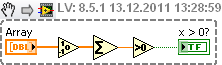How do you type a multiplication sign in a formula in numbers 3.6?
How can I insert a sign of times/multiply in a formula? The letter X does not work. I found a reference that says use an asterisk (MAJ/8), but it does not, either.
Thank you.
Just use the actual asterisk character by typing SHIFT - 8.
Tags: iWork
Similar Questions
-
How do you type directly on a document in Adobe 10? I used to use a typewriter in Adobe 8
How do you type directly on a document in Adobe X? I used to use the typewriter function in Adobe 8, but I see that in Adobe X.
It is now called "text box add or edit.
http://blogs.Adobe.com/acrolaw/2011/01/where-is-the-typewriter-tool-in-Acrobat-x/
-
How do you type on a path, as the circle?
How can you write text on a path such as 'drag lens' words wrapped under the lower part of the circle magnifying glass?
KO
http://www.enhancedwireless.NET/technology/glossary.shtml
Well, you can type the words, and then right click right click--> break apart-->--> break out... each letter is then his own form which you can then turn your taste... you can also script this, however, it is probably a lot to complicated for you, and even if I gave the script to you, it would not make sense... so stick to break apart method , and you should get the desired effect.
-
How do you type several lines on a path? (upper slope of the bottle label)
Wrong to describe the best I can...
I make a label which will end around half superior from a bottle, the part that slopes down towards the beak. For this reason, the label is actually shaped more like an ark so when it goes on the bottle, it will look more to the right. The upper part of the label of course will be a tighter than the bottom half arc. This is part of the reasons why it is difficult to get things to look right. I know that I can bend a line at the same angle and type on it and he looks right, but I have a paragraph that I have to do this with, is worth about 5 lines. I don't want to have to do a line of different for each path because it would be a nightmare to get each line perfect between them. Is there a way to make the 'path' to work with several rows at a time?
Spread the mixture. So if you want, put on the paths the text runs to succeed paths.
-
How do you type symbols on Firefox with a Linux operating system?
I'm trying to translate Swedish to English, but I can't type the Swedish word.
I'm doing a Swedish 'o' and 'a' with the 'two points' or 'o' above them.
-
How do you type Farsi (Persian) in InDesign CC 2015?
Hello
I've been a user for a while InDesign and English has always been the language that I should use for my projects. Today, I was offered to work on a project where the main language is Farsi (Persian). I tried to find a way to enable correct rendering in InDesign CC 2015 but it seems impossible. I'm on Mac OSX Yosemite.
Your help is great appreciated
You need to install additional to your installation version MENA.
After you have installed your language main (for example, English or German), open the CC application, change the language of the application for somethng that supports RTL like Arabic.
When you set up a new document now, you can change the binding, implemented with farsi (fonts and other features) paragraph styles
Working with her.
-
How do you know if there are more positive or negative numbers?
I'll try to explain my problem with an example, because I do not have labVIEW installed in the computer.
I have 10 numbers and multiply to 10 other numbers
and of course I get 10 results, after I have to show the value of meddium of this 10 results and must show the signal that most seem (+ or-)
My problem is to show the signal, if I have 7 positive 3 numbers and negative numbers, how to measure and display the negative signal to the final?
example:
-0,3-0,8 1 0.3 0.6-0.7 - 0.1-0.5 0.3-0.4
If I have to put in the final:
-0.5
Thank you
You can do something similar (Simplified) altenbach proposed:
If the output is true your table has more positive values.
-
If you have CC installed on two different computers and you forget to sign out how do you use CC on the second computer?
Please see this link for more information on the installation of creative cloud on multiple computers:
-
How can I disable the voice when you type with iOS 10.0.1
How can I disable the voice when you type using iOS 10.0.1?
GO to settings - general - accessibility-speech - Feedback-turnoff typo Word...
-
How to avoid the u letter when you type ' u?
Hello community,
I need to write ' u , but it automatically replaces these two letters by u on selection of keyboard we International PC.
Can you suggest me how to avoid it?
Thanks in advance,
Gomez
What exact keystrokes you type?
-
How you can uncheck "digitally sign messages" when you add a new account? I don't want to use it.
When I try to add a new account (or even to modify an existing account) "Digitally sign messages" is checked by default and it is not accessible to uncheck
I check through all my accounts and they have no tick signatures. you were previously signed emails to get the value in the first place?
Now, I assume that you have no e-mail account that you want to digitally sign messages.
Go to the menu (alt + T) tools > Options > advanced > general and type in the search boxsign
You will get a list of entries below, including the .sign_mail of mail.identity.id# where # is a number
Each account has a number, but are you not signing mail then put all on false is not a problem.
find one that is set to true, right click and select toggle.
Close the configuration editor once your done and restart Thunderbird.If you sign mail on an account, you will have to go back to the latter for account settings and turn path on any that you have bad out here in the configuration editor.
-
How can I fix slow shift when you type?
It's weird. In recent days, when you type anything on Facebook or other applications, including the subject of this question, I feel a very important gap between what I get and when it appears on the screen. However, as I type this question, there is no lag whatsoever.
Anyone know what is happening and how to fix?
I have run virus scans on Webroot and no problems were found.
Thanks for any help you may have.
The first step and perhaps the only necessary one, is to get rid of your software "anti-virus" without value.
Please remove the "Webroot" product by following the instructions on this page. If you have a different version of the product, the steps may be different.
Back up all data before making any changes. Never install a software "anti-virus" or "anti-malware" again.
-
How can I restore google search when you type in the address bar? or xfinity ate my search engine
When the xfinity installed our internet guy it changed all my settings, great. now, when I type in the bar to find something I get xfinity instead of google. and their search engine is not very useful. I looked on the site of firefox so it is said, is that if you type in the address bar google is the default value. How to restore the default? Thank you all!
Try this extension:
See also:
-
When you type in the selected tab, he caught another open tab is not selected, how is it fixed?
For example:
I have 3 open legs.
I have selected 1 tab, I switch to tab 3 and continue typing (Log in details for example)
When you type it out, I sign types out on the tab 1, instead of 3, sometimes I don't check and press enter (causing it to enter in table 1, which would cause me to show my password on another website)I switch between tabs like 3 - 4 times to set the priority.
Start Firefox in Firefox to solve the issues in Safe Mode to check if one of the extensions of the origin of the problem (switch to the DEFAULT theme: Firefox (Tools) > Add-ons > appearance/themes).
- Makes no changes on the start safe mode window.
- https://support.Mozilla.com/kb/safe+mode
-
How do you add appointments or meetings in healthvault - there is no sign there?
Hello world
I try to use healthvault.There is a big problemHow to add appointments?How did you add meeting?There is no sign according to these categories.Please help me with step by step instructions(I use this program for my son who has a chronic illness)Thank youHMoved from feedbackInternet Explorer unspecified versionHi, Hfqueen,
You must sign in to Healthvault
Click on applications & devices
https://account.HealthVault.com/directory
Select the application - PrimePatient
With this application, you will be able to go online and plan meetings
While on the Apps page & peripheral, click Conditions to see the apps
iTriage allows users to take action on their own health through a 'symptom-to-supplier '.
Edit: Suggestion: go to your profile page, click on edit profile and change your user name. There is a security risk to use your e-mail address and will encourage spammers.
http://answers.Microsoft.com/en-us/profile/6d634a8f-007F-4755-B129-ab466d52f3db
Maybe you are looking for
-
I had problems with my Qosmio F10
Dear friends, Let me share my problems with you and please help me with a solution for this.I have my qosmio F10 machine its over 1.5 years. It has been repaired 3 times since I bought it. 1 (6 months after I bought it), I had a problem with my machi
-
Multisim: remove the impression before the transfer to the layout
Y at - there a way to remove a fingerprint of a component (ie. make virtual) in Multisim so that he is not sent to Ultiboard layout? Some components are useful to the understanding of the simulation and circuit, but are not necessary to the page layo
-
How to copy and paste files and folders to prevent power faliure
want to copy paste a file and folder with pause and cancel the function
-
HP Support Assistant reported three driver updates available, but cannot be installed.
HP Desktop p6-2036 c updated on 31/10/12: HPSA had the wrong product number must p6-2037cb. 64-bit Windows 7 sp 1 HP Support Assistant warned that there were three updates to driver for this computer. One for IntelGraphics, a Realtek network control
-
BlackBerry Smartphones adding Russian entry for Blackberry 9700 Please HELP!
My T-mobile software came without Russian support, can someone please tell me how to add it to my phone? File ALX or cod or something? I desperately need for the company that I am running, without him, my Blackberry is useless. Thank you very much fo