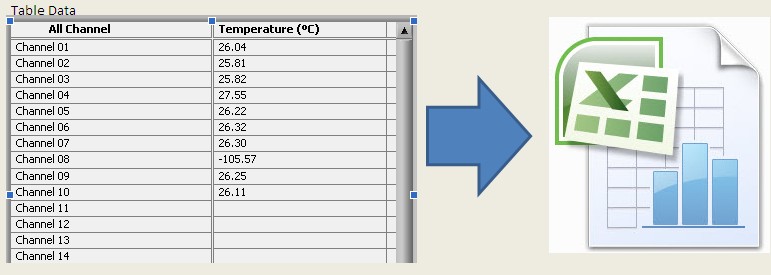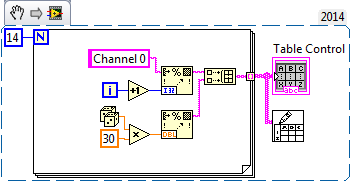How save us report data in excel
Hellocan you tell me how to send us oracle data the Report Builder report in excel
Hello
Try this code.
PROCEDURE PRINT_REP_WEB IS
RO_Report_ID REPORT_OBJECT;
Str_Report_Server_Job VARCHAR2(100);
Str_Job_ID VARCHAR2(100);
Str_URL VARCHAR2(100);
PL_ID PARAMLIST ;
BEGIN
PL_ID := GET_PARAMETER_LIST('TEMPDATA');
IF NOT ID_NULL(PL_ID) THEN
DESTROY_PARAMETER_LIST(PL_ID);
END IF;
PL_ID := CREATE_PARAMETER_LIST('TEMPDATA');
RO_Report_ID := FIND_REPORT_OBJECT('REPORT_OBJ');
SET_REPORT_OBJECT_PROPERTY(RO_Report_ID, REPORT_FILENAME, '');
SET_REPORT_OBJECT_PROPERTY(RO_Report_ID, REPORT_COMM_MODE, SYNCHRONOUS);
SET_REPORT_OBJECT_PROPERTY(RO_Report_ID, REPORT_EXECUTION_MODE, BATCH);
SET_REPORT_OBJECT_PROPERTY(RO_Report_ID, REPORT_DESTYPE, FILE);
SET_REPORT_OBJECT_PROPERTY(RO_Report_ID, REPORT_DESFORMAT, 'SPREADSHEET');
SET_REPORT_OBJECT_PROPERTY(RO_Report_ID, REPORT_SERVER, '');
Str_Report_Server_Job := RUN_REPORT_OBJECT(RO_Report_ID, PL_ID);
Str_Job_ID := SUBSTR(Str_Report_Server_Job, LENGTH('') + 2, LENGTH(Str_Report_Server_Job));
Str_URL := '/reports/rwservlet/getjobid' || Str_Job_ID || '?server=';
WEB.SHOW_DOCUMENT(Str_URL, '_SELF');
DESTROY_PARAMETER_LIST(PL_ID);
END;
Kind regards
Manu.
If my response or response from another person was helpful, please mark accordingly
Tags: Oracle Development
Similar Questions
-
Hi gurus,
How to export report data to excel with a link at the top of the report to EXPORT.Hello
You can try the steps below to get the link "export."
* Assuming that your report is on the dashboard and you have your 'Download' link activated on the report.
* Right click on the dashboard and the 'View Source' option allows you to view the source code.
* Do a search for "download to Excel". Once located, copy the contents of the onclick (corresponding to its hyperlink tag) to a notebook. OnClick content might look something like below."NQWClearActiveMenu();Download('saw.dll?Go&_scid=EEiEi*U0ew8&ViewID=d\x253adashboard\x257ep\x253a8t7igvv28p1f5e2e\x257er\x253aq37t8qsctk4igjnh&Action=Download&SearchID=664dittlo1tmju315m6ladu8ua&PortalPath=/users/administrator/_portal&Page=ABC&ViewState=iiecrnlau14ue83nmb05ng4i7e&ItemName=ParentReport&Format=mht&Extension=.xls'); return false"* Now put a "text object" on the dashboard above the report, open properties, check the option 'Contains the HTML markup' and put the code as shown below:
[a href = "javascript:void (null) ' onClick =
"] export [a]
* Above replace [] brackets.
* Now, you will see a link named Export. Click on the link to check if you get the desired result.I tried this on 10g with a single report on dashboard.
Thank you
-
How to export form data to Excel in E10?
What is the easiest way to export form data to excel?
Thank you!
go to assets--> forms--> find your form of "open an existing form"--> once you access the form, click on the gear icon for settings for the top right--> click on 'presentation of display data'--> down to the left, you will see an option to export--> click on it and choose excel...
-
How to replace all data in Excel?
Hello
How can I replace all the content in the excel spreadsheet.
Assume that if I have 3 x 3 table and deleted a row of him in Labview.
Now, I want to replace the previous table with new data in the same sheet.
Check below the reference image.
What is the best way to do it?
If you want to replace all the data, it is also good that replacing the existing data with new data.
Means the simplest will be if you use the csv file then you can directly replace the existing file using writing to file worksheet function and making his crush the true parameter.
-
How to set the date output Excel in RTF format
Hello
I have a report and I have a date named as period column. And I need this field as this MAY-11 output.
So I used this tag <? format-date: CREATION_DATE; "MON - YY'? > when I ran and see the results in rtf his works very well and the exit is on MAY 11, but when I see the result in Excel format its does not display correctly. It shows as 11-MAY '.
Can someone tell me if this is a format problem or a problem with excel.
Thanks and greetings
SrikkanthYou can add two spaces at the end to prevent excellent formatting, so that it treats the field as a text.
-
How do I import data from Excel
Here's a problem I don't know how to solve.
I have a file, InDesign (a price list) in which a text column contains only the price.
Because prices are constantly changing, and because they must be converted into other currencies I need to be able to link the numbers in an Excel file.
Is this possible and what is the easiest way?
For example, how can I specify the column in the Excel file that is linked?
The vertical spacing of prices is not always equal - there are often empty lines.
The Excel file needs to have the same white lines or is there an automatic way to InDesign to recognize the data and distribute it correctly?
Here is a picture to show what I got. The price column is highlighted.
This is how it works with links. Formatting returns to what exists in the worksheet unless you use the Table Styles (and I don't remember when they were introduced, but I'm not sure you have) in CS3. To avoid having to reformat, make the formatting in Excel.
-
How can I export data to excel
Hi all
I want to export the table rows in excel.so that the user can download. How can I do?
There are two options.
One is to use Apache poi and select which line you want to export.
Another approach
inside the exportCollectionListener use propertyListener as
to = "#{pageFlowScope.hideSomeColumns} '"
type = 'action' / >
title = "Employee".
filename = "EmployeeData.xls" / >
to = "#{pageFlowScope.hideSomeColumns} '"
type = 'action' / >
and inside the columns, you can write an el in the visible property
sortable = "false".
headerText = "#{bindings." Employees1.hints.LastName.label}.
ID = "c7".
visible = "#{pageFlowScope.hideSomeColumns not true}" > "
While a few columns will be exported.
See here
-
Hello world
How can I get data from excel inside my program? I'm using labview 8.2. I have tried to find the solution for this but seems that the solutions are not suitable. Can someone help me? Thank you.

Hi jieah,
Inside of the attachment nijams don't you see this?
-
How to save a Table of data on Excel file
Hi anyone knows how to save data to the table of labview, I want to save this data to the excel file.
Double Post
http://forums.NI.com/T5/LabVIEW/how-to-save-a-multicolumn-ListBox-data-to-Excel-file/m-p/2974581
You can use,
1. write in the worksheet File.vi
2 report generation toolkit
-
all my data records on the local disk c, how to share the data with the other drive, local drive d.
Hi Jasonbichard,
1. what type of drive is D? Is - this another partition on the same disk?
2 Windows operating system you are using?
You can change the location of the disk to save the data in the d: instead of C: and check if it helps.
a. navigate to the location (username) C:\Users\.
b. right click on the folder that you want to change the location, and then select Properties.
c. click on the location tab and change the location to D: drive.d. click on apply and Ok.
-
How to increase the available on report date range
Hi gurus,
On the BigBrother report page, we can define the date range considered. The date start and end on our BigBrother cannot be defined until 2010 (see this screen below). How can I report for 2012 and beyond?
Any help will be very appreciated!
Michael

Micheal,
Here's how I did it.
I have the latest version for free.
Modify the [BBHOME]/www/help/bb-rep.html file
Line 95:
And also to line 153:
I hope this helps!
-
How to import data in Excel sheet to the database using ADF BC
Hello
Can someone help me in suggesting how to import data from excel to database.
Thank you
Kunal Sharma
Hello
You can use the API to read each line of the file excel with your application and the creation of lines for each line that you read.
See link
http://www.codejava.NET/coding/how-to-read-Excel-files-in-Java-using-Apache-POI
-
How to separate the data from the reports
I wanted to ask, how to separate the data in a single page, in the left side of page 1and then the right side of the page 2
Thank you
my report layout.
you have to find the solution.
-
Import data from Excel in PDF with Acrobat Pro XI - is it possible? How?
I need to be able to create a pdf file where certain information can be merged to an Excel spreadsheet in the pdf file so that our land use specialists can use tablets to fill the field. I also need to be able to create a field where the user can join or import a jpg file. Is it possible to do this with Acrobat Pro XI? Another program is necessary. I need to know the answers to my questions by January 28, 2016.
Hi shannonr80675036,
Yes, but you there are two things you need to do in Excel for this to work:
Columns must be named the same as the field names in the PDF form. The names that you use in your PDF form, or you must change the names of fields in the PDF form so that they correspond to the column names in Excel, you can either match. In this example, I took the first approach and used the field names as my column headings:
When you export your data to Excel file, you must select the "Tab Delimited Text" format. It is one of the export options in Excel (and other spread sheet applications) which is available when you select file > save as:
Once you have your tabs-delimited text file, open your PDF form, and then select Tools > forms > more form Options and click Import:
In the file dialog box, select this option to import a text file, browse to your exported text file and select it. In the next screen, you can then choose what import record, you can import only one record at a time:

This will complete the PDF form with the selected values:
That, for each record you have in your Excel file and save the PDF file under a new name.
Kind regards
Nicos
-
I tried to download a pdf and convert them into excel, but the data in excellent is always to the image format. How can I get the pdf data into the columns and rows so that I can do the calculations?
If you start the https://forums.adobe.com/welcome Forums Index
You will be able to select a forum for the specific Adobe products you use
Click on the symbol "arrow down" on the right (where it is said to see all our products and Services) to open the drop-down list and scroll
Maybe you are looking for
-
Why isn't the taskbar Windows 10 stay on top when browsing with Firefox?
For one reason or another, the Windows 10 taskbar is not displayed on the top of the Firefox browser windows/pages. He remains at the top in Google Chrome and Internet Explorer. Why won't it stay on top in Firefox? I need to be able to see the time a
-
Re: AccelerometerSt.exe - Application error
Hello I just bought the envy 15 and used for only one day, the next day I get this error: Re: AccelerometerSt.exe - Application error Your quick help is very much appreciated. Thank you
-
Since the upgrade of v2.3.3, dnsmasq now drains battery faster than the display
I searched the Net trying to figure out what service dnsmasq is - seems to be releated to attach. I'm able to attach my new Galaxy Tab for the DroidX Bluetooth for internet access. I wonder if this is the reason why the services of dnsmasq is on and
-
MY HP OFFICEJET 6500 has PRINTS IN COLOR WHEN I SELECT BLACK & WHITE
MY HP OFFICEJET 6500 ONLY PRINTS IN COLOR A. I USE CHROME BROWSER & WHEN I HIT CTRL-P WINDOWS PRINTING HAPPENS & I SELECT "PRINT IN BLACK & WHITE". PAGE SE SO COLORLESS TURNS, I CAN PRESS THE IMPRESSION OF CHROME, BUT MY PRINT PRINTER IS IN COLOR. HO
-
Dears. gently, I searched a lot for drivers for lenovo 4446-3gf tour... and can't find it subject published