How search/filter DataGrid
HelloThis is of course related to the Flex 2. I use an httpservice to fillup a datagrid. The question is, how do I filter data in the DataGrid based on an input string, as a search/filter feature.
see you soon,
Hello
If your datagrid control then uses a collection of array as a dataprovider, you must use the arraycolletion.filterfunction to do it, if not, then try using a collection of table.
Tags: Flex
Similar Questions
-
How to filter datagrid flex with 3 three check boxes?
Hi guys,.
I'm new to flex.
I need your help. Can someone help me please.
My requirement:
Flex Datagrid should be filter based on the 3 checkboxes. (The check boxes can be checked with several combinations).* My Code: *.
* Boxes: *.
< mx:CheckBox id = 'done' label = click "Done" = "" / >
< mx:CheckBox id = 'onhold' label = click on "Pending" = "" / >< mx:CheckBox id = 'inprogress' label = click 'In progress' = "" / >
* Data provider: *.
< mx:ArrayCollection id = "arrColl" >
< mx:source >
< mx:Array >
< mx:Object Status = "In progress" title = 'java' grade = 'A' / >
< mx:Object Status = "Completed" title = 'c' grade 'B' = / >
< mx:Object Status = 'Suspended' title = 'c++' grade 'C' = / >
< mx:Object Status = 'pending' title = 'flex' rank = "D" / >
< mx:Object Status = "Completed" title = "cobol" grade = 'E' / >
< mx:Object Status = "In progress" title = "python" grade = 'F' / >
< mx:Object Status = "Completed" title = "SAP" grade = 'G' / >
< mx:Object Status = "In progress" title = 'Oracle' grade = 'H' / >
< mx:Object Status = 'pending' title = 'Sybase' grade = 'I' / >
< mx:Object Status = "In progress" title = "HTML" grade = 'J' / >
< mx:Object Status = "In progress" title = "JSP" grade = 'K' / >
< mx:Object Status = 'pending' title = "Servlets" grade = 'L' / >
< / mx:Array >
< / mx:source >
< / mx:ArrayCollection >
* MXML code: *.
< mx:DataGrid dataProvider = "{arrColl}" id = "dg" / >Here I have to filter datagrid when I check various combinations of 3 boxes.
The checkbox values come from Staus arraycollection collection column.
When I select the checkbox 'complete' and 'onhold' box, datagrid should display only the records that have the status as 'Complete' and 'pending '.
The same for all combinations of selection boxes.Can anyone give simple solution please?
Thank you
Anand.kI don't understand.
I tried flex 3.5 and it worked. Code:
Could you try to run this code on a new application and see if it works?
-
How 'add a search filter' when it is always grayed out?
In Windows 7, 64 bit, in file Explorer, I am unable to add a search filter because it is grayed out in the search menu.
My only options are the Date and size
I've been reading about all the advanced options, but I can find no answer to how you activate this menu option.
Thank you
AndreasABG
It is the text in blue, not a blue box. In this photo, you can see that I did my wider research field in the folder my documents, so more filter buttons appeared:
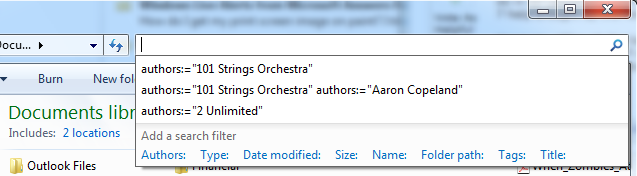 For example, I could click on the authors: button to filter by any author of the file.
For example, I could click on the authors: button to filter by any author of the file. -
How to use the combobox control to filter datagrid in Flash Builder 4?
Hello
I worked through the TestDrive with Flash Builder 4 application and I would like to know how to filter a datagrid using a combobox control. I googled the subject and results for many different versions of Flash, some who look like they're going to take a considerable amount of time to implement. I hope, with Flash Builder 4, there is a simple way to do this without writing code pages.
I think I can be close to getting this work by passing the combobox value in a PHP script that queries the database with a WHERE clause.
Thakns,
David
On the change of the ComboBox, you can filter on the ArrayCollection.source that contains the data. And define the table filtered as the dataprovider for a datagrid. Take a look at the function of class filter Array.
-Gerard
-
Can I know how can I include a search filter field in Muse?
Hi, Iam setting up a Web site which contain a lot of list and I would like to include a search filter box where the user get to filter their search results in the list that I inserted. Is there a good tutorials or pre-post i can refer? Thank you very much. = D
Buddy hope this page will help you, I did using muse... http://chillbakes.com/specialities.html
I tried to sort all items in a menu. Using triggers, you can control the position of a product box.
If we sort your problem and then mark your issue as resolved so he could help others.
See you soon... !!
-
How to filter uploaded duplicate pictures in "Photos".
How to filter uploaded duplicate pictures in "Photos" (in order to remove duplicates)...?
Usually, Photos should you cannot import duplicates. It will give a warning if you try to import an exact replica. You are importing different versions of the same photos?
Photos has no tools to search for duplicates. You would need a third party program to analyze the library of Photos of duplicates.
I can recommend these:
- Pictures of power will detect duplicates, if the file attributes are the names of files, identical for example. See this link:
https://www.fatcatsoftware.com/powerphotos/
Independent detection of duplicates, it is a great tool to use in combination with pictures.
- PhotosSweeper is very versatile for find duplicates in a different state of the edition or the size. It will detect cropped versions of the same photos, or reduced in size, as it will compare the photo, not only the attributes of the file: http://overmacs.com/photosweeper.html
-
Microsoft Windows Search Filter host keeps stoppin
Microsoft Windows Search Filter hosts guard arrested - several times per hour and it slows down Vista horribly. Makes the tortures of Lightroom to use sometimes. Problem lasts for months. Vista SP2 installed. The fault appear countless times on the screen "Problem Reports and Solutions" for my PC. Nothing on the knowledge base that I can see. I'm not under any funny hardware / software.
Hello
Follow the steps below and check if it helps you.
Method 1: optimize Windows Vista for better performance
http://Windows.Microsoft.com/en-us/Windows-Vista/optimize-Windows-Vista-for-better-performance
Method 2: Run the Microsoft Safety Scanner.
http://www.Microsoft.com/security/scanner/en-us/default.aspx3:Check the issue in own starting State METHOD and check if the problem persists.
Note: follow step No 7 since the link above to reset the computer in normal mode.
Method 3: How to use the System File Checker tool to fix the system files missing or corrupted on Windows Vista or Windows 7
-
I try if LR is usable for me and have a great difficulty on the selection of photos whith a specific copyright owner. The name of the owner is entered in the field of ITPC 'Copyright', but I can't find how to filter on this field. A search on this forum has not solved this problem for me. Of course I'm doing something wrong - but what?
The version is LR 2.5.
You can not. Can only search/filter according to the status of copyright and creator.
-
How to filter the modules of the version of TB?
My version of TB: 31.1.2 on Win7
The Add-ons Manager has a section called "Featured addons". I think that, Hey they must be cool if they are featured! I try "Contacts Sidebar" only to discover that it was updated in 2007 and does not support recent versions. How to filter the Add-ons to display only those compatible with my version of TB?
All the people who still use older computers from apple. This is the last version that will run on them.
-
entry of the file type, how to filter only .csv
use firefox 21.0
use < input type = "file" accept = "xxx" / >How to filter only .csv (* not include all the files) when scour dialogue
I try to use
.CSV (view all)
text/csv (.csv and show all files)
application/csv (view all)
text /-comma - separated values (view all)
Help me, please
Thank you
Jean-PierreIt looks that there is work still to be done:
- bug 826176 - support of file extension to < entry < = "" accept = "..." "li =" ">
Please, do not comment in the bug reports: https://bugzilla.mozilla.org/page.cgi?id=etiquette.html
-
How to filter messages on MCB2300 CAN?
I have an app that gives me that a stack overflow error too CAN traffic. I only need to follow a single message, and if I have only one message on the bus, it works well. As soon as I add the other messages on the bus, I get the error, so I thought I could just remove the ones I haven't read wan't. I put the filter in my code, but I always get a stack overflow when all messages are broadcast. How the filter works The messages go to battery memory first until a software routine has time to cross and filter unwanted messages?
The original request has 1 CAN channel without filtering, and 1 CAPABLE of channeling with filtering. The order of the properties between the 2 CAN channels initialization was not specified in the code and was arbitrarily determined by the compiler. I forced the CAN channel without the filter to initialize before the channel with the filter, and then it works properly.
-
HOW TO FILTER DATA IN MICROSOFT ACCESS
HOW TO FILTER DATA IN MICROSOFT ACCESS BASED ON THE DATE AND TIME AND GIVE THE RESULT IN A TABLE?
I need a few examples of files, can someone help me please?
Fix your keyboard. If it has not been broken, be a little more polite and stop screaming.
Research, are thousands of examples on the web related to the jet and sql database. This is a very basic select statement. Access to a query wizard that can then show the sql code. If you don't know how to design a query in access, you need a Basic for this tutorial. No question of LabVIEW here.
-
How to filter events by their details?
I've created several filters in Event Viewer. However, some events have several 'fields', as 'account name', 'status', ' status', etc. I want to clarify some of the filters based on these fields. How can I do this?
TIA.
Hello canolradd,.
Watch the tutorial here about using the event viewer in Windows Vista.
It describes how to filter and monitor the event viewer.
http://www.windowsnetworking.com/articles_tutorials/monitoring-event-logs-Windows-Vista.htmlNOTE: Third party links/programs are independent of Microsoft. Microsoft makes no warranty, implied or otherwise, regarding the performance or reliability of these products.
Sincerely,
Marilyn
-
Micorsoft windows search filter host uses 3g of ram and slows down the computer to a crawl.
search filter host started running after the updates and it slowed my laptop to a crawl. Why is it turning? And that fact?
Running Vista on the HP hdx laptop. RAM 4g dual-core
It is probably rebuild the search Index (maybe called something in one of the updates for this action) - Although it could do other things as well (it's hard to tell). You can do this finish faster in general by reducing the number of file types or sites included in the Index (Start/Control / Panel / Indexing Options / Advanced)- but the file types and locations are not included in basic research (it's a compromise). Some people say that excluding files .xml help (especially if you have a big disco).
If this does not solve the problem (or you're stuck with it running and it will not be closed) Download Process Explorer http://download.cnet.com/Process-Explorer/3000-2094_4-10223605.html and see which fits all the CPU usage - it should provide more information than Manager and helps focus in spots on the problem.
The problem may be with the updates (or one of the updates). Try a system restore to a point in time BEFORE the problem started (before installing updates without doubt). Here is the procedure: http://www.howtogeek.com/howto/windows-vista/using-windows-vista-system-restore/. Don't forget to check the box to show more than 5 days of restore points. If the first attempt fails, then try an earlier point or two. NOTE: You will need to re - install any software and updates that you have installed between now and the restore point, but you can use Windows Update for updates (but be careful, because if the issue is resolved, then one of these probably caused updates and you do not want to recreate the problem).
For more information on the updates (which seems to be the source of your problem since it was started after them installed), repost in the Windows Update Forum: http://social.answers.microsoft.com/Forums/en-US/InternetExplorer/threads where the people who specialize in updating issues will be more than happy to help you with this problem. Try to provide them with the names of the updates and their number KB (as well as all that you have done to try to solve the problem).
I hope this helps.
Good luck!
Lorien - MCSA/MCSE/network + / has + - if this post solves your problem, please click the 'Mark as answer' or 'Useful' button at the top of this message. Marking a post as answer, or relatively useful, you help others find the answer more quickly.
-
How to filter the catalog images that are/are not in a collection?
Hi all.
Simple enough question: how to filter for images of catalog that are or are not in a collection?
I want to know this, so when I'm removing not classified images can I make sure I have avoid the dumping of those I have added to a collection, but neglected to give them a rating.
Thank you
DavidThere are two non-obvious ways to find photos that are not in any regular collection of (non-puce):
1. to add all these photos in the quick Collection:
- In the catalog Panel, right click on the Collection quick and make clear quick Collection.
- In the catalog Panel, select all photographs.
- Photo > stacking > expand all stacks.
- In the Collections Panel, select all collections by clicking on the first collection and then shift-click on the last one. If you don't want to include smart collections, then Ctrl/Cmd-click on them in order to exclude them.
- Edition > select all.
- In the catalog Panel, select all photographs.
- Edition > reverse selection.
- Photo > add to quick Collection.
2 create a smart collection with the following criteria:
Collection does not contain a b c d... z 1 0... 9
Maybe you are looking for
-
Hello I updated Firefox on my computer for 13.01. Now, he struggles to read about 2 sites - both are Joomla and based on the model of JA-purity. What happens is that it fails to load the CSS files to do with the side and the top of the Joomla site me
-
Satellite 1700-400: maximum size of the HARD drive?
Hello the hard drive of my 1700-400 has collapsed.Initially, it was a 10 GB HARD drive.What is the maximum size of the 1700-400 can work with? grobi Oxford
-
My office has the continuous loop reboot of Windows XP SP3 ("UNMOUNTABLE_BOOT_VOLUME" STOP 0x000000ED - 0x8A8EB7B8). When I put my Windows XP Pro installation CD to access the recovery console to make the steps required to solve the problem. The "Wel
-
Windows media player does not automatically open a video file on a Web site but I save it and open the file with Windows media player to play the video or audio recording. I used to be able to play any video or audio file in any site!
-
Beats Audio Software missing on Pavilion dv6 - 2430M
I accidentally uninstalled IDT Audio Driver on my HP Pavilion dv6 2430 M then the audio icon of the beast disappeared. I was able to reinstall the audio driver but the audio of the beast is still missing. How can I get that back?