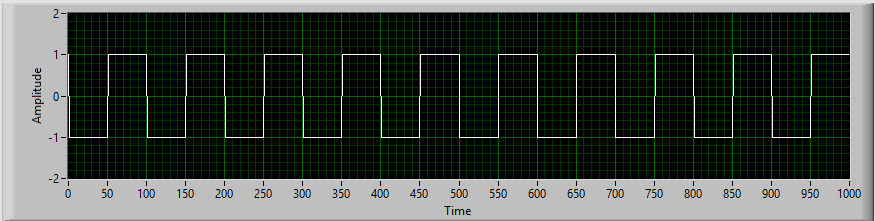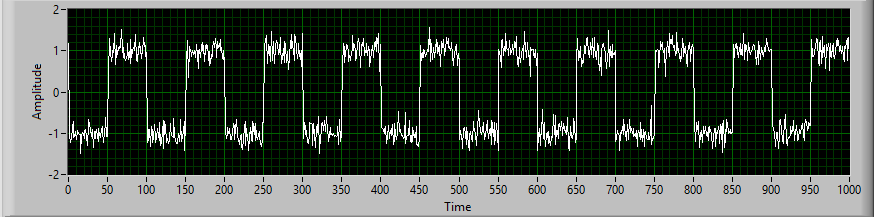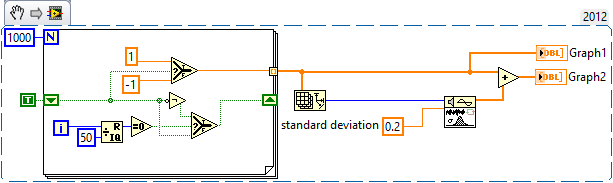How to add google remarketing code at the bottom of all pages before the closing < / body > tag in muse adobe
I try to add the google remarketing code JUST before the < / body > tag to end on all my pages... they require would be at the exact spot. I tried it added via insert html and that place in the footer, but that did not work. I also tried 'page properties' 'metadata' html for the head, and that's not good either. I could go through ftp to each html page and add the code myself (125 pages) but then the next time I change and upload my site again he will crush it and is not a solution. Any help would be appreciated.
It's googles exact statement:
- Place the code at the bottom of all the pages on your website, before closing
</body>tag. If your site uses a common file for a footer, you can place the code snippet here rather than on each page of your Web site.
Hi Austin,.
Please refer to the following thread: How do I embed a Google's Remarketing tag closing "<\body> tag to all pages of Muse? "
Kind regards
Akshay
Tags: Adobe Muse
Similar Questions
-
How to add a tracking code after the opening < body > tag on a Master Page?
I would use Google tag on my Adobe Muse site manager. I do not see how to add a snippet of code in the Head of a page section but Manager tags Google recommends to apply the code after the body opening < body > tag of each page due to its use of iframes. Can someone tell me how to proceed?
Thank you
Hello
Could you please check this thread,
-
How to add white Gaussian noise to the picture of her and her negative?
How to add white Gaussian noise to the picture of her and her negative?
Is that what you're trying to accomplish:
TO:
Here's the code to do.
Michel
-
How to add my link (folder) to the side RIGHT of the Start Menu?
How to add my link (folder) to the side RIGHT of the Start Menu? I mean under my documents my music.
Do I need a registry change or easy way?
See my post here.
Replace "Set Program Access and Defaults" Start Menu XP with trash:
http://groups.Google.com/group/Microsoft.public.WindowsXP.customize/browse_thread/thread/1479ca45f5598b84/91bef4c26cd81c6b?q=replace+%7B2559A1F7-21D7-11D4-BDAF-00C04F60B9F0%7d
Ramesh Srinivasan, Microsoft MVP [Windows Desktop Experience] -
How to add a time system of the document?
How to add a time system of the document?
I tried to edit this script, but probably wrong with the command...
var f = this.getField ("Today");
f.Value = util.printd ("mm/dd/yyyy", new Date());
Change this part of the code:
util.printd ("mm/dd/yyyy", new Date());
TO:
util.printd ("HH: mm", new Date());
-
How to add a new language to the language and region of the Panel
Hello
Setting preferences in Mac OS X, I could ' t help noticing the huge amount of languages available in the Mac OS X El Capitan. Located in same languages like Klingon, Navajo and Latin - and of course, this looks like a great tribute to the rich diversity of languages in humanity. However, Mac OS X El Capitan still missing a language - my own. How can I add another language to the language and region of the Panel? How Klingon and Latin is?
Of course, I have this Internet search, but nine out of ten results were some tutorials explaining how to add an EXISTING language to the ones I already have.Thank you.
Rui Valente
You just 'Add' a language. You would have to edit all applications to create strings of replacement for all menus, dialog messages, buttons, etc., that it doesn't translate from one language to the other. Each application has a list of strings mapped to the display string for each supported language. The localized string replaces the generic string in the user interface element.
You can try to contact Apple and volunteer to locate the operating system, they would have confidence in you (unlikely) or hire a person to validate your work.
-
How to add a second connection of the user with windows 8
How to add a second connection of the user with windows 8
Go to the Control Panel, then click on change the Type of account in respect of the accounts of users and parental control. Beneath the box with user accounts, there should be a link that says add a user account. Click on that and follow the instructions to set up another user.
-
Can we use the Google Tracking Code on the hypertext links?
Hello world
We use the Google Tracking Code on the hypertext links?
Thank you
Hey,.
Yes, we can use the Google Tracking Code on hypertext links if links are not assets Eloqua.
Thank you
-
How to add a document ID to the form
How to add a document ID to the form
All PDFs have a unique document attributed by the design program ID. You can see in the file properties in the properties in advance under the direction of XMP Media properties.
Then there's the docID object that is an array of two strings. The first element is the permeant id and the second is the ID change that identifies the modified copies.
Mean you some kind of sequence number or control number?
-
How to add and edit text in the form created by adobe acrobat 9?
How to add and edit text in the form created by adobe acrobat 9?
Actually, that's exactly what you should do, you don't need to create
all fields again.
After you have edited the original and create a new static PDF, open the old
version and use the command replace Pages to insert the new pages
those in the old file. This will keep all the form fields in tact.
Tuesday, August 25, 2015 at 10:28, susanna323 [email protected]>
-
How to add an image that fill the browser?
How to add an image that fills the browser when it is resized? Like this site Freelance Design & photography: cotton - ink.co.uk where the window or the filling of pict cabin browser.
Thank you
Hello
Please, try the following steps.
1 create a rectangle and make it 100% width by pressing the button width 100%.
2 give this rectangle at the height of your choice.
3. fill the image desired in the rectangle using fill option and make 'Center' "scale to fill."
Please let me know in case you are looking for something else.
Concerning
Vivek
-
How to apply for a code? I have a serial number. My computer connect to internet, but Adobe Acrobat XI will be impossible to activate the product
Hi Kenneth Ofosu Barko,
Please disable any firewall or Antivirus for now and try to activate Acrobat again.
Ask for the Code is generated when you click on "Generate Code button Request" (see the Screenshot). Did you follow the link provided by Ana Maria? You see the screen below while activating offline mode?
Kind regards
Rahul Tyagi
-
How to add blocking ISPS codes to my form?
Hello world. I have a lot of problems with my contact form in my personal site: www.marcelofa.com with SPAM.
I would like to know how to add blocking ISPS codes to my form?
Concerning
Marcelo
Muse not control it, but you can try to contact your webhost for this one where they can block specific IP addresses.
Thank you
Sanjit
-
How to add a data center on the virtual center via VI client server?
How to add a data center on the virtual center via VI client server?
I formatted ESX server & ESX Server Update installed keeping the data center on the storage (of many desktop computers)
Now I have fresh installed a new server of virtual & added the ESX Server, but I'm unable to reattach existing data centers on storage.
What will be the way to import of existing data on server Center virtual center?
Help, please...
Is ' VMware-VMimporter - 2.0.0 - 30557 "is the software through which I can solve my problem?
You need to browse each data store, go to the folder of the virtual machine, right-click on the *.vmx file and add it to your inventory.
Andrea
* If you found this device or any other answer useful please consider awarding points for correct or helpful answers
-
How can I change the 'Submit' button States in muse adobe?
How can I change the 'Submit' button States in muse adobe? Currently, I can only change the color, text, and the outline of the button, but I can't customize it as I have the other buttons in the tool.
Use your images as a background the button fill
Maybe you are looking for
-
Can Tecra A10 - 14 M - I add an Ericsson F3507G card?
Is it possible to install a 3 G card into the second slot mini pci under the keyboard to enable umts also on the A10 - 14 M?
-
Qosmio F-20: Can I use a DVD + R DL
Anyone know if I can use a DVD + R DL in Qosmio F-20? Page 4-9 (top) of the user guide, it seems that Yes ('double layer burner only'), but then in the next page (4-10) it is said that 'the DVD + R DL media is not available. Thank you.
-
transfer music - flash on the desktop player
need to transfer music from the flash drive to desktop
-
ThinkPad W700 (2752-62U) and fingerprint reader
I got my new Lenovo W700 a few days ago and updated the preload system. Now, I had the problem that I can't record or use the scanner digital for anything whatsoever. I always get the message that "fingerprint reader cannot be initialized by this pro
-
Creative ChatMax HS-720 headset does not work
Original title: Creative ChatMax HS-720 helmet My helmet is not to produce sounds. The microphone works fine, but there is no sound coming through. It is set as default device and I've tried it on other computers and no sound comes. Is this really a