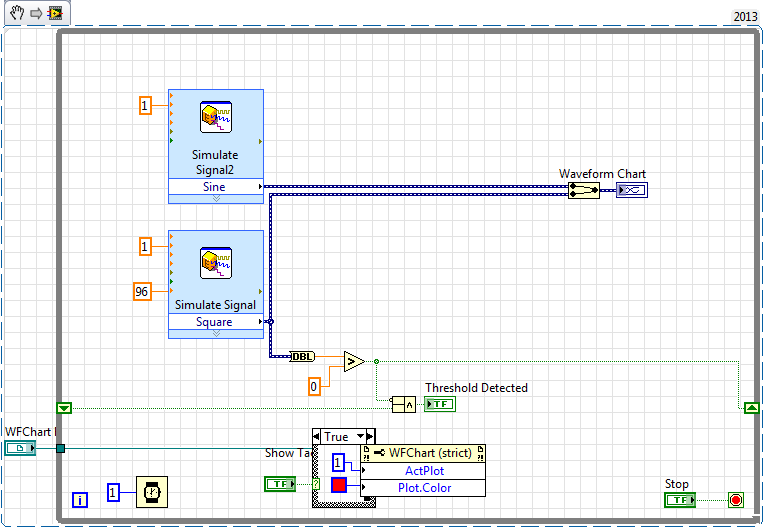How to apply a gradient to a single layer?
So I need to apply a gradient to a layer in my photoshop document. but when I do the gradient for this, the background layer not the layer I want.
This is what happens when I try and make a gradient.
That's what I want to happen, I want the black box to be degraded red (above).
any suggestions?
Sorry for the simple question im new to photoshop so im still learing! I have a long way to go!
any help would be great!
Thank you!
Have you tried "Lock transparent Pixels" before to apply the gradient to this second layer?
It's the button checkerboard above this black square on your second screenshot.
As a bonus, I recommend this guide for you. It's excellent!
http://designshack.NET/articles/software/the-master-guide-to-the-Photoshop-layers-panel/
Gene
Tags: Photoshop
Similar Questions
-
Apply the feather to a single layer
Hello
I am created an announcement of both parties. One of the two parties (on two different layers) has a background image I want only the center appears and the rest I would bleach (about 90% opacity, leaving 10% of the visible background image) using feathering, as described in the pen in Photoshop with quick mask Selections
So, does anyone know how to apply these feathers on a single layer?
Thank you!
-Ron
Create a layer mask and apply the pen in the properties panel.
Could you please post a screenshot with the Panel visible layers?
-
How to apply different Skins in a single list
How to apply different Skins in a single list
See post on:
-
How to apply the gradient to the entire page
Hello
Can someone tell me please how to apply the gradient to the entire page as a gradient background color.
I tried for centuries and can not see the routes to apply background color
any ideas? step by step please I really get lost because I'm new to Indesign and do not know the names of all the tools.
Thank you
If you want to this gradient to print (or export) with the page, and then you have to draw a rectangle and fill with the gradient.
If you want on a number of pages, put the rectangle on a master page. You might want to add a layer and move it to the back, put the rectangle on that layer, then lock the layer.
Dave
-
How to apply a gradient to the front of the text in 3D?
I am trying to create a 3D text where the side front (towards the user) of the text has a gradient applied to it. I tried to apply the gradient before extrusion it but as soon as make you 3D gradient disappears. And there seems to be no option to apply a gradient in the layer of material of inflation.
I'm sure this is possible, any ideas?
Add a new texture and change it accordingly.
-
How to convert the pulse signal line single layer
Hello
I tried to create a VI that will allow me to convert a pulse signal (generated by a tachometer) in a line single layer, indicating that a revolution succeeded. I would like to overlay this line on other signals generated.
I am able to detect the falling edge of the signal, but I could not make a suitable line. I tried to create a new waveform, and juggle the markers, but no method worked for me.
Does anyone have ideas for a good way to do this?
Below is my test VI.
Make the second vertical lines style trace (trace style: no points, no interpolation, fill - inf). a NaN whener you don't want a power cable and a '+ inf' when you want a vertical line.
Here's a simple example:

-
How to apply a gradient to an existing mask?
I have a levels layer created from a selection. Photoshop uses a mask to protect/exclude the field not selected on the adjustment layer. Now, I have to add a gradient to the same mask. But, when I try to add the gradient it throws the original selection mask. How can I add the gradient which affects only the selected area?
I use CS4 on Win7 64 bit
Try the following:
- CTRL + click on the thumbnail of the mask.
- Next Alt + click on the thumbnail of the mask
- Set your gradient in the selected region
- Click the layer outside the mask thumbnail
Paulo
-
How to apply a gradient unequal to a sample in a compound shape
I want to apply a pattern to a shape shade is dedicated to the and then have a gradient fading to the edges of the compound shape. Nuance that I apply is one I built myself lining up several lines and aid: 'Edit'-> 'use as a reason.
The goal is to show the distribution of a species of fish on a map. I want to show this using a pattern of slanting lines, covering an area defined by the form is dedicated to the. The species is less common towards the edges of the area of distrubtional, I want my oblique lines to fade on the edges of my form is dedicated to the. I can put a shape with a gradient on the top, but the discoloration is circular (using radial gradient) within the irregular compound shape or discoloration to an edge (using linear gradient). I would like this gradient fading to depend on the form is dedicated to the I created. I marked in red on figure which edge of my compound form, I want to fade. I would be grateful for any help and suggestions. Thanks in advance.
Try this
copy the original form, he can have the filling of model
paste it in front of the original
redefine the form so that the areas that will be 100% opaque at the edge to newly define the path
(except where the line side defines the edge of the form do not redefine unless it fades here as well.)
give the original opacity of 0%
then select the original and her newly define the shape and make a mixture by specifying a large number of steps like 60 steps.
You get this
You start there, after giving the original shape) % opacity.
-
AS2: how to apply multiple properties in a single movieclip
Hello
Is it possible, in ActionScript 2, set several properties to a movieclip in a single command?
For example, is it possible to write something like this more succinctly? :
myMovieClip._x = 10;
myMovieClip._y = 10;
myMovieClip._alpha = 100;
myMovieClip._rotation = 0;
I think something like:
myMovieClip (some code) (_x = 10, 10 = FLF, _alpha = 100, _rotation = 0);
I would appreciate any advice.
Not really, since you would specifically have to assign each property separately at some point. You can create a function that you feed the object and the property values in, but this function will manage assigned individual properties, one at a time.
-
How to synchronize a chart on a single layer with one effect on another
Hello. I would like to use the bulge on my main layer effect to create distortions in the underlying graph. I would also like to synchronize this with the image of the magnifying glass or other lens while when I mover the lens autour, the main image distorts / bulges beneath it. Not sure if I should put the magnifying glass on its own layer (or the same layer as the main image). Also do not know how to go about parenting an effect (such as the Ardennes) to an object / image (like a magnifying glass).
Any help would be appreciated.
Thank you
Familiarize yourself with the expressions. Nothing fancy, just the variety simple pickwhip. You can then connect options effect on other properties, for example in your case the Ardennes Center on the position of the mirror.
Mylenium
-
How to apply join types in the physical layer
Hi all
In Oracle Bi Admin tool, I've imported the views in the physical layer, and tried to reach points of view, now can we change the type of join in the physical layer?
sound off for me, how can I register the type of join as "left outer" or "right outer" participates in the physical layer.
can you pls help me, awating for your answers
Kind regards
MaryHi Mary,
In fact, you do not specify such information until the layer of logic (MDB). Just pretend that your physical join is an inner join for the moment. Put the tables in the MDB layer. Then look at the MDB joins. You will see that they are created as complex joins in the MDB layer, it is a best practice in the MDB layer. You will also notice a drop down which allows you to change the join of inner left outside/right external/full outer.
Hope that helps!
-Joe
-
How to use multiple expression in a single layer
I need help loop expression: loopOut (type = "cycle", numKeyframes = 0);
and remove the numbers behind coma:.value.toFixed(0);
I tried to use ';' but only works for the first expression
toFixed() is probably not the right tool for what you do. Try this:
Math.Round (loopOut (type = "cycle", numKeyframes = 0))
Dan
-
How to create 2 gradient on a layer?
I try to apply 2 shades in a single layer. When I applied the second gradient, it is replaced by 1. Is it possible to do without having 2 separate layers
Choose a foreground color (black, red, etc.), but make sure that you choose transparent menu degraded (the other in the top row). The transparent part is important.
-
Apply the gradient to the text, cs5 as Classroom in a Book
I need to create a title in a document, only one topic above. I use Win7 32 bit and cs5 and the book, Classroom in a Book.
I'm on page 310 where 'Of Mike Coffee' is the text tutorial. I converted my text to path outlines, then grouped characters. From there, however, the script (or I) seem to get lost. Step 4 says "it's worth a white on black gradient. Yes, he does.
However, I want to start with a bright red, back to almost transparent, and I can't follow the instructions here - enter the colors in my control panel. No, I have not loaded this lesson and this is probably why my swatch and Panel does not match the book.
I have to take responsibility for this lesson, start over on it to simply apply a gradient to a single word?
GM
This video could be useful
Lt we know
-
Captivate in 8, can you apply an effect (for example, a transition) for the grouped shapes? (I can apply the effect to a single shape, but when I group forms, I can't understand how).
Hello
It is not possible to apply effects to groups of forms. You can apply the transition from the distribution panel and other properties in the property inspector.
You will need to apply the same effect of the same duration for all objects in a group in this case.
Thank you.
Maybe you are looking for
-
Each week, I (manually) install the recommended update of Windows updates. I'm under IE8 too. Also running Microsift Security Essentials.Since the installation of updated 9 dec, (KB974318, 905866, 890830, 976416, 973917, 970430, 976325, 976884, 97173
-
It happens that the game load. What could be the problem?
-
Lack of space disk or memory, cannot display the requested font. Outlook blurred fonts
After I've been using Word and Outlook for awhile, I get the following message: there is not enough memory or disk space. Word cannot display the requested font. Once I get this error message, my fonts are truncated in Word and Outlook. I am running
-
Display image captured after taking photo
/******* works when "Take Photo" button clicked ********/ function takePicture() { var result = blackberry.media.camera.takePicture(successCB); } /******* post processing of photo click event ********/ function successCB(filePath) { try{ blackberry.m
-
Unable to connect to a wireless network with Droid Maxx
I have a Microsoft wireless router. My laptop and a smartphone from Samsung can connect to the internet without any probplem. However, two smartphone Motorola Droid Razr Maxx can stay in touch. The phone can find the network, will connect for a fract