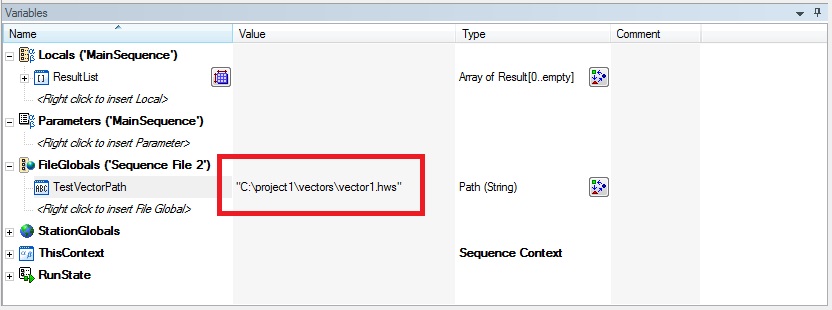How to build a correct relative path?
I watched this on the Microsoft Web site, but their views did not work. I have an application called Notepad ++ in my programs folder. The documentation says that so that the spell check function works, I have to include in the configuration of Notepad ++, a relative path to a specific dll in the folder programs. This is the relative path, I built that does not work. Any tips?
.. \Aspell\bin\aspell-15.dll
Tags: Windows
Similar Questions
-
the frame in the frameset is not the relative path correctly
http://www.autogamma.com/FastSP/catindex.html
Click on 'PUMP LAVACRISTALLI' > "Quick Codice" > "PL100.
images do not work
In IE and Chrome images work fineThe frame with PL100,... link to "pompe\PL100.html",...
Target is the frame named "MAIN".
In this context, the relative address is lost: the frame does not take the correct relative path, with a new subdirectory "pump".
Path of the images remain.These links have the backslashes instead of slahes forward:
<body><center><font size=2>CODICI FAST</font><br> <a href='pompe\PL100.html' target='MAIN'><font size=2>PL 100</font></a><br> <a href='pompe\PL101.html' target='MAIN'><font size=2>PL 101</font></a><br> <a href='pompe\PL102.html' target='MAIN'><font size=2>PL 102</font></a><br> <a href='pompe\PL103.html' target='MAIN'><font size=2>PL 103</font></a><br> <a href='pompe\PL104.html' target='MAIN'><font size=2>PL 104</font></a><br> <a href='pompe\PL105.html' target='MAIN'><font size=2>PL 105</font></a><br>
-
How to read the .txt adfLib pot file to the model layer by using the relative path
Hello
In my application, I use the ExtendedDynamicFldTbl (extends weblogic.wtc.jatmi.DynamicFldTbl), which the manufacturer requires the field file path table as a parameter.
In the API, it is said that this name of path can be an absolute path, a relative path to the directory where Java has started, or a relative path that can be found as a resource on the classpath.
I have created this ExtendedDynamicFldTbl to the model layer project, placed the fild_tbl.txt in a separate package and pass the path relative to the DynamicFldTbl constructor.
Given my code below to get the instance of ExtendedDynamicFldTbl
I just added the output of the build of the layer model to view the project of the layer and tested. It works fine and I am able to get the ExtendedFldTbl instance with all loaded fields. But rather than add dependencies, if I create an adfLibJar for the layer model project and you add to view the project of the layer, it does not work. It is not ablt to read the file of adf lib jar file.package model.tuxedo; public class ExtendedFldTbl extends DynamicFldTbl { private static ExtendedFldTbl extendedFldTblinstance = null; public ExtendedFldTbl(String tablePath, boolean flag) { super(tablePath, flag); } public static ExtendedFldTbl getInstance() { if (extendedFldTblInstance == null) { URL url = extendedFldTblInstance.class.getResource("resource/fldtbl.txt"); if (url == null) { throw new RuntimeException("Tuxedo Service : fldtbl.txt is not found in the path 'model.tuxedo.resource' "); } extendedFldTblInstance = new ExtendedFldTbl (url.getPath(), true); String[] list = extendedFldTblInstance .getFldNames(); System.err.println("fldtbl loaded. Total FML entries loaded = " + list.length); } return extendedFldTblInstance ; } }
Issues related to the:
1. How can I solve this?
2. Although I have kept the field text file table in the source of the project itself, when I read the url, it is
Instead of the physical directory, how can I use application in model layer context?"C:/Documents and Settings/raguramanv/Application Data/JDeveloper/system11.1.1.4.37.59.23/DefaultDomain/servers/DefaultServer/tmp/_WL_user/SampleWtc/3gkmt9/war/WEB-INF/lib/SampleWtc_Model_adflibSampleWtc1.jar!/model/tuxedo/resource/fldtbl.txt"
Thanks in advance
RambeauHello
Try /adf/ or /afr/ in the URL. Then includes the ADF resource loader which is used to get the contents of a lib of the ADF. Take a look at the structure of ADF library where the file is located in. It should be in a directory with /adf in the folder structure
Frank
-
How to keep a relative path in a global variable
Hello
I use Teststand 2013 and 2013 of Labview
Is it possible to set a relative path to a global variable in the Teststand? E.g. "... \vector1." HWS.
Or should I use Labview functions to solve this problem?
.
Thank you
The railways are much easier to handle in LabVIEW. Thus, you can store the relative path as a string and then use LabVIEW to make the absolute path.
I usually store a file into a global variable and then I can just concatinate the strings to build the absolute path. For example:
FileGlobals.Folder = "C:\\foo\\bar\\"
Locals.Path = FileGlobals.Folder + "blah.txt". -
How can I specify relative path to file Subvi to screw?
I use LabVIEW 2009 Service Pack 1.
SubVIs are referenced by absolute paths, so when I move to a new folder I may need to adjust their paths again.
How can I make a Subvi make reference to a relative path that I do not have set his path after you move the screw in a new folder or a new player?
I think that the SubVIs are referenced internally by relative paths. Once you move the whole project in a new place, he should find everything in the new relative paths.
Where have you encountered problems?
-
How to create a shortcut with relative path
Hi all
I'm a Linux user, so I don't have enough experience to solve this problem.
How can I create a shortcut with relative path?
Usually it is easy to create a shortcut with the absolute path for example:
Windows accepts shortcut path with absolute c:\bin\app.exe, but he does not accept the following relative path:
.\bin\app.exeHi mbnoimi,.
Thank you for using the Microsoft Answers Forums!
To make a shortcut path parent here is a simple solution. Create a shortcut to cmd.exe running the start command to open the current directory. Then set the MDC in the
The shortcut properties.Follow these steps:
Make a new shortcut to: cmd.exe /c start.
Now, right-click on it and get the properties of the shortcut (shortcut tab).
The shortened full path must have been set to this:
%windir%\system32\CMD.exe /c start.Set the directory to "start in" (i.e. DLG) to be a relative path:
(Example for a shortcut on the desktop)
...\SendToClick on "change icon...". "and set" look for icons in this. "
"file:" to:
%SystemRoot%\system32\shell32.dlland press ENTER. Standard folder icon will probably be in the
bottom right.Now you can copy this file and simply change the "start in:" directory
to book new related shortcuts.NOTE: The steps above are just an example so try this at your own risk. And check if it works.
Hope this information was useful.
Let me know if it worked.
All the best!
Thank you and best regards,
R uma - Microsoft technical support.
Visit our Microsoft answers feedback Forum and let us know what you think.
-
Urgent: how to create a shortcut with a relative path?
I put a set of files and folders nested on a server on a network location. (Use of office machines Vista; I don't know that the server is running. The files are a text file and two Office 2007 files). Users will copy this set-up files on their computer (there is a program of VBA macro in a Word document, they need). They need tomorrow (Friday) and the shortcut path gives me fits!
The hierarchy looks like:
MainDir
File.txt
SubDir1
Shortcut to the Word file
SubDir2
Word file
Excel fileI don't think even the paths associated with the shortcut until I looked a little deeper. Because I put all the files and folders together on my computer, when I did a drag - move in the folder on the server, the target properties and start in the shortcut always pointed at my computer! So now, I'm afraid that a user copy this on their machine will have a shortcut that points to ~ my ~ computer, instead of the file on their computer.
I deleted the shortcut located on the server and creates a new one from the Word file in the directory on the server. Better - I think - but it still points to the location of the server. And it is even more likely that, when the user opens the shortcut, it will try to open the file on the server, vice the file on their computer.
How can I create a shortcut to this Word file that will pick up the relative path from around where to reside? I can just click > properties and change the target and start in paths? Or do I need a VBScript or VBA?
I have to get this done fast! A kick - in the right direction is greatly appreciated.
Ed
Hi Ed,
It is not possible to create a shortcut with a relative path.
You can try the following allows to bypass and check if it helps:
Create a shortcut to cmd.exe running the start command to open the current directory. Then set the MDC in the
The shortcut properties.
a. make a new shortcut to: cmd.exe /c start.
b. now right-click on it and get the properties of the shortcut (shortcut tab).
c. the shortened full path must have been set to this:
%windir%\system32\CMD.exe /c start.
d. set the directory of "start in" (i.e. DLG) to be a relative path:
(Example for a shortcut on the desktop)
...\SendTo
e. click on "change icon...". "and set" look for icons in this file: "to: %SystemRoot%\system32\SHELL32.dll and press ENTER.
Standard folder icon will probably be in the lower right.
f. now you can copy this file and simply change the "start in:" to make new related shortcuts directory.
NOTE: The above steps are just an example, so try this at your own risk. And check if it works.
You can also read the following article and check:
Folder redirection fails when you specify the mapped network drive or the Environment Variable
http://support.Microsoft.com/kb/321805
You can check out the following link and also post your request in the Technet forum for further assistance:
http://social.technet.Microsoft.com/forums/en-us/winserverPN/threads
Hope this information is useful.
-
How to set the relative path for referrals?
Hello
I use FDK.
I'm trying to work with cross references and I have the problem with the path name < XRefSrcFile >. Every time when I started using F_ApiSetString, it 's defined as an absolute path and I need to put it in the relative path.
Someone has an idea how solve it?
Kate
Kate,
I can't reproduce this behavior. When I have defined XRefFile as an absolute path, then save under MIFID, I see a path relative to the MIFID. The exception is if I specify an invalid path, FrameMaker retains the absolute path. I don't know what to say beyond that. Are you sure you set a valid path to a file?
Russ
-
Am not able to resize the fonts, images, or anything that is related to the use of numbers. How can this be corrected?
Hello
Is this a problem of input in any number?
All applications (such as Notepad) do have the same problem?
Is your Num Lock?
Brian
-
How to open a configuration file with a relative path?
I want to open a configuration file when my application is initialized (first 'State', you can tell) and I use 'Open file.vi Config' and tried to pass the path of the config as 'data\myconfig.ini' and the 'File exists?' vi gave no error (simply, the exit is 'false') but the config Open leader gave an error.
If I spend an absolute path "D:\xyz\xyz\myconfig.ini", it works fine. Is not is it possible to use the "relative path" I recall using it before searching for other tasks?
I'd rather have this file in the folder "data" my application setup will create the destination directory during the installation of the application, because it won't be easy when I want to ask the user to open and modify. Or, I just put it in "C:\". "that exists on all windows computers, but it would be too open.
Thanks in advance!
hope this helps:
-
How do you use relative paths in ColdFusion?
I'm having a problem that I can not wrap my head around. I have 4 sites all reside under C:\ColdFusion9\wwwroot\websites\. Unfortunately, when I use relative paths, he always navigates to wwwroot instead of from this record Web sites. I want to make sure I can use relative paths which are always calculated in the folder root of Web sites instead of the ColdFusion wwwroot folder.
I had a temporary difficulty just to create a mapping in the CF Administartor. Although, this became a problem because I had to change it whenever I worked on another Web site. In addition, it would work properly if I used a relative as path (/ documents). Instead, it only works if I did a relative as path (. / documents).
Can someone help me solve this problem? I spent so much time to try things it's not even funny.
I'm using the CF9 Developer Edition with Dreamweaver CS4.
CF built-in web server only supports a virtual server for each instance of CF, so you should change it whenever you want to work on a separate site, or create a separate instance of CF using the Instance Manager in CF administrator You won't have a Instance Manager available, given that you have chosen the 'standalone' CF during installation version. If you have reinstalled CF to use the JRun multiserver option, you can install multiple instances of CF and each would have a port separated (8300, 8301, etc.). However, consuming also considerably more resources on your computer.
The best solution for this is usually to install an external web server, IIS or Apache and use it with your single instance see IIS is a component of Windows, so the version of IIS, you can use is limited by the version of Windows you are using. If you do not have Windows XP, you will be able to use IIS to run several virtual servers. Apache won't work regardless of your OS, but can be a little more difficult to set up.
Dave Watts, CTO, Fig Leaf Software
-
Relative paths for assets with several users of Muse
I have created a shared folder in Dropbox that allows different people with responsibility for editing my site, each with a licensed copy of Muse, to access the files of Muse. All the assets required for the sitting next site or in a subdirectory under the main file of the Muse.
But because the literal path for the dropbox folder (or any other shared folder, I guess) contains his username, and because the link point to the shared folder can be arranged differently on their machine (some people mount dropbox in 'Documents', others also), the literal path to the file to Muse is distinguished by the user. I guess this is true even on the same computer with different users.
As a result of these literal paths differ, at the opening of the Muse site, even when all assets required by the site are in the same folder or subfolder as master of muse, each user is asked to re-edit the link active whenever they open it after someone else has and can of the moment of their side.
There is no way to have Muse look relative paths instead of the railways literal to avoid this?
Unfortunately, it is not possible to watch right now the relative paths instead of literal. It's a good request well and I'll take it to the top with the development team!
Muse auto-liens all assets after the first warning of dialogue, however, correct? And out of curiosity, how this multi-user workflow going for you?
-
UDL connection with relative path database file
Hi all
I use the shipper of the property to retrieve the test of the database settings. I Specifies the database to read by using a .udl file.
When opening a connection to database (using the step of database type) open I'm able to specify the location of the .udl file as follows:
"FILE NAME=C:\\Development\\IW_EST_2\\TesterSoftware\\TS\\Database\\DatabaseConnection.udl;"
It works fine for now. However, I'm developing on the computer that will be deployed on the sequence. It is for this reason that I would use a relative path.
Is it possible to do? If so, how?
Thank you very much
Cam.
You can use a UNC naming convention to specify the location of the UDL.
A UNC name will replace a drive letter with a machine name and the share name.
Example of a connection string, I use every day:
"FILE NAME=\\\netapp1\\shared\\STE\\SPOTS.udl".
(note that the quadruple backslashes before the name of machine)
-
How to build a table of TDMS file open
Hello
Examples NI TDMS - Express write data .vi (time domain), I can build a PDM file with 2 channels (sine and square waveforms) data, which are stored as test.tdms.
Using Express read .vi data (time domain), 2 channels of waveform data are read. How to build a table later? How to separate the 2 channels of data in the tables 1-2 and manipulate the data using table functions?
For example,.
I want to collect 100 from index100 between channel 0 and their average. I want to take 50 samples from the channel 50 1 index and double each element.
Thank you for your help.
Hey Bing.
You can perform operations on different channels in the 2D table using the table to index. This will allow you to choose the channel to operate on, then you can perform the operation inside a loop on each element. In the included code snippet, I used a shift register to find the total cumulative values in channel 0 and then divided by the number of samples.
I recommend you read some tutorials LabVIEW and bases of knowledge on topics that are related to yours. These could help a lot.
I hope that my suggestions help,
Chris
-
Relative paths of the gateway requirements
So I am using requirements gateway for a little while now and I are one of several developers to use, or one of the many people now the documents it contains. We keep the Gateway project control requirements of source code with the documents and the project code in that respect.
We met one of the problems was that this gateway requirements is configured as an absolute path if the path is not under the gateway requirements project path.
Let's say I have a directory like this structure.
\Requirements Gateway\ Q:\Project\Project [x]
[X] Q:\Project\Project [x] \Project Documentation\
Q:\Project\Project [x] Code\ [x] \Project
When you add documents to the gateway requirements project it will add them however travel. So if another developer gets the source on the V:\ drive control then it can not find documents or code. We found that you can manually change the path of the documents to have a relative path by editing the .rqtf file manually in a text editor.
Finally the problem. This solution does not work for code TestStand or paths of LabVIEW code... why? If I replace "[x] [x] Code\ \Project Q:\Project\Project"with"[, \Project[x] Code\ ' in the .rqtf project file and then open the project, it will say file not found. The file may have been moved or deleted. But all the documents that are configured to have relative paths work fine.
Can someone tell me how to get access roads-related work for LabVIEW and TestStand code in Gateway requirements? Thank you.
Hooovahh-
It is currently a lack of functionality for our types of TestStand and LabVIEW OR gateway 1.1 requirements. This is something that will probably fix us in the next version or Gateway requirements.
Thank you for that bring to our attention.
Maybe you are looking for
-
HP Photosmart C4480 on Windows 7
Hello I recently bought a HP Pavilion P6 with Windows 7 as operating system, I tried to install my old Photosmart C4480 using the disc, but it will not install, it seems, it is not compatible with Windows 7, it means that I have my printer to junk an
-
M610 will not update the firmware
Hello We have several m610 that is wrong BIOS 6.2 to 6.4. Neither will they updat the LCC f/ware or drac f/ware. Keep saying that the image is not the right one. And also, "unable to download image" and "failed download Dell update package. RED006")
-
My keyboard is missing after update screen.
My keyboard is missing after update screen. It comes when I do the system restore, but disappears again when I turn on the computer and it will update again. 11 updates have been installed. I couldn't find 10. Adobe Reader XI (11.0.10)Update for Micr
-
How can I prevent users to connect to a USB storage device?
I would like to block the connection to a device of USB storage except adminisator account? Referring to the following link, there are no instructions on how to do it. Anyone have any suggestions on how to do this in Windows 7?Thanks in advance for y
-
Title bar - adjustable text color in Win8?
I read all about the change of the color of the text in the title bar on Win 7. and change the text size in Win 8 and change the background color of the title bar Win 7 and 8... But you can change the COLOR of the text in the TITLE BARS on WIN8? Any