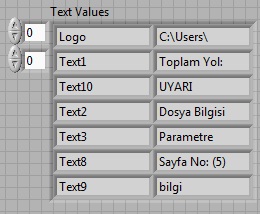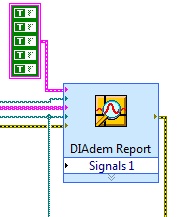How to change hadoop-model?
Hello
Because my DNS does not record IP dynamicaly, I need to get hadoop-model VM and edit/etc/hosts to add some records...
But I do not understand how to connect to this virtual computer? I don't know IP or credentials...
Configuration:
BDE 2.1.0
vCenter 5.5u2
Procedure:
1 turn on the virtual machine of Hadoop model and apply updates or changes.
2 remove the /etc/udev/rules.d/70-persistent-net.rules file in order to avoid the multiplication of EPF in the clone operation.
You must remove this file, otherwise, the virtual machine cannot obtain its IP address.
If you do not remove the /etc/udev/rules.d/70-persistent-net.rules file, virtual machine cloned from the model is unable to obtain an IP address. If you turn on this virtual machine to make changes, you must remove this file before you shut down the virtual machine.
3 close the virtual machine of Hadoop model.
4 remove the labeled serengeti-instant snapshot in VM of Hadoop model custom.
one
In the vSphere Web Client, right-click the virtual machine of Hadoop model and select snapshot > Snapshot Manager
b
Select the serengeti-snapshot, and then click on remove.
The generated snapshot is automatically deleted.
Thanks in advance
You can connect vSphere Client or vSphere Web Client to connect the vCenter Server, search for the hadoop under BDE VAPP, hadoop-model model right click and select "Open Console", then you can connect it with password root.
Tags: VMware
Similar Questions
-
Hello! I want to know how to change a model AE full Hd or high resolution DV PAL, thank you
How to change a model in higher resolution than DVPal, that s what I need.
Little help?
Create a new publication using the DV PAL preset in AE.
Place your HD (or higher resolution) composition inside the composition of DV PAL. Scale down to fit.
-
How to change the model of all my title pages
OK I made a film using cs4
with a separate title 20 pages all the title
pages started from the same model of title
what I want to know is: -.
is it possible to change the properties of all the title pages at the same time
for example to change the font / or the color of the font of all titles with one or two clicks
instead of through me separately each page title
see you soon
If you used the based on existing, then you have 20 separate titles. They are in no way related to the model. Each must be changed individually.
The above would be made easier, if you change your model first to answer, then without replacing the titles in the timeline - still - open each of those, copy the text, then open your new, updated model in the Titler, do the based on existing, paste the text and repeat. If you name the existing, to light correctly, you'd go just through the timeline, replacing the old songs with new ones.
Now, if you have 20 Instances of the same title, all you have to do is Dbl Click that 'main title' in the project Panel to open it in the Titler, make the change, and then all 20 cases will update to reflect the changes.
Good luck
Hunt
-
How to change the model Sine or wave VI so that a shift can be applied to this.
Hello
Is it possible to change a Sine pattern.vi or the wave.VI sinuses so that compensation of the voltage can be applied to them?
If this isn't the case, any ideas on how to generate a VI that generates a table with a sinusoidal pattern that can then be written to a channel?
Suggestions for other options are definitely welcome.
Thank you!
Hi msmartei,
You can use a function 'Add' on the output of the table. Connect the output array for an entry and a constant with your offset value to the other entry.
Mike
-
How to change the models of Calc Manager after the migration of HBR
Hi all
at the moment I'm trying to migrate a planning application classic migration incl. EPMA to CM business rules. Migration worked well, but I'm a model with CM and I don't like the graphic mode... Is there a way to change (HBR Macros) models in script mode? I can switch mode script for business rules, but I don't see the option if I open a Template (custom template set and after the migration of HBR).
Thank you very much!
Kind regards
André
P.S.: We are on 11.1.2.1.0Currently in 11.1.2.1, it is impossible to set the mode graph script. In the last 11.1.2.2 calc and patch, the default rules of planning will be migrated in order to script. In addition, the model contains a script component that will contain the macro text HBR which you should be able to change. Since the HBR was not deleted in 11.1.2.1, we will not be porting this functionality to 11.1.2.1.
One thing you can do is to modify the model, remove all graphics components, add a script component, and paste your macro script here. If your model has parameters, you must reference them with []. For example, if the parameter has been param1, then you référenceriez it as [param1] in your macro script.
Sree - mougel
-
How to change the RTDestination property in the section model
I used the .net api to create a definition of the target of pxi file, but 15550 error appeared when I deploy the DEF. After comparison with the product correct DEF VerStand, I found the property RTDestination in the model section is different, but I don't know how to change it. Any know?
Hi Nico,
This solution uses the same API .NET you; Therefore, you can recreate these calls in any environment that you use to programmatically create the definition of your system.
To explain the image from left to right:
-First block is known as the Builder of the model and by initializing it with the specified values.
-Next block, is downcast the newly created model object in a BaseNodeType. This is done by calling in a property of the object model called BaseNodeType (IE. Model.BaseNodeType). it's simply the base type of the model. We have to do to access low level methods.
-The two blocks are getting and setting of the element XML DLL Path in your system definition file.
-
How can I change the models of British television script to American?
In the list of the models of TV Script (Adobe Story CC more), I see that the UK versions (and Irish). How can I change the models of American TV, if it is available? Or UK models are the only ones available, regardless of the selected language? (I'm under story under the heading 'English').
Hi Phil, port
n the list models of TV Script (Adobe Story CC more), I don't see that the UK (and Irish) versions. How can I change the models of American TV, if it is available? Or UK models are the only ones available, regardless of the selected language? (I'm under story under the heading 'English').
Yes, they are the only ones available. You need create your own templates. I'm sorry. You can make a feature request, if you like.
Thank you
Kevin
-
How to change the iPhone camera shutter sound 7
How to change the iPhone camera shutter sound 7?
Hello
To adjust the volume of the sound of the camera shutter:
- Use the settings ringer and alerts:
- On iPhone 7 and iPhone 7 more, go to: settings > sounds and haptic.
- (Other models, go to settings > sounds).
- Or turn mute off / on using the switch on the side of your iPhone's ring/silent.
- (The mute function is disabled in some countries).
- Use the settings ringer and alerts:
-
How to make a model for a quarter fold card
How to make a model for a quarter fold card - horizontal and vertical format
HI Mickey,
Check the file > new file selector model to see if your version of Pages offers card models. This began as a two "single fold" card on US letter in landscape orientation.
The model included three pages. Page 1 Page 2 inside, outside, and the third was a blank page. Only Page 1 was included in the original document.
I started by the insertion of a page inside, containing two of the big text box below.
Back to Page 1, I chose an image returned vertically then horizontally, then repeated this procedure with the text box that contains "Thank You".
I traced the two objects, then moved inside page, placing the pair in the upper left corner.
Inside page, I removed the text in the box on the left and replaced by "left inside,"a label to mark the position of this section in the final map. "
I added a text box, entered 'Back' returned vertically then horizontally and dragged to the position shown.
Save the result as a model.
Using the same document, I went to file > layout and changed the landscape to Portrait orientation.
Do drag the blue guides to the indicated positions, then reshape the elements to fit the new space.
Save the result as a model (with a different name of the above registered version).
Kind regards
Barry
PS: Executed using Pages ' 09.
-
Tecra A9 - how to change the DVD?
Can someone help with instructions how to change DVD for Tecra A9 model PTS52A please. Thank you
Hi t.,
As far as I know the laptop is fixed with a screw on the lower side that you can remove. But I think we should remove the keyboard as well to remove what the CD/DVD drive. So if you are not familiar with the disassembly of the laptop, you will have to help a technician for laptop.
Otherwise, you can search with Google to find Web sites, they show how to disassemble the laptop. ;)
-
Satellite A500 - how to change the LED display?
Hey.
Does anyone have guide how to change the display LED of Toshiba Satellite a500?
I tried irisvista.com but there is only a guide how to replace an optical drive in this model, but nothing on the screen.Thank you.
Don t always start a new thread on the same topic.
Please follow the firstto:
http://forums.computers.Toshiba-Europe.com/forums/thread.jspa?threadID=53875 -
How to change values to text using VBscript
I have a model that contains the part of text-value 6 and a table. I figured out how to import the string table to the table, but I couldn't find how to change my text values. Below, you can see my table of text values.
I'll send this table to DIAdem report function. Could you please help me how to change my text values in TDR using VBscript.
-
How to change what color my brother printer using black or white etc.
I don't know how to change the color of my use of the printer to my computer. /
Hi, Zedannrobert,
What version of Windows are you using?
What is the make and model of printer?
Start > Control Panel > printers folder
Right-click on the printer icon and select Printing Preferences
Click on the color tab
Select your favorite color
Click on apply, OK
-
HP photosmart 5520: how to change wireless network
We change the network wireless to a new device
How can I change the HP Photosmart 5520 for the new wireless device?
How to configure laptop computers to print to the printer on the new wireless network?
annax wrote:
I looked through the user's guides, but could not find how to change printer to join another network wireless
Can you please provide the steps
I downloaded the manual and found your informtion on page 32 user's guide.
It's your support on the edit page and the connection of your printer.
-
HOW TO CHANGE THE RESOLUTION SITES INTERNET/EXTERNAL MEMORY VIDEO
HOW TO: CHANGE THE VIDEO RESOLUTION;
CONVERT FILE FROM THE MEMORY OF SITES INTERNET/EXTERNAL TYPESHello.. Please help me how to change the video resolutions
any web address and the external memory that I wanted to save.Cannot show because all my videos that I save in and downloaded from PC are all
whenever I play on my mobile. But it has an audio; so I guess it's the video resolution
who will be re-size. Please help me on what I am new user in windows xp does not know how
to resize the video or file conversion.THANKS IN ADVANCE. IMPATIENT FOR THERE!...: D
Probably, you need to convert the video file format, not the resolution.
As requested, if we know the type of phone (give us brand and model also) you have we can give a more specific answer, but I would perhaps plump to convert to 3gp format.
Freemake is an excellent converter
Maybe you are looking for
-
I have several folders I want to compact into one - how can I do this?
After a couple of migration with Outlook, I have multiple instances of various folders & hold on to consolidate their - and then have a big tidy up!Just do not know how to go about moving files/groups of folders of files/set in another folder.Any hel
-
Firefox, in yahoo, when I click to read the article, the screen jumps to a cement Ann Acrobat flash must be upclassified, click here. the downloaded .exe file is not Adobe, but form a long-term endeavour. I download, but said VIPER it was failed beca
-
Some pages become white when I use Silverlight
I am running the latest version of Firefox, Silverlight, and update Flash on Mac OSX 10.8.5 with the latest version of the software. As soon as I start using silverlight (for example, if start streaming from netflix on a tab) and parts of other pages
-
Music not be divided into albums
I use Windows 10 and have downloaded the music that has been added to my downloads. When I try to drag and drop my downloads from I tunes 12.3.3.17 it adds everything but not in their designated just CD all in the form of numbers, for example: 111222
-
HP t5740e installation XP instead of built-in W7
Hi all, I was wondering if it is possible to install Windows XP instead of W7 on my HP t5740e?I realize that it doesn't have a CD rom, but I know how to install XP via USB, so this isn't a problem. The only problem might be the lack of drivers becaus