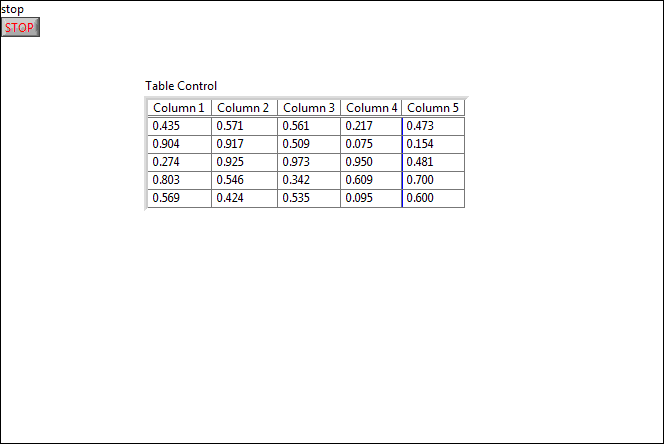How to change the external editor
How can I change the external editor, as and old version of PS to PS Elements 12?
Lightroom automatically selects the primary external editor. I believe that he will choose the PS instead of PS Elements. You can include PS Elements as an additional editor. see screen capture.
Tags: Photoshop Lightroom
Similar Questions
-
My plug-ins are defined in CC PS not PS CC2014 and the external editor to the LRCC should be changed to PSCC to use my plug-ins. How can I change the external editor to make CC PS instead of CC2014 PS
Hi Alik!
Lightroom sets the latest version of Photoshop as external editor by default. However, you can set the CC Photoshop as an additional external editor in the preferences.
You can then call it with a keyboard shortcut or via the menu.
-
How to change the default editor (IDE) class?
How to change the default editor for my custom IDE (IDE) class (in this case it is FlashDevelop)?
Options by default in preferences > Script files are only Animate and Flash Builder.
Thank you!!
Those are the only options available to animate, unless someone in the community has done something to customize this feature.
-
Change the external editor in LR4
Hallo,
I recently changed my CS4 CS6. Not when I open an image in LR4 and going to 'Edit in open as smart object', I can't select this option even HDR or the pano option. In my external editor there is still edit in Photoshop CS4 instead of PS CS6. My additional editor it I can choose my CS6 PS because I add the CS6 as an additional editor.
See this Knowledge Base article:
http://helpx.Adobe.com/x-productkb/multi/edit-Photoshop-command-missing-Photoshop.html
-
How to change the letter on the external HARD disk
My drive external hard was originally on drive F, and with that, I got all my music iTunes also. However, for some reason, my computer stopped recognizing the F drive; the following message appears when you try to open this drive:
"The drive or network connection that designates the shortcut 'F Drive.ink' is not available. Make sure that the disk is properly inserted or the network resource is available and then try again. »
The problem I have now is that the external hard drive is now the G disk and iTunes does not recognize the path (G:\iTunes), I say to use, for example, my music is not loading properly and that a fraction is playable.
Can someone help me with this?
Hello
I would recommend to change the external drive (g) to F letter.
Do you know how to do this?After the external HARD disk is connected, you need to access the disk management and you will see the HARD drive (unique partitions) and other readers.
Then you must mark the external HARD disk and should change the letter F.Perhaps the letter F was reserved for another drive.
In this case, you need to unlock the letter F by assigning another letter to the reader that uses the letter F.For more details, please consult the Microsoft Knowledgebase document;
[How to change drive letter assignments in Windows XP | http://support.microsoft.com/kb/307844]
-
HOW TO CHANGE THE RESOLUTION SITES INTERNET/EXTERNAL MEMORY VIDEO
HOW TO: CHANGE THE VIDEO RESOLUTION;
CONVERT FILE FROM THE MEMORY OF SITES INTERNET/EXTERNAL TYPESHello.. Please help me how to change the video resolutions
any web address and the external memory that I wanted to save.Cannot show because all my videos that I save in and downloaded from PC are all
whenever I play on my mobile. But it has an audio; so I guess it's the video resolution
who will be re-size. Please help me on what I am new user in windows xp does not know how
to resize the video or file conversion.THANKS IN ADVANCE. IMPATIENT FOR THERE!...: D
Probably, you need to convert the video file format, not the resolution.
As requested, if we know the type of phone (give us brand and model also) you have we can give a more specific answer, but I would perhaps plump to convert to 3gp format.
Freemake is an excellent converter
-
How to change the type of user account in the registry editor
Hello.
Can someone tell me how to change the type of user account in the registry editor
Thanks in advance... :-)
Kind regards
RambeauHello.
Can someone tell me how to change the type of user account in the registry editor
Thanks in advance... :-)
Kind regards
RambeauYou can not. You need to do this via the control panel / accounts of users or via the command prompt. In both cases, you need to be logged in as an administrator account.
-
How to change the color of pre-rendered screen.
My question is how to change the color of the page that is displayed before a site is fully charged. So let's say I go to a site where the background color is red. Before the end of Firefox loading it will appear as white. Also yes I have known that I have an add-on which changes the default color of YouTube. However the first picture comes on all websites no matter if their background is white or not.
You can try the userChrome.css code or elegant.
Add code to the file userChrome.css below default @namespace.
@namespace url("http://www.mozilla.org/keymaster/gatekeeper/there.is.only.xul"); /* only needed once */ browser {background-color:#f0f0f0!important}The file userChrome.css (UI) customization and userContent.css (Web sites) are located in the folder of chrome in the Firefox profile folder.
You can use this button to go to the current Firefox profile folder:
- Help > troubleshooting information > profile directory: see file (Linux: open the directory;) Mac: View in the Finder)
- http://KB.mozillazine.org/Profile_folder_-_Firefox
- Create the folder chrome (lowercase) in the .default < xxxxxxxx > profile folder if the folder does not exist
- Use a text editor like Notepad to create a userChrome.css (new) file in the folder chrome (file name is case sensitive)
- Paste the code in the userChrome.css file in the Editor window
- Make sure that the userChrome.css file starts with the default @namespace line
- Make sure that you select "All files" and not "text files" when you save the file via "save file as" in the text editor as userChrome.css.
Otherwise, Windows can add a hidden .txt file extension and you end up with one does not not userChrome.css.txt file
-
Open the file in the external editor
I put the Publisher external (maximum 6) in the preferences window, but I can't seem to find how to open the file in the external editor. Apple says that go to:
- Choose Options > Audio > 'Open in [external sample editor]' (or use the corresponding key command).
What 's' Options ' enigmatic?
I thought about it. Apple should update their documentation.
-
How to change the font colors in the communities of support?
How to change the font colors in the communities of support?
Thank you
Press or click on use the Advanced Editor in the upper right of this text block which will take you to it.
-
How to change the color of Satellite Pro P300 settings
I just received my new laptop computer and cannot for the life of me find how to change the color settings in the monitor.
My old desk there was a button on the monitor.In a first time laptop user im nuts will try to find how to change my monitor settings...
If anyone can help id be so grateful
Please don t mix the portable computers internal monitor with external PC monitor.
You won't find any control unit and on the external monitor that would help you to change the color.I put t know what your laptop smart chart uses but my laptop supports Intel graphics card and pre-installed (in Control Panel) Intel Graphics Media Accelerator provides a few color correction settings.
The parameters are; color, gamma, brightness and contrastHere, you can set values between 0 and 100
Maybe it's what you're looking for
-
How to change the style of picture frame
I would like to know how to change the style of table on the front. For the example below, I would like to remove the covered framework of gray color.
I could not find the table style editor.
First option: use the table on the classic controls palette, which has no border.
Second option-
- Select the painting tool.
- Right click on the border.
- With open color dialog box, click the space bar. This toggles the color picker to work on color FG, the background color, or both. It is also described at the bottom of the color picker.
- When the two have been selected, you can make the frame completely transparent by selecting the color of T.
-
How to change the input descriptor of return on investment?
I am a beginner of Labview Vision users. I need to convert a RGB image into binary image and superimpose a few lines on the binary image at random and then measure the length of the ordinate at the origin of the image. I came across the problem of changing of return on investment by incorporating a few random coordinates (by this contact information, I can generate random lines.). But I could not find how to change the coordinates or import data from an excel file coordination.
Any help is appreciated.
Jian
If you have the package of Vision, you can use the line to convert to the KING function and the power cable in the KING of the image property. If you do not, you will need to build your own KING. Given the coordinates of line (X 1, Y1) and (X 2, Y2) the entries in the return on investment are the following.
Global rectangle - table of 4 elements with values [X 1, Y1, X 2 + 1, Y2 + 1]
Countours - single element (table 4 external elements, line [X 1, Y1, X 2, Y2])
-
change the picture editor no viewer
Hello!
For images, I like to keep my Active Viewer. What I want to change is the Photoshop editing program.
How can I keep the Active Viewer but change the picture editor?
Start Photoshop, open the image
No settings to change
-
How to change the Legacy USB Support on hp phoenix h9 - 1215t?
I was wondering if anyone knows how to change the option of existing usb on the phoenix from HP support. I tried to find on the BIOS, but I had no chance. I want to change it, is because I want to use my hardrive external without unplugging and pluggin it back everytime I turn on my computer.
Hello
I see that your particular PC is not active UEFI. You can check that the information provide in the BIOS. Version 7 is not UEFI. If you start in the BIOS (tap button to power up the ESC) and then press F10 computer for installation. Now, go to storage topics and then select Boot Order. You should be able to move the hard drive on it to the top of the list of Legacy devices and then save the settings.
I saw on some latops legacy USB option as a separate selectable parameter.
Maybe you are looking for
-
I tried the following-refreshed Firefoxuninstalled/reinstalled firefoxsafe moderemoved the malwarebytes program due to work for someone elsehas ran my spyware, zero results returned Chrome works very well. Everything else is fine. Firefox had no prob
-
No sound on Satellite M50, no matter what I try
Hello. I have a fairly new and intact Satellite M50 and its great others that I can't hear any sound at all.(1) I adjusted all volumes and assured that mute is not on.(2) no problems in Device Manager(3) I tried Fn Escexternal volume control 3) compl
-
Cannot install Bluetooth audio
Hi all! can someone out there help me out. How will I know if my internal audio driver is damaged? I tried to install a driver and software for an external bluetooth device and I get an error message that the "bluetooth audio device cannot be install
-
ProBook 6440 b: cannot upgrade to Windows 10 - "The CPU is not supported" error message
Hello everyone I have a HP ProBook 6440 b. CPU is intel core i7 M640. It is currently running Windows 7 64-bit edition. I'm trying to update to 10 Windows using Windows 10 Upgrade Wizard and it gives me error. It says "Windows 10 does not work on thi
-
HP dv6 Envy only play two speakers (subwoofer bass and other two speakers on the screen does not)
I recently bought a hp dv6 evy about 3 days ago. The speakers were playing very well until last night when I played music, I noticed the speaker of serious suddenly stop playing. I later realized that the only speakers who played were both above the