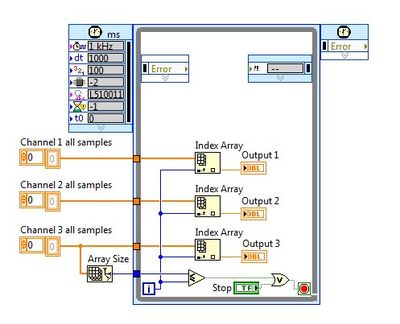How to change the read-only, write protect status of files?
Original title: change the State of the files.
I have problems deleting files. I need to know how to change the status of the files: e.g. "read-only, write protect, etc."
Hi fbanks4,
1. were you able to remove the files before?
You can read the following article and try the steps to change the status of the read-only files:
You cannot view or change the read-only or the attributes of system files in Windows Server 2003, Windows XP, Windows Vista or Windows 7
http://support.Microsoft.com/kb/326549
Hope this information is useful.
Jeremy K
Microsoft Answers Support Engineer
Visit our Microsoft answers feedback Forum and let us know what you think.
If this post can help solve your problem, please click the 'Mark as answer' or 'Useful' at the top of this message. Marking a post as answer, or relatively useful, you help others find the answer more quickly.
Tags: Windows
Similar Questions
-
remove the error of write protect, transfer music files to the micro sd card
remove the error of write protect, transfer music files to the micro sd card
on micro SD card it self you have a little pass that you can move
-
How 2 change the name of image, including its .xmp file?
How 2 change the name of image, including its .xmp file?
I suppose that if I change image file name, the file '.xmp' that accompanies it will no longer an appropriate reference to associate. Also, I guess I can just simply change the name of the image file and give its eponymous .xmp. That means, for example, if I have:
"This1stPhotoOfJane.dng" and "This1stPhotoOfJane.xmp"
and change their names manually:
"JanePhoto1.dng" and "JanePhoto1.xmp"
It would not work.
So is the simple way to do it?
I have a bunch of files that I forgot to name who have already gone through the raw editor and now I would like to give them a real name as opposed to a single series of numbers they currently have.
You should be able to bridge, since by default, the file of the side car is hidden. I think he knows enough to rename both.
Copy the image and the file in a temporary folder, rename it and check that it actually did. If I myself remember copy or film a raw file would also move or copy the file, then it would be a good time to check that as well.
-
I can't change the read only files on my NAS unit.
I have a promise SmartStore MS4300n Network Attached Storage system that I have used for more than two years. I can access it from my Windows Xp and my 64 bit Windows 7 computer. Yesterday, I tried to move some files from my Win 7 to the NAS and I find that I can't copy on it. I can move my Win 7 7 NAS files. When I look at the properties of the files on the NAS, they all are now READ ONLY. When I try to change it tells me I don't have permission. I am the only user and I am logged in as admin. Yet once it has started here yesterday.
If I access the NAS since my XP I can copy data to the NAS even if properties files are READ only.The problem is clearly with WINDOWS 7, how to fix it, it work well before and I need to use this device to check my belongings.
Thank you
DennisOK, looks like I fixed it. I found that even though I have my computer set up to run all updates automatically I checked windows update and found five that had not been installed. After that I ran the update now can I copy files to my SIN again.
-
How to change the installation compared to clouds Creative Program Files path
I have subscribed on the plan for photographers. So I have at least two programs installed Lightroom and Photoshop. Lightroom is properly installed in Program Files, but Photoshop is located in folder creative cloud. During the installation, I have no possibility to change the destination path.
After the last update of Photoshop Creative cloud every day triggers error "cannot synchronize files", because Photoshop uses more than 2 GB of my creative space Cloud.
How can I move or reinstall Photoshop in Program Files? I want to use 'my' space CC only for my photos.
I put the wrong path in settings of CC--> Apps--> path to installation
-
How to change the setting of Application Def - status to build to Run/construction
Hello
I made the following changes to a test application.
Application-> definition
Because soon, I made the change above, now I am not able to change the application.Availability Build Status -> Run and Build Application (old value) Run Application Only (new value)
following message is displayed when I click on the application
How can any idea, I change the parameter back to Run and Application to buildThis application is installed but not editable.
Thank you.
Deepak
Published by: Deepak_J on January 27, 2010 15:40Hello
You need to privilege admin workspace to do
Home > Administration > manage Services > Manage Build Application StateOr instance admin can also change
BR, Jari
-
How to implement the reading of data from a matte file on a cRIO?
Hi all!
I'm still not sure, it is plausible, but I'll ask rather before you begin complicating. So far, I found no useful information on reading in the data to a device of RT from a file (type of a simulation test - data is simulated).
I have the MatLab plugin that allows the storage of data read a MAT file, which has a number of columns that represent the different signals and lines representing the samples at a time (depending on the time of the sample - sample every time has its own line of signal data).
I have no idea how to implement this at cRIO.
The idea is:
I have some algorithms running on the controller of RIO in a timed loop. As the entries of these algorithms I need to access each of the values of columns in the row, which is the time of the sample (sort of a time series - without written actual times).
I am fairly new to RT and LV development, so any help would be appreciated.
Thank you
Luka
Dear Luka!
I think the reading of all the samples in a single channel is exactly what you need here, because reading the files may take some time and is not deterministic, so it is best to read all the data in memory (or if this is not feasible due to problems of size, fairly large pieces may be sufficient). The table read can be provided and then in the loop simulating outings, something like this:
I used here separate channels so it's more graphic, but you can build all the channels in a 2D array and array index corresponding to the samples fom 1 who. You can also use for loops with indexing as tunnels are setup and then you won't need the index functions and the number of iterations is also set automatically, but you have to take care of synchronization settings.
Best regards:
Andrew Valko
National Instruments
-
How can I uncheck "read only" in the download folder in a way that it will remain disabled
How can I uncheck "read only" in the download folder in a way that it will remain disabled
If done through properties does not stick, have you tried running the command attrib-r at the command prompt?
Click Start, click run, type cmdand press ENTER.
To view the syntax for the Attrib command, type attrib /? at the command prompt.Check MS article for more details.
You cannot view or change the read-only or system attributes:
http://support.Microsoft.com/?ID=326549I guess that you are authorized to make changes on this file, if it does not play here.
How to set, view, change, or remove special permissions for files and folders in Windows XP
http://support.Microsoft.com/kb/308419 -
How can I change from read-only smart media card?
Card must be reformatted but says that it cannot format because it is read-only.
The instructions say that I cannot change the read-only but doesn't mean me how.
Any help in this matter will be greatly appreciated.
Skip a Pat
Hello
1. which card Media do you use?
2. you receive an error during formatting?
3. What is the brand of the Media card?
4. were there any changes made to your computer before this problem?
I suggest you try the methods mentioned below and check if it helps:
Management of disk access by
By clicking Start (orb)> Control Panel> Administrative Tools> computer management>disk management. Disk management should list drives/cards connected to the system and also to show what type of file system they are and whether they are healthy or not. I would just reformat the card, do not change the type (example: FAT, FAT32, or NTFS) file format for doing so, your camera or device may not recognize.
Hope this information is useful.
-
Cannot change attributes read-only files, by updating the drivers help Driver Whiz from HP.
Original title: change file attributes
I'm updating some drivers help Driver Whiz from HP. The new drivers download but will not be installed. Apparently, I need to remove the read-only file attributes, but no matter what I do it continues to change the next time I have access to the file to read-only. Any ideas?
Hi keuller,
You can read the following article and check if it helps:
You cannot view or change the read-only or the attributes of system files in Windows Server 2003, Windows XP, Windows Vista or Windows 7
http://support.Microsoft.com/kb/326549
Hope this information is useful.
-
Cannot complete the 'read only' designation on some files
Signature the administrator XP, I can't change the 'read only' tab on the records. After I click on the box to cancel 'read only', the computer checks the box itself. How can I get the computer to end definitively the status of 'read only' on selected folders?
XP does not use the attribute of read/write on records. This is normal. If you try to take in hand, this is how:
Appropriating a file or a folder under Windows XP [Q308421] - http://support.microsoft.com/?kbid=308421
How can I get the Security tab in the folder properties? - http://www.dougknox.com/xp/tips/xp_security_tab.htm MS - MVP - Elephant Boy computers - don't panic! -
Cannot get rid of the read-only file attribute
I have a folder on my PC which is marked read-only. The Setup program seems set up like that. If I right click on the folder and go to 'Properties' there is a grey checkmark on "read only". If I have it uncheck the box, and then click OK or apply then OK, it remains unalterable (the grey tick comes). There is no hidden file in the folder.
How can I fix it?
Contrary to all logic of common sense, the 'Read only' attribute, as shown in the Properties screen has absolutely nothing to do with 'Read only' when it refers to a folder in Windows XP. In fact, it indicates that it is a custom folder. A full explanation can be found here:
"You can not view or change the read-only or the attributes of system files in Windows Server 2003, Windows XP, Windows Vista or Windows 7"
<>http://support.Microsoft.com/kb/326549 >You don't mention exactly what your "problem" is with this folder, so I can not develop too much more than that.
HTH,
JW -
Remove the read-only attribute from all files in a folder
How to remove the read-only attribute from all files in a folder. I tried to use the properties and used the attrib command, but all I see is when I right click on the folder, selecting Properties, it shows once again
I followed the forums, but I'm really confused. Can someone help me with this. Thanks in advance
I would like to start by finding which file is read-only again. This is probably a file as well as a miniature file desktop.ini. An easy way to find it is to go to the details view, turn on the column heading "Attributes" and search for all files with the attribute value "R":
In this example, the key of SB file is read-only:
-
Failed to remove the read-only attribute
Vista does not remove the attribute read-only regular files. Whwn the attribute is changed, Vista it returns read-only on the properties of closing. This was done to all the files on my hard drive! Dell spent 4 hours and could not solve the problem. Computer Dell 1537, OS: Vista Home Premium 64-bit w/SP2, 2 Gig of Ram, hard disk: 288 GB Hitachi, ATA.
Hi wbcheney,
1. you remember to make changes to the computer before this problem?
You can read the following article and check if it helps to solve the problem:
You cannot view or change the read-only or the attributes of system files in Windows Server 2003, Windows XP, Windows Vista or Windows 7
http://support.Microsoft.com/kb/326549
Hope the helps of information.
-
I can't uncheck the 'Read only' attribute with success a Program Files (x 86) folder. Help, please?
Hello. I have mod Grand Theft Auto IV for pc. Long story short, I have the re - install. There is this called LCPDFR mod that allows you to become a police officer in the game. I need to download this. In order to successfully download this (when I try to download / save, he said "the Publisher of this program could not be verified". it gives me no option to run or something and that's it, apparently because of the problem I put in the title and Description), the root folder "Grand Theft Auto IV" (which is in my "Program Files (x 86)" folder) is not to be 'Read Only' (the 'Read only' checkbox must be deselected in 'Properties'). Do not forget that, under the tab 'security' in 'Properties', for the folder root of "Grand Theft Auto IV", I have administrators / me 'total control '. So, as I said, I uncheck the 'Read only', click on 'Apply', then 'Ok '. I go back in 'Properties' and 'Read Only' is checked as if I had never disabled it in the first place (when I already just did).
So, in summary, the problem I have is that every time I uncheck "Read only", click on apply, then click ok, and go to properties again, it is always checked when I was already unchecked, applied and then approved it. This continues to be over and over and over again. Please help me?
PS - I have windows 8.
I thank you very much for your time and have a nice day!
Hello. For some reason I'm not able properly to uncheck the 'Read only' attribute of a folder in my "Program Files (x 86)". Whenever I click to uncheck the 'Read only' in 'Properties' (tried several times) and click 'Apply', then 'Ok' and I go back to check it out, it is checked as if I've never disabled it. I have Windows 8. He continues to do this and I don't know why. Help, please?
====================================================
Read-only status is normal for files because Windows ignores the
attribute. Whatever the question is that you are trying to correct may not
be associated with the State of the file read-only.If you change the attribute read-only folder... What follows
the article covers Windows Server 2003, XP, Vista and 7... Perhaps it would be
work for Windows 8.(326549) you cannot view or change the Read-only or the system
attributes of folders in Windows Server 2003, Windows XP, in Windows
Vista or Windows 7
http://support.Microsoft.com/kb/326549/en-us
Maybe you are looking for
-
Happens wid all the other sites too... like espn or cnet 9gag even when I try to create an account as it goes not forward when I click Next it please help!How ever if I have addons to Devil it works!
-
SD card slot does not work on Windows Vista
I just installed Windows Vista RC1, which has just been published Just about everything works except the secure digital memory card slot. Until I installed Vista I ran the Compatibility Wizard and he said a few things that may not work, but the one t
-
I have a question on the HARD drive in a P7-1209.
My drive HARD Hitachi of the P7 - 1209 old of 3 months is quite a grinding noise coming out of sleep mode. He did since I had the PC. This noise is normal? I never heard him on any of my last PC with Western Digital drive HARD or my son of Dell.
-
Filmmaker maintains close and when she does not jams while that coding... WHY?
Hello... I had nothing else problems with movie maker. My clips download a lot of my camcorder. I edit... No problem. I add credits without problem, but when I publish all the jams up after 10 minutes. I tried to reduce the amount of clips, etc. Al
-
BlackBerry Smartphones to transfer music from my Blackberry to desktop pc?
You have a new desktop on one computer and can't find a way to transfer all the music I have on my BB to the computer? What should I do for this?