How to compress images in an attachment in Hotmail
I can't find the function of compression of the images as attachments Hotmail more. I have Vista and IE 8. Before I have a question to download some kind of compression program that allowed to select several photos at the same time in the cabinett file to fix and it was possible to choose how photos should be compressed. I don't know when I lost him, could be with IE8. Please help me find this image compression function for Hotmail attachments again. Best regards mat B
Hello
The question you have posted is related to Hotmail; This is why it would be better suited in the Windows Live community. Please visit the link below to find a community that will provide the best support.
http://www.windowslivehelp.com/product.aspx?ProductID=1
Tags: Windows
Similar Questions
-
I would like to know how to compress images once uploaded from a mobile phone or digital camera
Example: The Dimensions 2592 x 3456 size 3, 49MO. I want to make this small!
You can use an image editing program to reduce the dimensions of the image. Here's how to do it in paint, which is included in Windows.
If you have Windows 7:
http://Windows.Microsoft.com/en-us/Windows7/resize-a-picture-using-paint
(you can also use Paint in XP or Vista, but the steps are a little different)For the image of other programs editing:
Many photo-editing programs allow you to change the dimensions of an image by editing and also the level of image quality when it is saved. When you use the program, see the program option to change the compression or quality level. -
How to insert images as .jpg... gif attach file in email without any accessories
Hi, this is Terry
I would to know how to insert images on the part of email without an attachmenk.
Thank you
Tanveer Rauf
An inserted picture is an attachment. The embedded image is sent as an attachment and then it is returned in the message in an HTML message, but it is still an attachment to the message.
In Outlook Express, you can embed a picture compose a new message in HTML then using Insert | Photo. Who will integrate the image in the email, but it always comes as an image as an attachment. It's just the way OE manages which shows as embedded.
Alternatively, you can just link to an image by referencing a URL to the image on a website and this way no image will actually be embedded or attached.
Steve
-
How the TIFF format to compress images?
When we choose "file > save as" to save an image to a TIFF file, a TIFF Options dialog with 4 options of image compression (None, LZW, Zip, Jpeg). What is this for? The TIFF format is Compress images? They are detrimental to the quality of the image? Thank you
All TIFF compression is lossless, except of course JPEG compressed TIFF (which should be avoided in any case because of compatibility issues).
-
How to remove image files i've got duplicates when it says I can't do that because the folder is open in another program? What does that mean?
Hello
- What version of Windows are you using?
- What were the changes made before the problem occurred?
Follow the steps in this given link and check if that helps.Method 1: check out the link below and follow the steps
Access the link for more information about the error you receive below:
Why can't I delete a file or a folder?
http://Windows.Microsoft.com/en-us/Windows7/why-cant-I-delete-a-file-or-folder
Method 2: you can also try to remove the file getting mode without failure.
Access the link below to learn more about Safe Mode:
Start your computer in Mode safe:
Method 3:Once you face this problem you can check in Manager tasks if there is an executed program attached to it.a. right-click on the taskbar and click Task Manager.
b. in the Windows Task Manager window, go to 'Process' and check if there is no program associated with those files.
-
How to compress a PDF file in batch using Acrobat Pro CC 2015?
So I upgraded to Acrobat CC 2015 and here, it seems you can't batch compress a PDF file more.
You can create a new action with the command "Reduce file size" which does not reduce a lot. Most of the PDF files remains the same size.
Powerful control is inside the tool 'PDF Optimization' and is called 'Advanced optimization' and can compress images etc.. Unfortunately it seems that this option is available on a per file basis.
So, how can I batch compress a PDF file with this new version?
Use a backup step:
-
How to compress pictures for email
How to compress pictures for email
Hello
First of all, you can resize the image in the size desired inside photoshop touch under the '&' menu icon drop down on top and then save a copy. In the main Photoshop touch nenu, you can select 'share by email' under the drop down menu on the top part. Then choose the desired project and the file type that you want to share. Finally send the file to send from there. I hope this helps.
Thank you
Sharon
-
How to compress the bookmarks bar to adapt more to this topic?
I have about 20 sites that I would like to put on my bar Favorites-how to compress outgoing sites to develop more it?
See also:
- Roomy Bookmarks Toolbar: https://addons.mozilla.org/firefox/addon/roomy-bookmarks-toolbar/
-
How to compress and decompress the file in mac
How to compress and decompress the file in mac
I will use third party software to do this.
-
How to import images continuously in my photo library?
I discovered another disappointing aspect of photos. When I import images in the photos, I assumed that they would remain in the library after I deleted the temporary folder on my system. Unlike iPhoto, you can see on the pictures, but you can't do anything with them, because it looks for the original file. How to import images so that they remain in my photo library?
Change your preferences of Photos.
You probably disabled the option "pictures > Preferences > General: import: copy items in the photo library.
This option must be enabled, or Photos will reference just the pictures stored outside the library in their original location.
Make sure that this option is enabled. See Help for this Page: https://help.apple.com/photos/mac/1.0/?lang=en#/pht12e7a8015
For photos that you imported earlier, which are always referenced outside the library, select all the pictures, then use the command "file > consolidate" to copy in the library. After that, Photos will manage them.
-
How will I know if questionable attachment on an e-mail scam, I opened my I infected mac?
How will I know if questionable attachment on an e-mail scam, I opened my I infected mac?
One obvious way is if your iMac behaves differently. You can download and run Anti-Malware https://www.malwarebytes.org/mac-download/
-
When you open a new tab, how to make images of recently viewed pages underneath the toolbars?
When you open a new tab, how to make images of recently viewed pages underneath the toolbars?
See what-
http://www.Google.com/support/toolbar/bin/answer.py?answer=115561 -
How to separate images in a burst of Photos?
How to separate images in a burst of Photos?
See this help page: https://help.apple.com/photos/mac/1.0/?lang=en#/pht56eafa987
When you import a photo Photos broke, he appears in any moment and gusts album. When you open a glow, you can see all pictures in the burst and select your Favorites to work individually with.
- Double-click the rafale at the time or in the album of gusts.
- To select pictures of the explosion, click Mark an ellipsis button in the upper left corner of the photo.
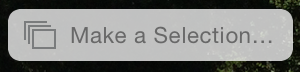
- Click on the photos you want to have individual photos, then click the done button.
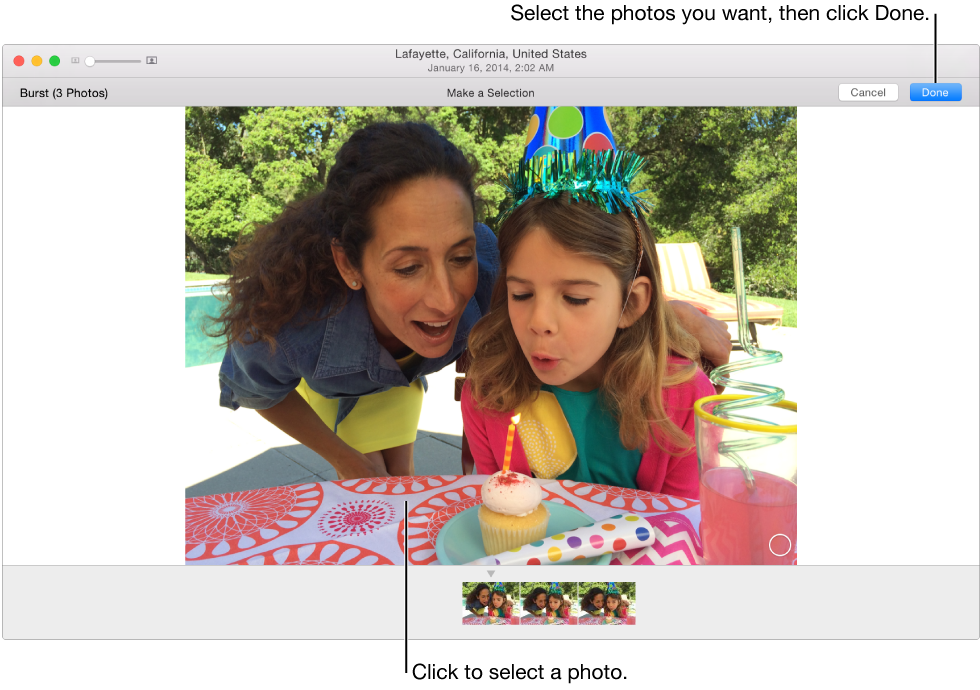
- Do one of the following:
- Keep the selected photos and delete the others in the explosion: photos click on keep only selected Selection.The appear individually in the moment and photos not selected are placed in the album recently deleted. The rafale is no longer in the moment or in the album of burst.
- Make selected photos appear individually and keep all the pictures in the radiance: Everything.The keep click on the selected pictures appear individually and made photo burst is still unchanged.
-
How can I send a video attachment of 50 MB using Windows Live Mail?
Original title: Video accessories in Windows Live Mail.
How can I send a video attachment of 50 MB using Windows Live Mail? I know that skydrive stores the photos but not videos. In addition, why my spell checker doesn't work? Word count, works etc. but not check spelling. It is grayed out. Thank you...
Hello
Thanks for choosing Microsoft Community!
If I understand correctly, you have problems with Windows Live Mail on Windows Vista.
Please answer these questions:
Are you referring to the spell checker in Windows Live Mail?
For problems with Windows Live Mail post the question in the forums of Windows Live Mail.
Here is the link: http://answers.microsoft.com/en-us/windowslive/forum/hotmail
Hope the helps of information. Don't answer if you need assistance, we will be happy to help you.
-
How to compress files after backup is finished in batch script
Original title: files compressed
How to compress files after backup is finished in batch scriptHello
Thank you for visiting the Microsoft answers community site. It is better suited for the IT Pro TechNet public. Please ask your question in the TechNet Windows 7 Scripting forum.
http://social.technet.Microsoft.com/forums/en-us/iTCG/threads
I hope this helps.
Maybe you are looking for
-
How to disable automatic updates of ios connected via wifi
How to disable automatic updates of ios connected via wifi
-
Hello I have a HP touchscreen 1 Q 770, my daughter gave me, there is no manual, remote control or mouse.i no the screen is a touch screen but with no manual that it's hard to understand everything, it seems that this model is no longer manufactured b
-
12.3 iTunes will not load on my PC for Windows 10
I get "there is a problem with this Windows Installer package. A program required for this install to complete could not be run. Contact your support personal or package vendor. "When you try to install iTunes on my Windows 10 PC 12.3. I downloaded t
-
Where can I find a driver for my Photosmart 8450 Vista? the site HP support it but it's 0 kb
-
When I start my computer windows vista, there is always a pop ups box indicatingRunDLLError loading C;\users\user\AppData\Roaming\nmhciu.dllC;\users\user\AppData\Roaming\nmhciu.dll is not a win32 application



