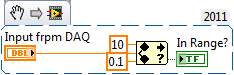How to convert the DVD of Windows 7 USB Flash Drive and even install from a USB Flash drive
My lappy dosent recognize Windows 7 Home Premium DVD. Can I burn the image to DVD on my USB Flash drive using my desktop and then install Windows 7 on my USB Flash drive lappy. If yes how?
Yes, you can.
the file .iso image from Microsoft for the USB/DVD tool allows you to create a bootable DVD or USB (requires a blank DVD or USB flash to at least 4 GB key).
Tags: Windows
Similar Questions
-
How to display the DVD covers as thumbnails for. MKV and. AVI?
Hello
I have many video files in .mkv and .avi file format and I wanted to put my own blankets as each video thumbnail rather that it is the first frame of the video that is normally black.
What is the best way to do this preferably without having to use 3rd party software?
Thank you
See this video tutorial if it suits you, it is a bit fast, so be sure you to pause the video:
Add images of the cover of the DVD to video files (.) AVI. WIN7 FLV etc) - advanced technique
http://www.YouTube.com/watch?v=PllKojs-8lY&feature=related
Method can also be applied to libraries in Vista, not sure on XP. -
How to convert the CS6 license windows to mac
How can I convert CS6 license windows to mac?
Exchange a product for a different version of the language or platform
-
How to fix the problem with windows to format external drive and lightroom
I'm working on an imac with lightroom 4. I've already imported photos from an external drive that is formatted for windows. I made some changes using LR develop module but I would also use my NIK plugins. Lightroom does not allow me to export to the Nik plugins because the files are on a windows format. How can I copy/paste the photos on a mac to the disc format while keeping my changes? In addition, how re - import these files in the mac player in LR? At the present time, these files are shaded on b/c they are already in LR on the windows disc. Help?
TUxera is a utility that gets around this limitation of Mac.
-
How Photoshop converts the RGB 16-bit values to 15-bit and 8-bit?
Can someone please help me understand what rounding of diet or another algorithm is used when Photoshop reduced a 16-bit color 8-bit?
For example, the two colors (was and B) are the colours of 16-bit swatch taken directly from a file of the ACO:
A16 = (61603, 60948, 58982)
B16 = (58326, 57015, 52428)
Photoshop displays the values of "16-bit" (acutally 15 bits) as well:
A15 = (30802, 30474, 29491)
B15 = (29163, 28508, 26214)
It seems that the 15-bit values are the result of the division by two and rounded to the nearest integer.
With 8-bit, it's another story although:
A8 = (240, 237, 229)
B8 = (222, 227, 204)
Now, if we divide the 16-bit value by 256, the following:
A8_float = (240.6, 238,1, 230,4)
B8_float = (227,8, 222,7, 204.8)
It's a similar story during the allocation of the 15 by 128 bit values. No system rounding or truncation will get the same answers as Photoshop for 8 bit I see. What I can't work, it's how Photoshop calculates these figures. It's the division of integers, floating point division with rounding or truncation? I'm puzzled. Help, please.
-> range 32768-65535: (32768 * x + 32767) / 65535
Not quite dividing by 2, otherwise you miss the white point.
32768-> 255 range: (255 * x + 16384) / 32768
With the exception of dithering, it is all simple mathematics.
-
How to convert the analog voltage input form data to True and false (0 = fasle 0: 1-10 = true)
I want to use for LED or photo
10 V to ai0 reciece ex to see the LED or photo on front panel
Help me please
As part of the comparison, it should look like this.
Freelance LV cited above, you must provide additional information to get an apt solution
-
How can I change my region 1 to region 2 code so that I can read the DVD in Windows Media Center?
Original title: How can I change region 1 to region 2.
How can I change my region 1 to region 2 code so I can play the dvd on windows media Center, I live in the United Kingdom, so I only need region 2. My DVD drive is set to region 1 and I can't change with the locations using windows... need help.
Hi DerekBoyne,
You can follow this link and check if it helps.
Change the country or region setting
Hope the helps of information.
Please post back and we do know.
-
How to operate the DVD player so that I can run DRIVER RECOVERY DVD from HP?
Separated from this thread.
Hello
Thanks for the reply, I clicked on the link and it shows windows...
Here I can not open the widows of anywhere.
How to operate the DVD player so that I can run DRIVER RECOVERY DVD from HP
MINE IS A VERSION OF COMPAQ PRESARIO HOME ON WINDOWS VISTA
He always goes to startup repair
then he said not being able to correct automatically
Under system recovery option what can I do?
I don't want to go back to the point of origin of the memory (factory settings)
Thank you
Patrick
Hello
Have you tried using SafeMode w/command invites to perform a system restore?
- Press the power button to turn on the computer.
- In the first screen, press the f8 key repeatedly every half second until what the Windows Advanced Startup Options screen displays.

- Press the arrow key down until Safe Mode with command prompt is selected, and then press ENTER. Wait while the Windows Load system files. The Windows log on screen is displayed.
- At the command prompt, type rstrui.exe, and then press ENTER. Wait a few moments for the system to open restore window.
- Follow the on-screen instructions to perform a system restore.
You have now returned the computer to a previous restore point using Mode safe mode with command prompt.
Using Microsoft System Restore (Windows Vista)
http://h10025.www1.HP.com/ewfrf/wc/document?cc=us&LC=en&DLC=en&docName=c00807369
You also have the option to create a backup of your files when you perform a recovery
http://h10025.www1.HP.com/ewfrf/wc/document?cc=us&DLC=en&docName=c00809678&LC=en&product=18703#n405
-
How to get the source to windows vista Home premium recovery is not from the recovery partition and gives me an error message
Hello
Contact the computer manufacturer and ask them to send you to vista recovery disks to reinstall the operating system back as it was when you bought it
they do it for a nominal cost of $
or borrow a vista microsoft dvd; not a HP, Acer recovery disk etc
Make sure that you borrow the correct 32-bit or 64-bit microsoft dvd to your computer
they contain all versions of vista
This is the product key that determines which version of vista is installed
http://www.theeldergeek.com/Vista/vista_clean_installation.html
How to replace Microsoft software or hardware, order service packs and replace product manuals
-
How to transfer the full retail Windows 7 to new computer?
I have a full retail Windows 7, I want to install it on another computer and transfer the license (activation) to the new computer, so it expires / turns off on the old computer. How can I do this?
I asked this elsewhere, but only people tell me how to 'break' the activation, I don't want to violate the law, I want legally transfer the license to the new computer.The best way is to make sure that the license is no longer in use on the old computer. You can do this by formatting the machine. Another thing you can do is to uninstall the license:
Click Start, type: CMD
Right-click on CMD
Click on run as administrator
At the command prompt, type: slmgr.vbs - upkPress enter, this will uninstall the product key of the computer and to the evaluation mode, you are now free to use it on another computer. If you experience problems, try to activate by phone:
Activate Windows 7 manually:
1. click on start and in the search for box type: slui.exe 42. press enter on your keyboard
3. Select your country.
4. Select the telephone activation option and brace yourself for a real person.The mode currently of the installation process, you will need to be activated or it will go into reduced functional mode. You have the option to install another version or edition of Windows or get a product key for it. Alternatively, you can put the system as follows:
To format drive:
1. Insert the DVD of Windows 7
2. restart your computer
3. When asked if you want to boot from your DVD player, do it.
4. Select your language, click Next.
5. click on "repair your computer".
6. Select the operating system you want to repair.7. click on the command line
8. at the command prompt, type: FORMAT C: /.
Press enter on your keyboard
Type y for Yes
Press enter
Please wait while the drive is formatted.
Type exit to close the command prompt, and then click farm to shut down the computer.
-
I have 2 windows 8 start after re-installation. How to remove the Starter defective windows 8
After the first installation of windows 8, I got the error message. My second installation of windows 8 was Ok.
Now I 2 windows 8 starts, it is OK and the second is defective. How can I remove defective Windows * boot 8.
Hi Waldemar,
Thanks for posting the question in the Microsoft Community. If I understand correctly, you get two options of Windows 8 start while connecting to the computer. I understand that it must be frustrating, but don't worry, we are here to help solve the problem and guide you in the right direction.
I suggest you follow the steps:
(a) starting from the DVD of Windows 8.
(b) click on repair your computer.
(c) click on troubleshoot.
(d) click on Advanced options , and then click auto repair.
(e) follow the on-screen instructions and complete the repair.
If you still encounter problem, follow these steps and check if that helps:
a. boot from the DVD of Windows 8.
b. click on repair your computer.
c. click Troubleshooting , and then select Advanced Options.
d. click on command prompt and type the following commands and press enter after each command:
Bootrec /fixmbr
Bootrec /fixboot
Bootrec /rebuildbcd
e. restart the computer.
f. check if the problem persists.
If you are always faced with the question, please respond with more information, and we will be happy to help you.
Thank you.
-
How to activate the pop-up windows?
I can't fill a demand for services with ASCAP because I've not enabled popups. So, how to activate the pop-up windows?
You can uncheck the block pop-up windows under the Orange Firefox button > Options > Options > content tab.
-
How to swap the DVD on Qosmio X 300 - GS player?
Hi guys,.
Could someone tell me how to remove the dvd player ready to swap in a new HD-DVD or Blu - ray player?
I saw on here that someone said that it is really easy with only a screw... could someone tell me which screws?In addition, any recommendations for a player good HD-DVD/Blu-ray install in the lappy?
Bravo guys,.
:-D
Hello
To remove the optical disc drive the Qosmio X 300 is not so easy. As a first step, you need to remove a small screw placed near the third (in the middle) placed down cold air. Unfortunately this s not all.
The optical disk drive is also provided by a small lock placed under the keyboard (underside near small arrow. With the special tool, you should adjust the lock in the direction of the arrow. After that, you can get out the optical disk drive.
I don't know if it's the right idea to do this alone, because I don't know how it can affect the warranty, but that is your decision and your own risk. Be careful about this.
-
How to disable the touchpad in windows 8 - Pavilion g6
How to disable the touchpad in windows 8 - Pavilion g6
Welcome to the forum, Sally.
There are several ways to do this - method you choose may depend on what you need to accomplish.
Follow a few ideas.
- A double tap farm in the upper left corner of the touch pad if it off for a single session.
Enable / disable
Control Panel > display icon > mouse > Settings of TouchPad > click on "enable TouchPad.
They continue parameters to install and configure the TouchPad as you like it...
==========================================================================
A method that works with the pilots 'old', it is a failure of session by session...
Make sure this setting is ON / CHECKED:
Control Panel > display icon > mice > TouchPad [ClickPad] settings >
() repeat) TouchPad settings (button) > click tapping >
Click the shimmering blue wheel
In "box to Disable TouchPad settings".
CHECK "Double Tap to activate / disable the TouchPad.
In the 'Action in the upper left'
CHECK "Disable the TouchPad during a session.
Close
Ok
NOTE that, if it is available on your version, you can select to "turn off the TouchPad" - that's fine, unless something goes wrong. You could get stuck without your USB mouse AND no way to return to the setting to activate the touchpad. I don't know if I would use this setting.======================================================================================
Next...
Latest drivers (V16.x) have the ability to disable the TouchPad / click on the keypad with a setting on the main page 'Settings' when a USB mouse is used. This is a very nice feature.Control Panel > display icon > mice > TouchPad [ClickPad] settings >
CHECK "disable the pointing device internal when the external USB pointing device is attached.
If you want to be alerted and see a visual cue of disability >
TICK "Animated icon in the taskbar" >
and make sure you have your updated task bar notifications so you can see the view of the mouse.
=====================================================
I hope this helps!
-
How to replace the DVD drive on a series of Satellite?
Could someone give me instructions how to replace the DVD drive?
I unscrewed a few screws in back and two under keyboard and I still can't get out.
Any suggestions?Thank you
Select this option.I found it!
It's the single screw! It is under the flap of the memory.
Maybe you are looking for
-
my mac pro is totally slow download
I'm going with this problem for the last three days: when you try to access some pages to navigate or read my computer is extremely slow and some of my email comes out as of codes or who knows. Help, pleas
-
Offered several times the same installed update
I had istalled the update for microsoft windows, and it occurs automatically whenever I'm online, but later my computer stop closing the system because updates are already installed. the fact, I have been closed and activate my computer over and over
-
*! NOT your Vista password usual problem - Incorrect password every time
Dear Experts and gurus, I've been using Windows for many years, but I've never met a problem like this. I use a HP Pavilion dv6675us laptop and Windows Vista Ultimate x 64. I'm not an expert but I am reasonably competent. Here are the symptoms and wo
-
They will be probably compatible together?
-
Problems related to microsoft live programs
I tried to solve some problems with MSN Live tolls and when I run the regvrs32 wintrust.dll FAILED an error 0 x 80070005