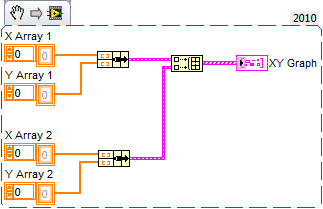How to draw a rectangle with a border change according to a border image?
Hi, I already walk image on a photo. Now I want to draw a rectangle at the end of the walk, but the border of the rectangle and border on foot to meet another eact perfectly.
example image I gave below (downloaded from the internet). I want to fix this rectangle at the end of the foot.
Thanks in advance
Nice day!
Could you please post a screenshot with the Panel visible layers?
Is the iten by chance one layer shape and therefore does not have a vector mask?
Kind regards
Pfaffenbichler
Tags: Photoshop
Similar Questions
-
How to draw a rectangle empty?
How to draw a rectangle empty?
I tried to create a title and use the rectangle tool. However, it doesn't let me do an empty rectangle... only a solid. Help please!
Turn off the fill, select a feature, select the stroke color.
-
How to draw a circle with tabs around it
Hey, I need to draw a circle with tabs around it as follows:
I got tired of drawing of a rooster, but I need the inside edges as State not tilted. These look like rectangles with curved roofs. No idea how I can do this? If possible to create an individual tab first and then get the right angle adjust the circle? Pointers on this would be really appreciated! Thank you
Just do a single tab with the corners that intertwine with the circle. Turn on benchmarks commented to the corners align with the edge of the circle. Make sure that the two forms are horizontally centered.
Then select the tool rotation and option-click on the center point of the circle. Smart Guides will break the pointer to the center of the circle. Enter your angle of 60 °, and then click "copy".
With the shape of the tab selected, select transform again four times.
Select all tabs and make a shape composed of them (command-8). Make a copy (command-C). Send the tabs on the front of the stack (Command - Shift)]-. Click on less prominent in the Pathfinder palette. That should leave you with this:
Finally, paste a copy of the tabs in place (command-F) to get this:
-
AS3 drawing a rectangle with rounded corners and squares?
Is this possible in AS3 for a rectangle with square and round corners? I'm drawing a square, which has rounded edges on the top right and bottom left and square corners for those remaining. How can I do? Right now, I have this:
var g:Graphics = indicator.graphics;
g.clear ();
g.beginFill (0 x 512033);
g.drawRoundRect (x, y, itemRenderer.width, height - 3, 20);
g.endFill ();
Many thanks for any help with this!
You are welcome.
If you are able, please mark this thread as answered.
-
How to create the rectangle with rounded corners?
How can I create a rectangle with rounded corners?Yes... I know x)
but with the action script?Thank you
-
How to draw a rectangle so that she understands a rectangle rotated?
Did I miss an easy way to draw a rectangle around a rotated object?
The following code gives me the interim result in the illustration below, but I want the blue rectangle instead.
var w:uint = image.width * image.scaleX; var h:uint = image.height * image.scaleY; canvas.graphics.clear();canvas.graphics.beginFill(0xff0000, .6); canvas.graphics.drawRect(image.x, image.y, w, h);
I thought that maybe do an image.right - image.left might work, but I can't seem to figure out how to get to work. How would I want draw the blue rectangle? Thank you!
If you rotate an object, I think its transform.pixelBounds
change.
-
I'm following a course of basic fundamental illustrator on Lynda. The video of "draw straight lines" is troubling me. They draw a line with the line segment and then draw another line coming out the anchor point at an angle.
Here's where it is troubling me - when I try to drag a line to the anchor point trying to transform the first line, I drew. (the line cursor turns into a selection tool) I can't draw another line connecting the first.
Advice would be great because it's driving crazy me.
See you soon,.
KyleYes, it is irritating. You must clear the previous line first. If you want to make sure that both ends are perfectly aligned, start by turning on the guides. If you want two lines to be part of the same way, you should use the tool pen instead.
-
How to print a document with a border around the edge .indd?
I have an Indesign document I want to print with a slight border around the edge.
I print it after have exported them in PDF format. But when I choose the various combinations of the "print the printer marks" in the export settings, none of them doesn't seem to work.
I want just a line simple thin border around the edge of the document to print. I don't want the internal body to print (which it does sometimes).
I know it can be done, because on some of my documents .indd it works... but I can't figure out what I did to get it printed like that.
Help!
and thank you...
Jn
That's all! Yes, I see now that I had requested a stroke to the master page in the file with a border.
I created the first document in years, so I forgot and it's not really appear except when it is printed.
So now with the new file I just applied a framework and drawn a line by 1 point on the main frame in the document.
Now, it will be printed as I wanted.
THANKS FOR ALL YOUR HELP!
-
How to create a rectangle of fixed ratio and move without cutting the image?
I know it's a simple question with a simple answer, but I did not yet find that answer. Usually, I crop my photos in a size 2 to 1 fixed ratio for Twitter. I used to extend the fixed ratio to the size I wanted and then move the tool of selection of ants marching to the area I wanted to reframe. However, in the last few months I'm not able to move the selection without cutting the photo. I used to create my selection and move the cursor over the moving dotted line and then move the selection. This is never a problem. All the answers as to what I might hurt?
Thanks in advance.
Sandra
If there is no selection and you move the selection with the "MOVE TOOL" it will reduce the image
To move the selection without cutting image, use any 'Sélection' tool instead of the move tool.
-
As explained in the question, some of the icons for sites appear only as a dotted rectangle. There are several favorites that have been imported from a html file and some of them have no icon showing on the list of bookmark or toolbar for Firefox, but they did it on the original browser where they wre imported. As a general rule, the icons 'fills' when each of the imported sites are visited some do not no matter how many times visited.
I checked to make sure that the fonts and colors are chosen by the site server, so this isn't the problem.
Although it is a function a little cosmetic (navigation works fine, just no icons), the icons site much faster recognition visually, making the browser it much faster and easier on the eye.
Any help to fix this would be greatly appreciated for a user of Firefox "second-time-around."
Firefox normally restore the favicon if use you this bookmark.
See also:
-
How to draw a graph with several axis xy enter?
Hello
I have problem in xy graph, the graph xy can only display 1 signal the y-axis of entry (as you can see in the attachment)
Is it possible to draw the graph xy with 2 go? Or maybe there's another type of graph as possible to do?
Note: the x axis must be an entry too (not compared to the time / sample).
Answers and advice are welcome.

Best regards
Alvin Chandra
You ask for a second scale of Y on the graph?
If so, right-click on the scale of the existing, select "Double ladder". This will create a second scale. You can then (if you wish), right-click on the new scale a select 'Swap sides' to put it on the other side of the chart.
You ask about adding a second plot?
If Yes, then you must group your arrays of X and Y points in clusters and build those in a table:
The x-axis is always an entry on the XY graph. You just need to change the title of the axis. Way easier to do is to double-click the axis title and type the new name.
Rob
-
How to draw like chalk with flash?
Hello world
Do you know if it is possible to draw with the Paintbrush and chalk or coal texture?
As we do in paint painter or TV or even Photoshop.
I guess this isn't, but maybe a plugin exist?
Thank you
G
There is no plugin I know for the desired effect. If you select the pencil instead of the Brush tool, you then several different Style options for the trace in pencil. Take a look at the Ragged and Stipled options, they can give you something like what you want.
-
How to draw a circle with filling
It is probably the easiest question you have today, so enjoy!
I am trying to create a simple circle with filling (Yes, I know. Easy). So, I used the Ellipse tool and set the fill to blue. (below). The problem is the filling doesn't fill all the way up to the border and there is a grey border around it.
I really, really want just a beautiful blue circle... is - too much to ask...? (* sniff *)
Thanks in advance!
Hello
It looks like to your see the path of the ellipse.
If you go to the Trace Panel, you can click under the path in the Panel to hide the path.
What version of photoshop are you using?
Visible path
hidden path
-
How to draw a rectangle that is a dimension specific?
I want to be able to draw rectangles that are specific sizes in Photoshop. I know in Illustrator, you can select the brand tool, click in your document and get a dialog box that allows you to enter the exact size that you want your site to be. You can do in Photoshop CS4?
Just click on the little arrow pointing down
-
InDesign: how to move a rectangle object with its content?
Hello
I'm developing an indesign extension with flash builder and extension builder cs 2.
When I move a rectangle object that contains an image whose ownership geometricBounds image does not move and is no longer visible...
How to move a rectangle with its content?
Thank you
Simon
Use rectangle.move)
Maybe you are looking for
-
B590 - Missing File 'tphkdrv '.
Hello I have a B590, Win7 (64 bit) and the 'tphkdrv' file, mysteriously disappeared, while windows loads now only in safe mode. I am (?) understandably tired of getting the file somewhere on the internet (assuming I could still find it somewhere) and
-
USB-6210 on Linux - is DAQmxBaseCfgAnlgEdgeStartTrig supposed to work for this unit?
I have two devices USB-6210 I need to synchronize so that they both collect data exactly at the same time. I want to trigger the data collected for each device by sending a trigger off Dev1/PFI6 and have two devices to receive the signal on PFI0. I "
-
Update Vista error 8E5E03FB & 8E5E03FA
I have a Dell Inspiron 1721 laptop, running Windows Vista Home Edition-32-bit only. I ran Windows Update and get error Codes: 8E5E03FB & 8E5E03FA. I can't find anything that explains what they are & correct.
-
Windows vista demos appears in windows media player with video green screen?
When I try to play windows vista from the Welcome Center demos I can get the audio to play but the video looks like a green screen only.
-
Restore PC Dell back to factory for sale
I'm selling my office and you want to restore back to factory settings. It's a Dell pc that came with Vista with a 32 bit OP. It is now 64-bit with Windows 7 Home Premium. It is a Dell Inspiron 545. I have the Windows 7 disc. I want to erase al