How to find product key Windows 8.1 on the laptop?
I have a problem since to do the windows updates. My laptop of seams to have erased everything off my hard drive, I have a legitimate windows disk 8 to reinstall, no product key, but it is anyway to find it on the laptop?
I have tried to do the regedit, but can't seam to find it anywhere
When you buy new notebook and get with preinstalled OS, you will get a valid version that includes a valid product key.
With other words original version you got with your machine is properly enabled. Product key belongs to this original version only and you cannot use it for activation if you want to install the version of the OS.
Your version of Win8 to pick up the product key of Microsoft.
Of course, you have the original version of the new OS but you must order by Toshiba - https://backupmedia.toshiba.eu/landing.aspx
Tags: Toshiba
Similar Questions
-
Need to find the original product key Windows 8 to reactivate the laptop!
Hello
I bought the laptop with Win 8 pre - install a few months back. Today, I decided to try to install Windows Media Center, and so after a bit of research I was directed to a Web page that said looking for 'add features' on the sidebar to win 8. She provided a cd key too that the requested Web site would be to activate Windows 8 Pro (including the media) for 90 days as a trial.
To put in this new product key in and restart the computer, I now get the error code: 0xC004F074 on the Activation of Windows program, but also a watermark at the bottom that says: "activate Windows, go into settings of PC to activate Windows.
The trial of course did not work and the product key is not valid. I would go back to the use of the product key of Windows 8 that came with the laptop, but I don't have the box of the laptop and there is no sticker on the bottom with the windows key on it 8. I tried a cd key recovery program, but the only key that appears is invalid I put in today, and not the key ive used since the first day.
I live in the United Kingdom, but the laptop was purchased in a store online in America.
Do you have any suggestions?
Thanks in advance!
Its likely that your computer came with Windows 8 and not Windows 8 Pro. You cannot add a key Windows 8 Pro Pack or Media Center unless you bought. There is no option available test.
With Windows 8, Microsoft changed stickers that have the product key that the user must type in during the installation of the operating system of new embedded BIOS product key. The idea is that by eliminating the tile, you eliminate one of the easiest ways for nefarious users get a legitimate product key. The sticker also eliminating product key removes any concern that the vignette could get damaged while at the same time eliminating the long and irritating the process of typing in various letters and numbers in the installation of the operating system.
If the user has to reinstall the operating system on a computer with Windows 8, the installation process automatically captures key software product of the motherboard BIOS without input from the user. This means that these stickers familiar windows product key will no longer appear on Windows 8 computers.
My recommendation would be to restore your computer to its factory settings:
New computers that come pre-installed with Windows often have what is called a recovery partition. This is used to reinstall an operating system in the case of a system failure. To access it, you need to start when you start your computer by pressing a function key. This can be either F1, F2, F9, F10, F11, F12 key DEL or tab. See the manual that came with your PC for instructions on how to reinstall Windows.
This is how the recovery partition is accessible to most popular brands...
For Dell, press CTRL + F11 directly after switching on the device
For HP, press F11 directly after switching on the device
For LG, press F11 directly after switching on the device
For Toshiba, press and hold "0" BEFORE and during the power upward
For Acer, press and hold ALT + F10, as soon as you see the logo
For Asus, press F9, as soon as you see the Asus logo.
For Samsung, press F4 to the power upward...
For Fujitsu, press the F8 key directly after the power
Advent, restart your computer. Then, press F10 repeatedly until the message "Starting system recovery"
Sony VAIO, reboot and press "F8" or "F10" repeatedly until the screen "Advanced Boot Options".
-
How to find product key Windows XP home sp3
I just reinstalled Windows XP home sp3, and I forgot the product key. Where can I find it? I have 30 days to activate it.
I just reinstalled Windows XP home sp3, and I forgot the product key. Where can I find it? I have 30 days to activate it.
Too late.
The product key is on the packaging (box or envelope) that contains your Windows XP Home CD.
If you have lost the package, then before you reinstalled you might have found the key to the registry using one of the available tools (e.g., http://www.magicaljellybean.com/keyfinder/). Now that you have reinstalled, however, that the key is missing.
-
Retrieve the product key Windows 7 Pro when the laptop has been restored to Windows Vista
My laptop fujitsu has been sent for repair; the technician has restored the settings to factory default which wiped out the Professional Windows 7 operating system. My laptop has been improved by Windows Vista Edition Fujitsu Home Premium to Windows 7 Professional during a previous repair. How one don't get the product key for Windows 7 Professional in this case? Should I inform Microsoft of my laptop series No. to recover the product key of Windows 7 Professional? If so, then how do then? Thank you very much for your quick response.
If the machine has been 'improved' during a repair - then they must have attached the relevant sticker of COA or PoL card to the machine.
If they don't, and you do not specifically for the upgrade, then it has never been a valid upgrade.
-
Find product key Windows 8 on a computer that does not start
I bought a laptop Lenovo, a little over a year and all of a sudden, he started a loop when I try to turn it on. The computer seems to want to start with the Lenovo logo and then I get a blue screen with an irritating "your PC has encountered a problem and needs to restart." We are only collecting the error information and then we'll restart for you. : ("message and then the computer restarts and does it again and again and and more.")
I brought my friend who is a technician and he said that I need the product key Windows 8 to create the Recovery Disk/USB. So I checked the area in which my laptop has been delivered to and there is no product key is located. Is it possible to find even if my computer does not start? I can access the configuration screen, but I can't find anywhere here either.
Any help with this would be really appreciated.
Thank you
LUN
With Windows 8, Microsoft changed stickers that have the product key that the user must type in during the installation of the operating system of new embedded BIOS product key. The idea is that by eliminating the tile, you eliminate one of the easiest ways for nefarious users get a legitimate product key. The sticker also eliminating product key removes any concern that the vignette could get damaged while at the same time eliminating the long and irritating the process of typing in various letters and numbers in the installation of the operating system.
If the user has to reinstall the operating system on a computer with Windows 8, the installation process automatically captures key software product of the motherboard BIOS without input from the user. This means that these stickers familiar windows product key will no longer appear on Windows 8 computers.
You must use the recovery partition to reinstall Windows 8, if its not functional, you should ask a Lenovo recovery media:
http://www-307.IBM.com/PC/support/site.WSS/document.do?lndocid=MIGR-4HWSE3
Computers laptops Lenovo include a function called the Lenovo OneKey Recovery button, which is used to boot into the recovery environment and to reinstall Windows.
If this does not work, contact technical support
replacement of http://www-307.IBM.com/PC/support/site.WSS/homeLenovo.do and demand
See also:
http://support.Lenovo.com/en_US/downloads/detail.page?docid=HT076024
-
I have 2 computer ALL-IN-ONE, I tried to downgrade my last computer (window 8.1) to Windows 7 using the operating system of the USB and was hoping to use my product key by HP OMNI to current PC (Pavilion 23)... is it possible without the help of the window 8.1 pro?
Any help or a clue? also... Please explain easier so that I can understand... Thank you!

GreenPoise, welcome to the forum.
GreenPoise wrote:
I have 2 computer ALL-IN-ONE, I tried to downgrade my last computer (window 8.1) to Windows 7 using the operating system of the USB and was hoping to use my product key by HP OMNI to current PC (Pavilion 23)... is it possible without the help of the window 8.1 pro?
Any help or a clue? also... Please explain easier so that I can understand... Thank you!

No, if you have a recent version of Windows 7 installed on a computer and used the product key to activate it. The PK is good for a single computer.
Please click on the Thumbs up button '+' if I helped you and click on "Accept as Solution" If your problem is resolved.
-
Where to find product key Windows Vista Home premium?
Hi, I installed on my leptop vista edition windows Home premium 64-bit and I can not find the product key, where can I get a new product key or to what I need to do? Thank you
"what should I do?
Buy Windows 7 Upgrade License instead and use that to upgrade your computer to Windows 7 64 bit.
No need to buy a license for Vista.
-
How can I find a key on a hp 20002b43dx export someone put Linux on the laptop and I want to put windows 8 on
Yes, recovery disks will do this back just as it left the factory. Did you find your serial number on the label on the bottom of the laptop?
-
How many active product key windows xp home edition preinstall?
Original title: activating this button.
How to active this windows xp home edition key preinstall
key:'*-* - Q6K2G - YCF8K-VQG8WHi anilsgp,
Are you facing any problem to activate Windows XP?
I recommend you not to reveal personal information secure on the Web site.
You can follow this link & check if it helps.
Hope the helps of information.
Please post back and we do know. -
Find product key Microsoft OS 'lost' on my laptop
Hello
I recently bought a Satellite u300. I got there an hour required to access my Microsoft Vista product key from the bottom of my laptop. To my horror, the sticker has a few scratches and at least one of the characters is unrecognizable. Another character was overshadowed, but it seems to be part of a '4 '.
My question: "is there another place where I can find the product key? For example, can I get from the recovery disk?
I'm really desperate and would appreciate any help.
See you soon...
Post edited by: fujairahMan
Hello
Why do you need this key. I mean, Don t you must enter somewhere because the recovery is already on and he didn't need a key. The thumbnail is just a proof of purchase for the license of Windows Vista.
Regarding your question: no, there is no other way to find the product key and won´t you need.
Welcome them
-
original title: activation problem
-I got my product key Windows 7 enabled on my computer, then my hard drive crashed, so I had to reinstall Windows on a new hard drive. He is now not letting me turn it back on. What should I do? I don't want my computer or Microsoft thinks I use a version of Windows
It is Windows 7 Home Premium, and I my here in front of me activation code. But it is to say that it is not valid.
Skip entering your product key Windows 7 and complete the installation.
When you reach the desktop, click Start, right-click on computer
Click on properties
Scroll down to the Windows Activation
Click the link x days before activation.
Click on the link that says: "show me other ways to activate.
Enter the product key
Click next
Select the Activation of the phone
Click Next when you enter your key page
Select your country
Click Next, call the number listed
Be sure to explain your situation to the Appeals Officer.
Provide the installation generated when ID requested by the call agent
They give a confirmation ID in return, enter it
Click next to complete the activation.
However, the requirements for the media upgrade is that you have an operating system already eligible such as Windows XP or Vista installed to use it. Since the Windows 7 end user license agreement.
15 UPDATES. To use upgrade software, you must first be licensed for the software that is eligible for the upgrade. After the upgrade, this agreement takes the place of the agreement for the software that you upgraded. After upgrade, you can no longer use the software that you upgraded.
So, if you are always denied, you will just have to reinstall Windows XP or Vista and let it do the verification of eligibility.
-
How can I find my product key Windows Vista if the sticker is missing on my laptop?
original title: HOW can I FIND MY PRODUCT KEY IF HE CARRIED OFF THE STICKER ON MY LAPTOP?I had to reinstall Windows Vista after that my laptop crashed due to a virus and windows said now that your version of windows I have is not authentic and that I must activate Windows now and for that I need my product key and I cannot read above the bottom of my laptop as the sticker is removed.
Hello
If you reinstalled vista and it is not yet activated and the product key is dissipated the tile we can not help you
manucfacturer recovery disks normally do not require a product key of the owner of the computer input
Contact the manufacturer of your computer
-
I would like to install Windows 8.1 when it comes out in August. According to Microsoft:
You must have your product key to install 8.1. My laptop came pre-installed with it and I don't know where to find. I would not use 3rd party applications. I know how to get into my CMOS and that's all. Thank you.With Windows 8, Microsoft changed stickers that have the product key that the user must type in during the installation of the operating system of new embedded BIOS product key. The idea is that by eliminating the tile, you eliminate one of the easiest ways for nefarious users get a legitimate product key. The sticker also eliminating product key removes any concern that the vignette could get damaged while at the same time eliminating the long and irritating the process of typing in various letters and numbers in the installation of the operating system.
If the user has to reinstall the operating system on a computer with Windows 8, the installation process automatically captures key software product of the motherboard BIOS without input from the user. This means that these stickers familiar windows product key will no longer appear on Windows 8 computers.
-
Where can I find the product key Windows 8 in my laptop?
Original title: product key
Where can I find the product key Windows 8 in my laptop? It is a Samsung NP500P4C-S02US
Hi, you can find it using a program that can be downloaded on http://www.magicaljellybean.com/keyfinder/
He will find the product key for you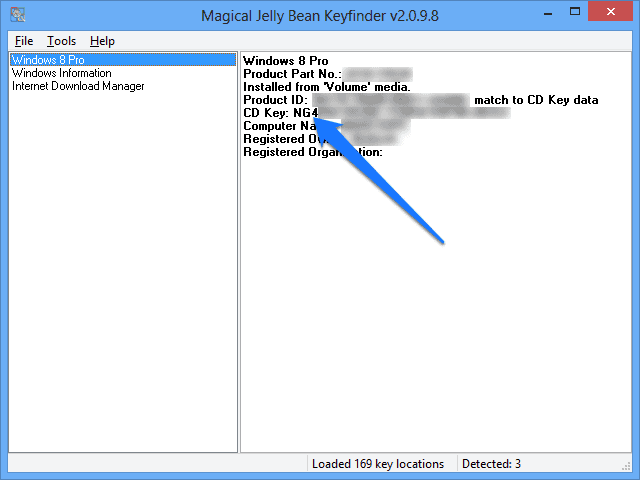 This is a photo that describe where it is in the program that I have obtained from this website http://theunlockr.com/2013/04/23/how-to-find-your-windows-8-product-key/you visit this site which allows me to find a mine.if you found this useful mark as an answer.
This is a photo that describe where it is in the program that I have obtained from this website http://theunlockr.com/2013/04/23/how-to-find-your-windows-8-product-key/you visit this site which allows me to find a mine.if you found this useful mark as an answer. -
I bought a laptop Dell with Windows 8 pre installed language. There is no sticker on the laptop product key, so I don't have access to the product key. Does anyone know where to find the product key, I want to do a clean install and get rid of all the crapware? and how do I download Windows 8 single language?
With Windows 8, Microsoft changed stickers that have the product key that the user must type in during the installation of the operating system of new embedded BIOS product key. The idea is that by eliminating the tile, you eliminate one of the easiest ways for nefarious users get a legitimate product key. The sticker also eliminating product key removes any concern that the vignette could get damaged while at the same time eliminating the long and irritating the process of typing in various letters and numbers in the installation of the operating system.
If the user has to reinstall the operating system on a computer with Windows 8, the installation process automatically captures key software product of the motherboard BIOS without input from the user. This means that these stickers familiar windows product key will no longer appear on Windows 8 computers.
How to reinstall Windows 8 on your Dell computer.
If you want to reinstall Windows 8, which means remove applications and personal files and settings, you can use the reset and refresh. This is equivalent to a clean install.
To do this, follow these steps:
· Press the Windows key + i on your keyboard to show the charms (if you use a touch screen: touch the right edge of your screen and drag your finger to the left)
· Click settings
· Click change PC settings
· Click general in the left column
· In virtue remove all and reinstall Windows, click Start
Then follow instructions that will be provided on the screen to reinstall Windows on your PC.
Maybe you are looking for
-
Cannot hide the welcome message
I just installed Thunderbird for the first time. The welcome message is supported half of the space of the message box. I can't find a way to hide. Is it possible to hide/reject the welcome message?Thank you!
-
I have a new laptop and about 2 days ago I get a System z disk what is and why it will not appear in disk management it has 256 MB and 192 MB of free space.
-
Satellite A500 - display driver stopped responding and has recovered
Hey...Since I bought this Satellite A500-1 GB... this message indicates to chance! Display driver NVIDIA windows Kernel Mode driver Version 187.98 stopped responding and has successfully recovered It's a Windows 7 Home premium 64-bit
-
original title: Windows Narrator. Hello. How can I stop the start-up Windows Narrator please?
-
With remote desktop connection, there are two computers involved, one linking and to get the connection. For that matter, let's call it the "receiver" of the latter. Is there a file in the 'receiver' (not the sender) when a "sender" has connected to