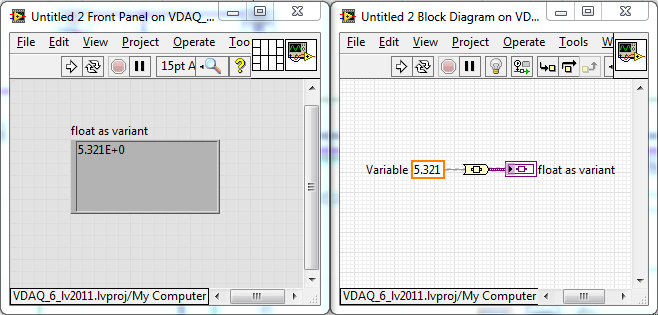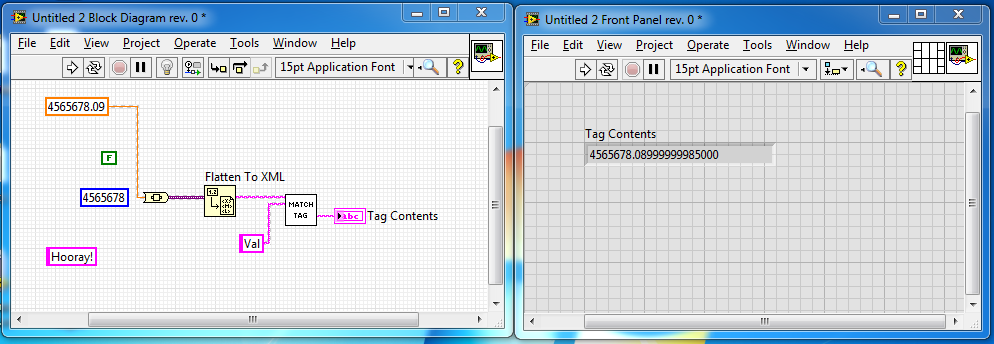How to get the value of the embedded content Session Variables
Hello world.I have the following requirement: I want to incorporate a web page of external non-Oracle-BI in my dashboard of Oracle BI. I need the Session Variables (for example NQ_SESSION. USER) to control my external web page. My question is how can I get the value of the Oracle's BI dashboard Session Variables.
Thank you.
Allen
Have you used the narrative mode? The narrative point of view to add html customized to your report, using the values in the table view. @2 refers to the second column in your report, @3 to the third, etc.
By using an iframe, you can open an external Web page and with @2, you can pass the value of the variable user to the external Web page.
Kind regards
Stijn
Tags: Business Intelligence
Similar Questions
-
How to get the string contents of itemByRange?
Hi all
Here's what I'm trying to achieve:
I selected a Word and you want to get the content of the 1st word in the string (the name of a person).
In fact, the selected text is the source * a hyperlink and my goal is to get the name of the person designated by him.
[0] is the same as hyperlink.source.sourceText
Since I can not get the paragraph or line where the selected word is (or simply do not know how to do this), I'm trying to get the full story: from the 1st character of the selected word and moving backward character by comparing its content. When it hits '\r', I know it's the beginning of the line. This way I can get the part of the line, I'm interested with the itemByRange() method, which returns "Array of Character."
Main(); function Main() { var doc = app.activeDocument; var sel = app.selection[0]; GetName(sel); } function GetName(txt) { var lastCharacter = txt.characters[0]; var character = txt.characters[0]; var story = txt.parentStory; var index = lastCharacter.index; while (character.contents != "\r") { character = story.characters[index]; index--; } // Array of Character itemByRange (from: varies, to: varies) // Returns the Characters within the specified range. var arr = story.characters.itemByRange(character, lastCharacter); var str1 = arr.contents[0]; var str2 = str1.match(/^\S+/); return str2; }My problem is that I can't get the content- str1 - by script. However, I can see in the data browser that it is there. If I click on str1, it appears:
If I type str1 in the Console, I also get:
I also tried to use:
arr.getElements)
arr.getElements () [0]
.silence arr.getElements () [0]
…
etc.
but that didn't work either.
I must be missing something very obvious, but I'm stuck. Can someone help me, please?
Kind regards
Kasyan
Hello
I did something wrong or
App.Selection [0]. Lines [0]. Words [0] .silence
is a 1 Word, you are looking for?
I hope that...
-
How to get the apex developing system variables
Hi all
Please help me find system variables, such as user name, the date system, workspace name, Application name, name of the registered source (field of the table) etc... in the apex development environment.
Thank you
DennisHi Dennis,
If you want to get all the items page,... on the current page have a look at the views of the APEX dictionary. You can query all the metadata of your application at run time. For example
select item_name from apex_application_page_items where application_id = :APP_ID and page_id in (0, :APP_PAGE_ID) order by item_namewill return the page all items on the current page and on page 0 names. Page 0 is a global page where all the components of this page to get merged into the current page during execution.
The APEX_DICTIONARY view to return all the available Apex dictionary views.
Concerning
Patrick
-----------
My Blog: http://www.inside-oracle-apex.com
APEX Plug-Ins: http://apex.oracle.com/plugins
Twitter: http://www.twitter.com/patrickwolf -
Can I know how to get the 2 peak values v1 and v2 and 2 duration times t1 t2.
Since there is a small amplitude noise, difficult to use the Max simplely.
May need to use a filter such as wavelets or TREE to Denoise it first. Can I know how to use, any Toolbox in labview. How do the curve smooth first.
Thank you.
I can't watch your vi now (I'm at work), but if your signals are long enough, you might consider a median filter. You can set the number of points before and after use. I found that it is useful for some smoothing problems (not all).
-
How to get the value of a variant as a string
I have an existing codebase, which transmits the values of the user interface to business logic as variants. I was prompted to connect all values passed in this way in a text file. I'm trying to figure out how to get the data as a string to a Variant value without having to deal on the type for the data descriptor. The flag variant the fact, so I think I can, too.
Anyone know how?
Thank you, all! I decided to use the XML approach:
-
using PostDelayedCall how to get the value passed through void * callbackData?
Can someone tell me how to get the data passed through void * callbackData?
The following code, panel_ptr has the right address but still contains zero.
void CVICALLBACK value_changed (void * callbackData)
{
int * panel_ptr;
panel_ptr = callbackData;
calculate_new_value (* panel_ptr);
}int sign;
Panel = 2;
PostDelayedCall (value_changed & Panel, 0.2);
The problem is using the callbackData parameter if it is a pointer, it must be a pointer to something which is still topical at the moment that the callback executes. That is to say, you cannot pass the pointer to a local variable in callbackData as when the callback executes the pointer is no longer valid. You can switch from its value, instead, in this way:
... SomeFunction)
{
int sign;
...
Panel = 2;
PostDelayedCall (value_changed, (void *) Panel, 0.2);
...
}
void CVICALLBACK value_changed (void * callbackData)
{
int panel_ptr;
panel_ptr = (int) callbackData;calculate_new_value (panel_ptr);
return;
}There are many discussions on the forums on callbackData parameter that you might want to read.
-
I use lv 8.5 and teststand 4.0.
I did a step type custom and recorded at the MyTypes.ini in pallets of type.
I specified a default module by opening the properties of the custom step of *.ini type window, then I put some values of the parameters.
T1) when I open teststand and I add the custom step type manaully in seq file, the labview module parameter values are represented.
But, if to use file (create and add support prototype stage), the labview module parameter values has the default value.
Using joint file, how to get the setting custom step type values I put in *.ini?
Q2) each type of step are automatically by name through the use of LoadTypePaletteFilesEx. When I open teststand and I add the custom step type manaully in seq file, the module is loaded automatically. Inside the attachment, I use a prototype of charge and a fixed path where the module labview is to load the labview module.
Can I load module automatically without using a prototype of charge or how can I get a dynamic path of type step?
I solved Q1 for myself by using the mapping tab of the parameter within the configuration to the default module window.
Everyone knows Q2?
Thank you.
-
How to get the value of an editField on onUnfocus()
I want to check the value of an editfield on focusout/focusouthandler(), how to get the value in the onUnfocus() method?
getText
-
How to get the value of the TextField on Buton FieldChangeListener
friends I am new on the development of blackberry applications could you please help me how to get the value of text I typed in the textField when I click the button?
constructor
public Dialogs()
{
using design in the same screen
Display display = new MainScreen();
ButtonField btnPress = new ButtonField();
btnPress.setLabel ("press me");
btnPress.setChangeListener (ButtonPressListener);
TxtValue TextField = new TextField();
txtvalue.setLabel ("enter something :");
HFM VerticalFieldManager = new VerticalFieldManager (VerticalFieldManager.FIELD_VCENTER);
HFM. Add (txtValue);
HFM. Add (btnPress);
mainScreen.add (hfm);
pushScreen (mainScreen);
}FieldChangeListener ButtonPressListener = new FieldChangeListener() {}
' Public Sub fieldChanged (field field, int context) {}
Dialog.Alert (t.GetText ());
}
};any help would be appreciated.
You must ensure that your FieldChangeListener has access to the object of txtvalue, while it can make a
String inputString = txtvalue.getText ();
-
How to get the decimal value of a string of international currency
Hi all
How to get the decimal values to a string of international currency.
Finally, we get to the real problem.

You can use location functions or write your own using string functions already mentioned...
http://developer.BlackBerry.com/native/documentation/Cascades/device_platform/internationalization/
-
How to get the value of a column in sql query?
Hi, anyone knows how to get the value of a column in sql query?
Here is my code, the value must be 1350079224397 in my PB, but I get 0
QString query ("SELECT version FROM db_version");
QVariant result = sda.execute (query);
QVariantMap versionMap = result.toList () such () .toMap ();
If (! versionMap.IsEmpty ())
{
qDebug()<"Version: "=""><>
}OK, I have the solution
QString query ("SELECT version as version FROM db_version");
-
How to get the input of a PromptDialog value?
I went through the docs and cannot find how to get the value of the entry of a PromptDialog. Someone at - he of the ides?
In this doc:
http://www.BlackBerry.com/developers/docs/airapi/1.0.0/index.html
It seems that the text property is what you take. Have you tried that?
-
How to get the value of varStatus in managed Bean
Hi all
I use jDeveloper 11.1.2.4 version.
I had a table with table with departments view object. I added an extra column to the table to display the serial numbers of the lines like this.
< af:table...
varStatus = 'vs' rowSelection = "multiple" id = "t1" binding = "#{ReferenceBeans.departmentTable}"> "
< af:column id = "c5" headerText = "varStatus" >
< af:outputText value = "#{vs.index + 1}" id = "ot1" binding = "#{ReferenceBeans.varStatus}" / > "
at the bean, I get all the values of the selected line, but I don't get the varStatus value of the column.
If I use
Object varStatus is getVarStatus () .getValue ();.
System.out.println("varstatus::"+varStatus);
That's the impression first value only, but not the values of the selected line.
How to get the varStatus value in the bean selected lines.
Best regards
Claude Reynier.
You can get the index of the line of the ViewObject.getRangeIndexOf (row) method. Something like this:
empIter.getViewObject () .getRangeIndexOf (currentRow)
example:
RowKeySet selectedEmps = getTable().getSelectedRowKeys(); Iterator selectedEmpIter = selectedEmps.iterator(); DCBindingContainer bindings = (DCBindingContainer) BindingContext.getCurrent().getCurrentBindingsEntry(); DCIteratorBinding empIter = bindings.findIteratorBinding("EmployeesView1Iterator"); RowSetIterator empRSIter = empIter.getRowSetIterator(); while (selectedEmpIter.hasNext()) { Key key = (Key) ((List) selectedEmpIter.next()).get(0); Row currentRow = empRSIter.getRow(key); System.out.println("FirstName" + currentRow.getAttribute("FirstName") + " - Row Index= " + (empIter.getViewObject().getRangeIndexOf(currentRow) + 1)); } -
How to get the balance of an element value
Hello
I have a requirement to obtain related information with balance. I am able to read the information on the element except balance.how to get the value of the particular item balance.
for the application-> transfer and process-> queries with trust-> value the month selected and chosen balances button and queries with the obtained item name break it down the value of the balance.
These values I want in my query.i tried backend with calling package by passing parameters like the number of transfer, balance the id and date but iam getting value "0".
IAM new to hrms, Please help me on how to get this balance of values
Thank you
Hello
It is not very clear what you want to display in the form of balance for a given range of dates.
It depends on how you have configured your balances and periods and balance which you are referring.
The API allows for a given only date that matches the date earned.
Say, for example, that you have a "basic salary" defined with a "Treatment period assignment to Date" dimension and feed of the element that corresponds to the base salary.
"If you need get the 'wage base Total' (balance?) for the period February 1, 2015 ' to March 31, 2015", then you need get dates earned for payroll passes made during that period and call the package above with the appropriate settings.
Another way is by querying the tables/views directly: you can use, for example - it's perhaps easier to your situation:
Select sum (nvl (pbv.value, 0))
of pay_balance_values_v the VB.
where pbv.balance_name = 'base salary.
and pbv.database_item_suffix = '_ASG_PTD. '
and pbv.assignment_id =
and pbv.effective_date between to_date (' 01/02/2015 ',' dd/mm/yyyy')
and to_date (' 31/03/2015 ',' dd/mm/yyyy');
Kind regards
Rajen -
How to get the values of the table of the ADF to bean class?
Hi all
My 11.1.1.6 Jdev
Here I do not use BC ADF in my project. I'll put values in the ADF table with bean.
In the table, I put a checkbox. When I selected (Checkbox) a few rows in table and submit. In the submit method, I want to get all the values of line checkbox selected in my bean class.
How can I get the values. ???
Here my table UI code
< af:table var = "row" rowBandingInterval = "0" id = "t1" value = "#{pageFlowScope.BinderSolutionsBean.uiBinderProperties} '"
styleClass = "AFStretchWidth" emptyText = "no record found".
Binding = "#{pageFlowScope.BinderSolutionsBean.binderTree}" >
< af:column sortable = "false" headerText = "Script ID" id = 'c4' >
< af:panelGroupLayout id = "pgl4" >
< af:selectBooleanCheckbox id = 'sbc1' > < / af:selectBooleanCheckbox >
< af:spacer width = "5" / >
< af:outputText value = "#{row.scenarioId}" id = "ot5" / > "
< / af:panelGroupLayout >
< / af:column >
< af:column sortable = "false" headerText = "Quote ID" id = "c1" >
< af:outputText value = "#{row.quoteId}" id = "ot4" / > "
< / af:column >
< af:column sortable = "false" headerText = "NASP ID" id = "c2" >
< af:outputText value = "#{row.naspId}" id = "ot2" / > "
< / af:column >
< af:column sortable = "false" headerText = "GCH ID" id = 'c3' >
< af:outputText value = "#{row.gchId}" id = "ot3" / > "
< / af:column >
< af:column id = "c6" headerText = "Term" >
< af:outputText value = "#{row.term}" id = "ot9" / > "
< / af:column >
< af:column sortable = "false" headerText = "Status" id = "c5" >
< af:outputText value = "#{row.status}" id = "ot6" / > "
< / af:column >
< / af:table >
follow some above recommendation such as the creation of additional attribute. You will also need the key in your collection, while making the data for your chart.
You must write a custom selectionListener. On valueChangeEvent of box, get the key of a line and add the line at the bean.
Maybe it's little help for you
Maybe you are looking for
-
Pavilion dv6 2135 ev: Ram 1.35v to 1.5V
Dear Sir I have a Hp laptop with model name dv6 - 2135ev, series [Personal information deleted], product WH722EA #B1A. Recently, I bought 8 GB DDR3L-1600 CL9 204 Hyper Kingston SoDIMM (2X4GB) 1.35v but laptop takes care of 1.5V. I thought that it was
-
Having a problem with my Samsung Galaxy S4 Android Tablet
I just found out that a few programs I've tried to load requires Adobe Flash Player... After trying to load Adobe, I received a message which reads: Adobe Flash Player is not supported by your device? Is that what I can do about it? Is there anothe
-
Device driver software was not successfully installed
When I connect my Ipad 'News' I got this error message... Apple Mobile Device USB Driver & not properly installed CD-ROM drive. What will I do?
-
get the error message cannot display page Error 0x80072EE2
When I go to windows update Error 0x80072EE2 and impossible to manually check for updates.
-
How can I get my serial number of Vista after the upgrade the W7?
I have a laptop that had the serial number of windows vista on the back, after a few months, I've installed the upgrade to windows 7 and now I need to reinstall everything cause my computer does not work but the serial number has been removed, and I