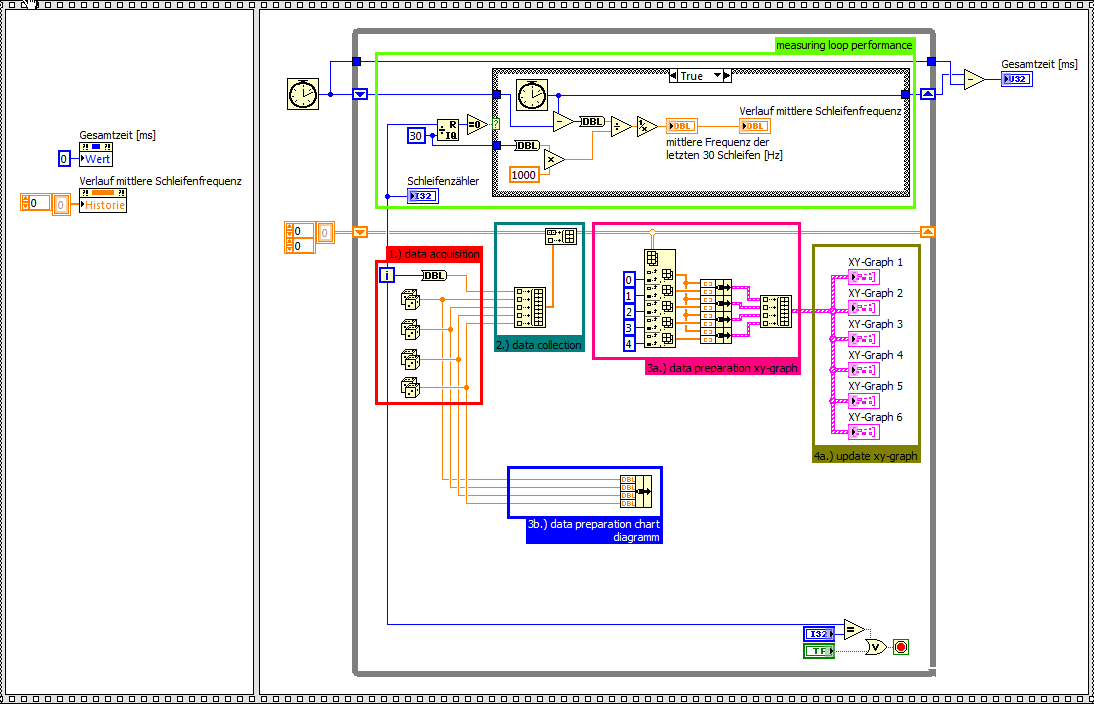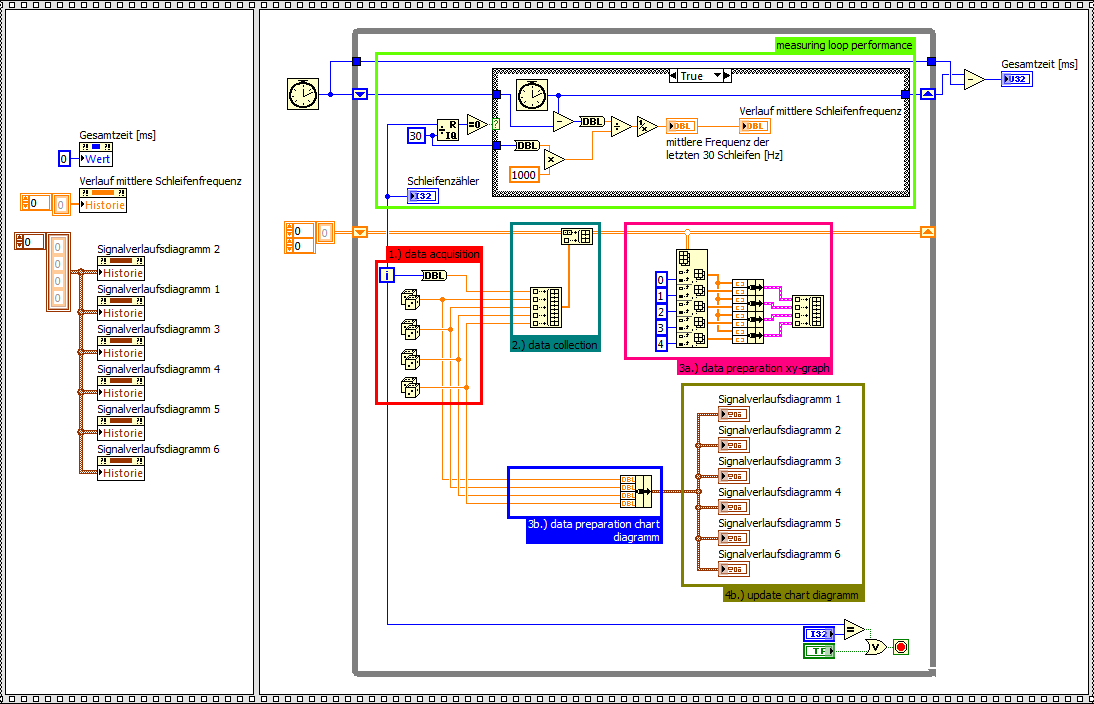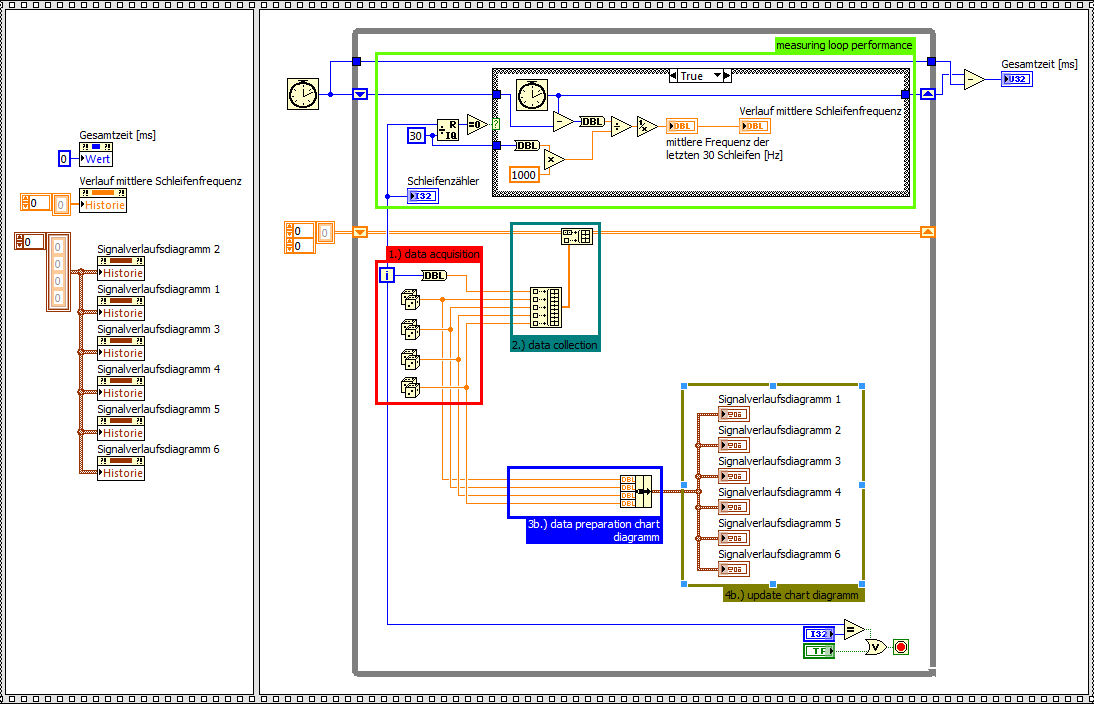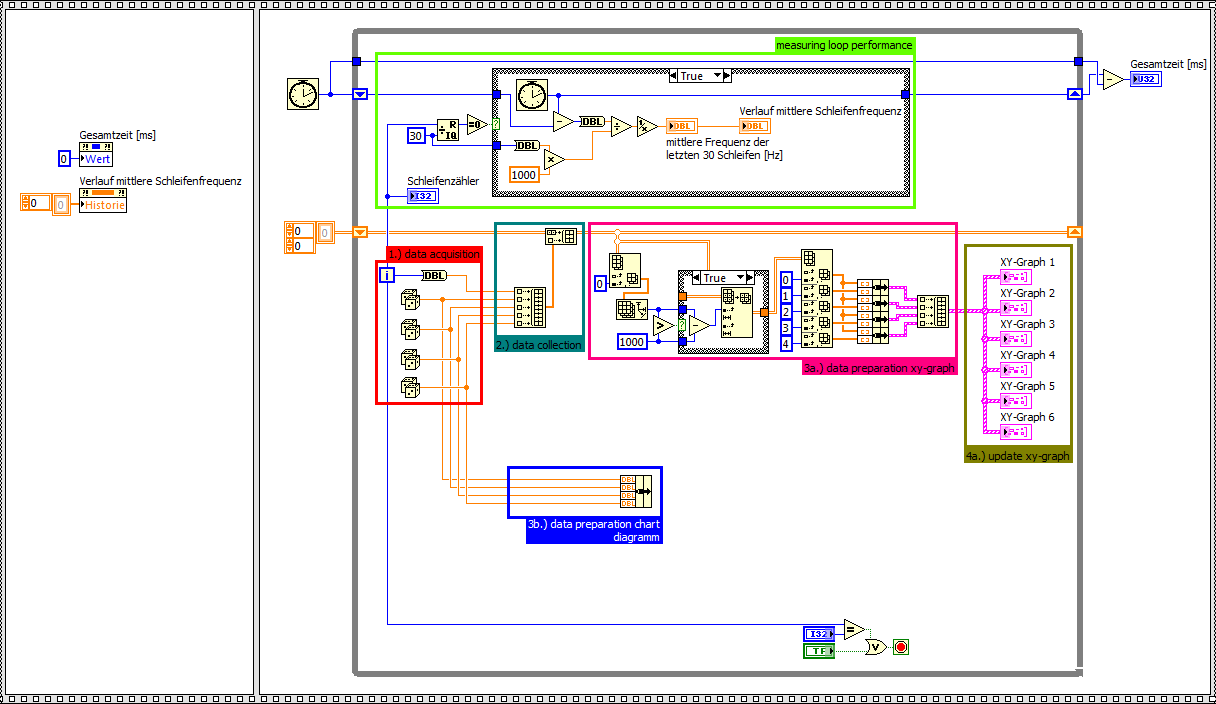How to increase video performance
I have a Horizon view 6 environment that is used by 100 users. Clients run with a resolution of 1280 x 1024 and have 2 vCPU and 3 GB of RAM.
It works all fine, except that the vidéoperformance is poor. Watch a video in fullscreen on Youtube does not smooth at all. And also minimize and maximize a window or dragging does not work smoothly.
I tried a few settings like turn on 3d rendering and adjusting the maximum video memory, but nothing seems to make a difference.
Is it possible to improve video performance?
I disabled the 3D setting, but I also discovered that view agent has not been installed to the base image...
After a restructuring with the agent of the view, the reasonable played video!
Tags: VMware
Similar Questions
-
Re: Satellite L500-19Z - how to increase the performance of the game?
Hey
Basically, I have a Toshiba Satellite L500-19z, with chipsets Intel Series 4 express. I know this isn't a particularly good game, but surely the performance of game should be reasonable?
I get 80% of the time lag - while on my old laptop (which costs no more than £200) I could play World of Warcraft on it no problem (I played the Sims3 on this laptop and had very few problems. I'm playing Dragon Age, but it is almost impossible.) My laptop is not more than 8 months old.
I just want to know if there is a way to increase the performance of the game? I thought that maybe to connect my laptop to a PC Tower, but that could lead to the worst game performance, so I said.
I'm sure I can't replace the graphics card, I've updated my drivers, defragment disks and so on.Any help is really appreciated, thanks in advance.
Hello
Is there anything to do to increase game performance. It depends on the graphics card and Intel cards are not designed for games, they are a good choice for mobile use because they don t need a lot of power.
In addition, the peut t graphics card be exchanged, s thereby.It s always depending on the game that you can play. Therefore, check the system requirements of all the games you want to play and if your graphics card is supported. Not all games support all graphics cards.
You must also use low graphics settings in each game. You can use the parameters of t.
For example on my Satellite U400, possessing the same Intel graphics card, I can play Half Life 2 which has already 5 years but always low medium graphics settings.
-
Satellite A40, how to increase video memory?
Can someone tell me please how I can increase my 16 to 64 MB video memory? Also, I don't know how to enter the bios. My laptop is A40.
Thanks in advance :)Regarding the bios, press "ESC" (Escape key) keyboard to Systemstartup to enter the Bios
Good bye
-
How to increase the performance of the computer with the first?
I have problems with rendering long time drops latecomers / jumping and audio on complex changes with Premiere Pro cc 2014 even with active CUDA.
I would like some advice in the adobe community for what first put on my computer for him to run more smooth with the first and the rest of Adobe programs.
My system specs are:
Windows 7 64 bit
8 GB RAM
NVIDIA GeForce GTX 550 ti GPU (drivers day)
Intel core i5 processor clocked @ 3 .00GHz
I was informed of some friends IT computer and some players that I would see the further performance with a better graphics card. But after the execution of the afterburner msi program to monitor the use of all during an export of a short film he showed the CPU 96-100% most of the time when the GPU only varies from 38 to 54%
If the first is the use of CUDA, so the GPU use should not be much higher? Maybe I'm missing a setting that I need to tinker? Or do I really have to invest in a better processor?
Thank you for all what is recommended can offer me!
-Taylor
There are SO many things that could in how any computer running these programs... In the "Presentation" of this forum page, note in a Panel on the right side, the "Hardware" forum... Please go ahead and ask a few questions. In addition, the Tweaker ( Page of tweakers ) Page is a vast resource of information, tests and test data.
Basically... first thing to note is the CPU, the number of cores is cache, clock speed, then the way the motherboard integrated this into RAM, video card, & home readers (the bus system & drive connections), then the GPU and the table of drive you are using.
-CPU: more hearts always better of course, and "virtual" cores do not count. Your i5 is a minimalist for the Adobe DVA. My i7 is a little better, but still not nearly "ideal." Mine has so-called 'eight' hearts, but four are virtual... not true. These programs will be in cloth the real parts of the processor, there is no extra wait States to charge things to put cache & back into 'virtual reality '. Clock speed is of course a biggy and not only as high as you can go, but settled at a speed that works best with the system bus & the RAM and the GPU. There are ways to understand this saying, of course. It's complicated.
-RAM: 8 your casual work is barely enough for the operation. I'm 16, and it is nowhere near enough. 32 is pretty decent, and I drool on people with 96 + GB of RAM and a mobo which uses actually all this.
-Mobo: the flow of the thing... and the flow over your mobo has through the system bus/s best. And such things like... how many connections drive there? You will eventually need to connect disks 6 or 8 for best performance... can you, without the data to all readers bunging autour each other on the bus to the mobo?
-GPU/vRAM: get a hot card is cool... but ONLY if your machine can handle it. My GTX770/4 GB of vRAM is really a little overkill for my current system. Understatement. A good GPU for the use by you (it has graphics on the page of the Tweaker) with a few GB of vRAM and nuclei of a CUDA AREA traveling at a pretty decent speed when matched to the CPU/system frequencies... Yes, the good card is awesome... too card is a total waste of money, too little and you have created a choke point. GPU is only used for certain things, isn't quite the Holy Grail we often think that it is.
-Readers: There are a LOT of read/write of data going on constantly. USB3 is NOT sufficient for reading/writing, but it can work very well for reading only, like the standard images (but not 4 k stuff). Essentially, readers must be connected to the mobo directly... and a very recommended layout is OS/programs/pagefile on a FAST SSD large (and no, they are not all the same); Another SSD for things like the previews, cache & database PrPro files and then be separate discs for the projects, footage, & exports or even better a hardware RAID 0 of 4 or 5 2 TB hard drives for files in project & footage.
As we always say on the Page of the Tweaker, the system runs faster the point of choking more slow. You have to understand that one...
Neil
-
How to increase the performance of xy-graph
Hello
I'm running a continuous collection of data with a NI PCI 6133 (4 x channel HAVE @ 2, 5MS/s each) on a WIN 7 PC (LabView FDS 2012). Inside a while loop I'm able to acquire 2000 samples per loop for each channel with a stable performance loop of about 1, 25 kHz. Out of these data, I'm 24 calculation values that will be shown on 6 xy-graphs (4 values on each chart). Data acquisition runs up to 2 minutes.
Preparation of data and setting xy-graphs updated seems to be a big bottleneck. For this I wrote a simple point of interest, by comparing the xy-graph and table diagram performance clearify. For the same amount of data, the chart table is about 3 times faster, according to the ability to draw only the last value again. The xy-graph must update the whole plot of each iteration.
If I also remove the preparation of complex data of the xy-chart, the chart diagram is up to 6 times faster.
Landmark xy-graph
Diagram graph of reference (including the preparation of data for chart xy)
Benchmark graph diagram (without preparation of data for chart xy)
Questions
-Are there a way to optimize the data part of preparation of the xy-graph?
-Is it possible to draw only the last value again in a xy chart as a graphic diagram?
Why can I not use a graphic diagram?
-Because the time base is not constant.
My ideas:
(1.) during measurement, I use a graphical diagram. I know that there will be some failure according to the variable time base. After the acquisition of the acquired data will be shown in xy-graphs (as an only necessary update) with the good time base.
2.), I show all the data in a xy chart. Maybe just values the last 1000 would be sufficient.
XY-graph with simply display the last 1000 values of reference
Are there other ideas how to speed up xy-graphs?
Thank you very much and best regards,
Michael
MichaGue_01 wrote:
Why can I not use a graphic diagram?
-Because the time base is not constant.
This does not mean that you cannot use a chart. You should read my injurywaveform charts nugget. As long as you acquire your DAQmx device signals, you can wire all your signals directly in the table and it will load the time base.
-
How to increase performance for Windows 8
Original title: which option is best for increes Windows performance
If another way is the best please tell me
I will be thankful to you.
Hi zubairqidwai,
Welcome to the Microsoft Community and thanks for posting the question. Want to know how to increase the performance of Windows, try these methods and check:
Method 1:
Is one of the best ways that you can improve the performance of your PC by optimizing the hard disk.
Improve performance by optimizing your hard drive
http://Windows.Microsoft.com/en-us/Windows-8/improve-performance-optimizing-hard-drive
Method 2:
If your PC does not respond well or do things as fast as you think it should, you can try some of the tools provided with Windows to improve performance.
Ways to improve the performance of your PC
http://Windows.Microsoft.com/en-us/Windows-8/improve-PC-performance
In addition, visit this link for reference:
Change the size of virtual memory
http://Windows.Microsoft.com/en-us/Windows-8/change-the-size-of-virtual-memory
Hope this information helps. If you have any other questions feel free to respond and we would be happy to help.
-
Increase the performance of research in the interactive report
Hello
I created a report that around 10,000 + records. To load the report, it does not have a lot of time. But when I do a search in interactive report that it takes a lot of time. Please suggest me how to increase the performance of interactive research.
I use Oracle apex 3.2 and Oracle 10 g XE database.
Please suggest me.
Thank you
SudhirAntonio,
Pagination: thank you. My concern was if pagination is in the form "x y z", where z is the total number of lines, then all lines may need to be returned to produce the total number.
Function: Nice modular approach. As suggested above, four by rank function calls could produce a LOT of overhead in APEX (or elsewhere). A way to see if it is part of the problem, replace the code in function just a call with the code online and see if you get a large (15 to 20%) to accelerate.
Howard
-
How to increase the video memory on Portege Z830 - 11 M?
Hello!
I have a Toshiba Portege Z830 - 11M. I want to increase the video memory.
I don't know if it's possible and how to do it. I tried to open the bios by pressing the F2 key (as in the product specifications, I received with my laptop) and I arrived at the Toshiba help settings. The ESC and F1 keys open the Windows startup settings. If anyone can help me, please advice.Thank you very much.
Hi Mishal
In general the Portégé Z830 - 11 M is designed to escort us in usual daily activities such as sending mail, Office Automation and communication internet and feature thin and lightweight design allows us to take it anywhere.
Hardware configuration has limited the performance of course, but at the same time offer excellent multitasking and long battery life. As far as I know on this machine you will not find any option to increase the performance of the GPU and everything that it works automatically.
According to some feedback non demanding games should be playable with this graphics card too.
I can't imagine that you want to play games with this machine so I would like to know what it is to ask about the graphics performance more. -
Tecra A8 - 103 - how to increase memory for video card?
Hello
does anyone know how to increase the memory for the video card on my Tecra A8-103?
I've heard that I can 'take' of RAM memory and 'Add' to video memory card, but don't know how? I just live in the BIOS, but have not seen this feature?
I need, because, when I work in Visual Studio .NET and pass code for fashion design, an image disspears and I have to wait 15 to 30 seconds until :(((back what the image
Therefore, I do not think that increasing memory video card will solve this problem?
Thank you x 10 in advance
You cannot pass the VRAM chips, they are soldered to the circuit board.
On some machines, you can dynamically increase the VRAM by installing more RAM System. Enjoy reading your user manual.
-
ThinkPad X220t - how to increase FPS and game performance?
Hi all
I have question about how to increase the frames per second for purposes of gaming performance. I have a Lenovo X220t ThinkPads with a processor i7 with 8 GB of RAM and graphics card by default. Sometimes, I use the computer for games even if it is not specifically designed for this. I have a problem so far with most of the games, but some of the games that are more graphic intense tend to be slow and have a FPS very low. I know that the main reason for this problem is that the built-in graphics card is not designed for serious games, but I'm looking for advice or tips that will help. For example, disable the ability of the touchscreen would increase game performance? Any help is appreciated.
Thank you
Cole
p.s. other than this computer game has exceeded all my expectations. Excited use really touch Windows 8 features.
-
How can I make Photoshop run faster, or how to increase performance?
Hello
How can I make Photoshop run faster, or how to increase performance?
Help, please.
Kind regards
Techvedic
Nice day!
Please read this:
Optimize performance. Photoshop CS4, CS5, CS6, CC
If you have any additional questions, please read this (specifically"to provide relevant information to get faster answers" "):
http://forums.Adobe.com/docs/doc-2325
Kind regards
Pfaffenbichler
(edited)
-
Equium A60-692: how to increase performance?
My laptop is slow loading upward, with Internet taking 5-6mins, it has never been very fast when I bought a year ago. Is there something that can be done to speed things up.thanks
Hello
First of all if the internet connection is slow data so this has nothing to do with the performance of the laptop.
This laptop comes with pentium 4 HT CPU 518 2.8 GHz and 256 MB of internal memory. In my opinion, you can improve the memory to 512 or 1024 MB. This should increase the performance of your laptop. But generally, the laptop has a performance of good material.
The laptop takes several times at the start because of background processes.
Check the the Task Manager and if possible disable no important processes.
Also the Norton Antivirus might be responsible for the procedure of starting for a long time. I also installed the antivirus application and it takes several times to start the operating system. -
How to increase the video memory on my Satellite 1800-254?
A friend give me a Toshiba satellite 1800 Lalonde - 254 s for use only watch movies for my kids. With graphics memory, it has its impossible to reproduce movies, so I increased the RAM to 512 MB graphics memory is 8 MB. How I increase the graphics memory? Is it possible?
Thank you very much
Titanico
(Excuse my English, I use a translator)
This old laptop has a graphics card with shared memory. In other words, when you have more RAM inside more memory will be used for graphical operations. According to the specifications of the laptop this old notebook was shipped with 128 MB of RAM, but can be improved up to 512 MB.
Trying to find internet modules two PC100 256 MB with part number PA3069U - 1. 25 M and update.
That's all what you can do about it. -
How to increase the size of the received video screen?
original title: nmessage saying go to pix flix. I have video caa was sent to my phone, ot a smart phone. I had a see n, but it is so small. What can I do to enlarge video to see better
a video was sent to my phone, not a smart phone. I got a message saying go to pix flix. I could see it, but it is so small. What can I do to enlarge video to see better
Hi Patricia,
If you watch the video on your phone, you will need to check with the manufacturer of the phone how to watch videos.
-
increase the performance of the query how
SELECT * from load_log
where
filetype = ' O/c '.
AND EXISTS (SELECT view_orders FROM ' 1')
WHERE O_ftype = ftype
AND o_loadno = loadno - < < this line
AND o_cocode = 1)
HOW TO INCREASE THE PERFORMENCE OF QUERY.
THE view_orders IS THE VIEW THAT CREATED 4 TABLES THAT HAVE SAME COLUMSN EXCEPT FTYPE
If I remove this line very quickly run the query
AND o_loadno = loadno - < <
PLEASE GIVE ME SOME IDEAS/SUGGESTIONS.
Thank you
STONE ROUGHhard_stone wrote:
the index of the userMay be you want to re - edit your post: I asked the information only for the "PRT_ORDER_CONFIRM_LOAD" index, not for all indexes.
Goes the same for the table, only for the table 'PRT_ORDER_CONFIRM '.
This list of values without the name of the index is useless, and a line for this index should be enough.
Kind regards
RandolfOracle related blog stuff:
http://Oracle-Randolf.blogspot.com/SQLTools ++ for Oracle (Open source Oracle GUI for Windows):
http://www.sqltools-plusplus.org:7676 /.
http://sourceforge.NET/projects/SQLT-pp/
Maybe you are looking for
-
Work around for server not found problems on FF36
I found a work around for all people with server not found problems with FF36. If you manually set your DNS network adapter to an external DNS server (as opposed to your local ISP) then the problem disappears. I set mine to use the google DNS servers
-
Pavilion 15-p101nm: memory RAM Grapchic
I have Pavilion 15-p101nm, and it has 4 GB of ram. However, only 3.44 of it is usable. Now, I know that graphic integrated uses a portion of the RAM so it could work, however, I don't want to use it, because I already have included independent chart,
-
Hello How can I turn on the lights / indicators for the vlv controls (vlv 1-4) in the case of true? Need to pass the real deal have all outputs simulated active with vlv control status led and independent operation in the event of false. My other pr
-
Windows update error 80091007 downloading sp1 on Windows Update
I tried several times, but at 48%, it does not and gives error 80091007... I just replaced the hard drive, re-installed Vista Home Premium... requiring about 100 updates...
-
Get an error message when download a m4a file in Vista Movie Maker
Original title: I'm doing a filmmaker and it let me download music Im trying to download a m4a file and it used to work, I get an error message