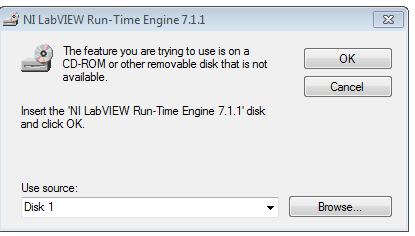How to install LabView Run-Time 2011 silently without removing daqMX?
I'm trying to silently install LabView 2011 execution using the Agent HP Client Automation, formerly RADIA. I tested successfully, however, the systems that installed daqMX have, I find that the silent installation program removes daqMX automatically. Is there a command line argument or register defining who can defeat this behavior so that daqMX remains installed when the silent installation program is finished? Thank you very much for your help!
Hey EricJay,.
I'm not very familiar with the Agent, HP Client Automation, but the silent installation should not automatically uninstall the DAQmx drivers. You can compare the process HP Client Automation Agent uses with a silent installation using command-line arguments, as described here. Another possibility could be any conflict check that the HP Client Automation Agent performs. As described here, we do not recommend installing DAQmx drivers until LabVIEW or LabVIEW runtime engine are installed to prevent contradictions or missing references. If HP Client Automation Agent is to detect these potential conflicts so we can uninstall the DAQmx drivers for conflict prevention. I hope this helps!
-Ryan S.
Tags: NI Software
Similar Questions
-
LabView Run - Time Engine 2009 installation failure
Hello
I have problem to install Labview Run - Time Engine 2009.
This error occurs:
Die Installation von NI VC2008MSMs x 86 ist auf Grund of the following Fehlers fehlgeschlagen.
Auf den Windows-Installationsdienst konnte nicht rarely werden.
Die kann occurrence, wenn Sie Windows im abgesicherten Modus implement oder der
Windows-install extension installed ist nicht. Wenden Sie sich an den Support, um Hilfe zu receive.
(The installation of the NC is VC2008MSMs x 86 has failed due to the following error.
The Windows Installer Service could not be accessed. That may occur when you run
Windows in safe mode or Windows Installer is not correctly installed.
Contact your support team.)
I tried to reinstall and reregistrate program windows installation, I tried to upgrade the installer from windows to version 4.5
I installed Microsoft Visual C++ 2008 Redistributable-x 86.
IM runing Windows XP Service Pack 3
(Microsoft Windows Version 5.1 (Build 2600.xpsp_sp3_gdr.100427 - 1636_ Service Pack 3))
I have no problem installing other programs, for example, can I install runtime labview 7.1.1.
So my question is:
How do to solve this problem, how can I make a Labview Run-Time Engine 2009 installation on this computer which gives me the error described at the beginning?
Best regards
Simon
Now I have solved my problem.
The solution was to raise and to build my code in Labview 2010.
But the question of the installation contains yet to install LabView Run-Time Engine 2009.
I don't think it's associated Windows Installer, because I can install everything on my computer in addition to LabView Run-Time Engine 2009.
I can even install LabView Run - Time Engine 7.1.1 and LabView Run-Time Engine 2010.
So, my solution was to jump using LabView 2009 and install LabView 2010.
Best regards
Simon
-
??? Insert the "NI LabVIEW Run-Time Engine 7.1.1.
OK everyone, I'm "dead in the water" when launch LabVIEW 2014 SP1 after a long night of installing updates to Developer Suite 2014 DS2 SRL 2015 DS1 SRL
Search Forum has this old thread
Since 2008
NOTE: at least its looking for a CD ROM is not a floppy disk!
Hooray!
I've recovered from that. And Yes, I'll tell you how that you can do it yourself if this happens to you:
From the control panel select programs and features, then National Instruments software.
Scroll to "LabVIEW Run - Time Engine 7.1.1" and select Repair
You will need the following:
- Device drivers OR August 2014
- C:\ProgramData\National Instruments\Update Service\Installers\NI_20150630_0736
- NEITHER Developer Suite 2015 Encarta software
- Patience
-
Can I run two separate versions of the LabVIEW Run - Time Engine on a PC?
Hello, I am curious to know if anyone knew if it is possible to install and use the two separate versions of the LabVIEW Run-Time Engine on a PC? I have currently 2009 runtime engine installed on a machine, and I wanted to install the runtime for 2011 as well. I know that you can run two separate versions of the LabVIEW program on the same machine, but what about the Run-Time Engine?
Thank you!
No problem at all. I currently have the engines of execution for 8.2, 8.6, 2009, 2010 and 2011 on my computer. Multiples are no problem at all. Go ahead and load.
Rob
-
Unable to locate labview run time engine
Hi all
I have a problem while trying to run a simple labview software on a Tablet PC.
My development machine is under win 7 64 bit with labview 2010 sp1 10.0.1
My computer is a win 7 32 bit based tablet.
I installed labview runtime engine TEN 2011 standard 32-bit sp1 but I get the following text: «unable to locate labview run-time engine...» "
I tried to install sp1 64-bit of the 2011 standard RTE because one of the items suggested, but windows is not allowing to install 64-bit applications...
Should which version of the Runtime I install!
You did not say, but I'm assuming that you are using LabVIEW 2010 sp1 32 bit to develop and build the application.
You can include the 2010 sp1 Runtime when you build the Setup program, or you can download it (here) and install it separately.
(The runtime version must match the development system, so time to run from 2011 will not work. Even the 2010 (non - SP1) could cause problems)
Kobi Kalif wrote:
I tried to install sp1 64-bit of the 2011 standard RTE because one of the items suggested, but windows is not allowing to install 64-bit applications...
Can you tell me what position suggested to install an operating time of the wrong version of 64-bit. That makes no sense at all! Please provide a link.
(You can only install the runtime on a 64 bit OS, 64-bit, and he will agree only if the application has been developed in 64-bit LabVIEW to the same version.)
-
My CVI application must have the engine LabVIEW to run installed to run so I would check a program is installed at the start of the program.
Now, the question isn't just "How can I get the version of the runtime LV?", as differently from CVI there may be more than one LVRTE in the system, so I have to either check all installed RTEs or at least find out later (which makes another question come to mind: can a module developed on a version specific LV can be run with a more recent RTÉ?) If so, why for more than one installed TEN?)
Thanks to anyone who can help me in this matter,
Hello Roberto,
first of all, the LabVIEW (differently from the CVI) runtime is not retro-compatible (as explained here), so that an application requires a version of RTE corresponding exactly to the LV development environment, in order to work properly.
If you need to programmatically check the LV TEN versions are installed on the PC, you could enumerate folders in C:\Program NIUninstaller Instruments\Shared\LabVIEW Run-Time, such as a folder for each version exists.
Otherwise, you can access your application registry keys by checking in HKEY_LOCAL_MACHINE > SOFTWARE > National Instruments > LabVIEW Run-Time installed versions.
I hope that the suggestions would help!
Bye!
Licia
-
VI LabVIEW Run-Time Engine adapter server configuration
I want to connect to use the desktop execution trace toolkit to debug LabVIEW code modules using the adapter runtime TestStand. How can I configure Server VI using LabVIEW VI in the LabVIEW Run-Time for TestStand engine adapter?
Have you tried to create seqedit.ini (really
.ini) or even in the directory of the executable that you use for the TestStand UI? -Doug
-
Impossible to uninstall LabVIEW Run - time Engine 2013
I have a PC that had both the LabVIEW Run-Time Engine installed 2013 and 2013 LabVIEW development environment. I uninstalled the 2013 LabVIEW development environment, and now the executable files will not work. They say that the Run-Time of 2013 is not installed. However, execution 2013 is listed in MAX. It does not appear in the list of available software to uninstall, so I can't uninstall and reinstall either. When I try to run the installer from the runtime of 2013, it is said that the runtime is already installed. It seems that I am stuck with a corrupted installation of Run-Time? Is there anyway to remove completely the execution so I can reinstall it properly?
Thank you
I thought about it. I managed to uninstall the runtime engine by following the instructions here: http://digital.ni.com/public.nsf/allkb/F4B8D92A304E4A7B862577460072002F
-
LabVIEW: error building Installer 2011SP1: LabVIEW Run-Time Engine 2013 missing 3 dependencies?
I'm having a problem of construction of an installer in 2011SP1 of LabVIEW.
It has been a while since I tried to build an installer but it used to work properly and building executables still works fine.
Now when I try to compile the installer, I get "generation failed."
The possible reasons: error generating preview for my 3.1.7 Application.
Details:
Visit the Request Support page at ni.com/ask to learn more about resolving this problem. Use the following information as a reference: CDK_Build_Invoke.vi.ProxyCaller >> CDK_Build_Invoke.vi >> CDK_Engine_Main.vi >> IB_MSI.lvclass:Build.vi >> IB_MSI.lvclass:Engine_InitializeDistribution.vi >> IB_MSI.lvclass:Report_Preview_Error.vi >> IB_Source_Container.lvclass:Report_Preview_Error.vi Loading product deployment information*** WARNING ***NI LabVIEW Run-Time Engine 2013 is missing 3 dependencies. This product, or other products that depend upon NI LabVIEW Run-Time Engine 2013, may not function properly while the dependencies are missing. Visit ni.com/info and enter the Info Code "" for more information. ***************** Error: An internal error occurred for which the cause is unknown. (Error code -41)***************** Error Details:Error in MDF API function: _MDFCommon_GetNextLogMessageError in MDF::GetInstance - MDF static instance is not initialized!*** End Error Report************** Loading product deployment information*** WARNING ***NI LabVIEW Run-Time Engine 2013 is missing 3 dependencies. This product, or other products that depend upon NI LabVIEW Run-Time Engine 2013, may not function properly while the dependencies are missing. Visit ni.com/info and enter the Info Code "" for more information.
The really strange thing is that I'm using LabVIEW 2011SP1, I don't even have installed LabVIEW 2013, not even the runtime.
Where is the problem? Why is he still complain about LabVIEW 2013? Anyone seen this before?
Troy,
This behavior makes me assume that you updated certain components from the past. There are drivers of OR who use LV components (e.g., AFAIK the DAQmx of Test panels).
Update you things? If Yes, why don't you LV 2013 RTE installed as it would be necessary for full functionality of the driver?
Norbert
-
& quot; An error occurred while installing LabVIEW Real-time 2009 (in English). ...
While trying to install the real time of the third quarter of 2009 DVD module, I get this error message.
"An error occurred while installing LabVIEW Real-time 2009 (in English). Do you want to continue installing remaining products? »
After removing the program OR series (USB) 1.1 installation completed up to the end. If you answer no to continue to install the above question, the following error message refers to abduction OR Serial.
-
How to install and run windows on my macbookair?
How to install and run windows on my macbookair?
Hello
I suggest you to follow the links and check out them.
http://www.Apple.com/support/Bootcamp/
http://support.Apple.com/kb/HT3986
http://support.Apple.com/kb/HT1899
Boot Camp Installation & Setup Guide
http://manuals.info.Apple.com/en/Boot_Camp_Install-Setup_10.6.PDF
-
How to get the run time on page
Hello
I want to display the clock running and the user that loggin.
Pls knows me how to get the running time display and the user name which connect you.
thakns
KumarHello
You can use javascript clock and substitution string APP_USER
This place at the source of the HTML region&APP_USER.Use styles to get look like you entered and span tag
BR, Jari
-
Standalone Mac App LabVIEW - include Visa & LabvIEW Run-time
Hi all
I used LabVIEW for more than a decade, but only for Windows, just enter in LabVIEW for mac, please pardon the ignorant questions.
I am developing a project very simple stand-alone deployment that must Run-time LV and NI Visa. My project uses a simple USB-Serial device that I talk with Visa. I used this link to condition the LabVIEW execution with my application. I think I need NEITHER Visa driver package as well. I don't know how to do this. Someone has experience racing drivers with stand-alone apps for LabVIEW under mac? Thanks for your help.
Hi SK8.
Unfortunately there is no way to add the option to install on the MAC, you said, that you can create the package to install the LabVIEW runtime engine and the application, but in order to install drivers OR Visa, he will have to be installed separately.
Kind regards
-
How to install LabVIEW 7.0 on PXI-8186 RT
I try to install LabVIEW 7.0 in real-time on a PXI-8186 controller. It took a lot of time to go through the process, and it still does not, so I write this message in part to help and partly to document which does not work for later use. The controller provided with Windows XP installed. I created a bootable Windows 98 (of http://www.allbootdisks.com/download/98.html) floppy. I plugged in an external USB drive on the PXI-8186 controller. The hard drive would be recognized only when the BIOS setting specified startup in Windows / other OS. I brought to the top of the BIOS setting screen by pressing the delete key several times after turning on the chassis (hold the DELETE key and turn on the chassis do not provide the BIOS settings. In the BIOS setting, I went to the tab 'LabVIEW RT' and changed the "Startup Configuration:" to "Windows / other OS.
I then started using the Windows 98 Startup disk and ran Fdisk
Using fdisk, I deleted the existing partition and creates a new main back partition with the size of the complete volume.
I then restarted the computer, once again starting with the Windows 98 Startup disk and formatted the C drive with the command "format C:".
"When the format was finished, I used MAX Version 4.5.0f0 and some tools of-> RT Disk Utilities-> create PXI Format hard drive.
I selected the Version 7.0 in the dropdown menu, complete the initialization of the disk without any problems and then used the resulting so that it starts the PXI chassis.
PXI started with the message 'Transfer control user program.' followed by a 11 lines from "WARNING KERNEL.346530: error initializing floppy A:" followed by a prompt to re - format the C: drive. I typed "Yes".
Then the following message appears:
Hard drive recovery to start in o/s real-time...
WARNING KERNEL.346530: Error initializing floppy drive A:
WARNING KERNEL.346530: Error initializing floppy drive A:
Change the drive target C:\hdmon.bin for a start.
Copy the host hdmon.bin target C:\hdmon.bin...
Error: Could not open source file hdmon.bin
Impossible to set up the hard drive boot sector.
At this point, I can enter the BIOS and configure the computer to start in LabVIEW RT and I get the following message:
"Could not load the LabVIEW RT of the player!
Boot mode safe of Romans...
Enter safe mode.
The IP address is: 0.0.0.0
At this point, I can connect it to the chassis of MAX and assign an IP address. I can also install LabVIEW 8.6 real-time without problem. However, I can't get LabVIEW 7.0 installed in real time. It is clear to me if in time real LabVIEW 7.0 must be installed using a diskette or by software 'install' button in MAX. If I try to use the button 'Install Software', the only version of real time available is "8.6". When I do "PXI Format hard drive", I see an option "7.0" or a "8.6". Also, I tried to connect it to the chassis with 2 other computers, which have all two LabVIEW 7.0 installed in real time.
I saw an article in the knowledge base that says that LabVIEW 7.0 is supported on the PXI-8186 (http://digital.ni.com/public.nsf/allkb/B35E022CF91F6EF086256E68005FBC29) controller and another link which explains that an additional CD can be used to install the software (LabVIEW RT software does not exist on the Local host for PXI-8186 controller: http://digital.ni.com/public.nsf/websearch/4655C86B65AE7A7286256E620004834C?OpenDocument _)
However, this knowledge base made from 24/03/2004 and I have not received any CD entitled "The LabVIEW Real-time Embedded Software CD. I got a CD "embedded controller OR ', but it was not obvious to me how to use it. He has an "I386" folder and a "BONE" record on this matter.
Any help appreciated.
After a Chase, the CD mentioned in the knowledge base has been found ("LabVIEW Real-time Embedded Software CD"). I put this CD on a computer that had at the time real LabVIEW 7.0 and Max Version 3.0.2 in it. The Setup program ran, I installed LabVIEW 6.1 and 7.0 support and the installation tree showed that the support would be added for PXI-818 x controllers. After running the program, I was able to install the software for the PXI-8186 and things worked as explained in the knowledge base.
The CD mentioned also ran on my laptop, which has MAX version 4.5.0f0. However, you are using the latest version of MAX, I don't have the ability to install LabVIEW 7.0 in real-time on the PXI-8186 controller since the button to install the software. I looked briefly using MAX, but I could not know if it is a bug with the latest version of the Drivers of OR or a voluntary choice of National Instruments for support not time real LabVIEW 7.0 in newer versions.
-
Execution of VI using LabVIEW run-time
Hi Ppl,
Is it possible to use the LabVIEW run the VI execution engine. If yes how to invoke the runtime engine. Are there available active x servers comes the runtime?
Thank you
Sirot
Hello sirot,.
There is no kind of COM wrappers offcially announced by NI de LVRTE, I searched how the test bench put in place that and found documentation in this regard in 'TestStand 4.2.1\Components\RuntimeServers\LabVIEW\readme.txt. They said some procedures to register the run-time engine, may be it could give an idea, and I'm not sure how it could help you in your progress.
AshwiN,
Maybe you are looking for
-
HP Pavilion 15-n023sm windows 7 drivers
Hello I bought the new laptop HP Pavilion 15-n023sm and it came without any OS. Installed Windows 7 business, but now I can't find the Win 7 drivers for it. First of all, I need Lan and WiFi drivers for Web access. No help from official support of dr
-
I can't open some programs and also when the computer start he says that gfxui has stopped working. What I have to do work?
-
Blue Screen installation updates (KB2419640) & (KB2478935) for Windows Vista
I get the blue screen when I install the above, and this update was 12/01/2011 and continues to reappear after I restore the system to January 9. So I turned off auto updates but isn't this bad since I DON'T want to prevent remote control? What can
-
get this pop-up when booting "Could not locate a vlid definations file. Please go to the program options page, and then click Update definations to downlod definations file. » any help apprecited
-
Dear Lenovo Community Forum, I bought T61 in the year 2008 and it stayed like my laptop favorite for the last two years. It perform all the tasks well and does not give me a lot of problems apart from notifications of dvd/CD-RW, which have become qui