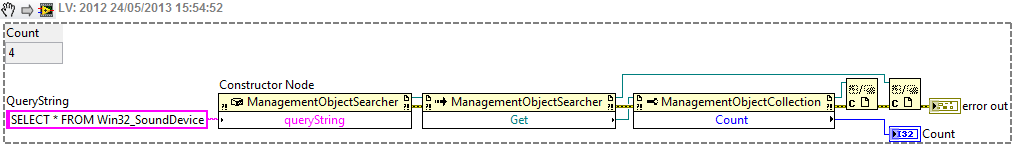How to manage audio devices
How do you manage audio devices in win 8
is so easy, just in the start type menu manage audio devices and it will be within the parameters of rthere
Tags: Notebooks
Similar Questions
-
Hi, following an automatic update of Windows Vista 64-bit I have no sound. Thank you for that. I had a similar problem before, the sound quality has been reduced to a rate lower than 16 bit 44.1 k. I've changed this before clicking on the button configure on the playback device, manage audio devices. But now, this button is disabled and I can't check the set up or make changes. I am logged in as an administrator user, how to re - activate the button set up?
Thank you
Darren
Hello, I have stopped the Windows Audio Service and rebooted a couple of times. Now I have his back.
Thank you
-
Could not open "Manage audio devices" Control Panel configuration
Could not open "Manage audio devices" of the control panel in Windows 7, but it later emerged to the waking from sleep
Odd error, no idea of the cause. When I start my computer and try to go to the sound control panel to manage my audio devices (at the present time, are what I plugged my SoundBlaster X - Fi Gamer and a Logitech 9000 webcam with microphone), often the Control Panel won't open, if I select "Manage audio devices" in the main window of the Control Panel, or if I select "playback devices". "Recording devices" or "Sounds" of the Volume in the notification area icon. Then, when the computer is put to sleep and then woke up from his sleep, control panel of his poster.
I don't know how or why, but something seems to interfere with the sound control panel. Any ideas? Anyone see the problem?
(I use the drivers SoundBlaster to day and now Windows 7. With Home Premium, incidentally).
This problem is corrected... The cause of the problem was a bad logitech driver for the microphone to their webcams (I have the webcam for laptop)... In the new versions of logitech drivers, this problem has been fixed. I did a test of the beta with logitech to resolve this difficulty. Go to logitech and download the latest drivers for your webcam and it should fix this error.
Sven
-
How to activate audio device internal
I have I bought a used PC with XP Pro. He has a card its Audigy SB2. After getting the correct driver installed, it worked for a few days. One morning at initial start-up, the sound was out. Repeated uninstalls, driver, updates etc. have not worked. If the card is installed it causes a SafeMode only start. I don't think that the internal audio device worked initially either. It has probably been disabled manually or install card its Audigy. I would like to go back to the internal audio device until I can find it. How can I do this? Sound card manufacturers website has some information on how to enable the SB2, but some of it looks slightly different from what my screen. I can do this, but I have very specific need step by step instructions because I certainly don't want to spoil all the BIOS settings and be dead and less well off. A lot of what is there is alien to me. Thank you.
Hey Helpful55,
Try using the Audio Wizard provided by Intel to see if he can help you determine why the audio interface integrated to the motherboard is not working properly. The link below will take you to a page where you can start the Audio Wizard.
Intel - motherboards - Assistant AudioHope that helps.
-
HOW CAN I ACTIVATE THE AUDIO DEVICE
My audio device shows disable. How to activate it
Right-click on your audio icon in your toolbar and click on devices and reading in the main area made a right click and check the box that says see the disabled devices and you can click on the disabled device and activate it.
-
How to enumerate audio devices in Windows 7?
Hello!
My Labview application now works in Windows XP environment.
It uses the enumeration of audio devices to select the device on the PC.
For this, I use now call for Automation of DirectX interface.
This function generates the error on PC under Windows7 with the message: "unregistered class...". ».
Of course, Win7 has DX8,
What is an alternative exists in Win7 and what I need to change in my function to Labview?
Thanks in advance for an idea.
Anatoly
Use the .net.
-
Audio device plays boring loop forever, even if disabled.
Hello
I had a problem on multiple computers, Windows 7 & 8, where sometimes if a program crashes or is not closed correctly, the audio device that used the program will continuously play a short segment (maybe a tenth of a second) audio in an endless loop, until the computer is restarted.The only other way to cut noise is to transform the master up to 0 volume slider. We have tried to disable the audio device, but oddly the sound would still play so THAT the device has been DISABLED. Hibernation and then wake the computer also has not resolved the problem, even if it turns off virtually everything. This makes it appear as a driver issue, as RAM is the only thing preserved through hibernation.Is there a way to reset the driver somehow to make this problem go away? Or is there another solution here?Thank you!-SteveI found how to solve the problem on mine:
1. go to: Control Panel > hardware and sound > manage Audio devices2. Select the annoying audio device, and then click Properties.3. click on properties under the controller information.4. click on change settings.5. Select the driver tab and then click on disable. Press Yes when asked for confirmation.6. then press Activate. -
Hello-
went with Sis Skype tonight and I could hear and see her - she could see but not hear me.
Had a look and message = No Audio Input Device Found.
Had a look on the net and cannot find a solution.
If someone could point me in the right direction, I would be grateful.
all good wishes,
David.
I did this myself.
Enter material and audioand then manage Audio devices.
So when you disable a device, it disappears in the menu you are looking at. You will need to enable it. The problem is that you cannot activate it because you don't see it - it is not there for you at the right of the mouse, click. I went into the menu of the pregnant rather than micro menu and right mouse clicked a "speaker" icon and it gave me the opportunity to show everything that has been disabled. So I clicked on Show disabled devices I entered menu microphone and hey presto this is and I could allow it. I tested it on a sound recording program and it worked.
He had not gone anywhere, you just couldn't see it.
"No Audio Input Device Found" is very misleading - surely "Audio Input Device Disabled" might be better + why do the icon disappear anyway?
D
-
Get the error message "no audio device is installed". ... in Windows 7
Original title: I have Windows 7. I disabled my speakers Realtek High Def by mistake. I want to help them but my sign says "no audio device is installed." What can I do?
I have Windows 7 and a Toshiba laptop. I was in my sound control panel, manage Audio devices. I disabled my speakers Realtek High Def by mistake. I want to allow them once again, but my sign says "no audio device is installed." What can I do?
Hello
Were there any changes (hardware or software) to the computer before the show?Run the troubleshooter and check if the problem is resolved.
http://Windows.Microsoft.com/en-us/Windows7/open-the-playing-audio-TroubleshooterHope that helps. -
There is no audio device installed in Windows 7
Recently, after that my father could not turn on the protector of windows he was afraid he had a virus on our computer. It turns out that it was simply because we are under windows 7. MSE runs under windows seven. It does not recognize the name of the driver removed from the computer and audio. After that I realized why the Defender turned we tried reinstalling the audio driver with mixed success. There is no sound on our computer and the program appears in the Manager for devices with a warning triangle. When I open the program the master volume down without any apparent way to raise it. By clicking on the button mute or dragging the roller on the meter is not do. The audio store is no help and the computer repeatedly says there is no audio devices installed by clicking on the when I try to adjust the system volume or manage audio devices via the control panel. We have a Dell E6540 and our CODEC IDT audio driver.
Original title: Audio problems
I found a solution to the problem. The compiter was pluged into a hub. After performing a clean boot, I uninstalled all audio ports via the hub. After doing this, I was able to install the driver. Windows Defender has not executed because MSE is the security system by default on windows 7.
-
No audio device is installed in the audio playback option
Hi, I use windows7 family basic computer laptop vaio sony, I started recently in the face of the question with my his laptop. The system is not identify internal speakers and the sound icon is to have a sign of X.
I tried to update the drivers and all also reinstalled windows again but the problem persists. When I go to the sound icon reading devices it says no audio devices are installed. realtek high definition audio is not visible in the Device Manager section.
Have tried to reset the default BIOS settings as well.
Please help what needs to be done now.
If your computer has problems play a sound, try using the Audio playback problems resolution to solve the problem. For measures and additional information, see o ink below.
Open the troubleshooting of Audio playback
http://Windows.Microsoft.com/en-us/Windows7/open-the-playing-audio-troubleshooterOpen
http://www.Microsoft.com/Windows/compatibility/Windows-7/en-us/default.aspx?type=hardware
http://Windows.Microsoft.com/en-us/Windows7/tips-for-fixing-common-sound-problems
You have a fluorescent lamp next to your computer which could be emitting a rf? This could interfere with the microphone.
In Windows 7
Click Start > Control Panel
Click on hardware and sound
Under sound, click on manage audio devices
Under playback (tab)
Choose speakers you have in your output device
Click Properties >
Click levels (tab)
check if the value is 100% >
GoTo Enhancments > select Loudness balancing
Apply and OK
Should be much stronger now...
For enhancment bit,.
and if you have HD realtek soundmanager (R2.37) in your control panel
Try a classic Equalizer setting
-
Sound recording play no audio at all and no audio devices
I was playing League of Legends, when my laptop (Alienware Mx14 I think) crashed I turned off turned it back on the no sound at all in the bottom right corner there is an icon of the sound with a red x when I click it it trouble shoots so cannot identify the problem, I went into my control panel and clicked on manage audio devices but there is NO I don't know not why and then I realized that I can't use my microphone or I have it plugged in headphones which did not help please help me solve this problem
Hello
Audio driver crashed. Update only and it should work. You can find the sound card driver in support.dell.com for driver downloads. Just follow the instructions on the dell Web site.If you want to let your computer drivers update by itself which is wiser to do everything manually, you can use RadarSync. Since you are a gamer, keeping all of the updated drivers you would have a better experience with your computer. To operate to its full potential by keeping all of the updated drivers.David -
High definition Audio Device does not
I have a laptop Asus N550jk running Windows 8. Video output HDMI works fine, but when I play a video it does that through the computer. I went to "manage audio devices" and found the option of device high definition audio and reading "not connected" below. The video works fine and I am failing to get sound from the TV. Any help on this is appreciated.
Hello
Sorry for the delay in response.
Look at the screenshot, it seems that you have not installed the drivers of NVidia graphics cards. Check this link http://www.asus.com/Notebooks_Ultrabooks/N550JK/HelpDesk_Download/ to download NVidia drivers.
See this screenshot. It should show like Nvidia HDMI in sound properties.
Try the new installation of the graphics card in the Device Manager drivers.
Follow these steps:
- Download the graphics driver from this link: http://www.asus.com/Notebooks_Ultrabooks/N550JK/HelpDesk_Download/
- Press the Windows key + X
- Click on Device Manager
- Go to the graphics card drivers, right-click on it and select Uninstall.
- Restart the computer and install the latest downloaded graphic drivers.
See also this link: download and install the drivers
http://Windows.Microsoft.com/en-in/Windows-8/all-drivers
Hope this helps, if you need help with Windows, let us know and will be happy to help you.
-
Qosmio X 770: 4 nVidia HD audio devices in Device Manager
So I have a few questions...
In my device manager I [this (screenshot) | http://i.imgur.com/NfH5E7p.jpg].
I have therefore (!) 4 nvidia audio 1 audio realtek hd and hd.
I usually update my nvidia and nvidia hd audio driver video driver is updated every time with her.But not long ago, I decided to find some other updates of my drivers, toshiba cause bloody (we call it that way in Russia) is too lazy to support their laptops. And [found this: (realtek hd R2.70 driver codec) | http://www.realtek.com.tw/downloads/downloadsView.aspx?Langid=1&PNid=24&PFid=24&Level= 4 & Conn = 3 & DownTypeID = 3 & GetDown = false].
Installed everything works fine so far. It's for realtek alc269 (and also many other features, but for us only alc269 questions) which is the real name of realtek hd audio device in x 770 laptop computers (I checked in program aida64, formerly everest).
So now, I have [this (screenshot) | http://i.imgur.com/6HM5mLj.jpg]: version 6.0.1.6662 date 19.06.2012
The previous version that lazy toshiba was happy to provide us with - 6.0.1.6360 [(screenshot) | http://i.imgur.com/dUQiPA0.jpg]
The questions are:
1. why I have FOUR devices hd audio from nvidia in Device Manager?
2. How can I make my primary audio device nvidia hd audio? Or maybe they are a kind of virtual devices or smth like that.
3. do you think that it was a bad idea to install the driver directly from realtek website? There is a warning on its website: to ensure that you get the full features/customizations provided in audio of origin of the product, please download the latest drivers from your system/motherboard manufacturer's Web site.
So I invite you to test this audio driver with me :)
And a few other things.
In a topic, I found this info:, myself and other users of this forum have overclocked their cards of 657/1300/1200 to 800/900/1600 and are very satisfied with the results, so try to not not overexaggerate
(this is a quote). So, I'll be happy if someone gives me a link to a sort of manual any overclocking 560 m gt from our beloved x 770.Also, I found many topics on the drivers from nvidia with angry customers. I don't remember when I've been updated video drivers, but I've never had problems with them. When the situation has changed? As far as I can understand in 2011 you could ' t install drivers nvidia directly from the nvidia site.
P.S. Sorry for my English, I'm from the Russia. There are also a few Russian on the screenshots, hope that's not your eyes bleed.
Hello
> 1. Why I have FOUR devices hd audio from nvidia in Device Manager?
I guess these four audio devices are owned by graphics chip (nVidia) controller and they are essential to control the HDMI, spdif, etc.
So nothing wrong here.> How can I make my primary audio device of the nvidia hd audio?
I put t understand why you want to do a primary device?
What is the purpose for this?If you wish, you can set audio device as the default device in Control Panel-> Sound-> reading tab
Click on the device and choose default.> 3. Don't you think that it was a bad idea to install the driver directly from realtek website?
You can use the driver from Realtek as the Realtek sound chip. -
Satellite L40-139 and WXP - how an audio device to work?
I recently reinstalled Windows XP on my laptop and after having managed to download the drivers for my wifi video ect I arrived to the sound I have downloaded the driver but it still does not that my laptop doesn't show any recorded audio device. How can I make them work?
That's what I see when I got to his http://i47.tinypic.com/25u04ds.jpg
Hello
On Windows XP, you must install the two updates for your sound card:
AUDIO Patch1: Http://support.microsoft.com/kb/835221 KB835221
AUDIO 2 Patch: KB888111 http://support.microsoft.com/kb/888111Alternative you can install SP3 because it contains these patches!
But before installing, remove the current sound driver. The driver must be installed after Windows updates.
Maybe you are looking for
-
Camera gives a black shadow & drivers Win7 for Satellite A350-13 has
Hellowould you help me with my problems? 1 - my camera sometimes after the launch of gives a shadow black and after a while, it works normally, but generally it works correctly. 2 - my os is vista and I want to replace it with Windows 7. So, I have n
-
I use Origami as my screensaver and changing images quickly, is there a way to slow the progression from one slide to another?
-
Boolean logic: Bit of activation & deactivation
Hello I know how to turn a bit (bit high set) in LabVIEW. ******** For example, let's say I have 101, and I want to activate the Middle bit. To activate the Middle bit, I would use the OR operation. 101 10 OR that would produce 111. I can do that i
-
How to transfer a program into a motor of MDrive with LabView?
Hello I was trying to figure out how best to use LabView to download a routine ("program") in an engine of MDrive (17 or 23). Apparently, you can download a program through some hyper terminal software. But I think to change the internal engine pro
-
I have the Tablet from Lenovo X 201 with intel I7 and windows 7 and 4 GB Ram, I have the sound problem my sound card is smart HD Conexant audio, 20585 the problem is all of a sudden the sound is disappear, but when I went to its volume, I found the g