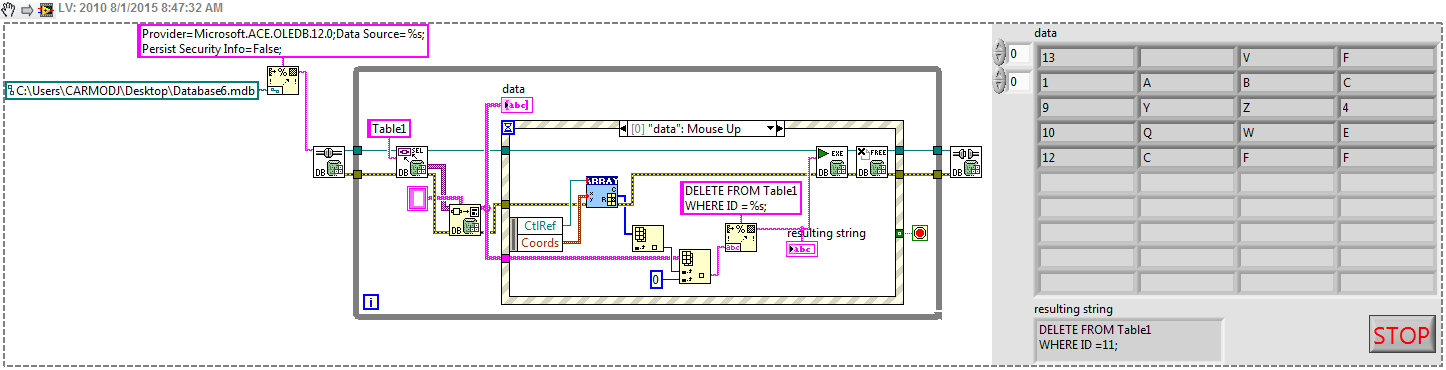How to remove and create a table in a procedure
I want to remove a table like thisdrop table movies
create table movies)
fields
);
all the foregoing in a procedure
How can I do
create or replace procedure cretab
as table_name varchar2(20);
begin
execute immediate 'drop table movies';
execute immediate 'create table movies (fields varchar2(1000))';
end;
/
Tags: Database
Similar Questions
-
Satellite A30 921: how to remove and replace the memory?
Hi, can someone help me how to remove and replace the memory of satellite A30 921. and also, please give a detailed instruction.
Thank you in advance.
Hello
There is not much to explain. On the low side in the Middle it is placed to cover memory (fixed with two screws). Remove the cover and you will see 2 slots there. I put t know how much memory you here but like Stefan says you can use max 2 GB of RAM (2 x 1024Mo PC2700 - PA3313U-1M1G). How to remove the memory modules, which you can see on http://www.hardwaresecrets.com/article/189/5
Good bye
-
I spilt a drink on my keyboard and now I can not turn off the caps lock and a number of keys does not work. I need instructions on how to remove and replace the keyboard frame. Thank you.
On your page of support-look for Maintenance and Service of Guide in the manuals.
-
How to remove and reinstall Outlook
How to remove and reinstall Outlook
Thanks for visiting the site of the community of Microsoft Windows 7.
The question you have posted is related to Microsoft Office, and would be better suited to the Office Discussion groups. Please visit the link below to find a community that will provide the support you want.
http://www.Microsoft.com/Office/Community/en-us/FlyoutOverview.mspx
Cody C
Microsoft Answers Support Engineer
Visit our Microsoft answers feedback Forum and let us know what you think. -
How to remove and reinstall Windows Installer.
How to remove and reinstall Windows Installer. It has a small problem and prevents future updates. Windows updates fail because Windows Installer does not properly or is damaged. Tried to start, run msiexec/unreg, but it does not work. Thanks for your help.
Hi, Gary.
Microsoft® Windows® Installer (MSI) is the service of installation and configuration of application for Windows. Download packages will update the version of Windows Installer on your system to version 4.5.
http://www.Microsoft.com/en-US/Download/details.aspx?ID=8483
-
There are invisible files of > 100 GB C:\Users\B folder... \AppData\Local\Microsoft\Windows: how to remove and release this space?
Explore it has been configured to show hidden files. Files can come from files continuously from the satellite receiver via WiFi with windows media player.Windows 7 premium 64-bit, protection against viruses,... with microsoft.To study disk space, use download and install Treesize (freeware).
https://www.Jam-software.de/customers/downloadTrial.php?ARTICLE_NO=80&language=en&PHPSESSID=6odgempt76un9q9nkj7luf5be0Information about Treesize
http://www.Jam-software.com/treesize_free/
When you open Treesize scan select in the Menu and you will see a list of drives. Click on C and it will generate a list of files. Display names and 6 larger files sizes and the total at the top of the list.
-
How to remove and delete the in computer HP recovery Partition.
Hello
How to remove and delete the Partition Recovery on HP computer after I installed win 7 (clean install) befor was Vista?
Thank you
-
JS: How to remove duplicates in a table?
JS: How to remove duplicates in a table?
I guess there's a simple solution...
Hey!
Maybe something like this:
Array.prototype.unique = function (){ var r = new Array(); o:for(var i = 0, n = this.length; i < n; i++){ for(var x = 0, y = r.length; x < y; x++){ if(r[x]==this[i]) continue o;} r[r.length] = this[i];} return r; }Use:
var myArray = ["a","b","c","c","a","d","b","b"]; alert(myArray.unique());
Hope that helps.
--
tomaxxi
-
Anonymous blocks that goes down and creates a table
Version: 11.2.0.3
I'm relatively new to PL/SQL.
We have a table named CHK_CNFG_DTL.
I want to create a backup table for CHK_CNFG_DTL who will be named as CHK_CNFG_DTL_BKP_ < timestamp > for example: CHK_CNFG_DTL_BKP_JULY_22_2013
Creating this backup table must be automated, so I want to create an anonymous block that will first remove the existing backup table and then create a new backup of the original table.
The code below works fine. But the first time when you run it, the loop will not iterate because there is no such table named % CHK_CNFG_DTL_BKP.
declare
v_stmt varchar2 (1000);
date of T_DATE;
Start
for rec in
(select * from user_tables where table_name like '% CHK_CNFG_DTL_BKP')
loop
Start
run immediately "alter session set nls_date_format =" DD_MON_YYYY "';"
v_stmt: = 'drop table' | Rec.table_name | "purge."
dbms_output.put_line (v_stmt); -Old backup drops table
immediately run v_stmt;
Select sysdate in double T_DATE;
v_stmt: = "create table CHK_CNFG_DTL_BKP_ | TO_DATE (V_DATE): ' in select * from CHK_CNFG_DTL';
dbms_output.put_line ('Bkp création table CHK_CNFG_DTL_BKP_' | to_date (v_date));
dbms_output.put_line (v_stmt);
immediately run v_stmt; -Creates the new table of backup
exception
while others
then
dbms_output. Put_line (rec.table_name |'-'|) SQLERRM);
end;
end loop;
end;
/
PL/SQL procedure successfully completed.
-Backup table was not created.
SQL > select table_name from user_Tables where table_name like '% CHK_CNFG_DTL ';
TABLE-NAME
------------------------------
CHK_CNFG_DTL
Of course, this can fixed by creating a table as bleow before running the anonymous block
SQL > create table CHK_CNFG_DTL_BKP_JULY_22_2013 (x varchar2 (37));
Table created.
and now the block will be executed with success as
24 end;
25.
drop table CHK_CNFG_DTL_BKP_JULY_22_2013 purge
Creating table Bkp CHK_CNFG_DTL_BKP_22_JUL_2013
create the table CHK_CNFG_DTL_BKP_22_JUL_2013 select * from CHK_CNFG_DTL
PL/SQL procedure successfully completed.
But it goes to production. We cannot have a table like CHK_CNFG_DTL_BKP_JULY_22_2013 without an appropriate reason.
How can I change the code above so that if even if there is no such like '% CHK_CNFG_DTL_BKP' table, he will create the backup table?
Hello
Why don't you press the create backup of the loop?
declare
v_stmt varchar2 (1000);
date of T_DATE;
Start
for rec in
(select * from user_tables where table_name like 'CHK_CNFG_DTL_BKP %')
loop
Start
run immediately "alter session set nls_date_format =" DD_MON_YYYY "';"
v_stmt: = 'drop table' | Rec.table_name | "purge."
dbms_output.put_line (v_stmt); -Old backup drops table
immediately run v_stmt;
exception
while others
then
dbms_output. Put_line (rec.table_name |'-'|) SQLERRM);
end;
end loop;
Select sysdate in double T_DATE;
v_stmt: = "create table CHK_CNFG_DTL_BKP_ | TO_DATE (V_DATE): ' in select * from CHK_CNFG_DTL';
dbms_output.put_line ('Bkp création table CHK_CNFG_DTL_BKP_' | to_date (v_date));
dbms_output.put_line (v_stmt);
immediately run v_stmt; -Creates the new table of backup
end;
-
Find/change the question numbers and create the Table of contents
Hello! I need help to find all my item numbers and apply a paragraph style so I can use them to create a Table of contents page.
The sample numbers
#12345
#12345-5
#12345-20
#12345-ABC
#12345/N
I tried to enter #^? ^ ? ^ ? ^ ? ^ ? in the search/replace and but it is exactly 5 characters after the sign #. I wonder if you can find all characters starting by # and up until the last characters.
Once I found all item numbers, how can I apply the paragraph style to have these characters after the sign #? Because I only want to show item numbers without the # sign on the Table of contents/Index page.
In addition, I have InDesign CS2, which have no function GREP maybe I can do this without the GREP?
I really appreciate any help. Thank you very much.
Are your numbers by themselves in a separate paragraph? OTHERWISE you can not USE the table of contents feature to list all the numbers.
If are, then just look at # in find/replace, then set it to change formatting a new paragraph style (you must create this style in CS2) that you want to include in the table of contents, then as you say, you can use find/replace once more on the history of the TOC to remove the # of all numbers.
-
How to remove line before Panel table with databases?
Hi friends,
I created the table creation of database for the list of users. Which works very well. And I also recover data that is I've stored previously and I have displayed in table format on the front. Now, I want to delete a whole line, is not a wise order, for example, now, I have a table, there total 7 rows and 5 columns. Now, I want to delete the 3 rows using by selecting the line (i.e., click anywhere in this line and press the button) that day that the rank will be remove from the database. Then remaining will again store in the database.
I want this way is it possible or not?
Thanks
Concerning
Joel M
India
Note: I use the LabVIEW database connectivity toolkit
Database: Ms access
Sorry for my grammatical error
arun575 wrote:
Hi friends,
[...] Now, I want to delete the 3 rows using by selecting the line (i.e., click anywhere in this line and press the button) that day that the rank will be remove from the database. Then remaining will again store in the database.
Instead of storing data in the database, simply remove the record that you have removed from your FP indicator and recharge the light on the database. (The first column in my database is named ID - autoindexed, the primary key)
EDIT - only sub blue-vi is https://lavag.org/files/file/60-array-point-to-rowcol/
-
How to create temporary tables in stored procedures.
Hello
I am new to oracle, I have a requirement where I need to run a query in a loop for different values of where condition. Here, I need to record the results of the query on each iteration. After the end of the loop, I need to send the results to the front end. I did a lot of research for the concept of the temporary table in oracle, but I found myself unresolved except headaches. Everyone is showing how to create temporary tables in general but not in stored procedure.
Bad, I need the concept of temporary tables, or is there an alternative way to store temporary results. My procedure looks like this.
create or replace
procedure uspMatchCode (parWord varchar2, p_recorderSet to types.cursor_type)
as
smallint parCnt;
Start
parcnt: = 0;
Select count (1) in parCnt of...;
If parcnt > 0 then
Open for P_recorderSet
Select field1, field2, field3,... of table1, table2, table2 where < < condition > >
on the other
-Here, I want to create a temporary table and store the result for the loop shape into the temporary table.
CREATE TEMPORARY TABLE global my_temp_table (NUMBER of Column1, Column2) ON COMMIT DELETE ROWS.
FOR parCnt in 0.3
loop
INSERT into my_temp_table select Field1, Field2, field3,... from table1, table2, table2 where < < condition > >
end loop;
Open for P_recorderSet
Select * from < < temporary table > >
end if;
end;
Any help would be great to check me on the problem.
Thank you
Kiran.This is a change to the query Kiss has posted:
with data_text like)
Select regexp_substr (' sales financing marketing ',' [^] +', 1, level ") val
of tconnect by level<= length('sales="" finance="" marketing')-="" length(replace('sales="" finance="" marketing','="">
)
Select * from t, data_text, where t.colname like '% "| data_text. Val |' %'This will help you. Please change the column names and the name of the table as a result
-
How to remove and delete a downloaded file
How can I remove and delete a downloaded file. I downloaded a large file a PDF I want to remove
You open the folder via the context menu of the PDF file?
That should open the folder where you saved the file in Windows Explorer and there you can delete (delete) the file.
-
How to remove and reinstall IME from Win XP Professional
The language bar is missing applications suddenly, the language in the box preferably text Services and input languages is dimmed. I want to remove and reinstall IME from Win XP Professional. You would tell me how I should do?
Hello
I suggest that take you a look at this article.
HOW TO: Use the language bar in Windows XP
http://support.Microsoft.com/kb/306993 -
HOW TO REMOVE AND REINSTALL THE OFFICEJET PRO 8500 910 PRINTHEAD
HP OFFICEJET 8500 910 PRINT HEAD ALIGNMENT FAILED. HOW TO REMOVE & REPLACE THE PRINT HEAD. I READ THE USER GUIDE THAT SAYS LIFT TOP AND THEN LIFT THE PRINTHEAD. UNFORTUNATELY WE YOU SAID NOT HOW TO PROCEED. I OBVIOUSLY DON'T WANT THE LID ON THE GLASS... THE PHOTO SHOWS TOP RAISED COVER AND ACCESS THE PRINT HEAD. HE DIDN'T THERE HAS NO ACCESS TO THE PRINTHEAD WITH THE LID RAISED!
Hello
Please click http://support.hp.com/us-en/document/c02257580 to access the procedure which should solve the problem.
Please refer to two Solution.
Maybe you are looking for
-
FF will not charge 7.6 RoboForm, but roboform says 7.6 is compatible with ff8. What's new?
Firefox 8 disabled Roboform 7.6.3 saying that it is not compatible. RoboForm has said that it is compatible. I use Roboform a lot and need. What should I do?
-
"You look for it ' no type associated with ' icon
This one but high resolution or at least a good quality version. I have search and reverse Googling for days and I can't seem to find it. Any help would be greatly appreciated. Best, 7.
-
Adobe continues to crash, the garden of time, need help
Garden of time, game on facebook, adobe form of keeps crashing
-
It's OK to deleted 2009 & 2010 updated?
I have reviewed my updates and learned about issues 2009 & 2010. Is it possible to deleted all updates of the year 2009 & 2010 and just leave updates for 2011.
-
cant text more, red x appears and formulation of general problems... no idea how to fix this?