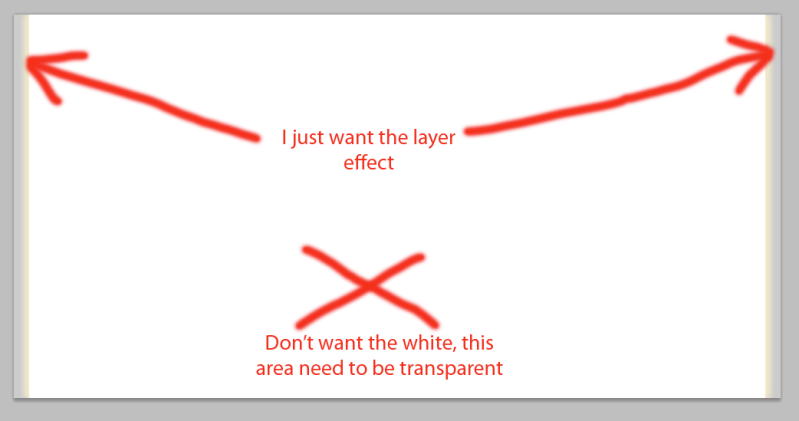How to 'Save for web', just the effect of layer but not the content area?
I fill the area with white, then add glow outter layer. Now, I want to 'Save for web', the outter glow effect but not the white area. I want that the transparent white area. If I remove the white area, the effect of layer goes, if I merge the layer with another to flatten (think then I can remove the white community while keeping the stay of effect layer), the effect of layer look totally different after flattening.
Set the fill to 0% in the layers (not opacity) Panel. Then save for web as a PNG24 with transparency checked.
Tags: Photoshop
Similar Questions
-
How to 'Save for Web' in the latest update?
Hi, I made a GIF in Photoshop with timeline of the framework thing but I can't find where the selection "save for web" is to export to a .gif file. I know it used to be under 'File', but I've just updated again CC Photoshop and can't find it. Thank you!
Hi jamesg,
Please click on file > export > save for Web.
I hope this helps.
~ UL
-
"Illustrator save for Web" vs "The White Stripes!" hell yes - how to get rid of those scratches?
Hey there
I'm fairly new to Illustrator and I wanted to create a vector logo based for its use in the press a web.
If the early hours have been a lot of fun and learned so much just to try - but now im stuck. I wanted to save the result to the web / devices and if I still get some white stripes in the .gif image. I guess it comes from framing of the image and there is a solution to this problem just by making a few settings.
But like I said after that much time lost on desperately trying to solve - I NEED YOUR HELP! so thank you much!
You have pixelated you art in Illustrator and crushed the art to re-record the art after the pixelation it?
Or is it still all vectors?
If you have Photoshop so this and see if it solves the problem.
Open it in Photoshop as a smart object
Save for web you always get the same thing?
-
How batch save for web to 100 k
In Photoshop Creative cloud, how to create an action where I batch optimize large groups of images, when you set the size of file (100 KB) rather than set the quality slider? Here are the steps we follow to a single image. How can I automate this process for effectiveness?
Starting with an image that is 1500 x 1500 px px and 72 dpi, we go to save for Web in JPEG format. Then we change the quality slider until the size of the file indicates 100 k (give or take a bit) in the lower left corner. Then save it.
I tried clicking on the drop down menu in the top right corner to 'optimize for file size... '. ", then setting that 100 k, but I get inconsistent results because it seems that the action that I create retains the quality on everything that worked for the image I used to create the action. I need to this quality slider should be set to whatever makes the image 100 k.
Any ideas?
- File/save for web
- Choose under predefined "jpeg".
- Next to it is a small arrow to the right, click on this and an option will come "to optimize the size of the file.
Choose 100 k
- It will create of fairly low quality JPEGs - maybe you want to downsample them as another step
Kind regards
Tanuj
-
How to 'save for web' with information from a dataset
I created psd to design web page set up with a master image. The main image is defined as a pixel replacement variable and uses a dataset to load in images of a local folder. I have more than 100 images in this folder and I need to resize the image to 250 pixels wide and "save for web". Resizing and registration is easy with an action, but the thing, it's that I need to use a different column in my DataSet as the name of the saved files.
Is it possible to create an action that will loop through each row in my dataset, do the replacement of pixel on the image, enter the name of the file in the next column, flatten & resize the image and then save it as the file name? Of course, would cancel the flattening and resizing to start on the next line.
I guess I could break in two actions. One who reads the dataset, to replace the pixels and export for the web with the new file name. Then I could set up a second action to run in batch on the folder that contains the images recently exported and just resize all the.
I don't know how (if it is even possible) is to loop through the dataset by using the action, get the variable of the object dataset for file name and export for the web with that name. Any ideas? Thank you.
Here's a function I use. With this function, you can import a CSV dataset to your document. Get names of groups of data csv form. Then in a loop applies a set of data by name, and then save as in any format you like. The loop repeats until all sets of data are processed.
fileImportDataSets = function( file ) { var desc = new ActionDescriptor(); var ref = new ActionReference(); ref.putClass( stringIDToTypeID( "dataSetClass" ) ); desc.putReference( charIDToTypeID( "null" ), ref ); desc.putPath( charIDToTypeID( "Usng" ), new File( file ) ); desc.putEnumerated( charIDToTypeID( "Encd" ), stringIDToTypeID( "dataSetEncoding" ), stringIDToTypeID( "dataSetEncodingAuto" ) ); desc.putBoolean( stringIDToTypeID( "eraseAll" ), true ); desc.putBoolean( stringIDToTypeID( "useFirstColumn" ), true ); executeAction( stringIDToTypeID( "importDataSets" ), desc, DialogModes.NO ); }; function applyDataSet(setName);{ var desc = new ActionDescriptor(); var setRef = new ActionReference(); setRef.putName( stringIDToTypeID( "dataSetClass" ), setName ); desc.putReference( charIDToTypeID( "null" ), setRef ); executeAction( charIDToTypeID( "Aply" ), desc, DialogModes.NO ); }; function getDataSetNames(csvFileRef) { _ftn = function(string){ var csvItems = string.split(","); datasetName = csvItems[0] return datasetName; }; csvFileRef.open(); var datasetArray = new Array(); var i = 0;// assumes the dataSet name is the first field while (csvString = csvFileRef.readln()) { if (csvString.length < 2) continue; // Skip empty lines datasetArray[i] = _ftn(csvString); i++; } csvFileRef.close(); return datasetArray; } //sample usage var csvFileRef = File.openDialog("Please select CSV file"); var datasetNames = getDataSetNames(csvFileRef); alert(datasetNames.length-1);//number of data sets alert(datasetNames[1]);// first data set name -
Save for web allows the entire artboard in CS5 why?
In CS4 when I hit save for web he would show only the art I want to recorded. Now if I have a logo of save for web saves the art jury in CS5. How can I change this just save the logo
In the save for Web & devices, click the Image Size tab in the dialog on the right box and uncheck the Clip in the box on the artboard. This is probably a toggle and be remembered for next time.
-
Why my option 'save for web' under the menu FILE has disappeared?
I am a user of Photoshop CC. Regularly, I do updates and restart my computer after the updates are complete. I feel (because I compared it with others) that for some reason any under the menu 'FILE', 'Save for web' option is no longer available to me but it is for all other people, compared with. It didn't download right? Can I have a bug or something? Please help me solve this problem, as I have no idea what to do or if I even have a good download of PS CC. Thank you!
It is under the export option. The same works of shortcut keys.
-
Save for web cut the lower part of the graph
Hello
I have a picture and when I use the 'Save for Web' feature (to save in JPG or GIF), I find the file that results has a little bit to cut down.
Example: if my work is a circle, the JPG/gif the background of the circle is a little flat.
Does anyone else know this?
Phill,
It looks like half of a stroke. The plan of work/culture area/crop must be set to frame the entire work.
It is preferable to ensure that work (together) fits into the whole points/pixels, which may appear in the palette/Panel of transformation.
-
How to save for Web cut EXIF but keep other meta -?
Hi, people.
Any chance I can save for Web in CS5 to cut camera of the EXIF data, but keep all my other metadata, such as keywords and copyright/contact info?
(I like SfW because it erases all the EXIF data (and I need for my customers to see all my exhibition/camera data), but it would be really useful to keep other things.)
Thank you!
-GK
There is in the save for the web dialog, next to metadata, including the list
you want to keep the data. One of the choices is anything but camera Info.
Maybe what you want.
MTSTUNER
-
Why deleted my "Save for web" option in the file menu?
I am a user of Photoshop CC. Regularly, I do updates and restart my computer after the updates are complete. I feel (because I compared it with others) that for some reason any under the menu 'FILE', 'Save for web' option is no longer available to me but it is for all other people, compared with. It didn't download right? Can I have a bug or something? Please help me solve this problem, as I have no idea what to do or if I even have a good download of PS CC. Thank you!
Please check:
Save for Web in Photoshop CC 2015
Photoshop: What happened to save for Web in Photoshop CC 2015?
Photoshop: Saving options are no longer available and save for gray Web out on the menu?
Concerning
Stéphane
-
Photoshop CS4 Settings "save for Web".
I have two questions - my logic/explanation can be a little hard to follow, so please check screenshots:
1. when 'save for web', in the "presets" menu drop-down menu, I created a couple of presets and saved in the default folder name
[C:\Documents and Settings\Shandy Elliott\Application Data\Adobe\Adobe Photoshop CS4\Optimized Settings]
and I deleted those I want to use - never.
I even navigate in Explorer in the above path and make sure that no default presets are located in this folder (with Photoshop not running). Photoshop allows re-charging the defaults when I re - open Photoshop or whenever I have "save for web". Is there another place/file in Explorer, I need to delete the default presets, or is only a function of Photoshop to again fill the predefined default settings (which I think is boring if yes)?
___________________________________________________________
2. When you save a .jpg file, there are two ways (at least in my case)-
a. FILE/SAVE AS / .jpg (then set jpeg options)
b. "save for web".
I want to do is be able to use 'save for web', create a specific preset for quality absolute maximum .jpg (JPEG - 100 in the screenshot - that simulate the same result as if I performed step 2 and used "quality 12 for jpeg options" [relatively]) and for Photoshop to DO NOT put dashes between words. I know that I can uncheck the Unix box in 'Compatibility file name' in change output parameters, but which seems to affect all presets and not just a simple "Preset". I guess it's just a global setting not be changed - sometimes I wish software has been a bit more customizable.
The reason why I want to be able to do that (in addition to the savings in step 2) in some cases, I would benefit from the extra allows parameters 'save for web' [to know be able to save a .jpg .psd in several different size simply by changing these settings].
I'm doing this instead of initially saving a .psd as an 800 x 800 .jpg, then open this 800 x 800 .jpg, resize like, say, 600 x 600, and then save again - which I am basically destruction subsequent .jpg because I re - compress an already compressed image. Record directly from of a .psd and have the ability to resize just the result, for me, seem to be my best option.
To conclude:
1. How can I keep specific 'save for web' presets while eliminating the predefined default settings?
2. How can I set a specific "save for web" pre-programmed to not put dashes between words while allowing dashes for all the other presets?
Thoughts?
First rename presets in "C:\Documents and Settings\Shandy Elliott\Application Data\Adobe\Adobe Photoshop CS4\Optimized Settings" of *.irs to * .ir$ or something like that. " Then same procedure in "C:\Program Files\Adobe\Adobe Photoshop CS4\Presets\Optimized Settings"
This will hide the unwanted presets.
You can try to remove too - I quite like rename that in order to remove.
:-) miss_marple
-
Save for Web doesn't work in Photoshop CC
I just installed the trial of CC in Photoshop. When I try to 'save for web' in the file menu, I get the error: "the operation could not be completed.
I use Windows 7 Enterprise SP1, 32-bit with 512 MB of RAM.I tried to reinstall Photoshop, but it doesn't work - I still have the same error. I also checked the updates, but not all are available.
Uh, the system requirements for Photoshop CC state you need 2 GB of RAM, 8 GB recommended. This is probably your problem.
Benjamin
-
Why is my pixelated text in Illustrator when I want to save for web?
I added a grunge effect to this policy. He is moving up and down and very well, but when I preview the it in the 'Save for web' option, it is pixelated. I tried making an object, but I got the same result. Illustrator should we can't measure these without problems?

This is a screenshot of the text first. Illustrator is open and zoomed in to around 600%
This second example is when I tried to register for the web and the zoom in almost 600% again.
arcbo,
If I (put) understand, what you see is simply the image rasterized pixels.
If you save for Web to the exact size as it is used for, pixels correspond to use and it will look nice.
Any raster image looks pixelated when scaled beyond its actual size.
-
Whitespace around image when you save for Web
I have to draw a simple square in Illustrator CS6 then export it to a PNG using save for Web. The preview shows 1px thick of white space on the right side. Sometimes it's on 2 sides or more.
No other hidden element is around the image. Clip on the artboard in not clicked.
Why is it happening and how to get rid of him?
For once I want to meet a good post and say somehting about snap to grid of pixels.
Turn it on
Your image now align with the pixel grid
Turn the power off when you do not not web work, or will you crazy in the car.
-
Because I installed the latest update for PSE6, save it for the Web produces JPEGs with less saturated colors and less contrast than the original. Any ideas how to solve this problem? Thank you.
Save for Web to the bands by default, the color profile of the photo. The color profile tells programs such as Photoshop Elements and printers which to interpret figures of color on the picture; It is therefore possible, given that the particular photo and that your computer display that stripping the color profile causes the color change.
As an experiment, in the window save for Web, try checking the ICC profile check box. The saved photo seems washed out when you view it in the editor of PES? What about when do you with another program, for example, with the Windows image viewer?
Maybe you are looking for
-
50G and problem with integrals, new user.
Hello! I am a student in electrical engineering and I bought a 50G as my first graphing calculator, since that's what most teachers recommend here. I have colleagues who use the same who also make things a little easier, but I have almost no experien
-
Re: Cannot find Drivers for Satellite C660
I did not find his momory, bluetooth card reader drivers and the card to my laptop Satellite C660-A235 part number: PSC0SV-02W01JAR.Please can someone help me
-
How to convert video files in avi files 3pg need a kind of codecs etc.
I am trying to transfer my video files 3pg by converting avi files to copy on this new player mp3; in the instruction book, which says that if there is no problem converting them, iwould need to download additional codecs to take in charge all the mu
-
Dear Sir. I brought a 7 2800 hp slate tab. Its connection wifi but watch 3g in its functionality that I don't understand that how I could connect with a dongle. Anirsunny
-
Scanner does not work in a series w/All
scanner does not work with the Deskjet F4100 series. My printer disappeared when I tried to print a PDF file. I had to uninstall/reinstall, but now I don't have access to Solutions HP Digital Imaging Monitor has it always says "no device found" and