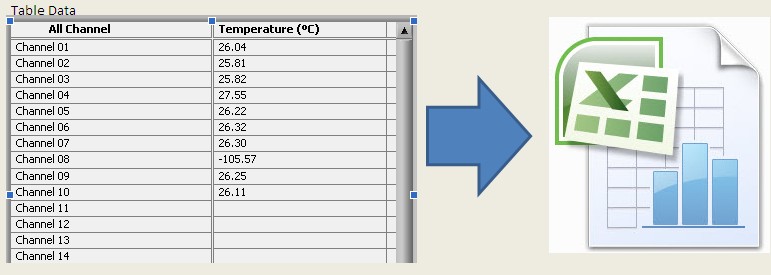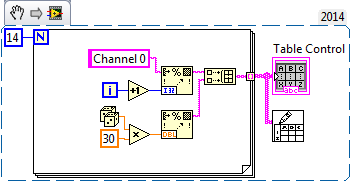How to save in Illustrator to a manageable, smaller file.
Size of my illustrator file is 1.2 GB and I need smaller to send to the printing press. What I would do.
Fred,
At least if the collage consists only of photos, you can consider all the way using Photoshop.
In any case I think adapting the resolution is crucial, perhaps in a balance between beautiful and beastly. Illy can only adapt the resolution when it exports (or save for web).
Tags: Illustrator
Similar Questions
-
How to save an Illustrator CS4 file as a CS2 file?
How to save an Illustrator CS4 file as a CS2 file?
-
How to save data from the COM port to file?
Hi all
can someone tell me please how to save data from the COM port on file? I transfer 1 byte of serial port... attached is the image of the vi... very basic.
I would like to save the data in a table... I mean, 1 data--> data--> data tab 2 tab 3rd--> tab
and so on... can anyone help?
-
How to save a Table of data on Excel file
Hi anyone knows how to save data to the table of labview, I want to save this data to the excel file.
Double Post
http://forums.NI.com/T5/LabVIEW/how-to-save-a-multicolumn-ListBox-data-to-Excel-file/m-p/2974581
You can use,
1. write in the worksheet File.vi
2 report generation toolkit
-
I am new to Adobe. Have the .pdf file in Adobe Reader Xi and can open and see on my screen. How to save the .pdf on my Flash Drive file: L?
I would advise against ever record directly onto a flash drive. For no reason I can understand this often broken leaves files behind.
Instead, just save it to your desktop and drag it to the usual flash drive (in Windows Explorer or the Finder).
-
How to save image Lightroom changes in the source file?
My experience with the trial version of lightroom is very positive regarding the powerful image editing features and associated metadata. But I can't find a way to save changes 'develop' images in the source file for the photo, with that I work. So far, I am able to save metadata in the file, but not the image editing. Of what I read, I'm afraid that's not possible without ridicule roundabout exporting to new files then copy / move multiple copies around, etc.. Without this opportunity, I am sure that I will buy Lightroom and will miss out on all the powerful features. Without an OPTION that turns on the equivalent of a button SAVE, manage my photo collection would be a nightmare.
So my question is: How do you save the change (i.e. developed) version of photo in the same file where the original photo has been stored?
Please, please spare me the answers telling me how stupid I am want to do this and that the cognisenti and professionals would NEVER do that. But please tell me there is a secret place to enable this option in lightroom.
Thanks in advance.
Dad Ben,
LR stores everything you do in his catalog. The word "catalog" in LR - talk indicates not your images, but the database where LR all the stores. This database (catalogue) is a file with the ending < .lrcat=""> and you can see where he is going on > Edit > catalog settings > general tab.
This storage or registration in the catalogue is happening constantly and automatically and you don't have to press a button to
. Stored or saved in the catalog are your changes and everything related to the management of the image (including the location of your image files), captions, keywords, etc.
For this reason, it is very important that preserve you and protect your LR catalog as you preserve and protect your image files. This means that (a) you know the location of the catalog and (b) you should make backups regularly. Without the catalog that you would be always your image files but your changes and everything what you in LR would be lost.
LR does not write to the original image file. But there is the possibility to save the changes in an xmp file, which is a small file which is (normally) Moreover the image file. Do you this backup to the xmp file either in the library Module by going to > metadata > save metadata to file (or the shortcut Ctrl / Cmd + letter "S"), or in the Module development by going > Photo > metadata save file - or CTR. + S.
With DNG, it is a bit different; with Lr DNG writes the changes to the file header. But the procedure is the same.
Economy of XMP (or in the header of a DNG) is not necessary because LR records everything in his catalog - automatically. Economy of XMP (or in the header of DNG) has the effect that the changes you made in LR are now visible in any other Adobe program that can read the XMP files (or DNG files) - for example Adobe Bridge. But for LR, it is not necessary.
And there is a caveat: while LR records everything in the catalog, not all things that you do in LR are written in XMP e DNG. If only the LR catalog records everything you've done in LR.
To answer your question: you do not have to save the modified version of a photo in the original file. LR saves your changes in the catalog automatically and displays your changes because he reads the original image file and then apply the changes to the display.
WW
-
How to cut the big text in several small files of text file?
Hi all
I got a big text file. Notepad could not open it. I want to cut it into several small files-texts so that I can open and check it out. I use "set the file position" and 'set the size of the file', but it still gives me the part of the start file. I would like to, say, four small files, in the first quarter, the sencond quarter, in the third quarter and in the fourth quarter to each file.
How? Seems very simple question. I miss...
Many thanks for any help.
Anne
Hi Anne,.
Just read the blocks of the file in a loop...

-
How to save an Illustrator CS6 document to an earlier version like CS2?
I thought I saw a way to save up to previous versions before, but I can't find it now.
I googled for the answer, but what I found seems to be on previous versions of Illustrator, because the screenshots don't match my CS6 Illustrator for Mac.
A few Google results say try export instead of Save as, but I don't see older versions as options when I try one or the other.
No doubt I'm missing something obvious.
File > save
then give a name to the file
then click on the "Save" button.
This should bring up a box similar to the one below (which comes from the CS4). Choose the version in the menu drop-down circled in red.
Edit to add; Too slow on the keyboard again!
-
How to save only my photo, movie and music files on a second external drive?
iMac; Mid-2010; 10.9.5 OS. My 1 TB internal HD is almost full. Time machine backup to external hard drive with a 2.
How can I get only my photo, film and audio files automatically save to a second 1 TB WD external hard drive?
Thank you.
We'll find the answer to your question on the site of Tips of Time Machine .
-
How to save a notebook entry in a .reg file
I'm using windows vista 32-bit operating system on a Dell laptop inspiron 1525. Update widows stope work after an update of security for windows vista sp2 has been harnessed downloaded and installed
Have tried to solve a Vista 32 bit windows update problem using tips provided in the answer to the question of the "lack of windows, vista sp2 64-bit installation, service cannot update anything". I can copy provided a registry for Notepad but Notepad file offers only "txt file and all files ' recording options. I tried to save him by using the two options, but get a "aren't of registry files." response when you try to import the file into the regedit program.
Hello
To create the .reg file, use Regedit.exe to export the registry key that you want to delete, and then use Notepad to edit the .reg file and insert the hyphen.
I suggest you to see the following link for more information:
How to add, change or remove subkeys in registry and values by using a registration entries (.reg) file
http://support.Microsoft.com/kb/310516Note: this section, method, or task contains steps that tell you how to modify the registry. However, serious problems can occur if you modify the registry incorrectly. Therefore, make sure that you proceed with caution. For added protection, back up the registry before you edit it. Then you can restore the registry if a problem occurs. For more information about how to back up and restore the registry, click the following article: back up the registry in Windows Vista
-
How to save a single page of a PDF file?
I'm trying to save as PDF, one page of an existing PDF file that has 4 pages. How do I do that?
In Acrobat: Tools - Pages - extract.
In the free player: not possible.
-
How to save a D 4 table to a file and load it later?
Hello
I try to save a picture of D 4 (table [4000] [3] [20] [5]) of UINT in a file. I can do so through the "write to the binary file. But then I can´t load it. I know that I can turn my table up to 1 D array of 1.200.000 (4000 * 3 * 20 * 5) elements of UINT. When I load, I must turn back (with a lot of "looping for") back to 4 d. But is there an easier way to do this?
I wasn't able to find a solution in this forum - I'm sorry if I made a new thread if there is already a solution in this forum.
Best regards
Use the table to remodel. It is expandable to as many dimensions as you need. First convert the table 4 d 1 d to write data to the file. After reading the 1 d of the file table, reuse remodel to restore the 4 d format.
Write to a binary file will accept any data format. The binary file for reading will read data from any file. If you tell him what is the format of data, he will perform it for you. It works for me for a table of 4 d little test. Read the detailed help for more information.
Lynn
-
How to save multiple JPEG images in a single file
I scanned 22 photos (1800 KB total) and I need to transfer all of them for a job application.
The problem is, when I'm on the job site and I hit the icon of the file attached, I can only select one file.
The site will only allow a single file transfer only.
So, is it possible to save all jpeg in jepg files one file, so I can send them into a single file?
What email program are you using? If you used Windows Mail for example, you could highlight all 22 JPEG files, and then drag them into the text box of a new message and they will settle.You can put all the JPEG images in a single folder and then right-click | Send to | Compressed (zipped) folder and attach that. The recipient would save the file and then right-click | Extract all. -
How to save all changes to metadata to photo files
I created a catalog and began to enter key words and other data before learning about the option "Automatically write changes into XMP" in "Edit / catalog settings / Metadata. Then I activated the option because I want all metadata to be stored with the image. Now, I know that I can select individual photos or groups of photos and use "metadata / save metadata to file ' to update the photos with all the metadata, I entered before making the change to the option"Save to XMP".» What I want to know is if there is a way to automatically update files without having to select them individually. I could try to select all the images in my database of 50,000 + photo and perform an update, but it seems like such a waste of time when there are probably only 500 or so photos that should really put to date. Is there a way to do without having to individually look through the display of grid and select all files that are no longer up-to-date?
Thank you, Gary
Right click on the folder that contains (i.e., the top level in the folder hierarchy folder), then choose save metadata in the conext menu
-
How to save the changes to the HTML wrapper file?
Hi all
I'm working on the .swf file. I make a few changes to the HTML wrapper file, but the changes are saved in the file.
Is there another way to do it?
Thank you.
Swati,
Flex tends to auto-update the wrapper file that it generates, which is frustrating if you change, then your changes are lost. I usually make a second copy of this file in the src folder and change this one. Flex will then leave it as-is (since he never controlled) but it will be deployed to your bin-debug folder (or wherever your output goes).
Richard
Maybe you are looking for
-
Satellite L30-113: need mast * a WEIRD UJ - 841S firmware
I'm looking for the latest official firmware to Mat * one optical drive UJ - 841S. This is version 1.6.Can you help me? Where can I download it? And I am looking for a firmware flash (by crushing) software, which can replace the firmware to version e
-
When scanning documents using the HP 1510, I already had a drop down menu the possibility to save my document in pdf format 'searchable' that I use to run another program that combines my PDFs in a large document. Then my computer crashed during ins
-
Fan does not work properly (HP Pavilion dv7-2185dx)
Hey there, I have a problem with my laptop fan. The fan running at a normal speed and when the laptop gets hot it is not accelerating, it continues to operate at the same speed. Usually, when the laptop was hot, I could hear the fan, but now I can't.
-
Secondary ACS authenticates not to dynamic users
Hi all I have two ACS server for windows with version 4.2. My problem is that, if the primary ACS server is down, dynamic users from the database windows in unable to authenticate with the ACS secondary. Please note that if a user is added to the ACS
-
Dreamweaver transfer to new computer has failed
Tried to transfer old Mac again DW. Received this message:"License for this product has stopped working." Uninstall andReinstall required, but DW downloaded file has disappeared from myAdobe account. What should I do? Is there an alternative?