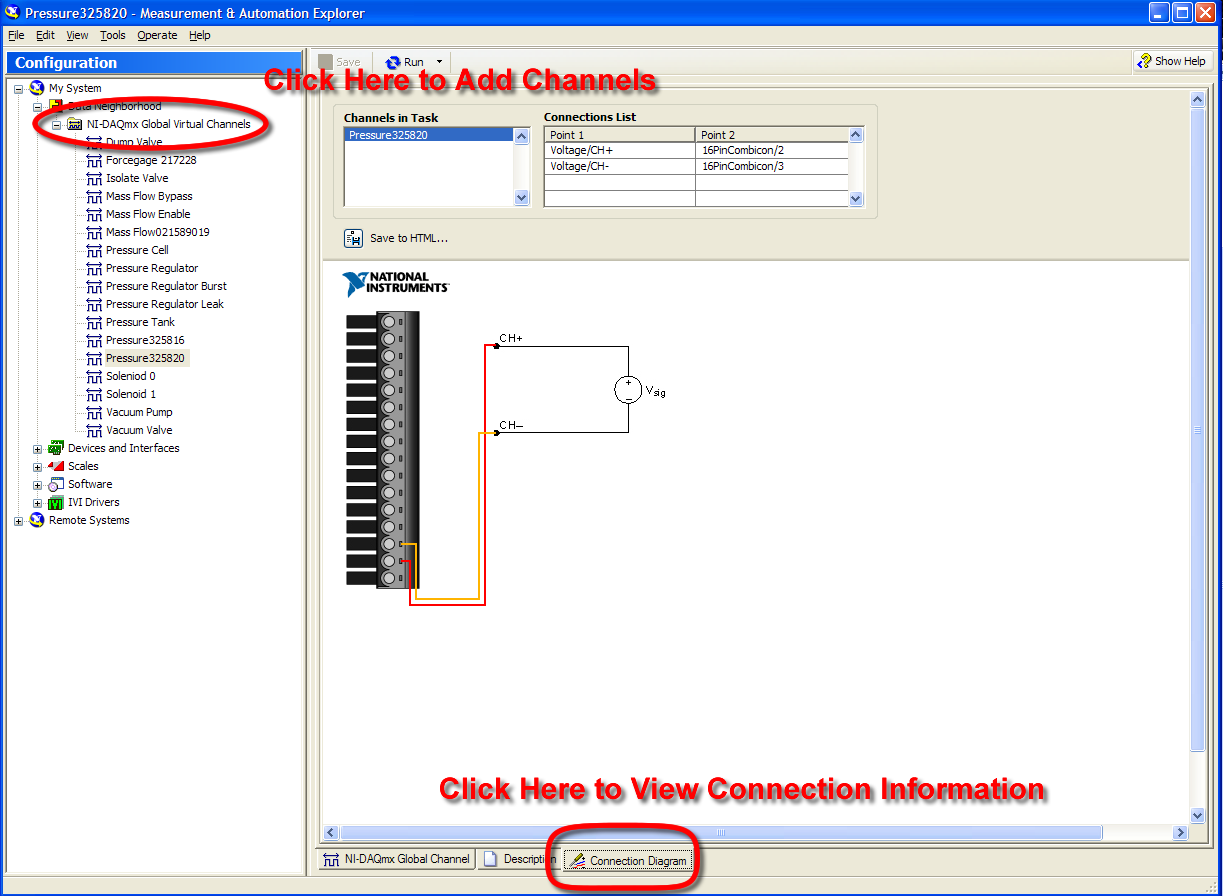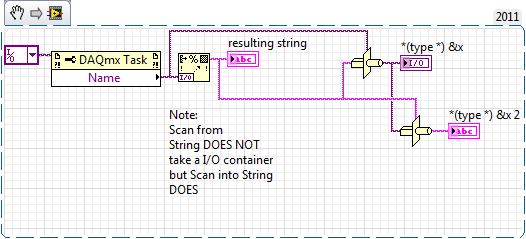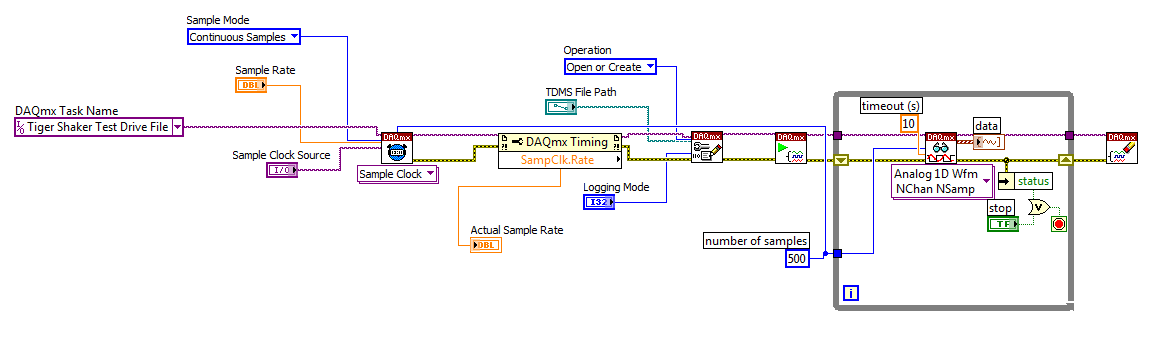How to store a DAQmx task properties effectively?
Hello everyone and happy new year!
I would like to be able to keep track of all the DAQmx task settings (and canals) in a file, regardless of the content of the DAQmx task / channel is. So far, the only way I've found is to use a task DAQmx / channel property nodes and treat every property possible. However, since they are so many properties, each being is not valid for any material or task / channel type, it's a really big job and I'm rather lazy
So I ask here if someone has already dealt with THIS or have any idea?
Hi Hillman,
Thank you very much for the link. Related documents Silly me had neglected tdm... Your link is indeed very useful, as I do right now exactly the same way it's done the:
- DAQmxTaskInfoQuery.vi
- General info.VI DAQmx TEDS
As part of the download in the link you gave.
Exepted this code is much more readable than mine, so I guess I don't need to view my ugly code incomplete. Many things interresting, thank you very much. I'll be back if I have something better to give as a reference.
Tags: NI Software
Similar Questions
-
How to store a string of application properties
Hi all!
I just want to know how to store a string of properties of the application, so that I can access this channel of my app (just as we do in j2ME)
Thank you that solves my query
-
How to add DaqMX task to an existing project
I use Measurment Studio 2010 with Visual Basic. I created a NI Daq Windows application with an element of task Daq to analog input.
Now, I have to add additional DaqMX tasks (tasks in digital and Digital Out) to the existing Visual Basiic project.
How can I do this?
Thank you
Mike
Hello
Here is a link that shows how to add a task to a .NET project
http://digital.NI.com/public.nsf/allkb/290D84D10809D4C086256FF20076F8B8
Curt
-
How to set up wizard DAQ or DAQmx tasks using an external text such as a CSV file?
I work in an environment were we have a lot of users VI. I develop the VI and technical personnel using the GUI (cover Page) to collect the data. In order to control the input parameters used on multiple hardware platforms, I'd like to develop a generic VI which will import or read a text file I created, and configures the DAQmx tasks to perform data acquisition. In fact, I have the generic VI full and need to understand how to make configurations DAQmx more transparent for the end user as long as the end user has the text file to import. For example, to generate the wizard DAQ DAQmx tasks based on information from text file?
I don't have time to do more than just a small example. The VI below contains a table with table fixed index functions. This would have changed to get automatically the correct rows and columns, but I hope that you have an idea. I does not have any code to define the type of temperature measurement or to set the correct configuration of Terminal. All of this plus all other possible options will be treated similarly to the definition of the type of channel and min/max which is located in the example.
Edit-attach VI
-
How can I remove DAQmx channels
I'm a bit new to LabVIEW and many of you may see this as a very simple question, but how do I remove DAQmx channel (if it is the correct term, or is it jobs?).
I have played and seem to have a few redundant channels and wish to remove them. I have searched for a while now and can't seem to find it anywhere.
You must open DaqMX by clicking on:
Once DaxMX is open, you need open channels box:
Then, you click with the right button on the channel or the task you want to delete, then select Delete.
-
Convert DAQmx task IDS in a string
I'm using LabVIEW to perform a generation analog DAQmx and I call my LabVIEW of CVI code via a dll. I want to make two separate calls, one to start a task DAQmx and one to stop the task, so I need to either:
(1) move a task ID DAQmx CVI and then again to LV
or
(2) convert a string of the ID for the task, pass it to CVI and then back to LV and then convert back to a task ID in LabVIEW.
I'm sure that option 2 is the easiest option, but I don't know how to convert back and forth between a string and a task ID DAQmx. Can anyone help with this?
Thank you
Joe
Nathand is correct, it's pretty easy convert from/to the task DAQMX and String. The two below
Hmmmm is note expected or a bug?
Feedback probably need an expert of DAQmx to answer that - I think it might be related to level DAQmx tasks
-
Experts,
What are the benefits to declare tasks DAQmx either in the lvproj or Max?
My question because I'm calling a VI of TestStand test, and when the DAQmx task constant is declared in the project (lvproj) which holds the criterion VI, it does not perform properly, saying can't find the reference or something.
If I change the DAQmx task to be a global task in MAX everything works as expected.
What is the best practice to do this kind of things?
Thank you very much
LR2
TestStand does currently not support execution of VIs a project. So unfortunately, we expect the behavior that you see where to call a VI that uses a DAQmx task defined in a project does not work. For now, if you do want to keep your configuration of the task outside the source code and you want to use these task for TestStand, you must store the Max.
We are looking for by adding support for the performance of screw a project in a future version of TestStand.
David Rohacek
National Instruments
-
whenever I start my pc it automatically opens the disc clean up, I don't want that. How to stop this scheduled task?
Ive tried to delete, but I don't think that it wrks. It appears again on the performance of the tasks. I actually put it to daily nd now I can't undo this action. is it possible to change the disc clean up [Settings?] I can't find it. Ive tried properties, but it will not let uHello
read this information on the Defender:
· If you use microsoft security essentials avg avira mcafee norton etc they disable the vista version of windows defender by default
the basics of Microsoft security has its own version of windows defender
and other anti-virus programs use their own particular type of application to scan for spyware and malware
It of nothing to worry and is the default action, which is designed for them to do
and if you need to change startup programs read this information on the other methods of doing it without using defender
using msconfig read this tutorial:
How to use MSCONFIG in Windows Vista
Here's how to use MSCONFIG in Windows Vista to disable some unnecessary programs that load automatically at startup
http://netsquirrel.com/Msconfig/msconfig_vista.html
and also try this FREE program Autoruns:
This utility, which has a knowledge of auto-starting locations of any startup monitor, shows you what programs configured to run at system startup or login and that the entries in the order of processing windows. These programs include those in your startup folder, Run, RunOnce, and other registry keys. You can configure Autoruns to show other locations, including Explorer shell, toolbar extensions, helper objects to the browser, Winlogon notifications, auto and many start-up services more
-
I would like to understand how Photos stores photos. I come from a background of Picasa. Picasa, only used tags to build libraries but not to reproduce the photo itself (which I understand). However, it looks like iPhotos and Photos really build a coded library which, in a sense, duplicate photos in their own system of coded library.
Is this correct?
So, if this is correct, I guess that if I want to use one of the photos of, say, a document, I first need to export in the pictures folder (or somewhere) and it access?
And, if this is correct, it raises the question of whether copies of photo outside the library can be deleted safely? What a pity that 'information' about the photos of the library do not point to their original location in the pictures folder.
Post edited by: wizard_chef to add another question
It looks like iPhotos and Photos really build a coded library which, in a sense, duplicate photos in their own system of coded library.
Is this correct?
Photos, iPhoto, Aperture, etc., are essentially applications of databases keep track of your photos and everything that changes and tags have been added to them.
If you have iPhoto and photo libraries, they both link to the same files on your drive. the files are not duplicated, even if she looks like this in the Finder. If you remove, say, iPhoto library, you re - win very small storage space.
Because these applications are databases, you should let them consolidate (as opposed to the use of libraries referenced) all your images and never, ever try to reorganize or rename, the files directly in the library file.
-
How to store contacts on my Mac?
Everything I see is the iCloud account in Contacts. How to store contacts on my Mac?
If you have the Apple menu > System Preferences > iCloud > power Contacts, the contacts in contacts on your Mac are automatically synchronized with iCloud. A copy is stored on your Mac, as well as in iCloud (and any other device that is synchronized to this account).
You can reply with more information about what other contacts you want to store on the Mac.
-
How to store the original and to remove some duplicate songs in iTunes on a PC Win7, which took place after iTunes to scan for music during a re - install?
I recently had to format my hard drive and reinstall iTunes 12.3.2.35 on my Win7 PC. As part of the re - install iTunes, I clicked on the button scan for music. This has created duplicates several of my songs. I deleted then the duplicate songs from iTunes, but when I went to play a few songs a pop-up said "the song would not be because the original could not be found. You want to locate? "When I tried to locate the song it is not found, but when I pulled the songs out of the trash they could be found.
How can I keep the original and remove any duplicate songs in iTunes on PC Win7 which took place after iTunes to scan for music during a re - install?
iTunes can create duplicates if the same content is added several times from outside the media folder when it is about to make copies of everything that is added to the library, or is added from an external drive that hosts the press kit that was disconnected during the launch of iTunes.
Official notice of Apple on the duplicates is here: find and remove duplicates in your iTunes library. This is a manual process and article fails to explain some of the potential pitfalls such as the lost coast and membership of playlist, or sometimes the same file can be represented by multiple entries in the library as well as a removal and recycling the file will break all the others.
Use MAJ > display > show items to reproduce exactly to display the duplicates because it is normally a selection more useful. You must manually select all but one of each group to remove. Sort the list by Date added can make easier select appropriate tracks, but it works better when executed immediately after the dupes were created. If you have several entries in iTunes connected to a same file on the disk hard then don't not send to trash.
Use my DeDuper script (Windows only) If you are not sure, do not want to do it by hand, or want to maintain ratings, play counts and playlist membership. See this background thread , this post for detailed instructions and Please take note of the warning to back up your library before deduping.
(If you don't see the menu bar press ALT to temporarily view or CTRL + B to keep displayed.)
The latest version of the script can put away the dead links as long as there is at least a double live to merge his stats and membership of the playlist and must deal wisely when the same file has been added through multiple paths.
TT2
-
How to store passwords on my macbook pro so that they are secure
How to store passwords on my Macbook Pro so that they are secure? I like to keep my huge list of passwords in a document on my computer but worry they will not be secure. I have a Macbook Pro with the retina display OSX 10.9.5
Thank you
Martha
The Finder, choose utilities go to menu and use disk utility to create an encrypted drive or image if you wish, turn on FileVault.
(136891)
-
How to store files in iCloud drive ONLY (do not use the space on my MACBOOK hard drive?
How to store files in iCloud drive ONLY (do not use the space on my MACBOOK hard drive?)
I want to save the file in my iCloud account, but free space in the hard drive of my MACBOOK
I want to save the file in my iCloud account, but free space in the hard drive of my MACBOOK
There is no practical way to do it.
If you do not enable iCloud Drive on your Mac, you can upload files to iCloud by car via the web interface at https://www.icloud.com
But you can access the files from the web interface and won't icloud drive as drive in the Finder. You cannot use the Finder to access the files. You need to download it to use.
-
How to change the DAQmx sampling frequency
Hello
I'm trying to: record streaming channels (acceleration 21 and 1 tension) using a DAQmx task, then convert the data to a PDM file. The program files and output to the TDMS file very well. The issue I'm having is that I can't change the sampling frequency. I want to record 500samples/s and I can not get the "real sampling rate" of change of 1651.61samples / s. I am trying to use the clock to do this and I succumbed. I also tried to change the settings of "Timing" in the task without a bit of luck. Here is a screenshot of the .VI I created. I've also attached a copy of the file VI. Any help would be greatly appreciated!
Thank you
Tony
You will need to provide the model of your device. You can also look in the sheet/manual to see what the real supported sampling rates. Some devices have limited rates.
-
How to store characters in result file and display on front panel
Hello
currently I am working on the FPGA project.i want data acquired from FPGA board.i want to know on how to store characters to the file and contineous each character display on the façade in the string format.
I'm full up to characters on the front display, but display characters only when I want all characters in string format.
I don't see how this question fits in any digital i/o, but it looks like you just need a change of register with the concantanate string function.
Maybe you are looking for
-
Definition of automatic locking of 10 IOS
I have updated both my 5s that I use as an iPod and my 6 more for iOS 10. The automatic locking setting function disappeared. I've done this 24/09/16. I did a resynchronization 25/09/16 with the 6s but today still have the problem. Any suggestions? T
-
El Capital is compatible with the MacBook Pro version 10.10.5? Can anyone help answer this question before I update? Thanks in advance.
-
Can't stop after the installation of El Capitan?
Can't stop my Mac 2013 after the installation of El Capitan
-
Pavilion h8-1128 w/Radion HD 6750: disables the VGA DVI!
I run 2 monitors SAMSUNG my h8-1128, which came with a HD6570 of Radion Eyefinity. Operating system is Windows 7 Home Premium 64-bit. Both monitors are supported by the DVI and VGA inputs. The HD6570 has a DVI - VGA dongle, DVI - I, HDMI and DisplayP
-
Bishop of start-up cannot find OS loader
My laptop is having trouble starting and the HDD test failed is 'repair file' error code = 0 x 2 & 'boot config. data repair store' 0 x 490. Well, I'm so frustrated! He is 2nd hand so no disks & I have tried to reset the default settings of the bios,