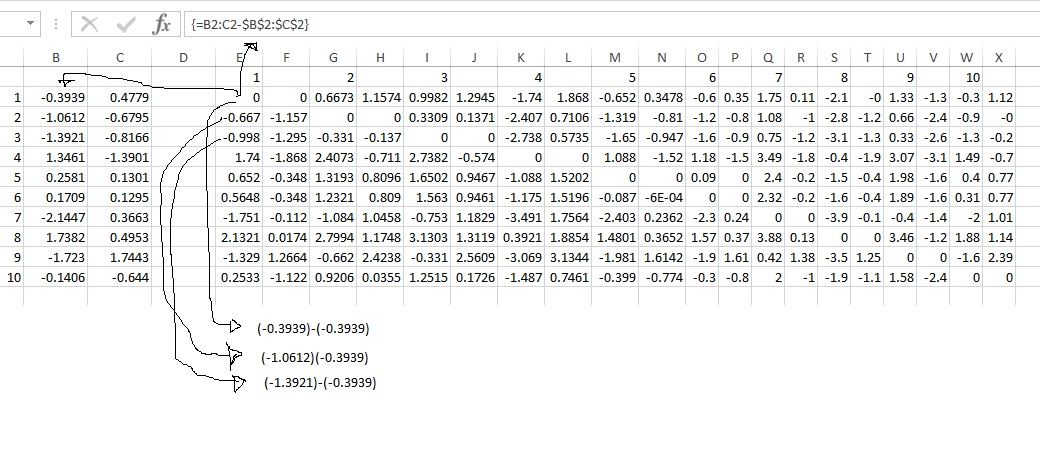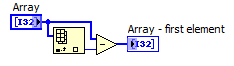How to subtract a grunge texture of a layer with several objects?
Hi all
I've been struggling with this for hours. Would be very grateful for help.
I'm trying to apply a vintage texture to some vector illustrations.
In the screenshot, the work I created is in the layer of "work." I tried to simplify the work as much as possible by using the union, merge, expand, etc. I wanted to do a piece of work, but that seems so simple that I can get it.
When I try to perform a subtraction on the layer 'work' with the layer of 'texture', basically everything disappears.
I suspect that it does not work as expected because the layer of my work is always composed of several objects and not a unified object.
Vintage texture superimposed on the work looks good, but I need this subtraction in vector because I intend to get it printed on a shirt in one color, so I can't get the holes filled with color.
Any help would be greatly appreciated.
Thank you!
Ray
How can I activate art in a single compound path?
First of all, to unite all paths with the first button in the Pathfinder palette. Then choose object > compound path > make (or press Command-8).
But don't do it this way. Use an opacity mask.
If I use the grunge texture as an opacity mask, do I still to transform the art into a single compound path first or I can do to a layer with several objects as if it were now?
No, you have not; You can keep a complete editibility of your design. You need to just design group firstly, why the opacity mask applies to all this.
Opacity masks are easier to use if you uncheck "Clip" after their creation. Then, all parts of the mask that is black will be transparent; each part that is white will be opaque, and the things which are shades of gray will be partially transparent. Just like in Photoshop. Right now, your grunge texture is white, so you would need to change to black after making your opacity mask.
Tags: Illustrator
Similar Questions
-
How to get the background color of a layer with AE SDK
Hello
I try to get the background color for my current layer, but I can't seem to find how do.
I don't want background color, background color of the application, but the color that shows through, if I set the alpha of my pixels to 0.
For example, assume that the background of the composition is black, I put a solid top, green then put a picture on top of the solid and apply my pug-in the image.
If I set the alpha to zero in my plug-in, green solid will be displayed.
So I want to be able to know that my background is green.
I tried to use PF_AppGetBgColor(), but which returns the background color of the application, which isn't green in this example.
If you want more details on what I want to do, I plug P1 which affects some 0-alpha pixels. Above it, I apply an another plugin P2 which reveals alpha-0 pixels by mixing with little color.
What is happening now is that the output is color of the original image, mixed with the color of P2 (because only modified P1 alpha pixels).
What I want is to have the color through the transparent pixels of P1 display mixed with the color of P2.
To do this, I would like to be able to set the color of pixels 0-alpha in the color of the background in P1.
Sorry for the question long.
Thanks for your suggestions.
Hello nicolas.
If I understand it, that you try to get the buffer of image layers composited under the layer with your effect.
If that is correct, then I fear that it is almost impossible to do.
When AE makes a composition he doesn't it down. He's trying to do the opposite in fact.
Why? because if at some point, the buffer is completely opaque, then he has no need to make what's below.
further more, checked the diaper changing the rendering order, and many other things affect the rendering of the layers order.
In addition, there is no API to access buffers intermediaries comp. just the end result.
the closest you can get than without turning of the world, is to use AEGP_GetCompBGColor().
that would be useless to you that the image is not composite on that color, unless it is the model being saved to the file.
so why I said 'almost impossible '?
You can transform the world.
You can write a type ECAP 'craftsman '. (look at the example of 'arti')
These plug-ins make comps (instead of the "advanced3D" converter)
a craftsman has results intermediaries comp, because he is the one doing the rendering.
so now you can have your craftsman save the buffer, you need and deliver it to your effect.
I must warn you that this is very very very difficult.
Another possible solution is to create a copy of the model resides in your effect,
erase all the layers that has the image you need and make that reproduces model using AEGP_GetReceiptWorld().
If you use this method, you must supervise the original model and apply changes to the copy.
Yes, it's too difficult to do.
you could make a change in the strategy and apply your effect to an adjustment layer instead.
the entry for the adjustment layer is the buffer underlying layers.
Then, you could get the original sources you want to treat using checked layer params.
the last solution I can think uses the expression of sampleImage() on a hidden parameter.
This will give you any layer's pixel data in the model, but not the composite of the underlying layers.
Maybe if you tried sampling adjustment layers post effects... I don't know. you need to try.
This method is very slow and is also limited to expire, so you can't get a large number of pixels.
the expression simply fails.
I hope that this was not all bad news for you.
Maybe you said more about the plug-in you develop I could come up with a better plan.
:-)
-
How to synchronize a chart on a single layer with one effect on another
Hello. I would like to use the bulge on my main layer effect to create distortions in the underlying graph. I would also like to synchronize this with the image of the magnifying glass or other lens while when I mover the lens autour, the main image distorts / bulges beneath it. Not sure if I should put the magnifying glass on its own layer (or the same layer as the main image). Also do not know how to go about parenting an effect (such as the Ardennes) to an object / image (like a magnifying glass).
Any help would be appreciated.
Thank you
Familiarize yourself with the expressions. Nothing fancy, just the variety simple pickwhip. You can then connect options effect on other properties, for example in your case the Ardennes Center on the position of the mirror.
Mylenium
-
How to scale objects in one layer with each object in the same position
I have a card with symbols on it, placed exactly where they should be. Is it possible to scale all the objects in a layer or group to be bigger, but not treat them as a layer that is stretched to scale proportionally? Basically, how could I do each larger symbol as if each is to be climbed from their centres?
I tried to select a layer so that each object is selected, and then transforming them (specifying a percentage of the scale). As a result, the objects are enlarged, but it produces the same results as a normal click and drag the corner alignment point. Any ideas?
Object--> transform each. Each object / group object must be properly structured and selected individually.
Mylenium
-
How can I control the spacing on a page with several media files?
I'm trying to display a page with several Shockway files, and I can't have their space on the page - they all end up in a field, crushing the titles.
I tried to put them in a table, tried several ways of spacing (forcing of blank lines, etc.), but nothing seems to make a difference. Here's what it looks like:
Here is the code I use:
<!-beginning of the list of audio files->
< table width = "370" border = "1" cellspacing = "2" cellpadding = "2" >
< b >
< td > < h6 > The incarnate Orientation of way
< / h6 > < table >
< /tr >
< b >
< td > < div id = "html0" style = "left: 120;" top: 600; Width: 503; height: 132, position: absolute; z index: 4082; "margin: 1px" >< p >
< script type = "text/javascript" >
AC_FL_RunContent ('codebase','http://download.macromedia.com/pub/shockwave/cabs/flash/swflash.cab#version=4, 0,0, 0', 'widt h' ', ' 230 ', ' height', ' 130', 'align', 'medium', 'src', 'mp3ss126d', 'quality', 'best', 'wmode', 'trans parent', 'bgcolor', ' #000000 ', 'loop', 'true', "pluginspage",'http://www.macromedia.com/shockwa ve/download/index.cgi? ") P1_Prod_Version = ShockwaveFlash film ',' mp3ss126d ',''); End AC code
< /script > < noscript > < object classid = "clsid:D27CDB6E-AE6D-11cf-96B8-444553540000" codebase ="http://download.macromedia.com/pub/shockwave/cabs/flash/swflash.cab#version=4, 0,0,0" width = "230" height = "130" align = "middle" >
< param name = "movie" value = "mp3ss126d.swf" / > "
< param name = "quality" value = "best" / >
< param name = 'wmode' value = 'transparent' / >
< param name = "bgcolor" value = "#000000" / >
< param name = "loop" value = "true" / >
< embed src = "mp3ss126d.swf" quality = "best" wmode = "transparent" bgcolor = "#000000" loop = "true" width = "230" height = "130" type = "application/x-shockwave-flash" pluginspage = "http://www.macromedia.com/shockwave/download/index.cgi?P1_Prod_Version=ShockwaveFlash" align = "middle" > < / embed > ""
< / object > < / noscript >
< /p >
< / div > < table >
< /tr > < / table >
< table width = "370" border = "1" cellspacing = "2" cellpadding = "2" >
< b >
< td > < h6 > The Way embodied - workshop n ° 2 < / h6 > < table >
< /tr >
< b >
< td > < div id = "html2" style = "left: 120;" top: 750; width: 510; height: 132, position: absolute; z index: 4083; "margin: 1px" >< p >
< script type = "text/javascript" >
AC_FL_RunContent ('codebase','http://download.macromedia.com/pub/shockwave/cabs/flash/swflash.cab#version=4, 0,0, 0', 'widt h' ', ' 230 ', ' height', ' 130', 'align', 'medium', 'src', 'mp3ss127d', 'quality', 'best', 'wmode', 'trans parent', 'bgcolor', ' #000000 ', 'loop', 'true', "pluginspage",'http://www.macromedia.com/shockwa ve/download/index.cgi? ") P1_Prod_Version = ShockwaveFlash film ',' mp3ss127d ',''); End AC code
< /script > < noscript > < object classid = "clsid:D27CDB6E-AE6D-11cf-96B8-444553540000" codebase ="http://download.macromedia.com/pub/shockwave/cabs/flash/swflash.cab#version=4, 0,0,0" width = "230" height = "130" align = "middle" >
< param name = "movie" value = "mp3ss127d.swf" / > "
< param name = "quality" value = "best" / >
< param name = 'wmode' value = 'transparent' / >
< param name = "bgcolor" value = "#000000" / >
< param name = "loop" value = "true" / >
< embed src = "mp3ss127d.swf" quality = "best" wmode = "transparent" bgcolor = "#000000" loop = "true" width = "230" height = "130" type = "application/x-shockwave-flash" pluginspage = "http://www.macromedia.com/shockwave/download/index.cgi?P1_Prod_Version=ShockwaveFlash" align = "absmiddle" > < / embed > ""
< / object > < / noscript >
< /p >
< / div > < table >
< /tr > < / table >
< table width = "370" border = "1" cellspacing = "2" cellpadding = "2" >
< b >
< td > < h6 > The Way embodied - workshop n ° 3 < / h6 > < table >
< /tr >
< b >
< td > < div id = "html3" style = "left: 120;" top: 900; width: 515; height: 132, position: absolute; z index: 4084; "margin: 1px" >
< p >
< script type = "text/javascript" >
AC_FL_RunContent ('codebase','http://download.macromedia.com/pub/shockwave/cabs/flash/swflash.cab#version=4, 0,0, 0', 'widt h' ', ' 230 ', ' height', ' 130', 'align', 'medium', 'src', 'mp3ss128d', 'quality', 'best', 'wmode', 'trans parent', 'bgcolor', ' #000000 ', 'loop', 'true', "pluginspage",'http://www.macromedia.com/shockwa ve/download/index.cgi? ") P1_Prod_Version = ShockwaveFlash film ',' mp3ss128d ',''); End AC code
< /script > < noscript > < object classid = "clsid:D27CDB6E-AE6D-11cf-96B8-444553540000" codebase ="http://download.macromedia.com/pub/shockwave/cabs/flash/swflash.cab#version=4, 0,0,0" width = "230" height = "130" align = "middle" >
< param name = "movie" value = "mp3ss128d.swf" / > "
< param name = "quality" value = "best" / >
< param name = 'wmode' value = 'transparent' / >
< param name = "bgcolor" value = "#000000" / >
< param name = "loop" value = "true" / >
< embed src = "mp3ss128d.swf" quality = "best" wmode = "transparent" bgcolor = "#000000" loop = "true" width = "230" height = "130" type = "application/x-shockwave-flash" pluginspage = "http://www.macromedia.com/shockwave/download/index.cgi?P1_Prod_Version=ShockwaveFlash" align = "absmiddle" > ""
< / embed >
< / object > < / noscript >
< /p >
< / div >
< table >
< /tr > < / table >
< table width = "370" border = "1" cellspacing = "2" cellpadding = "2" >
< b >
< td > < h6 > The Way embodied - workshop n ° 4 < / h6 > < table >
< /tr >
< b >
< td > < div id = 'html4' style = "left: 120;" top: 1050; width: 509; height: 132, position: absolute; z index: 4085; "margin: 1px" >
< p >
< script type = "text/javascript" >
AC_FL_RunContent ('codebase','http://download.macromedia.com/pub/shockwave/cabs/flash/swflash.cab#version=4, 0,0, 0', 'widt h' ', ' 230 ', ' height', ' 130', 'align', 'medium', 'src', 'mp3ss129d', 'quality', 'best', 'wmode', 'trans parent', 'bgcolor', ' #000000 ', 'loop', 'true', "pluginspage",'http://www.macromedia.com/shockwa ve/download/index.cgi? ") P1_Prod_Version = ShockwaveFlash film ',' mp3ss129d ',''); End AC code
< /script > < noscript > < object classid = "clsid:D27CDB6E-AE6D-11cf-96B8-444553540000" codebase ="http://download.macromedia.com/pub/shockwave/cabs/flash/swflash.cab#version=4, 0,0,0" width = "230" height = "130" align = "middle" >
< param name = "movie" value = "mp3ss129d.swf" / > "
< param name = "quality" value = "best" / >
< param name = 'wmode' value = 'transparent' / >
< param name = "bgcolor" value = "#000000" / >
< param name = "loop" value = "true" / >
< embed src = "mp3ss129d.swf" quality = "best" wmode = "transparent" bgcolor = "#000000" loop = "true" width = "230" height = "130" type = "application/x-shockwave-flash" pluginspage = "http://www.macromedia.com/shockwave/download/index.cgi?P1_Prod_Version=ShockwaveFlash" align = "absmiddle" > ""
< / embed >
< / object > < / noscript >
< /p > < / div >
< table >
< /tr >< /table >
Ugh,.
the file:/// access path points to the files on your local hard drive that no one can see it but you!
Hans-Günter
-
How to move and resize an entire layer with different objects and groups
OK, I'm a little confused here. Things don't work the way I thought they would be and the documentation has confused me more.
I currently have in my code
var embedLeftSleeve = new File(folderPath+"/LeftSleeve.ai");
var leftSleevePlaced = doc.groupItems.createFromFile (embedLeftSleeve);
leftSleevePlaced.top = currentHeight;
leftSleevePlaced.left = 0;I am importing a file HAVE and try to put it in its own layer. I want that it (the file imported AI) in its own layer. And I want the layer to be configured exactly as it was in the original. But, after importation, it seems to group non-grouped items, some items do not display the same way they have (like a shape with a gradient in there).
And finally, I want to all the elements are resized to this layer as if I have selected the layers in illustrator and put across the hand (but it script on a defined scale).
Can someone help me please. I am digging deep into the documentation and searching everywhere online to find what I want with little chance.
John
Yes Im getting problems with a met unknown shading type. Take this mixture on and everything else seems in good condition.
-
How to subtract array with arrays of each element index
Please help me, I have some problem in my programs of VI, how to subtract (B1 - B1), (B1 - B2), (B1 - B3) and etc. in block diagram labview? I tried to use the index table, but in my data 10 x 120, I do not have of course the program execution will be inoperative. can someone help me to solve it? Thank you.
Hi bimoo,
How to subtract (B1 - B1), (B1 - B2), (B1 - B3) and etc. in block diagram labview?
Like this:
-
How to acquire Russell Brown texture free add on? I work in CC2015 version 2.3.0.151
How to acquire Russell Brown texture free add on? I work in CC2015 version 2.3.0.151
Thank you
You can find the Adobe Pro paper Textures to the: https://creative.adobe.com/addons/products/791#.VlXz8eIcCjE
-
How to subtract the DATE CURRENT SYSTEM and tire of Siebel
Hi Experts,
How to subtract the date of DAY and Date, which came in Siebel?
Example:
The DAY - Date records in Siebel
Current date = 25/11/2012
Registration date in Siebel = 20/11/2012
Technically the answers I want will be 5.
How can I do this? My idea is to put a phrase in the MDB layer, but I want to just get your ideas:
Current_Date - "Oracle Data Warehouse. "'"' Catalogue'."" """dbo"."" TABLE_NAME ". "' COLUMN_NAME '.
Thank you!Hello
You can use the available in OBIEE timestampdiff function to get the difference between two dates. This is one of the blogs that can help with the syntax.
http://Shahin-OBIEE.blogspot.in/2012/04/various-calculations-for-date_16.html
You can also google timestampdiff function for details on usage and syntax.
Thank you
-
Copy a texture in a layer mask... How?
This issue has been plaguing me for years and I thought I'd come and finally to remove once and for all that itch.
See this picture? http://fc05.deviantart.NET/FS42/f/2009/072/7/0/Grunge_Texture_by_skeelar_stock.jpg
Say I want to use it as on a specific layer opacity mask, or a specific group of layers. How can I do?
I mean, I know I can select with the wand and then add a layer mask in the form of what I chose, but transparency/alpha information will be deleted. Parts of the mask will be transparent or opaque.
Copy of a layer with gradients - as one of a worn paper texture - in a layer mask is something that I was not able to do. But I'm sure it's possible, because masks can do different levels of alpha very well (they would be quite useless if they do not have).
Select all, copy (or copy merged if you have several layers) in the file that you want to make a mask. Go to the image that you want to add to the mask. Select the layer you want to hide. Create a layer mask. Make sure that this mask is active in alt-clicking above. Dough.
-
How can I buy tokens to play poker zynga with an ITunes gift card that I download on my ITunes store account. the system on my IPhone gave me the following message "your purchase cannot be completed, to contact Itunes support support on this Web site, www.apple.com/support/itunes/ww/.
Click here and ask for help from the staff of the iTunes Store.
(145085)
-
How can I get rid of a green field with a white check mark in that box covers some of my photos and on the windows for firefox icon. Edit
Hello
I want to thank everyone for the information, I had to uninstall Norton in order to get the green boxes deleted. Thank you once again problem fixed. -
How can I get my iPhone/iPad to work with Windows 10.
How can I get my phone [/ iPad to work with Windows 10]
Work what?
Have you downloaded the latest version of iTunes on your computer?
What exactly do you expect to achieve?
-
In the Photos of El Capitan how to record a double published in a separate with its own name and the ID file file?
Only by exporting - with Photos (and iPhoto and Aperture) - you can have several versions of an image by duplicating the image (control - D), but this does not create an image file separated until you export - it creates a separate edit list in the database that applies to the original when you watch or export the photos
Photos as it were its predecessors is a non-destructive control Digital Asset Manager (DAM) which does not any changes to files in the database but built a list of validation
LN
-
How to reset or change 'that should firefox do with this file' option in Firefox 3.6.6
How to reset or change 'that should firefox do with this file' in Firefox 3.6.6.
Accidentally, I changed it to save the file to .pdf files and now I want it reset to default asking whether to open or save.any help please
Thank you
REDACheck the setting in tools > Options > Applications
See 'Reset download Actions' and ' File handling in Firefox 3 and SeaMonkey 2 ":
http://KB.mozillazine.org/File_types_and_download_actions
Maybe you are looking for
-
Cannot delete definitely Mozilla have predefined exception in Firefox or activated upon request
"Mozilla apparenlty always" sneaking in "a check of blanco with the addition of their own web addresses of exceptions allowed in security settings (addon.mozilla.org / marketplace.firefox.com). I understand the purpose it may be necessary to perform
-
my iphone 6 ios 9.3.3 fall a wifi signal all the time, and the signal is weak. When nearly rooter is fine, even was on ios 9.3.2,and if I update and will sort a problem but still no luck. Sorts disconnect from the router, fotget wifi and connect agai
-
Cannot install Adobe Illustrator on my Toshiba Vista laptop
Last week, I bought a new laptop from Toshiba with Windows Vista installed on it. I'm trying to install Adobe Illustrator CS on it, which has installed without problem on my last computer that has windows XP. I installed the program but when I open i
-
How can I identify the PPC-based programs?
I am running Snow Leopard. (10.6.8) because I used depends on the PPC software. Upgrade to any newer OS would make this software unusable (I found to my dismay when I updated to Lion mountain a few years ago and had to roll all back.) I can now be ab
-
E: 7640 envy how single sheet feed?
I have a sheet of paper 8.5 x 14 How can I get unique food that in my Envy 7640 printer sheet? Thank you. Brian S