How to use ICC based color space
Hello
The question is how to define a color in the color space ICC based?
I tried with gState.strokeColorSpec.value.color table and it works very well when my based CIE color space is CMYK, but how when color space can be CMYKOG or RGB...?
Kind regards
William
My code worked, I tested it using only the ICC based and the DeviceN.
I don't know why, but the accident was on SetPDEContent.
I found another solution to my problem, I put the ICCBased colorspace as default CMYK color space and it works fine.
Thanks for your help
Kind regards
William
Tags: Acrobat
Similar Questions
-
How will I know what color space is assigned?
How will I know what color space has been assigned to an image imported into lightroom. I think that sRGB is affected when it was edited in Photoshop and saved in TIFF format, but how can I check that in Lightroom?
Blue II Baron wrote:
I have LR5.3 on a Windows 7 computer. Bob, I do not see the options that only show you in my list of smart collection.
Here's what I do to create a smart collection Group (name correctly):
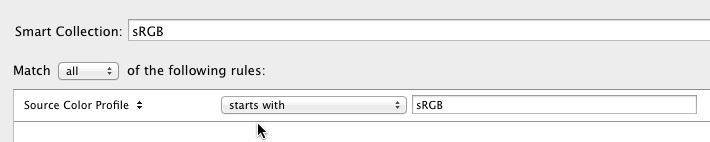
-
How to create a new color space in photoshop
Hello
I am trying to create a new color space in photoshop. I have RGB and whitepoint and gamma I want to use.
I was informed that "..." you can create a new color space in Photoshop and save it to an ICC profile... »
Ok. I spent 30 minutes trying to Google the answer without success.
How?
Try this (kind of old, but seems not changed) create the custom RGB profile
Here are the rgb in 2015 CC custom dialog box
-
How to use layers and colors of the index to even
I work a lot in pixel art. I use indexed images. I need to be able to work in layers while working with indexed colors.
How to use the index while working with layers?
You can't do it in Photoshop.
-
How to fill open with color spaces?
I have a picture of a dog, which I traced, and he left the image with open space that makes up the major part of the body of the dog.
How to close the body, inbetween all rough texture that is his hairy body, closing roads, will fill another color?
I am a beginner Illustrator and have been through "Classroom in a book" excellent Adobe and while not an expert, hazard a guess which "Paint" is what you should look at? Drag a marquee around the dog and select the object-> paint Live-> do to a live paint group, then look at Options space and detection of space to have Illustrator select detect and close any gaps. Even if I'm wrong of course!
-
IM referring to the new color of Lumetri for Premiere Pro?
If you are referring to the very new version, it has not yet been published. There are some videos showing off well on youtube. First pro Lumetri color 2015 - YouTube
If you are referring to the version available now there are a lot of guides and information available on adobe and youtube. currently in first it is just a way to add a look speedgrade or lut. If you rank with speedgrade, it will appear as a result of lumetri.
Apply color correction of Lumetri effects to your clips. Adobe first Pro CC tutorials
-
Hi all
I am a new user of LR after several years of opening.
How can I know the photo is located in the color space?
Thank you
B Dick
Lightroom uses a modified version of the Pro Photo RGB called Melissa RBG for the "display of color space. Here are two links with more details on LR/ACR color spaces:
http://www.ppmag.com/reviews/200701_rodneycm.PDF
http://www.digitaldog.NET/files/CMS_in_LR%20_CR.PDF
When you view a slide show in LR color space automatically adjusts with the updated operating system monitor profiles in place for the connected or display devices (sRGB, profile of Monitor Calibration, etc.). When exporting a slideshow images are automatically converted to the color space of the target (PDF, video) format. For ' file > export ' you can select sRGB, Pro Photo RGB, Adobe RGB, or "system profiles" available under 'other '. On my system Costco look a profiles for the glossy and luster, I created are available under 'Others' color spaces.
The bottom line is that fortunately there is no need to concern yourself about LR display and use of the color spaces.
-
I can't use the right colors for a web image.
I can't use the right colors for a web image. CC of Photoshop can replace colors because my colors are 'out of space color to print"or something like that (I hope I translated it well - I work with the Dutch version PS and this forum is English only).
I'm not interested in printing at all. I don't want an adaptation for printing! I want just the right color to the screen for a web image.
I changed the settings to color several times, I created my image all over again, but Photoshop maintains replace my bright red to pale pink because of color printing.
Thanks for your help.
Use the SRGB color space. and in the color picker when you see the warning do not click the caveat that it solves the problem. Like that will change the color that you want to use.
-
I use upstream, that allowed color spaces are CMYK. When I place a RGB file, preflight reports an error (very good). But when I add the Fx (effect) does not forward flight "Bevel and Emboss", report an error, which is really annoying. How can I fix? I like to have 'The transparency blend space' on "Document CMYK" and in the preflight profile "Fusion of transparent space" required: "CMYK".
Interestingly, if I copy and paste your images into a new doc 2 points scored.
I think that the solution is to assign the CMYK printer profile in the document. In this case, you no longer control upstream for RGB color, because by default it is converted to CMYK space correct on export or print output.
-
How to solve "unsupported color space" to pack a psd
I have a big PSD with dozens of dynamic linked or embedded objects, when I try to package I get
"Couldn't package the document" (aw) .psd "because a color has been specified using a color space not supported."
Because Photoshop gives me no clue as to what and had this "unsupported color space" is, how to solve this?
(PS CC 2015.5.1 MacOS 10.11)
An easier option would be to sort your smart objects related, then rasterize them for the "packed" version (do not save on the linked original PSD). Which should convert them to your current working color space.
-
Change how ACR interprets color space for raw images
When you browse the raw (CR2) photos with the OS X finder, I love the way color is represented, it corresponds very closely to the camera in preview. However, Bridge/ACR/Lr all interpret the color space of files differently good raw, and I wonder if there is a way to put these programs according how OS X finder restores raw images.
Color space isn't the issue. I think what you see with OS X finder is the embedded jpg file has been generated by the camera and saved in the RAW file for viewing, and it should look identical to the jpg of the camera. The adobes in Camera RAW and Lightroom RAW converter uses the Adobe Standard profile of the camera as the default profile to the camera to generate an RGB from the RAW data image and you can save the image as a jpg, tif, etc. with any colorspace you select (sRGB, ProPhoto RGB, etc.).
Adobe has generated camera profiles for Canon, Nikon and a few other cameras that are a good match for the profiles used by the camera to generate an RGB image. You will find them on the camera Calibration tab (as suggested in the post above) and they have names like camera XXXXX, XXXXX is the same name as that used in the camera. Select one with the same name XXXXX that you selected in the camera and you should get a much better game. You can also change the default profile to the camera at one of them, as suggested in the post above, and then the RAW image will open the first time using this profile instead of the Adobe Standard profile. If you always use the same profile in the camera, this will solve your problem. If you use different profiles of the camera in the camera photo then you will need to manually change in Camera RAW and Lightroom to one corresponding used in the camera because the RAW converter does not read what profile you selected in the camera.
-
In the toolbar on the left, click on the face of color and see the view from the RGB color space. How can I put them in CMYK?
German:
In der Werkzeugleiste klicke auf Farbflache und den RGB-Farbraumansicht sehe ich. Stelle wie ich sharp in CMYK um?
Color picker, if that's what you mean (it opens if you double-click the color proxy) is still in RGB in InDesign, but if you place the cursor in one of the fields of CMYK value, add swatch button will change to add CMYK Swatch.
Personally, I like the color picker and use the color Panel instead.
-
How to select color space in LR3
Completely new to digital (from the wet darkroom). Use only LR3 and so cab to develop my RAW files. I read LR3 book Kelby and Adobe Lightroom 3 - FAQ missing but need to know how to choose color to view space and process photos in LR3. I guess his sRBG but there should not be a way of defining color space Adobe RGB or ProPhoto if I want to?
I just printed on an Epson Stylus Pro 3880 a calibrated monitor and the photos look darker. I want to make that my color space on LR3 is sRBG before printing again.
The color space in LR is Melissa RGB, which is ProPhoto RGB with the same curve of gamma than sRGB. It cannot be changed.
I just started to use a 3880 after years of use of an HP B9180 and I do not print dark. There are many on this forum who use the 3880 without no problem, some since it was introduced. I'm sure they have more experience with the printer I have - I got mine for less than a week. They can be in a better position to help you with your dark prints.
I calibrate my iMac with ColorEyes Display Pro and a Spyder 3 washer. I printed using LR manages the color using the Epson profile appropriate for the paper I use. I can't tell any difference, visually, in shades of colour between my screen and my impression when I want the impression to 90 degrees to my monitor that lets in the light of the room to fall on printing.
-
For the printing of P.O.D.: how to set the Adobe RGB color space
Hello and thank you in advance,
(I use InDesign CS 5.5 on a Mac).
I need set the appropriate PDF export settings
To print a book on demand, with color drawings inside on the text pages.
The instructions in Mandarin that I could find, say this:
'Submit your graphics in color space Adobe RGB, integrated withprofile.'
The big Question: how should I do that?
I know enough to start with
File-> Adobe PDF Presets-> print quality
Then I click on the Menu 'output '.
and this is where I start to get lost.
for
Color conversion...
I think I should choose "convert to the Destination.
for
Destination
I think it should be "Adobe RGB (1998).
Now to incorporate this profile.
What should I choose in virtue:
Profile Inclusion policy?
And is there anything else I should do to get these inside good printing color images?
Thanks again,
IthacaAuthor (aka ZorbaTheGeek, but the forum wouldn't let me connect with my old screen name)
Virtually all digital printing is done via PostScript or PDF. In the first case, the PDF file is converted to use viat PostScript to Acrobat and in the latter case, the PDF file is sent directly to the digital printer.
In both cases, CMYK is actually the real destination color space. There is no true RGB printer! What is true is that non-PostScript / non PDF (laser printers generally low range and inkjet printers as well as specialized sublimation photo printers inkjet and dye) take RGB via drivers and that convert to CMYK, but I don't think that's what you deal with.
Our recommendation to Adobe for best printing results, whether for offset or digital, is to export PDF into PDF/X-4 with no color conversion using the default color CMYK (CMYK SWOP) space or if the contrary view of your print service provider, among other CMYK color spaces provided by Adobe or the print service provider themselves. FWIW, more peripheral to digital print on demand, have settings to fully emulate the SWOP CMYK printing requirements. The use of PDF/X-4 in this way allows the existing color in your document InDesign is properly tag in the output PDF file and converted to CMYK RIP the device level digital printing.
(It may also help us if you can provide a pointer to the explicit instructions provided by your print service provider.)
-Dov
-
How to change the highlight color, click the button image and text and sound. are there packages of buttons for use in my project?
Hello
Even if the point of things based Web links buttons created using them is of simple images. Captivate uses simple images. If you need to put your creative hat and not to let the fact that you see the word 'web' scared you somehow. An image is an image. Use on the web, use Captivate. Same case!
If you change the properties of the button, you can activate the legend of success. Fix any sound that you like with the legend of success and it will play when you click the button. If you do not want to see the legend of success, delete the text and configure it as transparent.
See you soon... Rick
Useful and practical links
Maybe you are looking for
-
A black box of non-mobile with "Bitdefender Scan" fast "you don't have not scanned your computer in some time. Would you start QuickScan now? appears in the lower right of my screen. How can I remove it?
-
Satellite L300D-13s will slow down the boot process
Whenever I start the Satellite L300D-13 s computer laptop (using Vista Home Premium with factory settings) I am presented with a Please wait"" message. The startup process can take up to a minute! Is it because of McAfee installing and executing a Bi
-
NETGEAR N900 wirelesses limit connections?
I have a Netgear N900 WNDR4500 and wanted to know if there is no limit on the number the devices are connected to my rounter wireless! Thank you
-
WRT54G windows 7 without Internet
Firmware v1.1 4.21.1 Hello General information... as a short but detailed as possible I have the wired connections that follows: Desktop PC (Windows7) Bedroom PC (XP) Printer PS3 wireless connections: Room 2 PC (XP) Laptop (XP) I had all this running
-
Can auto start an application after restarting the system?
Hello world I can't find a way to the automatic launching application after restarting the system about BB10. But he supports on OS5, 6 and 7. Anyone has any ideas on this subject on BB10? Noah

