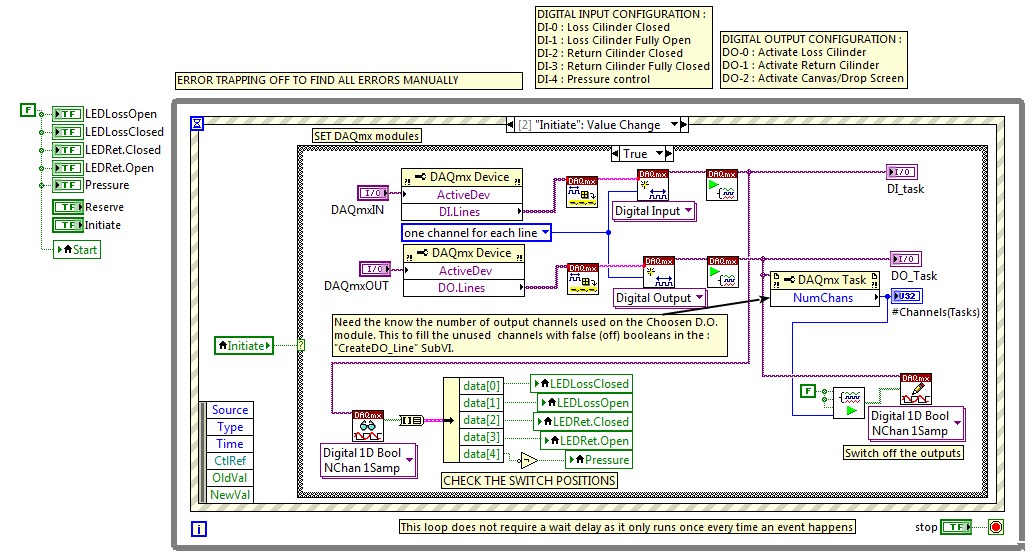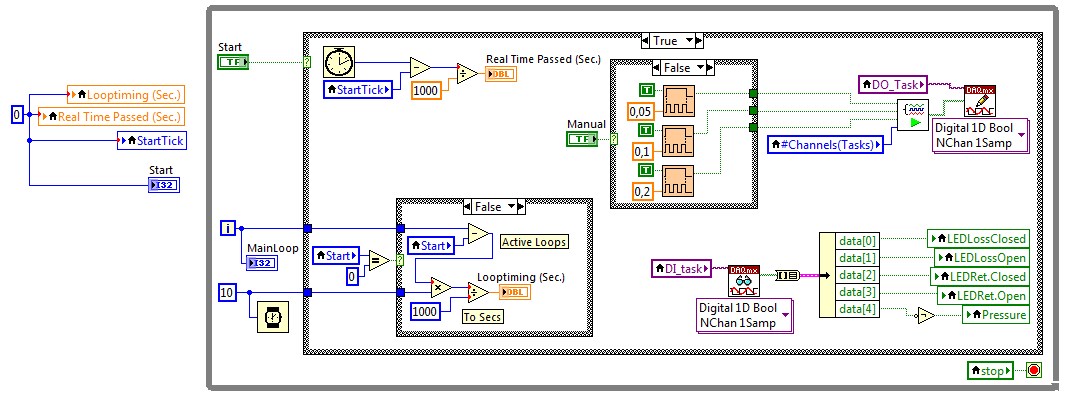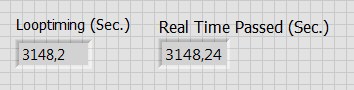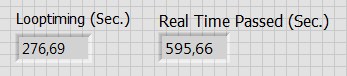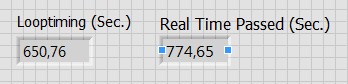HP 15 ab202tx: FPS drops when plugged in
My laptop is fully updated. Same BIOS are up-to-date. When I play any game on the laptop, I have 50 to 60 fps, but when I connect the charger, the fps drops to 8-10 frames per second. There's a huge lag. I triend power settings. Everything is set to high. Bettary and clogged in settings are the same as well. I tried to make max performance of the NVIDIA control panal but not luck. Sometimes fps shoots up to 70 to 80 fps but eventually base decreases.
Please help HP. I'm worried.
Hello
Please contact HP directly and ask for a replacement. There is a phone number for your country/region from the list below:
http://WWW8.HP.com/us/en/contact-HP/WW-phone-assist.html
Kind regards.
Tags: Notebooks
Similar Questions
-
Random FPS drop when scrolling
At random intervals the scrolling is very choppy. If I press the ADMINISTRATION module (to use the AutoScroll) he returns to normal for a minute or two and then becomes very agitated. It's really boring using the AutoScroll every 30 years - 1 m just to fix the ground being.
I tried to reset the FF and reinstall a new installation (with no plugins and addons installed), but it has this problem. Tried to create a new profile that fixed for 1 or 2 days, but then the random FPS drops from happening again. The problem exists with or without hardware acceleration. All my drivers are up to date.Any ideas? I like Firefox, but this problem is so annoying that I am seriously considering to switch to Chrome...
Yes.See the screenshot.
-
Loop drops when connected wireless (NI 9191)
Hello
I can't understand why an a chassis OR cDAQ 9191 a connection drops when connected wireless and works
perfectly when it is connected to the LAN.
I wrote a small essay VI to check the accuracy of the connection. The chassis has a module of e/s 9375 OR plugged.
A Moxa AWK3121 is used as a wireless access point. What I do is check 5 digital inputs and control outputs 3 digital.
The outputs are continuously placed power at a different pace. I use a loop of events and a main loopt that communicates
on the chassis at a rate of 10ms loop.
The chassis, the laptop and the Moxa A.P. are all close together on my desk. The Wifi signal is excellent.
Now, the code I wrote is probably not optimal.
But... If I start by connecting the chassis with a LAN cable to my laptop, Wifi disabled, Local bound. Communication is perfect.
No drops between loops and real-time.
No communication error. Runtime was 52 minutes.
Second test. Connected the chassis to the A. P. Moxa with LAN cable. Laptop connected wireless to the A.P. Moxa
Chassis in Local link. IK can access the chassis in Max no problem.
When I run my test, I immediately see pauzes loop. After a minute you can already a difference of 20 sec.
between calculated looptime and in real time. The led on the chassis will sometimes market.
When the light is out, the loop is pending. (Which is normal because I assumed that the acquisition of data VI are awaiting response).
After appr.10 minutes the error-50405 'no transfer in progress because the transfer was abandoned by the customer'.
If I look at the timings, there is already a difference more then 5 minutes between the moment where the loop and real-time.
I tested with the chassis and the PC last connected wireless to the A.P. Moxa
I don't have the error of 50405, but once again the loop drops. After 10 minutes, we went from 2 minutes.
Someone at - it experience with wireless with the NI 9191 chassis connections?
Can I change my code? I've put something? (I'm a newbie to Labview)
For any help or suggestion would be appreciated.
Thanks in advance.
Frankie.
LabVIEW 2014 SP1 (32-bit) on Windows 7 Enterprise (X 64)
Chassis and Moxa all updated to the latest firmware.
-
Why my 60 FPS files import as 29.97 FPS files when I import my BDMV folder?
Recently, I shot some footage at 60 fps, but when I try to import the BDMV file with all images on this subject, it just automatically imports like 29.97. Because it is important to 29.97, it plays at double speed in my sequence. When I have it slow down 50%, it looks like normal images. To get the effect I want, that I need to slow down another 50%. At this point, there are too many dropped frames, so it seems super agitated. No idea how can I load the images if I get all the 60 images that I originally turned the images in?
Right click on a clip in the project bin and use "Edit > interpret" to set the frame rate to 59.94 and see if it works manually. Then put the clip into a sequence of 29.97. You may still need to add 50% slow clip, but it should use all the original images and have smooth playback.
Thank you
Jeff Pulera
Safe Harbor computers
-
Why only a helmet does not work when plugged into my macbook pro?
I have a macbook pro 2012 middle and when plug my headphones in the headphone plug-in, and only the left earpiece works. Ive tried several types of headphones, all with the same result and then tried in my iPhone and they work fine. Any suggestions would be greatly appreciated!
The sound balance is set in the sound preferences, right (in the Middle, I mean).
-
My old iphone 6s is completely broken, it does not or registry that it is connected when plugged into a computer. I'm able to recover photos from the SIM card with an adapter USB SIM card or through any other way? I also do not save anything with AllAccess, icloud, or through my computer as you would with a digital camera.
The photos are not stored on the sims, sorry.
You can always try the Recovery Mode, little to lose at this point. If it doesn't, I suggest taking it to an Apple Store for testing.
Recovery mode:
Turn off your iOS device.
Plug charge cable to the computer only (not to the device yet).
Open iTunes on your computer.
Hold the button to power on your device and do not let go.
Plug the cable into the device while keeping the power button.
Wait for the computer to detect the device and wait that he eat.
Restore as New first, then restore sauvegardΘ if you wish.
-
My iphone does not appear as a device in itunes when plugged into my computer, how can I solve this
My iphone does not appear as a device in itunes when plugged into my computer, how can I solve this pls help
-
Unable to play games because of random fps drops
So I just got my new laptop HP Envy 17 3070nr A9P78UA #ABA about a month ago. And since I've played all the games installed above (in offline mode) or online, I randomly get huge lag, fps drops below 1 and sound feedback is slow and distorted. This may take from 10 seconds to 2 minutes. Occurred are examples of games where it emits: half-life 2, Countersrike GO and League of Legends. I updated my drivers and BIOS for later and I reinstalled the games.
Data sheet:
OS - Win 7 (64-bit)
Processor - Intel COre i7-2670QM CPU @ 2.20 GHz, 2201 Mhz, 4 cores, 8 logical processors
RAM - 8 GB
Graphics - Radeon HD 7690 M XT
Free space - 450 GB
IIRC, it's a hard disk protection feature that is the cause. Disable it solves the problem. I forgot what the function is called, though.
-
network printer old now not recognized when plugged as local printer (USB)
Have a printer all-in-one Canon MX330 which was connected through networks of my PC Windows XP Dell Dimension. Now, however, I just want that he plugged on the USB local port, but when I do that XP is not pop - up dialogue "New hardware found", is not 'install' from the printer and does not add it to my list of printers. The printer and the USB cable work fine when plugged into my Mac.
I deleted the printer in the printer/fax list, so it does not appear there more. And when I try to install manually (which I don't like), it will not print anything.
Is there somewhere else I need to remove the printer? Is there a conflict with his definition of network printer? And, it is a very stupid question, but when I install manually, should I select LPT1 or USB01 as the location of the local printer? Seems logical, it would be USB01, but it does not work (here again, or not LPT1).
Completely uninstall and reinstall following the instructions here .
-
WRT54G v8 starts when plugged ethernet (#2)
Are there settings that would not ethernet ports do not connect or remove the power to the router?
Wireless works very well - but, wired ethernet - router out with 2 strokes don't lights flashing (light #2) and (#4 light) - no other light on
For new router work - disconnect ethernet - disconnect the power supply to the router - recconect wireless power - works great - with power light, WLAN, light and light on Internet - will expel when plugged ethernet
I tried different ports - different cables - another computer - and have reset the router - of other ideas?
Bigdave240 - from another thread,
You were right. I had a bad another WRT54G. Replacement power supply and power cord - works fine. Thanks for your help.
Eartotrack
-
Pavilion dv7: HP Pavilion dv7 has no power even when plugged
My laptop battery ran out today and would not take a load... I checked all the cord etc. and it is the power of the laptop, but now the battery is completely dead and the computer is also dead even when it is plugged into an AC. I've deleted and reinstalled battery... no help.
Is this a battery problem? If it was, then, why the computer would not work when plugged in the AC?
Any help would be appreciated...
The first thing to try is a hard reset as follows:
(1) remove the battery and unplug the DC power adapter.
(2) press and hold the power button for more than 15 seconds.
(3) plug the DC power adapter (leave the battery for now)
4) press the power buttonIf that produces no positive results, then continue with the following troubleshooting instructions.
Is there a light power light on the laptop when the piower adapter is connected and connected to a domestic supply?
If this isn't the case, then the laptop adapter may have failed and is unable to charge the battery or power the laptop on its own.
Acts of power as a diagnostic power adapter LED and not lit is an indocation external power is not OK.
-
iPad tells me "Not Charging" when plugged into the docking station
It is a very new problem for me. I had the iPad the same docking for the months and not had a problem. But now when I plug in, the iPad now tells me in the upper corner is it 'not supported' y at - it something I can do to fix this?
There seems to be something that is changed with iOS modified 10 power requirements for the load.
No idea when or if things will change, so all users can make use of the work load by plugging into the wall.
-
Mac Pro can't find external CD-ROM when plugged in. fix?
Mac Pro is not find my external CD/DVD/ROM when I plug. I tried both USB ports. These ports are working with my iPhone. I did the update of Sierra recently. I tried to restart my laptop with the trendy ROM and without being trendy. Nothing seems to work. How can I find my plug-and-play CD/DVD/ROM?
Your external DVD drive is compatible with Mac OS X?
-
MacBook Pro (2014) does not charge despite an orange light when plugged
Hello
So my 2 year old Macbook Pro (retina) does not load when it is plugged in - spite, projecting the orange light. I have a battery (20%) and it is reduced whenever I use it and will be soon drained.
Some of the things I've tried
-Reset SMC - tried but no change after
-When I use the mac when it is plugged in the battery icon in the top bar done see the support - but there is no increase in % of the battery. Continuous use it starts to fall.
-During use (and what battery is plugged) - I checked the report system (about this Mac section) - in the energy sector - it is said does not charge (despite being connected, the orange light and the symbol in the top bar)
What do you think guys that it is? MLB? Battery?
What I have to replace or can it be fixed?
If you have the Apple store, take the machine evaluation. There is no charge for this, but you need an appointment. The first thing I would check would be the cable. You have another machine to test this with.
-
MacBook Pro slows down to a halt when plugged via magsafe.
Hey guys.
I had this strange problem lately, which started about 2 weeks ago.
My Macbook Pro works perfectly as it is not plugged into the magsafe adapter.
At the time wherever he is plugged in, it slows down to almost a halt with hiccups etc beach ball. From the MBP place goes from 15 to 20 seconds (unplugged) to 3-5 minutes (connected with magsafe)
Now, I thought initially it was a hardware problem, but then I did a complete reformat and reinstall:
I actually did 3 reformats full (the first two I have zero'ed my data) AND reset the SMC and the PRAM twice:
The first reformat and reinstall brought back my MBP of El capitan to Snow Leopard. Meanwhile, first to reformat and reinstall the system, it may have showed signs of it still be afflicted by this slowness and beach ball gasp he showed before the reformat and reinstall. I kept the first reformat and reinstall for maybe 30 minutes in which I decided to reformat and reinstall once again, that I did not like the name of the Home folder.
The second reformat and reinstall, I did notice one problem with the system, in fact it was running flawless both disconnected and connected via magsafe. I pulled up to the PS4 and played a few BF4 while I downloaded and reinstalled all the updates, then I upgraded to El Capitan. After all was said and done, I was reading how you can do a clean install of El Capitan via a USB port. I wanted to try this, so I downloaded a copy of El Capitan to a USB stick with the manufacturer of disc X and a then reformat (no zero out as starting program with El Capitan does not have it), and did a clean install of El Capitan.
I didn't restore from back up or anything, the only thing I did was download all my iCloud data, like photos and songs etc. My system worked perfectly for about a week since the reformatting and reinstalling. He had no problem with the connected system or not.
Now, a week later, the same problem slipped immediately came out of nowhere and the system works like crap when it is plugged. It takes 3-5 minutes to start, instead of 15 to 20 seconds when it is not plugged in. Also keep in mind, this is a new reinstall where I don't have any what garbage on my system. I didn't yet to reinstall all the games on my MBP, or anything like that, and in my opinion, this is one very bare reinstall OS. The total memory used is like 150 concerts against 350 before my first reformat and reinstall.
So, I'm to the point where I'm racking my brain trying to figure out whether it is a hardware problem. Since the system ran a good week without this post question reformat and reinstall, it makes me doubt that it is a hardware problem. But on the flip side, since I did a reformat and reinstall, it can't be a problem of software either, especially since I didn't install anything the night before this problem appeared.
My only hope to address this problem is I hope one of you had the same problem and have a solution. If not, it seems that I might need to get a new MBP this fall, which would be a shame this system ran flawlessly and fluidly before this annoying problem.
Thanks in advance for any input.
Since you mentioned the snow leopard, I understand that the MBP is an older model (2009 or almost?)... What is the status of the battery? https://support.Apple.com/en-us/HT201585
Maybe you are looking for
-
Do you need to recalibrate Apple Watch after software update
After the update to the latest version of the software my known distances do not record correctly. They are off by about 10%, which means that running/fast market records 5 miles 4.5 miles. Not sure if that happened with all previous update.
-
Open/Save attachments in a forum of the website link does not work
Every time I click a .doc or .docx or a PDF it tells me I have chosen to open index.php and wants to open in Dreamweaver. Other members of the forum using Firefox have the same problem. Internet Explorer open/save the document correctly it isnot a fo
-
echo test on samsung galaxi s ii
Can not activate echo test
-
Background problem funds after that automatic Windows update download.
This morning my laptop, running Windows XP, was at the login screen, as if he had revived by himself--he had a message that windows had downloaed and installed an update of important security and need a re-start, which happened automatically. When th
-
Delete the contents of a folder named downloadhist.xml?
I want to be able to remove the contents of a folder named "downloadhist.xml". The folder is located in local disk C:/users/user name/appdata/Roaming/MSN6/a bunch of letters and numbers/downloadhist.xml. The record appears to contain information abo