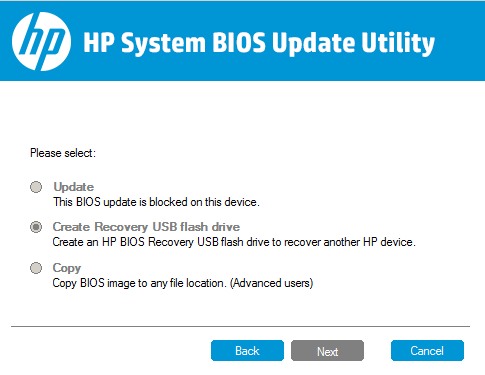HP 2000-2b19WM Notebook PC: Bios of HP 2000-2b19WM without mapping new ram
Hi guys Im new to the forum and looked for help on my problem, but came away empty-handed. Im hoping some of you experts can help. The problem im having is bios for my new ram card. When I get to the main Bios screen, most of the options are grayed out. Should I just try a 8gig vs 2 x 4?
So what to do im (or trying to) is a simple ram upgrade. Here's the skinny:
Windows 8-64-bit OS (official)
Ranging from 4 GB to 8 GB ram
New bios update
Msconfig memory max decliques
BIOS will not remap or give me the option to remap
Location of the bottom only (see) memory
Tried the chips on the location of the bottom, both work individually but if I sit two I get a blank screen and W8 does not load.
Only one user (me) as an administrator.
Here is the ram I bought from newegg
http://www.Newegg.com/product/product.aspx?item=N82E16820231472
Thanks in advance!
I'm afraid, it seems that you have a bad memory slot that is a bad mother. You did a good job of troubleshooting logically. If either module market in a slot, then it is not compatibility it must be the slot.
Tags: Notebooks
Similar Questions
-
HP Pavilion Notebook PC G6 - continually turns on and off after that new ram is inserted repeatedly
I just installed another 4 GB of ram, making it 8 GB. It works fine the first time, he started with the new ram, but when it goes off with the new ram installed for at least 30 minutes, simply refuses the RAM and just turns on and turns off continuously. I have to get out the new ram and turn on the computer to make it work again. Once he had a start of full without the new ram I can insert the new ram once again, but this problem is.
Product number: A3D96PA #ABG
Processor name: Intel Core i5 - 2430 M 2.40 GHz
BIOS F.66 - 24/01/2013
My PC is running windows 8.1 Pro
The details of the new 4 GB of ram are: Crucial 4 GB DDR - 1600 SODIMM
Hi Adam_M,
Welcome to HP forum!
Please ask, I will do my best to help you.
I understand that you have installed additional up to 8 GB of ram and you have a problem starting. Here is a link to HP Pavilion G6 Notebook PC Maintenance and Service of Guide SUMMARY. If you notice in Page 3, under memory your system only supports up to 6 GB of ram. Please let me know if you want more help.
-
Envy x 360 laptop: HP Notebook System Bios update system (Intel processors) could not be updated
I get an error of update failed trying to imstall the next update:
HP Notebook System Bios update system (Intel processors) Impossible to update
Is there a way to properly update this? What is a critical update?
Thank you
Anthony
Hi @WildFan,
Thanks for getting back to me.
Yes, I can give you links to the downloads.
Updated HP Notebook System BIOS (Intel processors)
Driver and Intel Chipset Installation utility
Hope that help.
-
HP Envy x 360: updated HP Notebook System Bios (Intel processor)
I updated my BIOS version before (about a month) but I just found out that the HP Notebook System Bios Update (Intel processor) would have been forgotten. I actually cancelled this update and when I tried to do it again once it does me no more. I contacted the HP Chat Support at that time here and they said that my laptop was very good. I got a blue screen of death once and that's all. It was the only issue I've had with my laptop. After that I have updated to the latest version of the update of the birthday a week ago w10. I don't have any problems with it, my laptop works well. I have not encountered any problems. I just reccently bought this 2 months ago.
Well recently, I got an update in the HP Support Assistant about an update to the Intel 10 series driver. I contacted HP Chat Support and they said that my laptop doesn't have the driver. It was an update General and not directed to any specific PC. Long story short, he said as I have no need, I don't need to update and that my laptop was fine. The Windows 10 anniversary update... Well updates everything that said the tech.
I was just wondering:
1. is the HP Notebook System BIOS (Intel processor) update updated CRITICISM that I really need to find a link or something to update?
2. is it harmful that I have doesn't have the update?
3. do I really need updating?
4. is this the reason that the HP Support Assistant advised me on the Intel 10 series driver?
My Version of the Driver is: 20.19.15.4377
I hope that I have provided all the information that might help you to help me solve my problem.
Answer all my answers and also explain are GREATLY appreciated.
I thank very you much in advance!
Thanks for the reply to my post,
And Yes you have covered everything, I hope!

The 10-anniversary of windows update would install all updates driver concerned as well, so the BSOD issue you referred previously.
(1) Although the update is not important, you can go ahead and install it as at the moment (this is optional).
(2) Yes, you can, basically, there is nothing to worry about.
(3) No, it is not critical.
(4) No, it will not damage your computer.
More updates to the bios contains a fix for the specific issues, published by the manufacturer of the motherboard (bios) and at this point because you don't have any problems on the computer, you don't have to install it.
Let me know, if you need anything else!
Kind regards.
-
HP EliteBook 8470p: need HP EliteBook Notebook PC Bios Dump file 16 MB 8470p
Anyone have HP EliteBook Notebook PC Bios Dump file 16 MB 8470p?
I got 1 of French Forum but when I reprogram the bios chip which, bios everything ok work and windows works very well, but when every time you start the laptop gives these errors
1:
warning machine not be State
2:
Council OOA product invalid information system
Name of the product
Configuration
Serial number
Product numberPlease share if anyone has the other suggestions or bios dump file?
Now all Ok Guy
Put in touch with Hp Support.
they sent the files and the instructions, as they provide guidance and now everything is ok.
Thank you all for Guide.
-
I have 2 OS need to remove a
I have 2 operating systems, Windows 2000 Pro and Windows XP How do to remove Windows 2000 Pro without messing my XP?Try to run, type: diskmgmt.msc
MSC, locate & R.click on the partition of 2000, select 'Delete' of the score.
Once through, locate the space, R.click now black on it, select "create partition".
Follow the instructions in the wizard and use the default settings... Once thru, L.click on the new partition,
go to the actions, all, select 'Enable', exit msc. You can / could also do it in
the recovery console, in the console, type: DiskPart in DiskPart, highlite 2000 partition.
Select 'remove', once by, select "create partition", once through, press ESC.
then type: FORMAT D: D: NTFS being the new partition, are still active in
diskmgmt.msc
-
I have 6 LR on my desktop and notebooks (as the license allows). Just got a new laptop computer and uninstalled the old laptop, but now I get the error that I have to disable a computer before I can activate on my new machine. How can I disable an instance that has already been uninstalled? Thank you!
You are now logged for all activations.
You can activate (sign) on 2 installations simultaneously.
Let me know if you still have a problem.
-
HP Pavilion 15-ab150sa: HP Notebook System BIOS update (and processors)
Hi, I bought the HP Pavilion 15-ab150sa last weekend and have had many problems since getting it. Kept freezing and condensation WiFi shortly after logging in.
I found there were 6 updates that need running that are not automatically showing until I scanned for them in HPSA.
Its took me 4 days to get the updates for the most part actually fill and it seems to work a lot better now, however, I have an update for HP Notebook System NIOS update (AND processor) keeps a failure...
Any ideas?
Please keep it simple, I'm not very good with technical information. :-)
Greg
Hi Greg,.
Try the following.
If the update of the bios still work in HPSA, click the Stop button.
Close HPSA, restart the computer, and then download the update of the Bios from the link below and save it in your downloads folder.
http://ftp.HP.com/pub/SoftPaq/sp75001-75500/sp75199.exe
Once the download is complete, close other open windows and programs, then open your download folder and double-click the installer to start the process. The real flash will occur when you restart the machine - do not interrupt it somehow, even if nothing seems to be happening for a while - when it is finished, the machine will load in Windows as usual.
Note: If the update option arises as being 'blocked on this device', you will need to contact HP in this regard.
Kind regards
DP - K
-
HP 15-r030sq Notebook PC bios password help
I have HP laptop computer 15-r030sq, I forgot the bios password, I can not enter. The deactivation of the laptop bios code is: 50917158.
Help, please.Hello:
Please read the first post on the link below for what to do with the system off (halt) code given by the PC.
-
G7-1070us notebook Pavilion: Bios screwed up on update.
Last night 07/20/15 bios has been updated and is now screwed, restart auto constant that happens and say that there is a bios problem. Software of the BIOS on this site shows an older version. How to fix?
Hi @lone_lobo,
Thank you for visiting the HP Forums! A place where you can find solutions for your problems, with the help of the community!
I stumbled upon your post on the laptop and wanted to help you! I looked in your question about your HP Pavilion g7-1070us Notebook and questions with a BIOS update. I recommend to restore the default BIOS settings. You could restore the BIOS withthis document by selecting the reload the default BIOS settings.I hope this helps you.
Thank you.
-
Pavilion dv7 Notebook BAT: BIOS PASSWORD RESET
Hey ALL!
I had a:
HP Pavilion dv7 Notebook PC
B4T68UA #ABA
Gave me by my boss like my new PC for work and the previous show swear that they don't lock the BIOS, but it keeps giving me code:
60309403
There can help me to get into the BIOS so I can reset this sucker?
Thanks in advance.
Hello:
Please read the first post on the link below for what to do with the system off (halt) code given by the PC.
stems-and-Software/System-Halt-Error-Messag http://h30434.www3.HP.com/T5/notebook-operating-Sy...
-
HP ENVY 15-j118so notebook PC > > BIOS < <
Hello people
I am looking a BIOS for HP ENVY 15-j118so Notebook PC, but no luck so far...
Anyone able to help me find a BIOS for laptop HP ENVY 15-j118so?
I know I'll lose my warranty modding the BIOS, but I expect to have the support to find the BIOS and find a tool a can with flash...
Thanks for letting me know that I can call a service of HP locall for BIOS.
I called support, and they said that a BIOS update is on the way, and the BIOS will be posted on the HP support site.
So far, what utility HP provides to Flash an Insyde BIOS?
-
HP ENVY Notebook m7: BIOS update messed up my HDMI port
I put the laptop to 'sleep' last night and some automatic updates happened the day after. Today, the HDMI port does not work. I did a recovery of pilots, but that does not solve the problem. Then I went to update the BIOS, but I have installed version is F35 and what was available was an F11 Rev A version (the confusing part is that the F11 version had a newer version which date of the F35, 3 months). In any case, the option to install the F11 Rev A Bio was not available, making only one port USB of the BIOS recovery of other computers.
Help! I use HDMI for display on a big TV to run i, u; lator and watch TV Online.
Thank you!
Hi @BAMBAM65,
Welcome to the HP Forums!
I read your post and wanted to help. I understand the HDMI stopped working after an update.
Here is a link may help: laptops HP - troubleshooting HDMI screen and sound Issues
Another thing you can try is to use the Microsoft Restore to restore the system to the previous point before the update: HP PC - use Microsoft System Restore (Windows, 10, 8)
Let me know if they help.
If this helps you to find a solution, please click on the button "Accept as Solution" down below in this message. If you want to say 'Thank you' to my effort to help, click on the "thumbs up" to give me congratulations.

Kind regards
-
HP Pavilion dv6 7080ee: HP Notebook System BIOS update
I have a HP Pavilion dv6 7080ee and I came across an incident where the BIOS has been corrupted.
I tried to recover the BIOS for awhile and HP has added a new utility BIOS F.2D Rev.A but when the utility is launched, all the options are greyed out.
And there at - it another way to recover the bios?
Kindly advice.
The utility now works by changing the following configuration settings in the platform.ini file.
[MULTI_FD]
Flag = 1
01 = MEMORY, FFBA0168, 00FFFF00, 00010000, 01818.bin, config1.ini # FD
02 = MEMORY, FFBA0168, 00FFFF00, 00011000, 01818.bin, config2.ini # FD
03 = MEMORY, FFBA0168, 00FFFF00, 00012000, 01818.bin, config2.ini # FD[MULTI_FD]
Flag = 1
01 = ID, 1818, 01818.BIN, config1.ini # FD
02 = ID, 1818, 01818.BIN, config2.ini # FD -
15 - g019w: HP Notebook PC bios password
Hello, I just bought this laptop that has a Bios password and cannot choose the boot options for OS install.
It gives me the "System off" [73540162] you can help me with this?
Thank you!Try 62428164
BTW - unless the recovery partition is gone I'd start in Recovery Manager to perform the installation. This will give you a clean installation with the necessary drivers.
Maybe you are looking for
-
Time Capsule flashing disconnection.
My 2 year time capsule is disconnected intermittently, when no internet and both times failed to connect with printers. Restart fixed both. TC is 7.7.3 and iMac is El Capitan 10.11.13. Should I buy a new one?
-
font size in the program "Mail" smaller than it should be
I remember precisely change the font size of the 11, but why it looks like it is a screen size 9 in the mail 'new message '? So when I get a response and read it on my phone, the police looks like a size 11 should be. Why is tiny on the screen of th
-
Satellite A30-514: BIOS is not recognizing the CD/DVD or HARD drive
Hi I'm having a little trouble with my Toshiba Satellite A30 friends. The hard drive died recently, and the cd tray was damaged.I found an exact replacement unit and we have a new hard drive, but the Bios is not recognizing the hard drive or Cd/DVD u
-
Satellite C50-A-1 - where to find compatible drivers?
HI.i bought a toshiba satelite a-c50-1 without the operator system and I want to drivers. I was check on the toshiba Web site but nothing. Help, please
-
Updated Windows and now I can not run other programs on my PC
Updated Windows and now I can not run other programs on my PC! What can I do?