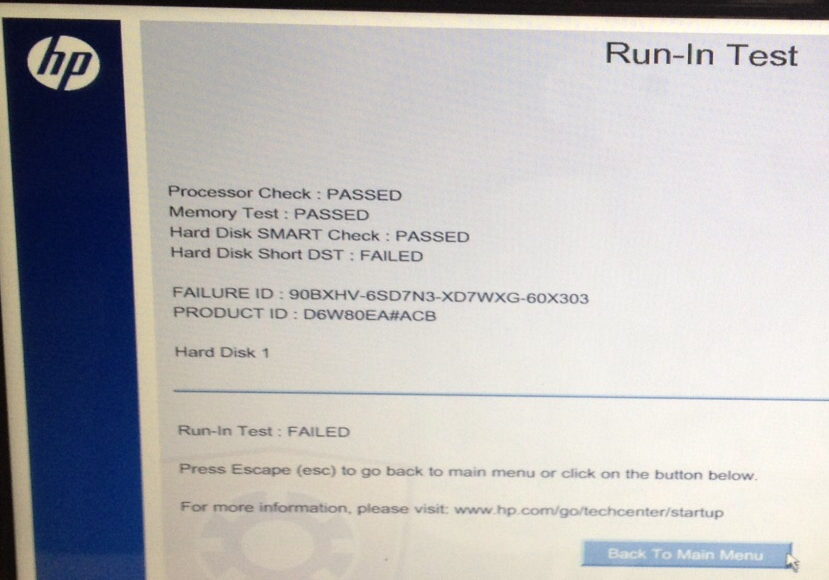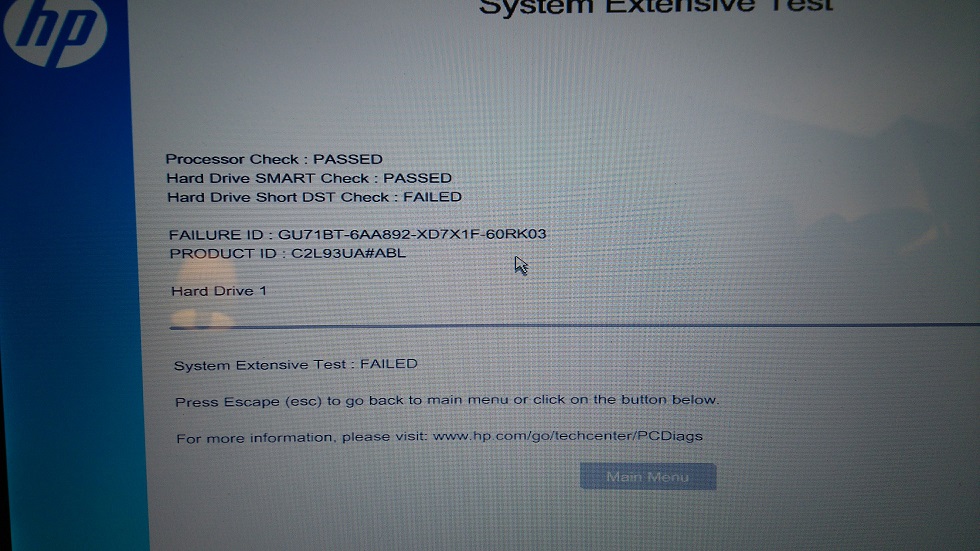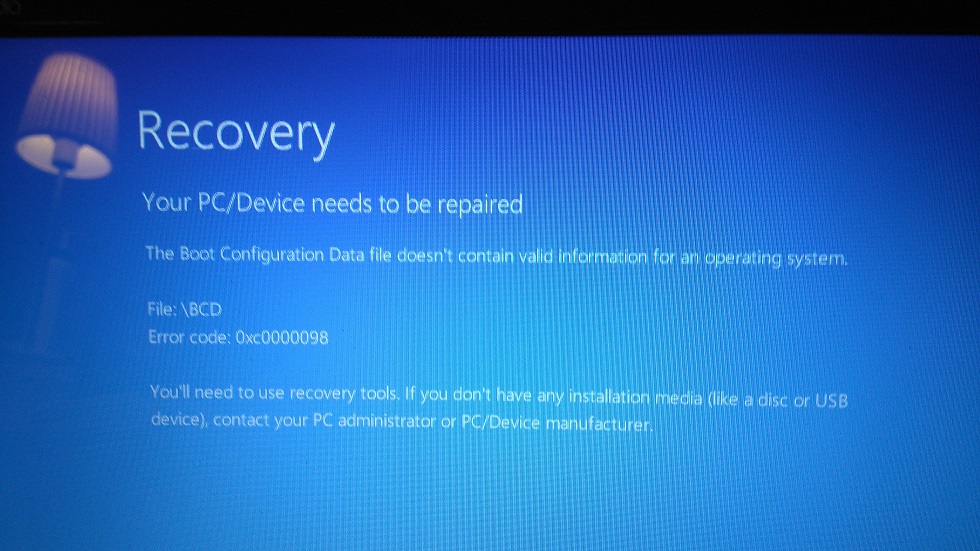HP 2000-425NR hard drive short DST: FAILURE
book is 12 days and suddenly went to hang at the windows logo. various attempts don't (tool startup repair, System Restore, recovery center) did not help.
has been able to get to the CMD directory and copied some critical files on a flash drive and ran the full recovery of the system from the backup partition. provided that the factory successfully restored and it recharges without problem.
has run the system test once again, the same disk failure.
I know that you have no crystal ball, but I had a HARD drive broke from the start? any chance that the HARD drive will do that to me one more time?
It is under warranty, so I can get it changed or all exchanged (but I'm in one of those crazy people "leaving the country" scenarios, no, really, we're leaving for Peru in 3 days.)
Hello:
The short DST failed normally means that the drive HARD must be replaced.
You will need to file a claim to HP warranty service, when you get back from the Peru (if you're not going to be gone too long).
Paul
Tags: Notebooks
Similar Questions
-
Hello
I don't know what really happened, but my laptop could not start. I mean when I try to login, I am able to type my password, but that's all. After that, it freezes. I have files in there that I really want to have access.
Model: HP Pavilion Notebook PC g6
ID system 1849
Product ID C2N47UA #ABA
Failure ID: U0FU71-6GK6QE-MFPX0K - 60S 803
-Looks
It is perhaps difficult. A failure of this type ID normally means that the hard drive has indeed failed. The boot failure certainly does not validate the error message.
You can try to remove the drive and placing it in an external enclosure to try to recover your files from disk via another PC.
To use your laptop, you will need to replace the hard drive with a new one.
If your laptop is still in warranty, you can Contact HP to make arrangements for a replacement hard drive was sent under warranty (at no cost to you).
-
Test of running-in: hard drive short DST: FAILURE
Hello world
The laptop is a HP ENVY 4-1258sr Ultrabook and failed the Test of running-in.
If I start the laptop computer West this defect report:
I think that the hard drive has failed or? Unfortunately security is outdated. The data on the hard drive can be saved? I would be very grateful for the help!
The data from the laptop:
Series: [personal information]
Product: D6W80EA #ACB
Model: 4-1257sr
Thank you!
Markus
The following indicates the type and the physical configuration of the hard drive.
HARD drive configurations (7mm SATA 2.5 "):
The hard disk must be at least 320 GB.
None of the SATA drives on Newegg the following webpage will be enough.
-
G6R14UAR #ABA: Hard Drive short DST failure and not able to connect to the computer.
I got the error code 68FN60 - 7M 3801 - RXPR6K - 60R803. I can't connect through an infinite loading screen when I turn on my computer. If I really need to make a new hard drive and is not just another Windows 10 update problem, I know not how to save all my data on my hard drive and put in a new without damaging the PC in the process. I need it fixed as soon as POSSIBLE because I have to find work that is recorded thereon.
Generally replace the HDD is pretty simple. Loosen a plate on the bottom, remove the old hard drive, install the new hard drive. Boot from recovery media to install Windows.
With regard to the recovery of files from the hard drive old-if there is any life left in the drive, it is usually possible to recover most of the files. The simplest method uses a hard drive USB enclosure or a card. Then you plug it into a usb port on a computer to work and can browse the disc hard as internal hard drive. Copy files to the hard drive of the host computer.
Ex:
http://www.TigerDirect.com/applications/SearchTools/item-details.asp?EdpNo=2300574&SKU=U12-42063
http://www.TigerDirect.com/applications/SearchTools/item-details.asp?EdpNo=3276554&CATID=3770
-
HP Pavilion 14-b109tx: failure of Hard Drive short DST on HP Pavilion 14-b109tx Sleekbook
Hello
I had a Hard Drive short DST failure on my HP Pavilion 14 - b109tx Sleekbook.
Product ID: D4B22PA #AB4
Failure ID: OK2B3L-6QL80X-MFPX1A-6OUDO3
Do I need to have the drive replaced? My warranty status is exceeded.
Help, please.
Hello
The error code 24 characters ( 0K2B3L-6QL80X-MFPX1A-6-0UD03) is a faliure of the short test (DST) disk Self and would indicate that hard is defective and must be replaced.
The player at the link below is an example of one that would be perfect for your laptop.
The procedure to replace the hard drive begins on Page 62 of your & Maintenance Guide.
Once this is done, simply use your recovery media to reinstall the operating system on the new drive - this process is detailed on the following link.
Performing a HP System Recovery - Windows 8
If you do not have your recovery media, you can order a replacement set using the link below.
Kind regards
DP - K
-
Hard Drive runs DST failure in my laptop HP dv6t-7000. How to recover (most important) files?
Hello
Last year, I bought a laptop HP Pavilion dv6t-7000 CTO August. Yesterday while I was working on my laptop it has rebooted and showed on the screen of the Bios (setup). After that when I try to boot my laptop it shows (black) white screen for always (no errors reported).
When I diagnose my laptop, I have Hard Drive short DST failure. I called the HP service center and they said to replace the hard drive.
But I have a few several important files and documents in my laptop. is it possible to recover my files using a method?
Please help me in this matter.
Product description: HP Pavilion dv6t-7000 CTO Entertainment Notebook PC
Product number: C0L24AAR
Serial number: [edited by Moderator serial number]Kind regards
Prasad
Dear customer,
Welcome and thanks for posting your question on the Forum of Support HP
Looks like you're not able to boot into the operating system of your laptop
Please Contact HP if your HP laptop is under warranty, HP could replace the hard drive and give you the
Recovery media to restore the operating system to factory after the replacement (if you have not yet created recovery disks/USB support)
According to the message that you have posted, it shows that you get "Abstract DST Failure", then it is time to replace the hard drive with a new
Back up any personal data on an external drive if possible. Otherwise, you can connect the HDD defective via SATA USB adapter with another PC or a PC even after replacing the HARD drive & put in place of the operating system and try to copy / retrieve files.
I highly recommend the assistance of HP immediately by phone to get help without delay to get your Notebook diagnosed and repaired by an authorized HP Certified Engineer
You can check your warranty here to check the status and click here to order a new hard drive
Hope this helps, for other queries in response to the post and feel free to join us again
* Click on the star of CONGRATULATIONS on the left to say thank you *.
Make it easier for others to find solutions by checking a response "Accept as Solution" if it solves your problem.
Thank you
K N R K
Although I am an employee of HP, I speak for myself and not for HP
-
HP PAVILION TOUCHSMART 14-F023: Hard Drive short DST check failed
Hi, I am unable to start my PC. After I did the audit of the system, I get the following error
Hard Drive runs DST Check: failure
Failure ID: 930ATQ-6PA833-MFPWXF - T 60, 103
PRODUCT ID: E0K23UA #ABA
My warranty expired in September 2015. What replacement disj, I can buy. Please notify.
Yes, Amazon has a lot of laptop SATA hard drives.
Example:
http://www.Amazon.com/Blue-Mobile-hard-disk-drive/DP/B00C9TEBJQ
-
HP 2000: Hard drive short DST check - failure
A ran a diagnostic equipment and received the message...
ID of congestive M4UF88 - Q 6, 2847 - MFGJXG - 60WB03
product ID EOP73UA #ABL
I have no idea what that means!
Is my bread cell phone. I can't on my account admin, only one guest.
I lose and it is better to set?
Thanks for any help
Hello
The error code 24 characters is a disk failure short self-test and would indicate that hard is defective and must be replaced. This is also consistent with the problems you describe.
If you want to replace it yourself, it is quite inexpensive - a brief guide on this is below.
The player at the link below is an example of one that would be perfect for your laptop.
The procedure to replace the hard drive starts on Page 54 of your maintenance & Service Guide.
As you have upgraded to Windows 10 and as long as the previous installation of Windows 10 had activated Ok after the upgrade, you can simply use another PC to create the installation media for Windows 10 and then perform a new installation - it is all detailed in the guide on the following link. Note: On the activation screen, select "I don't have a product key" - Windows will activate automatically once installation is complete.
http://www.howtogeek.com/224342/how-to-clean-install-Windows-10/
Regarding the existing personal folders on the failed disk, one possibility would be to place it in an external enclosure - is an example of the link below - connect to another PC and see if you can access your files.
External 2.5 HARD drive caddy ".
Kind regards
DP - K
-
HP Pavilion Sleekbook 14 TS: Hard drive short DST Check: failure
I was using my computer today when he says an error has occurred and has said it will restart to solve the problem, but when he did he didn't want the computer load. After that I could connect the screen has not yet loaded my background and I couldn't click on anything whatsoever. So when I ran a system wide test it says Hard Drive DST short, Check failed.
Failure ID: MAJAM3-6T77R8-MFPWXF-60VF03
Then I wondered if I should get a new hard drive or what should I do to solve this problem. Also if I need to buy a new hard drive where can I buy it.
Hi @Alejan0013,
Welcome to the HP Forums!

This is a great site to find answers and information!
You have the best experience in the HP forum, I would like to draw your attention to the Guide of the HP Forums.
I understand that you were using your computer when you have received a message that he would restart to solve a problem. When the computer reboots, it did not load, and when the login screen finally appeared it did not include your photo backgrround and you don't have to click on anything whatsoever.
You have decided to run a hardware test and verification of Hard Drive DST short failed. Failure ID: MAJAM3-6T77R8-MFPWXF-60VF03.
It is an indication that your hard drive can fail at any time. I recommend you backup your data if you can.
If you use the HP Recovery Options when to install a replacement hard drive there is an option to save your data in the process. I hope it will work for you.
Did you create your recovery discs? If this isn't the case, you will need to get a HP recovery kit.
You will need to know your exact Sleekbook 14 model.
How can I find my model number or product number?
Contact HP to Contact HP Support assistance
Here is a link to HP Pavilion Sleekbook 14 HP Pavilion Ultrabook 14 Maintenance and Service of Guide where you can get the replacement recommended for your laptop and a chapter on removal and replacement if you are tempted to replace yourself. Please note Chapter 3, page 20, section 10 for more information on hard drive.
To locate the documentation to help you once, I need to know which operating system, you're running. Should you want information, please reply back with your operating system.
Thank you for your participation in the Forums of HP! We want to help you as well as others who may encounter a similar problem as you. Please consider tagging the post in order to solve your problem as "accept as Solution" to help other members of the community!
To show recognition for my efforts please click the Thumbs Up icon below.
Good luck!
-
HP Touchsmart PC laptop E010NR: hard drive short DST Check - failure
Blue screen when turned Shredding system Quick Test indicates Hard Drive DST short check failed. Can you please tell how I can proceed to restore the system to factory settings?
Of my experience so the BSOD computer and the hard disk does not have a DST short or long control, then the hard drive is faulty.
I advise to contact HP Technical Support if your product is still under warranty so that they can help you by replacing the hard drive.
If you want to just restore the system to the factory then when you press ESC once the system starts that there should be an option for recovery. This button must load the windows recovery environment for you to restore your device factory.
-
HP ENVY m6 - 1188ca Notebook PC: HP ENVY m6 - Hard Drive short DST check FAILED
Hi there, I get the following start-up error message.
HP ENVY m6 - 1188ca Notebook PC
Short hard drive DST Check: FAILURE
FAILURE ID: GU71BT-6AA892-XD7X1F-60RK03
Restoration of the system, cooling system, auto repair, no recovery option seems to work. I get to the screen only and cannot get into Windows.
Is this a problem of material strictly for some? What are my options and next steps? Laptop went from warranty.
Thanks in advance for any answers.
Last UPDATED October 19, 2016 - I now get this screen when the laptop is turned on.
New laptops are much more fast and pleasant. If your budget by all means, treat yourself. You could fix your old for around $ 100 may - $50 - $60 for a hard drive and about $40 for a recovery media.
-
Hard Drive short DST check failed
FAILURE ID: 9TXMAW-7RH88Q-XD7WMF-60RN03
Whenever the hard drive test short DST fails indicating that the hard drive has failed and which needs to be replaced to solve the problem
This problem could be due to an Application or a driver conflict, virus issues, corruptions of files due to incompatible applications, incorrect judgments, update failures due to conflicts, mounted sudden power so portable, sudden falls etc...
HP will offer a replacement HDD if the laptop warranty is Active, otherwise you can buy a SATA hard drive in a nearby retail store
Please make sure that you get at least equal as long as the original one in order to use recovery disks. If you need you can buy a bigger, but not smaller hard drive capacity. For example, if you have a 500 GB hard drive you can improve it to 750 GB hard drive, but not 320 GB hard drive
Please try the troubleshooting below indicated once the steps:
Step 01. Remove the battery and unplug the power adapter AC.
Step 02. Press and hold the power button for more than 30 seconds
Step 03. Plug the AC power adapter / (leave the battery for now)
Step 04. Press the power button and check if the unit is operating normally
If the steps listed above is not enough, then you can try reinstalling the hard disk on your laptop
If the problem persists again please Contact HP if your HP laptop is under warranty, HP could replace the hard drive and provide recovery media to restore the operating system to factory after the replacement (if you have not yet created recovery disks/USB support)
Note: Back up all personal data on an external drive if possible. Otherwise, you can connect the faulty HDD through SATA USB adapter with another PC or a PC even after replacing the drive HARD and reinstall the operating system and try to copy / retrieve files. You can also check out the link below for additional help
http://www.WikiHow.com/recover-data-from-the-hard-drive-of-a-dead-laptop
Please click on the link in order to identify, prevent, diagnose, and recover failures Drive on HP Portable Hard Drives & Solid State Drives:
http://h10032.www1.HP.com/CTG/manual/c02876562.PDF
You can check your warranty here to check the status and click here to order a new hard drive
Hope this helps, for other queries in response to the post and feel free to join us again
* Click on the white button on the right to say thank you Thumbs Up *.
Make it easier for others to find solutions by checking a response "Accept as Solution" if it solves your problem.
Thank you
GBL84
I'm not an employee of HP
-
* Hard Drive 0 - DST Short Test *-failed
Can you please help to define what this means. Please and thank you. Dell Inspiron N5050 * hard drive 0 - DST results of Test runs Test *: failure error Code 2000 - 0151 Validation 62991 Msg: Hard Drive 0 - Z08AF0E6S S/N, wrong state = 3 no information additional sense Code beep: bip---bip-bip-bip-bip-bip
Rutledge92
Error Code 2000 - 0151 indicates a failure of the hard drive, you will need to replace the hard drive, then reinstall windows and load the drivers and applications.
If you have a warranty from Dell, contact Dell Technical Support, for the replacement of HD.
Bev.
-
How can I fix error code 2000-0145, hard drive dst
When I quit Windows, I get the "End program" dreaded error. I usually get several times until the machine stops in fact. Windows XP
Sounds like your hard drive is a failure. Check with the manufacturer of your PC error code and see if they have the diagnostic software that can run on your computer to diagnose the problem. This isn't a Windows error, it is a hardware error on your computer.
-
Compaq cq57 laptop: short DST-failure.
I have a short DST-failure. ID 9lpf-5747sv-mfkr4k-60ux03. This can be corrected?
Hello
The error code 24 characters (there are a couple of missing characters of the 1st slice) for short drive Self Test (DST) indicate that the hard disk is defective and must be replaced.
If your laptop is still under warranty, contact HP and arrange for the disk replaced - you can check the status of your warranty here.
If you live in the United States, contact HP here.
If you are in another part of the world, begin here.
If you are out of warranty and would like a guide to replacing the hard drive yourself, please let me know - include the full model number and your notebook cq57 series Nr - see here for an explanation.
Kind regards
DP - K
Maybe you are looking for
-
Bookmard records in the Yahoo toolbar is no longer in alphabetical order, in any case to fix this?
My folders of bookmarks in the bookmarks Yahoo toolbar are suddenly out in alphabetical order. Also doesn't let me save all bookmarks. And does not allow me to open in a new tab of these favorites, it will allow for open in current tab simply not a n
-
Invalid email address Xbox 360
When I activated and set up my sons Xbox 360 live on the Xbox a wrong e-mail address has been added This means that I could not return on the Microsoft account like security by e-mail to the address that is not I now want to move the profile to a val
-
I can't get win xp to recognize my new printer as the default printer
-
APEX 5.0 customize a universal theme beyond the roll of theme
Hi allWe are just beginning to create new applications in 5 APEX and the universal theme and the theme is a fantastic leap forwards.It is a real newbie question . If I want to make a few changes to the appearance beyond what theme roller can achieve,
-
Question from beginner I can't find through research.
I did not search for this problem in google so I come back to you guys:So far I've been using PhoneGap Desktop and developer PhoneGap on my phone. Basically, I create the project in desktop phonegap and then change the js, css and html inside .www. W